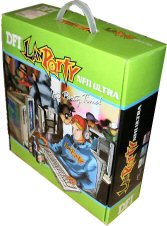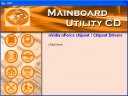DFI has come out strong with its attractive, enthusiast-oriented LANParty series of motherboards and its strong support of the LAN party community. In this article, you can see how the NFII Ultra LANParty motherboard compares to the KT400A LANParty and an AOpen nForce2 motherboard.
Introduction
When I first learned about the LANParty series from DFI, I was very excited to see that DFI was planning to release an nForce2 LANParty board. Afterall, there isn’t a better AMD platform currently available for top performance and features. The first LANParty board we looked at here was the KT400A, and it’s a good offering from DFI, but I’m expecting even more out of the NFII Ultra.
Strangely, DFI was quite late in introducing its nForce2 LANParty board, but the good thing about their wait was that they were able to release NFII Ultra with the Ultra 400 system platform processor. I’m happy to report that they also chose the MCP-T chip for the southbridge, so audio is brought to you by NVIDIA’s SoundStorm solution. As a big fan of nForce2 motherboards and big bundles, I was more than just a little excited to review the NFII Ultra package. A big thanks to DFI for sending it out to me!
Basic Specs & Features
Instead of boring you with a whole page of specifications like I did last time, I think I’ll just point you to the right spot this time. You can go here for DFI’s detailed list of specs for the NFII Ultra LANParty motherboard.
Just as we saw with the KT400A LANParty motherboard, the NFII Ultra is packed with all the latest features plus a lot of extras. Check out the basic specs and big list of features below.
— Pure and stylish black PCB
— UV-sensitive illuminated round cables, slots and sockets
— Replaces old, fat and flat cables
— Unique and cool UV-sensitive illuminated colors
— Round-shaped design minimizes the clutter and maximizes the space in your case
— Optimizing the airflow and temperature control of your sytem
— 2 HDD and 1 FDD cables included
— Enjoy WAN connection while communicating with LAN at the same time via 2 separate LAN ports
— Saves you money and trouble on installing LAN cards
— Perfect for LAN party fun and home networking purposes
— Experience the ultimate surround audio performance
— Maximizes the game and video sound effects
— SoundStorm offers a plethora of input and output connections, including digital S/PDIF for access to the Dolby Digital 5.1 real-time encoder, microphone, CD, TV, line-in, headphones, front left and right speakers, rear left and right speakers, center channel, and subwoofer.
— Provides better durability with a round corner design
— Helps prevent motherboard edges from cracking during accidental bumping
— Optimizes links between on-board headers and case front panel
— Simply choose your desired ports and create your own FRONTX system
— Unlimited expansion possibilities: MIC, USB, FireWire, Speaker, anything goes
— Automatic online update of the latest BIOS from DFI database
— Real-time service exclusively designed for DFI LANParty series owners
— By looking at the LED status and referring to the manual, the diagnostic LED codes can help the user pinpoint where the system is having problems
— A solid and handy PC system transport gear
— Travel with your PC anywhere
— Absolutely perfect for all types of LAN party occasions
— Thermal paste included
— Fits full ATX tower
— Can hold other accessories, such as keyboard, mouse, Cat5 cable and other equipment all together
— Exclusive and oustanding LANParty gamer ID kit (case badge and sticker)
— The most popular DVD and MP3 software for free
— Dolby Digital supported
— Perfect for optimizing system performance and overclocking desire
— Ultra fine-tune for CPU clock / multiplier / voltage
— Great fine-tune capability for AGP, chipset and DIMM
— CPU fan protection: Automatic system shut down when CPU fan failure detected
— CPU temperature protection: Automatic system shut down when CPU is overheating
— Fully support RAID 0, 1, 0+1 and the magical 1.5
— The ultimate RAID 1.5 integrates the advantages of RAID 0 and RAID 1 with only 2 HDDs instead of 4
— Performance improved, data secured and money saved
— Custom-designed on-board power and reset switches
— Perfect for PC DIY fans and overclockers
— Start and reset your system without a case
The XL Goodies-Stuffed Box
As I mentioned in the KT400A LANParty review, opening a LANParty series box up is an experience that will surely make you smile, either constantly grinning or repeatedly refreshing a big smile. It’s just great to get all the useful stuff DFI has packed into this package. The features are enough to make you start to drool, but the package just may turn that drool drip into an enthusiastic drool waterfall. If you accidentally get a drop on the board, just remember that I warned you.
You may think I’m getting carried away, but it really is that great. If you are building a LAN party system, the NFII Ultra has everything you need in and for a motherboard for that system, including solid onboard sound, dual LAN connections, round cables, PC carrying strap, FrontX, great looks and more.
| DFI LANParty NFII Ultra Box (click thumbnail for bigger pic) |
||
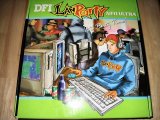 |
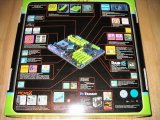 |
 |
So exactly what will we find in the box? Here’s the impressive list of “extras” bundled with the LANParty NFII Ultra:
| DFI LANParty NFII Ultra Box Contents (click thumbnail for bigger pic) |
|
The first picture above shows all the stuff that comes in the NFII Ultra’s box (yes, it’s a big box!). In the second picture, you can see the nice colorful Quick Install Guide, the manuals, install discs and the LANParty case badge and sticker.
| DFI LANParty NFII Ultra Box Contents (click thumbnail for bigger pic) |
|
In the first pic of this set, you can see the included FrontX system, which provides convenient front access to USB, FireWire and audio connections. You can read more about FrontX and other accessories you can buy for it at FrontX.com. Included in the LANParty package are the pieces for two USB connections, 1 FireWire port and a mic and headphone jack. The FrontX device is installed in a 5 1/4″ bay. Each type of connection has a connector that corresponds to a header on the motherboard that you connect it to. It’s very easy to set up and makes connecting devices much less of a hassle.
After using the FrontX system a little more, I think that DFI might be better off designing and producing its own custom front panel solution, like Chaintech’s CBoxes. The FrontX just isn’t as solid as the CBox or other custom solutions are. The flexibility is nice, but I really wonder how many people will order different FrontX parts. As creative as the DFI team got with this package, I’m sure they could do an awesome job creating a replacement for FrontX for the next generation of LANParty motherboards.
The next pic shows the round cables included in the box. DFI was nice enough to include two two-device IDE cables and a floppy cable. I’ve seen other packages that offer just one rounded IDE cable, and that’s it. As mentioned before, these cables are UV sensitive and will look great in a case with a window. The final two pictures show PC Transpo, a PC carrying harness. This obviously fits the LAN party theme perfectly since you have to take your PC with you when you go to a fragfest. PC Transpo should work fine with most standard size cases available, and it looks great with the DFI LANParty logo on it.
Board Layout, Installation & BIOS
Board Layout
Installing a motherboard is usually a fairly simple task after you have some experience doing so. With the first NFII Ultra board I had though, it was far from simple. The board I received from DFI apparently had some problems. I was not able to install Windows XP Pro. Actually, I couldn’t even successfully format my hard drive! I tried for hours to get the darn thing to cooperate, but nothing worked. Thankfully, DFI sent me a replacement. I sent the bad board back to them, and they are investigating the problems with the original board I had.
Obviously, the second board has worked just fine for me, or you wouldn’t be reading this review right now. Installation of WinXP with the new motherboard was problem-free, which was a big relief. Additionally, installing the actual motherboard and hardware was a breeze. I didn’t have any issues with the NFII like I did with the KT400A. Before getting too far into the installation, let’s take a look at the motherboard more closely and then discuss the layout.
| DFI LANParty NFII Ultra (click thumbnail for bigger pic) |
|
 |
 |
These two pictures give you a good idea of the overall layout of the NFII Ultra. As you can see, there is nothing too surprising about the layout at first glance. One thing that might catch your eye though is that huge chunk of metal on the northbridge. That heatsink should do a good job of keeping the chip cool. The following four pictures give you a closer look at each corner of the motherboard. Aren’t those rounded PCB corners nice? It’s a cool little touch!
| DFI LANParty NFII Ultra (click thumbnail for bigger pic) |
|
 |
 |
 |
 |
In the first pic, you can see the five PCI slots and AGP slot. One thing that seems to be in a bad place is the CMOS battery. If you install PCI cards in those first two slots and then need to take out the battery, you’ll have to remove the cards first before you can remove the battery. Most people aren’t taking out their battery frequently, but it’s a possible hassle worth pointing out. The second pic shows the upper right hand corner of the NFII Ultra. Here you can see the CPU socket, northbridge heatsink, a bunch of capacitors and the back of the I/O connections. In the third shot, you can see the MCP-T chip, RAID chip, SATA connection, RAID IDE connections, onboard power/reset switches and some other stuff. Finally, in the last picture, you can see the three DIMM sockets, the IDE connections, floppy drive connections and the power connection, which is awkwardly right next to the floppy connection.
The last picture I’m going to show you before moving on to the installation section is of the I/O connections.
As you can see, DFI has included two LAN connections, which makes the NFII Ultra one of the few nForce2 motherboards with dual LAN. Also included in the I/O layout is the standard keyboard and mouse PS/2 connections, parallel port, two serial ports, four USB 2.0 connections and the typical audio connections.
Installation
I had no trouble physically installing the NFII Ultra in my Lian Li PC60USB case, but there are a couple places that the board layout could cause problems for some people. One of those places is around the CPU socket where they northbridge heatsink and some capacitors are nearby (check out the first two pictures below to see what I mean). The heatsink gets in the way but isn’t too annoying when trying to secure the CPU heatsink clip. The Volcano 9 is quite large, and I didn’t have too much trouble. If you have a bigger heatsink though, you might run into problems.
The other place where some people might have problems is the area where the floppy and power connections are. It’s not a big deal really, but someone with big hands will probably struggle at least a little getting the floppy drive or power connected (whichever he does second) because those two connections are so close to each other (see the third picture below).
| DFI LANParty NFII Ultra (click thumbnail for bigger pic) |
||
 |
 |
 |
After installing the NFII Ultra and all necessary hardware components, I of course continued with the installation of WinXP and drivers. Everything went smoothly. I got XP up and then installed the nForce drivers that were included on the driver CD. The next thing I did was update XP to SP1 and install benchmark apps. I had no problems at all while doing all this, just as it should be.
BIOS
The BIOS used for the NFII Ultra is the Phoenix AwardBIOS, and the date of the BIOS used in this review is 07/09/03. You can download the latest BIOS here, although it doesn’t look like the 07/09 BIOS is publicly available yet. Many of you are probably used to the popular Phoenix AwardBIOS, but the LANParty series offers something special — Genie BIOS — for all your tweaking and overclocking needs. Check out the pictures below.
If you look carefully at the Genie BIOS pictures, you can tell that this board is made for tweak freaks. I’m still trying to figure out what some of the options are for. I’m thankful for the “Auto” selection being available. 🙂 I’ll cover the BIOS tweaking options a little more in the overclocking section of this review.
System Peformance
To test the system performance of the DFI LANParty NFII Ultra, I kept things simple and just used SiSoft Sandra 2002 and PCMark2002. I compare the board to the AOpen AK79G Max nForce2 motherboard and the KT400A LANParty motherboard. With the KT400A motherboard, I found that the board scores a little higher in benchmarks with the memory set at 400MHz, so this is what it was set at unless otherwise noted. I left the front side bus (FSB) at the default 133MHz (266MHz). Since the NFII Ultra and AK79G Max are both nForce2 motherboards, the FSB and RAM were set as synchronous at 133MHz (266MHz) for optimal performance.
Test System:
- DFI LANParty NFII Ultra
- AMD Athlon XP 2100+ w/ Thermaltake Volcano 9 HSF
- 512MB Kingston HyperX KHX3500 (2x256MB)
- Gainward GeForce4 Ti4800SE – Ultra/750-8X XP Golden Sample
- Maxtor 80GB Ultra Series ATA/133 8MB Buffer
- MSI CR52-A2 52/24/52 CD-RW
- NVIDIA Drivers Version: 41.09
SiSoftware Sandra 2002
Futuremark’s PCMark2002
In the SiSoft Sandra tests, the LANParty NFII edges out both the AK79G and the LANParty KT400A in the memory test, but it doesn’t beat them by much, especially the AK79G. Somehow, the KT400A board shows up both the NFII and the AK79G by a decent margin in the file system test. PCMark shows a slightly different story. Both LANParty boards outperform the AK79G in the HDD test. Memory and CPU tests are dominated by the NFII and AK79G though, with the NFII being the overall performance leader. It is no surprise that both nForce2 boards outperform the KT400A in memory tests since they are configured using dual channel DDR.
Other System Performance Considerations — Onboard Sound and LAN
Because the onboard sound is powered by NVIDIA’s SoundStorm, I expected a lot from it, and I have not been disappointed. I played a couple of games and DVDs, and it performed very well. I like it a lot more than the LANParty KT400A’s, AK79G’s and Chaintech 7NJS’s onboard sound. As far as the dual LAN connections go, they both worked great for me. I had no problems getting their drivers installed and using them for normal Internet activity.
Gaming Peformance
I tested the LANParty NFII Ultra and compared it to the LANParty KT400A’s and AK79G Max’s gaming performance using Quake 3 Arena’s Four demo in Q3Bench and Futuremark’s 3DMark2001SE. When running these tests, anisotropic filtering was disabled, and performance was set to balanced. I chose to include the results for no AA (anti-aliasing) and 2x AA. I will also note for those unfamiliar with the Gainward Ti4800SE Ultra/750-8X that its clock speed is 275MHz / 550MHz (core / memory).
Futuremark’s 3DMark2001SE (Build 320)
Setting: NoAA, No Anisotropic filtering
| Mobo w/ Ti4800SE | Score (3DMarks) |
|
1024 x 768
|
|
| DFI LANParty NFII | |
| DFI LANParty KT400A | |
| AOpen AK79G Max | |
|
1280 x 1024
|
|
| DFI LANParty NFII | |
| DFI LANParty KT400A | |
| AOpen AK79G Max | |
Setting: 2xAA, No Anisotropic filtering
| Mobo w/ Ti4800SE | Score (3DMarks) |
|
1024 x 768
|
|
| DFI LANParty NFII | |
| DFI LANParty KT400A | |
| AOpen AK79G Max | |
|
1280 x 1024
|
|
| DFI LANParty NFII | |
| DFI LANParty KT400A | |
| AOpen AK79G Max | |
Quake 3 Arena (Q3Bench, Four Demo)
Setting: NoAA, No Anisotropic filtering
| Mobo w/ Ti4800SE | Score (Frames per Second) |
|
1024 x 768
|
|
| DFI LANParty NFII | |
| DFI LANParty KT400A | |
| AOpen AK79G Max | |
|
1280 x 1024
|
|
| DFI LANParty NFII | |
| DFI LANParty KT400A | |
| AOpen AK79G Max | |
Setting: 2xAA, No Anisotropic filtering
| Mobo w/ Ti4800SE | Score (Frames per Second) |
|
1024 x 768
|
|
| DFI LANParty NFII | |
| DFI LANParty KT400A | |
| AOpen AK79G Max | |
|
1280 x 1024
|
|
| DFI LANParty NFII | |
| DFI LANParty KT400A | |
| AOpen AK79G Max | |
Here’s where the NFII Ultra really shines! It outperforms both the AK79G Max and the LANParty KT400A in every single test I did. DFI has tweaked this board to deliver where it matters most for gamers.
Overclocking
The NFII Ultra offers an abundance of tweaking options. Not only are there a lot of options, but there are also very wide ranges for these options. DFI really wants to appease the hard core tweak addicts and enthusiasts with this one! Here’s a list of what you can change in the BIOS along with the ranges for those options (note: I saw this list over at BleedinEdge.com and made some formatting changes).
- FSB: 100-300 in 1MHz intervals
- AGP Clock: Auto or FIXED at 1Mhz intervals from 50 -100
- CPU Ratio: 5X-22X
- vCore: Auto, 1.10-2.05 in 0.025v increments
- vAGP: Auto, 1.5-1.8 in 0.1v increments
- Chipset Voltage: Auto, 1.6-1.9 in 0.1v increments
- vDimm: Auto, 2.5-2.8 in 0.1v increments
- RAM Ratios: Auto, 2:1. 5:3, 3:2, 4:3, 5:4, 6:5, 1:1, 5:6, 4:5, 3:4, 2:3, 3:5, 1:2
- T(RAS): 1-15
- T(RCD-Read): 1-7
- T(RCD-Write): 1-7
- T(RP): 1-7
- T(RC): 9-31
- T(RFC): 9-31
- Super Bypass: Enable, Disable
- Sync Mode Memory Bypass: Auto, Enable, Disable
- Data Scavaged Rate: Fast, Normal
- Dimm 1 Driving Strength: Auto, 1-15
- Dimm 1 Skew Rate: Auto, 1-15
- Dimm 2 Driving Strength: Auto, 1-15
- Dimm 2 Skew Rate: Auto, 1-15
- Dimm 3 Driving Strength: Auto, 1-15
- Dimm 3 Skew Rate: Auto, 1-15
- CAS Latency: 2.0, 2.5, 3.0
For overclocking, I used a different CPU than listed before. Instead of the 2100+ (default speed is 1.73GHz), I used a Thoroughbred B 1700+, one of the overclocker-friedly ones. I know the chip can go to at least 2GHz, as that is what I was running it at in my Chaintech 7NJS system (200MHz FSB x 10 multiplier).
I decided to start off with what I thought would be easy for the NFII Ultra — 200 x 10 — since the 7NJS did it. Unfortunately, the system was not 100% stable at these settings. Only Sandra benchmarks would complete successfully; 3DMark2001SE and PCMark2002 resulted in errors every time. The Sandra Memory test increased from 2060 Int / 1981 Float to 3038 / 2833 while the CPU test increased from 4801 Dhry / 2404 Whet to 5549 / 2775. Both are great performance boosts no doubt, but the stability wasn’t there for some reason. I tried adjusting the memory timings some, but it wasn’t helping, so I lowered the multiplier to 9.5, which puts the system at 1.9GHz. This resulted in a stable system. I’m not sure why the NFII Ultra didn’t like the 10 multiplier though. Here are my results at 200 x 9.5 just for your reference (all voltages were kept at default and memory timings were 2-4-4-6).
SiSoftware Sandra 2002
| Mobo (Clock Speed) | Score |
|
Memory – Int
|
|
| DFI LANParty NFII (default 2100+) | |
| DFI LANParty NFII (200FSB x 9) | |
|
Memory – Float
|
|
| DFI LANParty NFII (default 2100+) | |
| DFI LANParty NFII (200FSB x 9) | |
|
CPU – Dhrystone
|
|
| DFI LANParty NFII (default 2100+) | |
| DFI LANParty NFII (200FSB x 9) | |
|
CPU – Whetstone
|
|
| DFI LANParty NFII (default 2100+) | |
| DFI LANParty NFII (200FSB x 9) | |
Futuremark’s PCMark2002
| Mobo (Clock Speed) | Score |
|
CPU
|
|
| DFI LANParty NFII (default 2100+) | |
| DFI LANParty NFII (200FSB x 9) | |
|
Memory
|
|
| DFI LANParty NFII (default 2100+) | |
| DFI LANParty NFII (200FSB x 9) | |
Obviously, overclocking can give you some nice boosts in performance. If you’re lucky enough to have a nice overclocking Barton or Thoroughbred B, you should be able to tweak a good overclock out of the NFII Ultra. I’m still trying to get the best FSB / multiplier combo figured out with mine. Here are some more results I got after overclocking.
Futuremark’s 3DMark2001SE (Build 320)
Setting: NoAA, No Anisotropic filtering
| Mobo (Clock Speed) | Score (3DMarks) |
|
1024 x 768
|
|
| DFI LANParty NFII (default 2100+) | |
| DFI LANParty NFII (200FSB x 9.5) | |
|
1280 x 1024
|
|
| DFI LANParty NFII (default 2100+) | |
| DFI LANParty NFII (200FSB x 9.5) | |
Quake 3 Arena (Q3Bench, Four Demo)
Setting: NoAA, No Anisotropic filtering
| Mobo (Clock Speed) | Score (Frames per Second) |
|
1024 x 768
|
|
| DFI LANParty NFII (default 2100+) | |
| DFI LANParty NFII (200FSB x 9.5) | |
|
1280 x 1024
|
|
| DFI LANParty NFII (default 2100+) | |
| DFI LANParty NFII (200FSB x 9.5) | |
Pretty good results here too. As the resolution and AA / AF levels are increased, the system becomes more and more bound by the video card. The Ti4800SE at stock speeds can only perform so well, regardless of how much CPU and FSB speed you give it. But I presented the results just for you to check out what you might be able to get from an NFII Ultra. As always, your results will vary from mine and his and hers and theirs… you get the picture.
I was curious to see if I could get much higher than 200MHz FSB, so I took it up a little. I got it to 210MHz without any problems at default voltages, memory timings of 2-3-3-7 and 9 multiplier (therefore, the system was at 1.89GHz). With this configuration, the CPU score actually went down 17 points while the memory score went up almost 130 points in PCMark2002. I tried to go a little higher but started having boot issues at 220MHz FSB. I couldn’t pinpoint the problem, so this is where my overclocking adventure stopped for this review. I have not exhausted all possible tweaking combos to get the highest overclock possible yet with the NFII Ultra, so I’m confident I can squeeze some more out of it. No doubt you more experienced tweakers and overclockers could find the optimal settings to max out the NFII Ulra. Genie BIOS is very easy to use and offers a plethora of possibilities.
Conclusion
One of the original things that caught my eye (and probably many others’ eyes as well) about the LANParty series is the whole LAN party theme. DFI does an excellent job pulling this theme together and offering a very appealing package that could make any enthusiast happy. UV reactive and rounded cables, PC Transpo, and FrontX are the big bundled extras, but there is much more to this package.
Click here for some great pics of the LANParty series mobos!
Not only are the bundled extras impressive and fun, but they also add a lot of value to the LANParty package. In addition to the big bundle, DFI includes an impressive lists of features on the NFII Ultra, including RAID 1.5, UV reactive slots / sockets, dual LAN, SoundStorm, LiveUpdate, EZ On / EZ Touch and Genie BIOS. If I were to buy an nForce2 motherboard right now, I would definitely put the NFII Ultra at the top of my list of considerations. It offers top performance, easy overclocking, awesome features and bundle, and of course great looks. The price is reasonable too, considering everything you get with it. Newegg was listing the NFII Ultra for $159.99 at the time of this review.
Final Score
| Performance |
9
|
Overall, the LANParty NFII is a top performer and very worthy of your AMD processor. It would definitely be a kick ass mobo for a LAN rig, which is its target purpose, and for your main system. Also, the NFII is very easy and eager to overclock. |
| Features |
10
|
DFI packs in more than just your average features like ATA/133, SATA (only one SATA connection supplied unfortunately), etc., and the extra features are actually innovative and useful, such as the on-board power and reset switches, Genie BIOS, RAID 1.5 and dual LAN. SoundStorm is obviously another great addition and what puts this at a 10 versus the 9.5 I gave the LANParty KT400A. Then there’s the not so useful but really cool UV sensitivity of the sockets, slots and round cables! LiveUpdate is also an interesting feature that many of you will appreciate. |
| Bundle |
10
|
A lot of value is added to this package by the bundle. The round cables, FrontX and PC Transpo are big pluses in my book. They add convenience and help you or your system in some way, i.e. better air flow (round cables) and convenient front port access (FrontX). Thermal paste, WinDVD, WinRip, case badge, LANParty sticker, and more and more. Great stuff! |
| Installation |
8
|
I had some initial problems with the first NFII board I received, but the second one worked perfectly. I had no problems with driver, OS or application installation. Some people might have issues with the large northbridge heatsink. | Value / Price |
9.5
|
You can find this motherboard for around $160, which is a really good price considering the size of the bundle and the extensive list of features. If you bought, FrontX, PC Transpo and the round cables separately, you’d probably spend more than $50 in total. The bundle really does add a lot of value to the LANParty package. In addition, you get a great performing nForce2 board that will look great in an acrylic case or a case with windows. |
| Final Score: 9.3 | The DFI LANParty NFII Ultra is an great motherboard with a great bundle, excellent features and top notch performance. Recommended! | |
I’m awarding the DFI LANParty NFII Ultra a 9.3 out of 10 and the Bjorn3d Golden Bear Award!
Other reviews of the DFI LANParty NFII Ultra:
 Bjorn3D.com Bjorn3d.com – Satisfying Your Daily Tech Cravings Since 1996
Bjorn3D.com Bjorn3d.com – Satisfying Your Daily Tech Cravings Since 1996