Want to add some cooling AND lighting to your case at the same time? There seems to be no better way than with some cold cathode fans! Xoxide offers several different types, and I take a look at the 80mm UV orange and blue versions. They’re quiet, bright and cool!
Introduction
If you need some extra case cooling or need to replace fans and want an easy way to add a cool neon glow to your case, then look no further than cold cathode fans! Today, I’ll be taking a look at the UV cold cathode 80mm fans from Xoxide. This product should really be called a kit though, like the “cold cathode kits” you’re probably used to, because it comes with all the goodies you need — the fan, the round cold cathode tube, a switch and inverter. Read on to learn more and see what I think of this cool product.
Specifications and Features
Specifications:
Features and Package Contents
| Xoxide UV Cold Cathode 80mm Fans (click thumbnail for bigger pic) |
||
 |
 |
 |
 |
 |
 |
When I first saw these, I was pretty excited to check them out. And I still think they’re pretty darn cool, and when they arrived at my door, I was anxious to check out how cool they look and how loud the fan is. As you can see, the kit comes with everything you need and a little extra, like the dual inverter. It’s nice to see a dual inverter included. This allows you to hook up a regular cold cathode tube or even another one of these fan’s round cathode to the same inverter. Very convenient and saves you some cash if you decide to buy just a tube by itself and not in a kit.
One of the best features of this kit is that it includes a PCI slot cover mountable switch to turn the cathode light on and off (it only turns the light off, not the fan). I don’t know about the rest of you, but I have plenty of PCI slot covers that I can replace with this sucker. I’m not a “grab the dremel and start hacking” type of a guy, so this switch is a huge plus to me. Yank out a slot cover and put this in its place! Presto, an easy way to control the round cold cathode, which comes preinstalled on the fan by the way. I really think that regular cold cathode tube kits should come with a easy install switch like this too! Quick, lazy solutions rock! Yeah, a front mounted rocker switch would probably be cooler, but that would be a much less universal solution.
Installation and Use
This is one of those items that’s right up there in difficulty of installation with RAM. I mean it’s a fan afterall. How hard can it be? You of course have to have a place to put an 80mm fan in your case. So you either have an empty 80mm fan spot in your case or you remove one and put this in using the included screws or if you’re lucky your case has those nice push fasteners for fan mounting. Then the harder part is just deciding where to put the inverter to keep it out of sight and still in a convenient place. Obviously, you have to connect all the wires, which should be a no-brainer for most of you. Next, take out a PCI slot cover to install the switch. And finally, plug the power connector (there’s a male and female molex connection included) from the switch to your power supply and plug the fan itself into either your motherboard or power supply (there’s a female molex and 3-pin connector included).
| Xoxide UV Cold Cathode Fan, Switch & Inverter (click thumbnail for bigger pic) |
|
 |
 |
Those of you with newer Antec cases (such as the PlusView 1000AMG) might be wondering if you can install these fans in Antec’s snap-in fan mounts. Unfortunately, it doesn’t seem to work. The round tube on the fan prevents the fans from snapping in completely, and you wouldn’t want to install a fan loosely. This would apply to any similar snap-in fan mounts, not just those in Antec cases. I love those fan mounts, but it’s disappointing nonetheless.
The case I installed the orange UV cold cathode fan in is a black Directron 201T aluminum case. This case has two 80mm fans in the back, one on top of the other. My original plan was to install both the blue and the orange UV cold cathode fans, but this didn’t work because there wasn’t enough room. If you look carefully at the pics, you can see that the round bulb is wider than the fan. I measured the bulb / bulb casing, and it is just under 90mm. The back of the 201T is designed to fit two 80mm fans snugly, so two of these just won’t work! Disappointed, I decided to just install one of them. Before installing it though, I plugged in the fan and powered up my sytem to see which way the fan was blowing. The air was blowing the direction that the bulb was facing, which wasn’t what I wanted since I needed it set up as an exhaust fan for the back of the 201T. So, I had to remove the cold cathode and put it on the other side of the fan, which is very easy to do. A couple minutes later, I had removed the four screws and little nuts holding the round cathode on. I put the cold cathode on the other side of the fan and then installed it in the case. Easy enough.
| Blue Xoxide UV Cold Cathode 80mm Fan (click thumbnail for bigger pic) |
|
 |
 |
All that was left was to boot up my system and see how it looks. Orange is my favorite color so I was looking forward to seeing the fan glow under the UV light. Here you can see how it looked with lights on and off and with my windowed side panel on and off. The fan looks great, and it is pretty quiet too!
| Orange UV Cold Cathode Fan Lit Up! (click thumbnail for bigger pic) |
|||
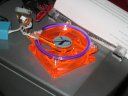 |
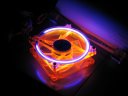 |
 |
 |
Conclusion
Xoxide’s UV cold cathode 80mm fans are great! There is really only one thing that I don’t like about them. The fact that the bulb and its casing are around 10mm larger than the fan limit your installation options somewhat. Other than that, I think they’re one of the coolest ways you can light up your case. With air flow rated at 31.7CFM and noise at 28dBA, they are also a great cooling solution to add to your case. To top it all off, you get the great little PCI slot cover switch to make turning the cold cathode on / off very easy. Some people might prefer a rocker switch that they can mount in the front, but I really appreciate the inclusion of the PCI slot cover switch. Most people have at least one unused PCI slot, which means they have at least one PCI slot cover that can be replaced, but not everyone is comfortable with grabbing a Dremel and modding their case or even have such tools available.
The entire kit is high quality and should definitely not disappoint. As I mentioned, it’s nice and bright, and the fan is pretty quiet. Xoxide sells these for around $16 for UV versions and $15 for regular colors, and I think that is a fair price for all that you get. It is too bad that using snap-in fan mounts and stacking two of these isn’t possible (in my experience at least), but I don’t think this takes too much away from an otherwise great product. You just have to plan ahead and think about your case before planning to use these.
Pros:
Cons:
For being both a great fan and a cool way to light up a case with windows, I’m giving Xoxide’s UV Cold Cathode 80mm fans a 9.5 out of 10 and the Bjorn3d Seal of Approval! Recommended, just think a little and make sure they’ll work where you want to install them.
 Bjorn3D.com Bjorn3d.com – Satisfying Your Daily Tech Cravings Since 1996
Bjorn3D.com Bjorn3d.com – Satisfying Your Daily Tech Cravings Since 1996



