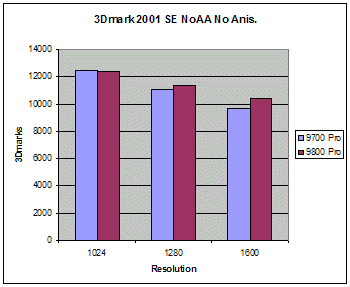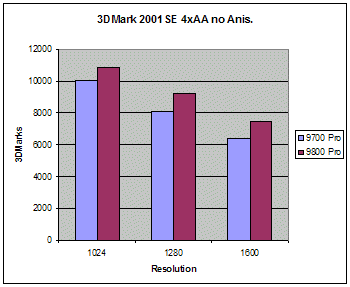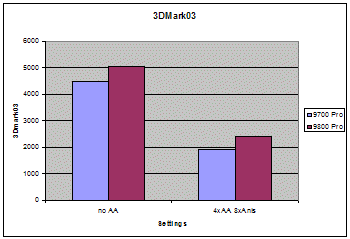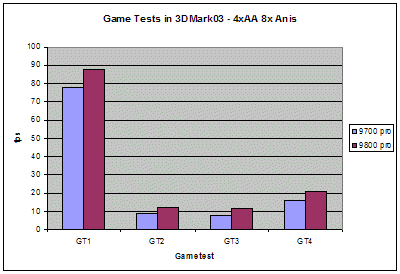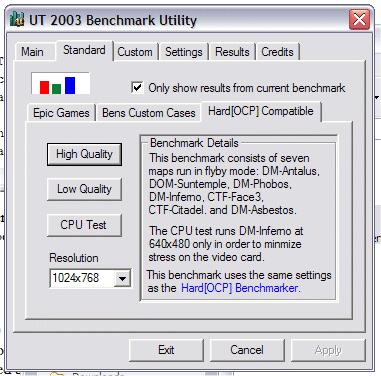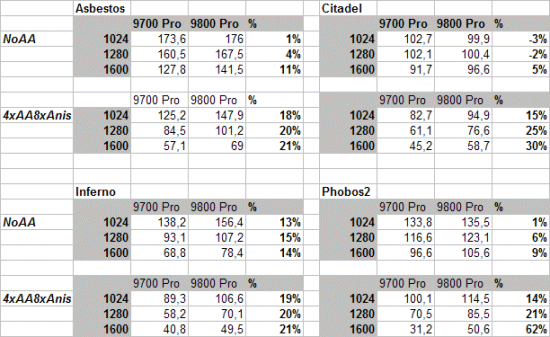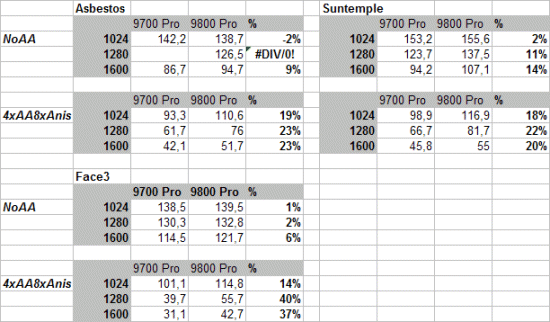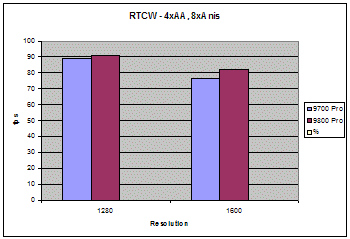The Radeon 9800 helps ATI retain the performance crown for a while longer. Radeon 9700 owners might have to think a bit longer before upgrading but for anyone else you can’t really go wrong with this card,
Introduction

Specifications & Features
Specifications:
- Clocked at 380/680 MHz
- 256 Bit memory interface
- Smartshader 2.1
- Smoothvision 2.1
- HyperZ III+
The new F-Buffer feature of the Smartshader 2.1 allows the Radeon 9800 to execute pixel shader programs with an unlimited number of instructions, without the costly performance overhead associated with multi-passing the rendering pipeline.
Installation
As expected installing the card was as easy as installing any card. Just like the Radeon 9700 Pro you need to connect the 9800 to an internal power-connector. Since I already had a 9700 Pro installed I didn’t remove the installed drivers (Catalyst 3.1). However – apparently those drivers don’t recognice the 9800 because I had to install the drivers from the CD anyway. The versionnumber of those is 7.84 which is a bit newer than the Catalyst 3.1 drivers.
Performance
Since I just had a few days to benchmark this card I decided to use these benchmarks for the card:
- 3DMark 2001 SE
- 3DMark03
- UT2k3
- RTCW
The specs of my machine is as follows:
- AMD XP2000+
- 1024 MB Corsair 2700 memory running at 266 MHz
- ASUS A7N8X Deluxe nForce 2 motherboard
- Radeon 9700 Pro with Catalyst 3.1 drivers
- Radeon 9800 Pro with 7.84 drivers
3DMark 2001 SE
I’ve never managed to get the most out of any machine I’ve had in this benchmark. I guess I’m not anal enough to overclock every piece in my machine and remove every possible backgroundtask just to get thiose extra points out of 3Dmark2001SE. Thus – if my scores are a few thousand points below yours – it really doesn’t matter. What we are interested in is how it compares to the Radeon 9700 pro.
Even though 3DMark03 is out 3DMark2001SE gives a good indication how the card can perform in todays DX8 games.
It is clear that the main benefit of the Radeon 9800 over the Radeon 9700 is the speed when going to higher resolutions and turning on AA (and anisotropic filtering). While the Radeon 9800 only manages to nudge ahead about 8% at 1600×1200 with no AA it speeds ahead with 14-17% when turning on 4xAA and moving up to higher resolutions. This is quite expected since this is what ATI has told us. Don’t expect huge performance wins at lower resolutions – turn on the good stuff and increase the resolutions.
3Dmark03
Ok ok, I know. There have been a huge controversy surrounding this benchmark. However – I choose to include it since IMHO it gives a sneak-peak into a possible future. Thus it is interesting to see how the cards behave.
Even without any AA and anisotropic filtering the Radeon 9800 draws ahead of the 9700 Pro with 13%. Turn on 4xAA and 8xAnisotropic filtering and the gap widens to almost 30% (28%). But where exactly does the Radeon 9800 Pro win over the 9700 Pro? Let’s take a look at the 4 Game-Tests inside 3Dmark03. The setting is with 4XAA and 8x anisotropic filtering:
While GT1 ‘only’ gives the Radeon 9800 Pro a 13% lead over the 9700 pro, GT2 and 3 increases that lead to around 40% and GT4 around 30%. It is clear that the Radeon 9800 has some serious shader power behind it since all the tests that utilizes the shaders more run faster on the Radeon 9800. A quick look at the Vertex and Pixel Shader 2.0 test in 3Dmark03 showed that regardless if you run with or without AA and anisotropic filtering the Radeon 9800 performs 22% faster in the Vertex shader test and 18% faster in the Pixel Shader 2.0 test. We’re down at quite low fps levels (14-40 fps) here though so 1 fps can do a lot. It’s quite clear that even for todays top chipsets 3Dmark03 is a bitch.
UT2k3
Next in our bechmarklist is UT2K3. It’s been patched with the latest patch and I use the program UT2k3bench v1.40 to run the benchmarks. I choose to run the High Settings HardOCP benchmark and you can see below what maps it will run.
Since this benchmarks goes through 7 maps this would lead to a lot! of charts. So, instead of that I just entered everything into the spreadsheet for you to look at.
It’s very clear from these scores that as soon as you turn on AA and anisotropic filtering the Radeon 9800 Pro manages to move ahead generally around 20% but in some instances even more. Not bad for a spring-refresh product!
RTCW
For this review the OpenGL benchmark became RTCW. It’s a bit newer than the original Q3A engine and thus why I choose it. Unfortunately right now I don’t have JKII which also would have been interesting to test. The version used was v1.41 and I used QBench3.0 beta to benchmark it with the checkpoint-benchmark. Everything was set to max (32 bit, trilinera filtering etc.), compressed textures were turned on and sound was on.
The scores were not as exciting as for the D3D benchmarks. With no AA neither card was the real bottleneck since they both hovered around 95-96 fps up to 1600×1200. turning on 4xAA and 8x anisotropic filtering did separate them but as you can see below the difference wasn’t big and in the end the Radeon 9800 pro did not manage to get more than a modest 8% increase in performance over the Radeon 9700 Pro at 1600×1200.
Conclusion
My first impression of the Radeon 9800 Pro is very favourable. The image-quality so far is just as good as on the Radeon 9700 Pro which I have used for a few months now and the extra performance certainly isn’t wasted since I tend to run games at at least 4XAA and 8xAnisotropic filtering at the highest possible resolution that gives good performance. Now I can increase the resolution a notch.
With the Catalyst 3.1 drivers ATI has managed to improve their driver to a point where I have been able to run almost any new game without having to worry about it not working. However – I did run into some problems directly with the 7.84 drivers since Freespace refused to run under the Radeon9800. It looks like the problem might be that Freespace doesn’t recognice the Radeon 9800 and thus uses some generic settings that produce crap on the screen. Whether it is a driver bug or a game bug I don’t know. With the hardware-acceleration turned down a notch I could run the demo (as well as the gold version I borrowed from a MS friend) at 70-150 fps on my Radeon 9700 Pro (1280×1024, 4xAA, 8xAnisotropic filtering) so I’m sure this is a issue that will be resolved as soon as both the cards and the game is out.
Is it worth upgrading if you got a Radeon 9700 Pro? I guess it depends if you are not satisfied with the speed you have now. However – got anything lower than a Radeon 9700 Pro (or maybe a Ti4400 or Ti4600) – then the Radeon 9800 Pro really is the card to get right now (if you can afford it). Be warned though – you should never count out NVIDIA and I am very curious on how they will respond to the new ATI chips.
Pros:
- Fast!
- Excellent imagequality
- Full DX9 and OpenGL2 support
- Futureproof!
Cons:
- Will probably be quite expensive (RSP $399 + VAT)
- The nagging feeling that you still cannot trust that a new game will work out-of-the-box with the drivers. ATI has had to release fixes for a lot of games and it would be nice if they wouldn’t have to do it in the future
- OpenGL performance doesn’t seem to get the same boost as D3D. More testing is neded on this though so stay tuned.
In the end I think the Radeon 9800 Pro defintiely deserves the Seal of Approval! and a score of 8.5 out of 10.
 Bjorn3D.com Bjorn3d.com – Satisfying Your Daily Tech Cravings Since 1996
Bjorn3D.com Bjorn3d.com – Satisfying Your Daily Tech Cravings Since 1996