Introduction
When Scott asked me if I wanted to review a Leadtek WinFast A250 Ultra TD GeForce4 Ti4600 with VIVO (video-in-video-out) functionality, I didn’t hesitate to take on the task. Who would? I have been wanting to get my hands on a 4600 since I first heard about them, and now I finally get to test one! Well, as you can tell, I am excited to tell you all about this card from Leadtek. Before we get to the review, I just want to note that this review will not focus on the card’s gaming and benchmarking performance as much as our other reviews do. I will be directing most of my attention towards the VIVO capabilities of this card. After all, that is what the card is for, right? All of our hardcore benchmark freaks out there don’t need to worry though as I will be including some of the standard benchmarks since gaming will still of course be one of the biggest uses of this card if you buy it.
In order to really take advantage of a Ti4600, you need at least a 1.2GHz processor and obviously the faster your processor, the better this muscle card will perform. So, I decided it was time to finally upgrade from my 1.2GHz AMD Thunderbird to an AMD Athlon XP 1800+, which runs at 1.53GHz. I also just bought a new TV (Toshiba 27AF42 – a 27″ flat screen) that has all the inputs and outputs I could ever want. This will of course be used to test the VIVO features of the A250 Ultra TD. Enough with this intro crap! Let’s dig into the review…
Specs & Features
|
GPU |
Memory |
Interface |
Core Speed |
Memory Speed |
Theoretical Fill Rate |
|
Geforce4 Ti4600 |
128MB DDR |
AGP |
300 MHz |
650 MHz |
1.23 trillion ops/sec. |
Product Features (as listed on Leadtek’s site):
- NVIDIA 4th-generatioin 256-bit GeForce4 Ti 4600 GPU
- nfiniteFX II Engine
- 128MB world’s fastest DDR Memory
- 10.4 GB/sec Memory Bandwidth
- Accuview Antialiasing
- 4.8 Billion AA samples per second fill rate
- 136 million vertices/sec Peak Vertex Processing Rate
- 1.23 trillion operations/sec
- High-quality HDTV/DVD playback
- Nvidia video Processing engine (VPE)
- Full acceleration for Microsoft DirectX 8.1 and OpenGL 1.3 ICD
- Comprehensive AGP 4X support
- Integrated 350MHz RAMDAC, resolution up to 2048×1536, True Color @ 60Hz
- On-board TV-out support
- On-board DVI support up to 1600×1200 resolution
- On-board Bi-Turbo Cooling System with Anti-Dust Filter Design
- Default clock speed 300/650 MHz core/memory
Leadtek’s WinFast MyVIVO Features:
For those of you who don’t know, VIVO stands for Video-in-Video-out. Leadtek’s MyVIVO series is aimed at users who want an all-in-one solution for video in and out options, 3D gaming, surveillance and entertainment. The unique MyVIVO features include:
- Support for picture-in-picture (PIP) display allows users to watch video programs and play recorded programs at the same time
- MPEG I/II video compression Codec
- De-interlace display function
- Package includes DVI to VGA adapter to enable users to use two monitors simultaneously for enhanced ease of use
- Includes MGI VideoWave 5.0 Software for video editing from various video sources
- Package includes video in/out connector for connecting external video devices like Camcorder, CCD camera, VCD/DVD/ VCR or TV, supporting S-Video as well as Composite-Video
Retail Package Contents:
- WinFast A250 Ultra TD GeForce4 Ti4600 Graphics card
- User Manual
- DVI to VGA converter
- Video in and out connector cable
- S-video cable
- Full version games and utilities bundle include: Tom Clancy’s Rogue Spear-Black Thorn, Aquanox, Master Rallye and Games Gallery, WinFastDVD, Colorific, 3Deep, True Internet Color and Cult3D
- MGI VideoWave 5.0 Software for video editing
- Leadtek WinFox system utility – for tuning/monitoring the hardware condition of your system
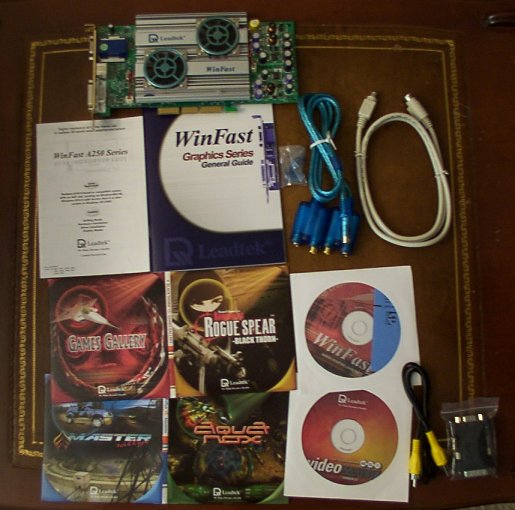
Leadtek WinFast A250 Ultra TD retail package contents
This is a great retail package! I don’t think I have any complaints about it at all. They really don’t get much better than this. It was nicely packaged and includes everything you need and then some. I really think it’s sad when a video card company doesn’t include at least one game or even a cheap demo. To me, it really does add some value to the package and shows that the company is trying to make their packages better than those offered by their competitors. Well, obviously Leadtek doesn’t disappoint with its 3 full-version games and Games Gallery offering. I haven’t played any of the games yet, but they look like pretty decent games. It’s also nice to see a variety of game types, which should appeal to many different gamers. I personally would be happy with 3 first-person shooters, but not everyone feels that way so it makes sense to package a variety.
Another simple but nice touch in this package is the DVI to VGA adapter, which will allow you to take advantage of the nView (dual monitor) support available with this card if you have two regular monitors. I might just have to try out the two 19″ monitors I have in my apartment! 🙂 The problem though is that I don’t really have a desk big enough for two huge monitors. Oh well… I have seen this feature used with two 17″ monitors on a GeForce4 MX card, and it really is pretty cool, especially if you do any kind of web design or development or are some other type of hardcore user who multi-tasks like a madman.
One other thing you can’t help but notice about the Leadtek A250 Ultra TD is the huge heatsink and fans (or as Leadtek calls it, the “Bi-Turbo Cooling System with Anti-Dust Filter Design”). You can see it in the image below. This thing is friggin’ huge, and you won’t believe how much it weighs! My first thought when I pulled the card out of the box was, “How the heck can the AGP slot and screw hold this thing up?” I wish I had the electronic scales we used in my high school chemistry labs. I’d love to know how much it weighs, especially compared to the average Ti4600.
Friggin’ HUGE “Bi-Turbo Cooling System with Anti-Dust Filter Design”
Installation
Installing this card was pretty easy. The only issue I had was that at first it was kind of flaky. I ran the install executable off the included CD-ROM, and some type of error resulted on my first try. I restarted my PC and tried again, and everything seemed to work just fine then. So, as far as I can tell, it is no big deal, but it could have been smoother. Then again, it may not have been the card’s fault at all. Either way, everything seems fine now so it’s not worth worrying about in my opinion. The driver version I’m using is 28.32.
The card fit into my AMD-based system without any problems – plenty of room on my motherboard and in my case. Some people have had problems with certain EPoX motherboards and big video cards because of poorly placed capacitors behind the AGP slot that got in the way. I had no such problems with my 8K7A+, but the RAM slots almost got in the way. If I ever switch out or add more RAM, I will have to remove the Ti4600 first, which is a pain but one worth dealing with in my opinion for a video card like this.
I also installed the WinFox and MyVIVO software off of the included CD-ROM. These installations were very simple and finished without any problems. If you want to do any type of video capturing, you must also install the included NVIDIA WDM drivers. This is also a very simple and quick install that came off the same CD. The final installation I did before proceeding with benchmarks was the video editing software – MGI’s VideoWave 5.0. After a few clicks, the program was installed, and I was set to capture and edit video.
Performance / Benchmarks
I tested the card’s performance using several of the standard benchmarking tools and games – Quake 3 Arena, 3DMark2001SE and ChameleonMark. Please note that for all the tests I have used 4x anistropic filtering and where applicable 32-bit colors and 32-bit textures. The reason for this is because pure performance is no longer the main focus of graphics cards since they have become so powerful. Image quality should now go right along with performance as a top priority. Below you will find the results of my testing.
My system has changed some since my last video card review (the VisionTek 128MB Ti4200). My current specs are as follows:
- EPoX 8K7A+ motherboard
- AMD Athlon XP 1800+ (1.53GHz)
- 512MB VisionTek PC2100 DDR
- 40GB IBM Deskstar 60GXP
- Pioneer Slot DVD-ROM
- Plextor PlexWriter 40/12/40A CD-RW
- Linksys 10/100 NIC
- Creative Labs Sound Blaster 5.1 Platinum with Live! Drive IR
- ViewSonic G790 19″ monitor
- Windows 98 SE
Quake 3 Arena (OpenGL)
Because so many people are familiar with it and it has been used for years now, the first benchmark tool I used was Quake 3 Arena, which serves as a good test of the OpenGL performance of a video card. For all these tests, I used version 3.00 beta of QBench with the following settings: trilinear filtering, 32-bit textures, 32-bit colors, compressed textures, maximum texture detail, high quality sky and high geometric detail. My Q3A version was 1.31, and I used the “Four” demo. I think these results were pretty impressive, and I can’t wait to get back to Soldier of Fortune II with this bad boy (I haven’t played any games for like 4 weeks!!!). 🙂
I think these are very respectable numbers for high quality video settings and an Athlon XP 1800+. I wish I could have afforded a 2200+ so we could really see what this card can do, but most of you out there don’t have 2200’s yet so at least you can get an idea of the performance you might expect on your machine.
3DMark 2001SE (DirectX)
The Leadtek Ti4600 performed pretty well in 3DMark. It didn’t quite reach the 10,000 mark, but as I noted above, level 4 anistropic filtering was on during these benchmarks, which is obviously going to affect the scores at least a little. I was impressed to see the card almost hitting the 9,000 3DMarks level.
Okay, I have to admit that after running all these benchmarks, I was tempted to find out if the card could reach 10,000 with the default settings at 1024×768. I knew that it wasn’t likely with my 1800+ and PC2100 DDR, but I had to find out. So I disabled anistropic filtering and used the 3DMark defaults, and then I ran the benchmark one last time. The final score was just under 9,100 3DMarks. Well, I don’t think I can complain about that! I didn’t think I’d have a card hitting those numbers until the 4600’s went down to $200. 😉
Performance / Benchmarks continued
ChameleonMark (DirectX)
ChameleonMark is a benchmarking demo created by NVIDIA to showcase the advanced pixel and vertex shading techniques of DirectX 8.1. For those who have never seen it, the demo features a chameleon walking across a tree branch and renders the scene with three different skins (glassy, real and shiny). The results of this test were also impressive. You can see the results below.
So, what about noise, Mr. ReviewerGuy?
Well, you would assume that with that colossally gargantuan (that’s synonymous with “friggin’ huge” by the way) heat sink and dual fan combo that the thing would be one of the noisiest cards (along with being one of the heaviest) on the planet. But, you would assume wrong then. I found it to be reasonably quiet in my Lian-Li PC60USB case. I do have 3 case fans, a dual fan Enermax PSU and the retail HSF on my processor running too though of course so maybe it just blends in with all the other noise. I don’t consider my system to be noisy though. Actually, I took the side panel off my case and put my head right next to the A250 Ultra TD to see if I could hear it over my other components, and I really couldn’t. Maybe I am not as picky as some people, and I really don’t care as long as my PC doesn’t sound like a lawn mower and keeps cool, but I consider it to be at an acceptable noise level.
VIVO Performance
As I mentioned in the introduction, one thing I wanted to focus on with this card is the VIVO performance. After running the 3D performance benchmarks, I hooked up the included VIVO cable and then hooked up the TV to my PC via the included S-video cable.
Video-Out
To test the video out feature, I connected the S-video cable from the S-video out on the VIVO cable to the S-video input on my TV. Then, I hooked up an audio cable (not included in the package) from the line out of my sound card to the audio input on my TV. After that was all hooked up, I just booted my PC and switched the TV to Video 1. Unfortunately, the highest resolution my TV would go to is 800×600. This sort of sucks when you are used to 1280×1024 or higher, but it’s good enough to do things like play a DVD, play a Nintendo emulator or other simple tasks.
So anyway, I inserted the John Q. DVD into my Pioneer slot DVD drive and started up the software DVD player. The picture quality was good. I didn’t notice any problems during playback. Next, I tried out a little JNES (a nice, easy-to-use Nintendo emulator) and started up Contra (you know you loved that game too). The game looked great on my TV, and my girlfriend is very excited to try some Dr. Mario out very soon. Luckily, she is patient enough to wait for me to finish my reviews. 🙂
Video-In
This was my first time using a card with VIVO capabilities, and I was excited to see how well it could capture video from my TV. When Bjorn tested one of Gainward’s VIVO cards, he recorded video of himself playing his Xbox. Well, I don’t have an Xbox or digital video camera, but my TV has A/V out, so I will just be recording clips of shows off of the TV.
After I got the computer connected to the TV, I hooked up my regular monitor to use it for previewing the captured video before recording it. I started up Leadtek’s MyVIVO software, turned on the TV and switched the channel to Cartoon Network. The video on the TV was immediately relayed to my PC via the VIVO connections, and I could preview it in the MyVIVO application window. Then, all I had to do was click the record button so it would start recording what was on my TV. I set up the software to record MPEG normal quality at 640×480 resolution. Please note that it is also possible to capture the audio as well, but I opted not to in order to keep the file sizes down.
Now, on to the actual testing. I clicked record to capture some Dragonball Z and then stopped it after about one minute. After repeating this several times, I decided to view my recorded clips. The quality was excellent and looked pretty much just like it did on my TV. Next, I decided to see how big the actual files I had just created were. All three of them were around 30MB! It didn’t take long for me to realize that I needed some smaller samples to publish with this review, so I flipped the channel to Animal Planet and recorded about 10-15 seconds of The Crocodile Hunter. Then, I changed the channel to the Discovery Channel. I recorded a couple more smaller clips that were also around 10 seconds. All of these files were only around 3-8MB, which was closer to the size I wanted. Additionally, all of the clips looked great, and I was surprised by how easy it was to do. You can see a couple of the clips I recorded by right-clicking the links below and saving them to your hard drive. Then open them with a media player that can play .mpg files (you will probably need to use your favorite
DVD software because of the way the videos were created). They are both around 3.5MB. The first is The Crocodile Hunter, and the second is a Discovery Channel clip.
Update: Some readers are having trouble getting the videos to work. Windows Media Player evidently has some type of codec error when trying to play them. The videos are fine I assure you. The problem relates to the media player itself. So I have converted the files to RealMedia format, but please keep in mind that the quality of the RealMedia videos is lower than was originally captured by the Leadtek card and MyVIVO software. The Real video files load much more quickly and are much smaller as well – they are only just over 200KB each.
 |
 |
| Clip #1 – CRIKEY! (.mpg) | Clip #2 – Cheetah Cubs (.mpg) |
After making several recordings, I decided to play with the included VideoWave software a little bit. I don’t know much about video editing, but it was pretty easy to add simple effects, such as scrolling text and rolling credits. I added a text effect to one of the clips I had created and saved it as a new movie. I’m looking forward to messing around with video editing a little more in the future now that my computer has VIVO capabilities.
One more thing about this setup that is worth noting is that you can use the MyVIVO software to record shows in much the same way you would use a VCR. In the configuration and setup menus of the program, there is a section where you can program a recording start time and length. This feature basically functions the same as the set top boxes (such as Tivo) that you can buy at electronics stores. If you want to use this function extensively, you will probably want to have at least 20-30 gigabytes of hard drive space to dedicate to such use.
Conclusion
Without a doubt, this is a great card and an exceptional retail package. It is one of the best I have ever seen. At just about $330 at Newegg.com, this package has value written all over it. I’m the type of person who would pay anywhere from $10-20 more just to know that I’m getting more for my buck in the box. Not only is this package great, but the card is also a very good performer. The 3D performance is at least on par with other Ti4600’s, and the VIVO performance is excellent.
With the big shiny heatsink and dual fan combo and all the goodies packed inside the box, Leadtek has really tried to cover all the bases, and I feel they have succeeded. The included software and utilities are adequate and do what they are supposed to do. I am really looking forward to trying some of the games out, especially Aquanox. I can’t wait to see what it looks like with all the quality settings cranked up! The only gripe I really have about this package is the lack of printed documentation showing you how to use the VideoWave software. I would also like to see more information about the VIVO features, such as suggested ways to use them or the best ways to configure your system for different VIVO applications. The other documentation, such as the quick install guide and the user’s manual, are pretty good, and I have no complaints about them.
With that said, I highly recommend this card to anyone looking for a GeForce4 Ti4600 that has a little something extra, and I am giving it a very strong 9 and the Golden Bear Award.
 Bjorn3D.com Bjorn3d.com – Satisfying Your Daily Tech Cravings Since 1996
Bjorn3D.com Bjorn3d.com – Satisfying Your Daily Tech Cravings Since 1996
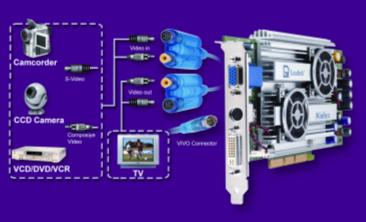

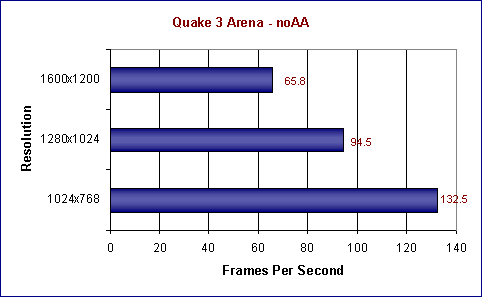
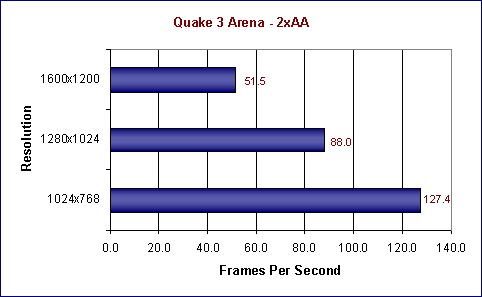
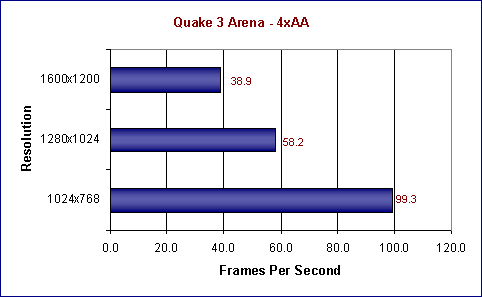
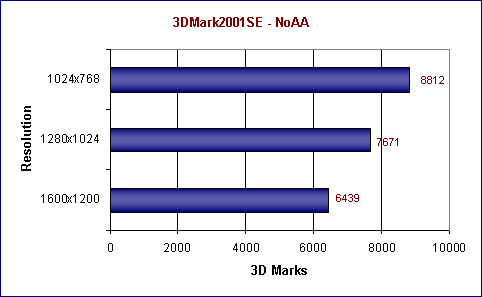
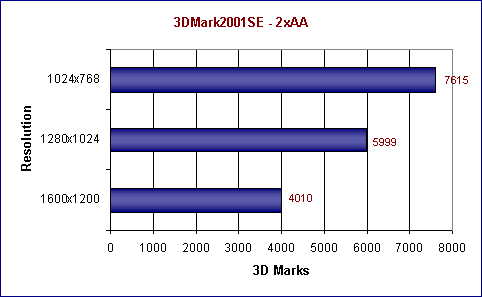
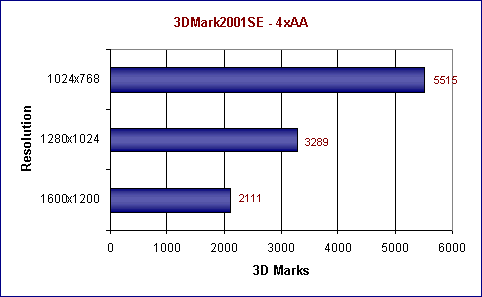
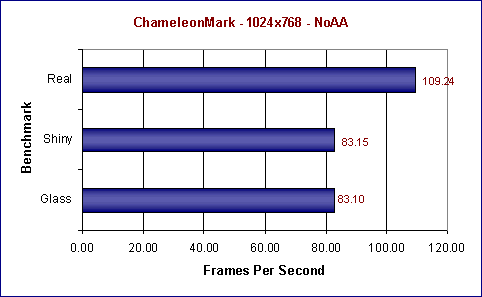
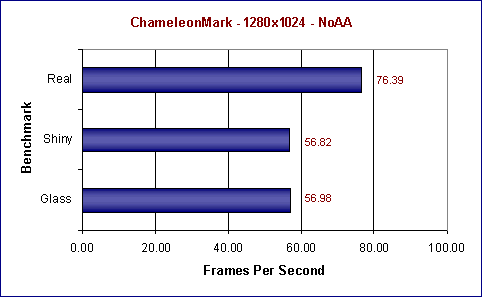
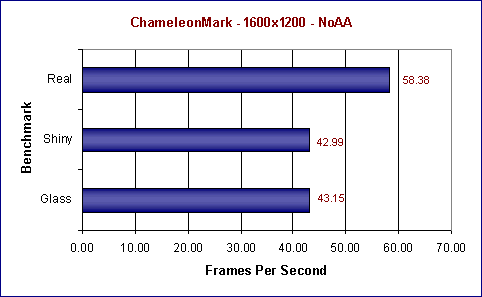





I still have my Leadtek Ti4600 VIVO card and it’s living in a machine with a P4 3.06ghz 533fsb Northwood.
I’d love to get a good motherboard for that and a few other era specific parts and transplant it into my Antec SX1040B.