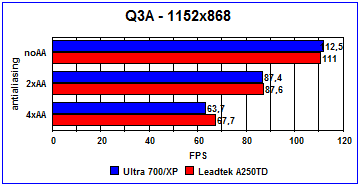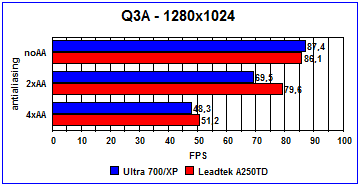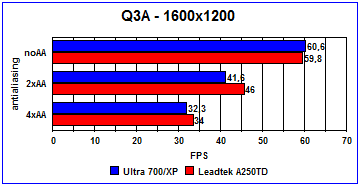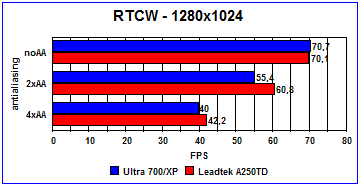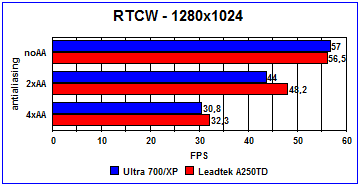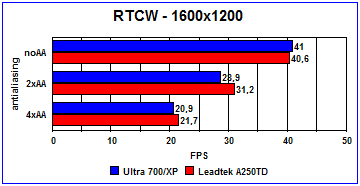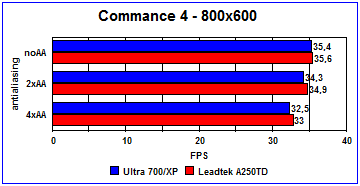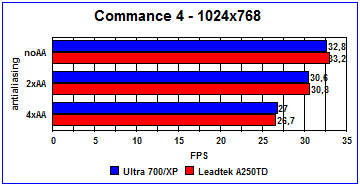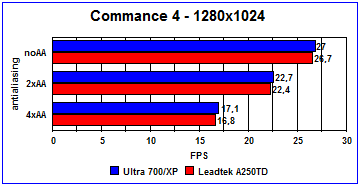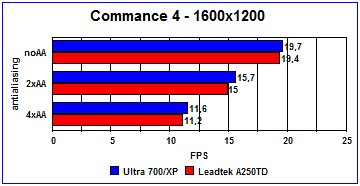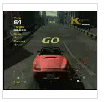Introduction
To survive in the competitive videocard market a company needs to make their products stand out compared to the competition. Even since they released their first GeForce 2 card Gainward has choosen to aim their products at the enthusiast market with their ‘Golden Sample’ line of products.
This is the first time I’ve have had the opportunity to test one of Gainwards Golden Sample cards. The card I am reviewing is the GeForce 4 Powerpack Ultra 700/XP Golden Sample (phew). Is it real ‘Golden’ or just ‘Fools Gold’? Read the review and find out!.
Specs
What’s so Golden with Gainward’s productline? Simply put Gainward has decided to not just ship a basic Ti4400. No – what we have here is a card that not only has that little extra – but the whole package is full of those little details that makes you go – “Why doesn’t other companies do this?”. I’ll explain a bit more later on.
Let’s look how this card compares to the Ti4400 from Leadtek that I reviewed here.
The Ti4400 chip is clocked at 275 MHz and the memory at 550 MHz just as on the Leadtek card. However – Gainward has a ‘Enchanced Mode’ that automatically clocks up the chip to 280 MHz and the memory to 580 Mhz. It’s not a huge increase in clockspeed but every little help I guess.
The rest of the specs for the card is just as any other Ti4400:
- Integrated nVIDIA GeForce4 Ti series the most powerful GPU.
- Supporting 128MB high-speed 128bit DDR RAM/SDRAM memory.
- nVIDIA nVIEW TM Display Technology provides flexibility an control for using multiple displays.
- Lightspeed Memory TM Architecture (LMA) II increases memory bandwidth efficiency for unmatched performance.
- Accuview TM Antialiasing delivers unbeatable visual quality and frames rates.
- NVIDIA nfiniteFX TMII engine for full programmability.
- Dual Programmable Pixel product surface details never before seen on the desktop
- Integrated hardware transform and lighting engine.
- Integrated 32-bit color and 32-bit Z/Stencil Buffer.
- Integrated Cube environment mapping, and true reflective bump mapping.
- Multibuffering (double, triple, quadruple) for smooth animation and video playback.
- AGP 2X/4X supporting and Execute Mode ,Easy Plug- and-Play AUTORUN installation From CD-ROM include.
- Support High-Definition Video Processor (HDVP) .
- Gainward’s ExperTool TM utility for customized performance enhancements and efficient desktop management. Performance enhanced ,accelerated software drivers for all major operation systems and APIs.
- Video-out support (NTSC/PAL) TV system. It can providing best-of-class TV-out functionality at high resolutions.
- Support LCD output with DVI connect, the resolution up to 1600×1200.
However – since Gainward wants to provide that little extra the card has both a VGA connector, a DVI connector and VIVO (Video In, Video Out). This is actually the first card I’ve tried with VIVO and I decided to take a closer look on this feature later in the review.
Since I’ve started to talk about that ‘little extra’ – let’s continue with that. The second you open the box you realize that this is no ordinary OEM card. First of all the PCB of the card itself is fashionably red. Together with the cool red fan this is a card those of us who have a case window will love. The whole heatsin/fan combon is much smaller than on the leadtek cards though and the question is if it will overclock as well as the Leadtek? We’ll see soon.
Ok, it’s a red nice looking card. So what? Well – that’s just the beginning. The next thing you’ll notice is the amount of different cables that is supplied for the VIVO function. Whether you are going to use S-VHS or composite conenction – the cable is there. Next is a small adapter that I first didn’t see. It’s a DVI-to-VGA adapter. Yes – now you can do nVIEW with 2 VGA monitors OR use a monitor plus a DVI monitor. Why don’t more companies ship a adapter like this? Last but not least we have a lot of software.
First we have Gainwards own tool called ExpertTool. This tool is quite similar to Leadtek’s Winfox utility and let’s you change settings for the card. For a novice this utility makes it real easy to manage the card and overclock it – however – any hardcore user can just as well try a utility like RivaTuner or nHardpage for more settings.
Next we have a set of software for the VIVO feature. Gainward ships with special versions of Intervideo’s WinCoder and WinProducer software. Since I did some extensive testing of the VIVO funcition I will talk about this software later.
As expected we also have WinDVD, a driver CD as well as a game. The game in this case is Serious Sam. This games is real fun and even though Leadtek ships with 2 games (Gunlock and Dronez) I think Serious Sam is much more fun. Maybe they should have tried to get the new SS game instead but … you can’t get everything I guess.
Installation
I expected installation to go smooth but got a nasty surprise. I guess that once in a while you get reminded that you really should switch to VGA before installing a new card even though they are the same family. Basically I just kept getting an error when it recogniced the card and tried to automatically isntall the drivers again. In the end doing a repair of WinXP was the thing that fixed the problem. Later when I first switched back to the Leadtek card to do some extra benchmarking and then back to the Gainward card things went completely smooth. This time though I uninstalled the NVIDIA drivers before switching the cards.
As with the Leadtek card I had to really cram together my IDE cables to fit in this card. So beware of you got a small case or little space around the back of the AGP slot. It can become crammed.
Benchmarks
Before we start with the benchmarks I would like to say a few words. Benchmarking is boring! It takes time and you cannot always rely on the results giving the ‘correct real-world’ picture.
Recently we at Bjorn3d.com decided that it was time to look over what we should benchmark and even more important, what settings we all should use. Today there are so many settings that can be changed and set which means that unless you make sure you know exactly what you are doing there is a good chance that your results can be directly compared with someone elses since you turn on/off something.
One thing we early on decided was that today’s normal users are just as interested in imagequality as in performance. Thus we decided that always benchmark with lv4 anisotropic filtering turned on. This improves image quality but of course lower performance. Is this a correct decision? That is for you to decide. I have started a thread in our forum where I invite you all to tell us what you would like to see benchmarked. Please feel free to tell us your opinion!!
In all game benchmarks we have turned all features to max as well as turned on texture compression. The drivers used here was 28.32. Gainward just released v29.80 today but I didn’t have time to redo all benchmarks again. The specs on my computer can be found in the column to the right.
Q3A
Version used: 1.31
Demo: The included demo ‘four’.
Settings: All settings were set to max and texture compression was set to on. Sound was on. As I said above anisotropic filtering was set to lv4.
Benchmarking tool: QBench 3.0 beta
The results are as expected. The card actually doesn’t draw ahead of the Leadtek card at all even though it is slightly higher clocked. One thing to note – and something that slowed down the release of this review – is that the first benchmarks run on Q3A and RTCW actually yieled slower scores in the lower resolutions. One example is 800×600 with no AA. The first time I did run it I got about 142 fps. When popping back the Leadtek card I sudenly got 160 fps. I was suspecting the WDM drivers (Video capture) and put back the Gainward but did not isntall the WDM drivers. Voilá – 160 fps. Then I installed the WDM drivers. Damn – 160 fps again. I guess this shows how hard it can be to benchmarks sometimes. 2x AA at 1280×1024 yielded a 10 fps difference and I’m not sure why that would happen since both used the same driver-versions and the same version of Q3A and QBench. Other than that both cards perform as expected – very well.
RTCW
Version: 1.32
Demo: We used the demo checkpoint to bench Return To Castle Wolfenstein. You can get it at www.3dcenter.de.
Settings: All settings at max. Sounds was on. Texture Compression On.
Benchmark tool: QBench 3.0 beta
Using a modified Q3A engine it is a better measurement how a game coming out today using the Q3A engine would behave.
As expected the games does run slower than Q3A. 4xAA no longer yields ~60fps at 1600×1200 or even at 1152×768. Both cards once again areclose with the Leadtek winning slightly over the Gainward card.
Commanche 4
Version: 1.0(?) of demo
Settings: AA set in the batchfile. Texture compression on. Dx8 features (shaders etc.) on.
The Commance 4 demo benchmark is an good example of a Dx8 game that uses some shader effects. The demo is actually pretty slow but the actual game feels smoother so consider these scores a real worse-case situation (like flying through burning fire – talk about framerate killer!).
No surprises here. Ideal you run this game at a lower res like 1024×768 with 2x or Quincunx AA on.
3DMark2001SE
Note! This was run with anisotropic filtering set to automatic.
Version: 3dmark2001SE v1.0
Settings: ‘Default’ (1024×768, noAA,32 bit, texture compression, Hardware T&L)
Leadtek A250TD: 8843
Gainward Ultra 700/XP @ 280/580: 9660
CodeCreature
The CodeCreature benchmark is a new Dx8 benchmark. It was available for a while but right now seems gone. However – we choose to keep it in the review for now since it really taxes a Dx8 card with stunning graphics. The benchmark runs through 3 resolutions and gives a total score and a mean fps for each resolution.
I tried to use different AA settings but regarldess what I set up it resulted in the exact same score. It looks like it overrides the settings somehow.
Leadtek A250TD: 1206 – 9.1 fps (1600×1200), 11.9 fps (1280×1024), 16.2 (1024×768)
Gainward Ultra 700/XP: 1195 – 9.0 fps (1600×1200), 11.8 fps (1280×1024), 16.1 (1024×768)
Even with the Gainward card’s slightly higher clock/mem speed the cards are neck-to-neck here. These scores are with lv4 anisotropic filtering turned on. To be able to compare it to the scores in some of the other reviews on this site I did a run also without any anisotropic filtering set outside the benchmark. This yielded the score:
1914 – 15 fps (1600×1200), 19 fps (1280×1024), 24 fps (1024×768).
Overclocking
While the heatsink/fan on the Gainward card isn’t as big as on the Leadtek card – Gainward cards have a reputation to overclock well. That’s part of being a ‘Golden sample’. In fact – only the ‘Golden Sample’ products have the Enhanced Setting that runs the card at 280/580 right away. The card has the name Ultra 700/XP which I actually though meant it might run at 700 MHz but Gainward has said that not all cards can reach that high. However – that was my goal. Remember that I could get the Leadtek card to overclock to 300/650. Let’s see what this card can do …
Well, in the end I was a bit surprised and dissatisfied. While the Leadtek card could be run at 300 MHz clockspeed the Ultra 700/XP could not. Sure – Q3A did run but as soon as I run 3Dmark2001SE the card after a while gave me the BSOD with a stop-error. Once I got it right after XP had loaded. Setting it at 295 worked though. The memory went higher though and I could get it up to at least 645 before I started to get BSOD in either Q3A, 3DMark2001SE or the Commanche4 demo. In the end the gains of overclocking was quite small so I really see no reason to risk your card by gaining a few fps here and there.
I might have been unlucky since I’ve seen reports on the web of people who have had better luck. however – I can only report what my card does and it simply just wouldn’t allow me to overclock it as much as the Leadtek card.
VIVO (Video IN/ Video Out)
As I wrote at the beginning this is the first VIVO card I’ve reviewed. Normally I wouldn’t care much for such feature but a few things have happened which made it much more interesting. The first thing that happened was my first nephew. My sister had him in February and my mother has been filming him with her Sony Hi8 videocam since then. Now I would have the chance to try to transfer the movie to the computer, do some editing and send it to our relatives out in the world. The next thing that I wanted to try was to hook up the X-Box to the card to record some X-Box games.
The software that is shipped for the VIVO feature, WinCoder and WinProducer is adequate. I had no problems hooking up the video-cam and recording in WinCoder. . I had some problems in WInProducer though since a lot of the tabs in the program were unreadable making it hard to navigate in it. In the end I ended up first getting the latest trial version of both programs directly from InterVideo (WinProducer 2 had no problems with garbled tabs) and then exploring other alternatives. WinProducer also had a tendency to screw up my recording settings in WinXP. I had set the mixer up to record from the MIC input on my Audigy card but everytime I opened up WinProducer it switched to something else. I briefly tried Premiere but it just felt to hard to learn. ULEAD’s MediaStudio though worked much better and I’ve now been busy transfering not only the movies on my nephew but also a movie I did for work a few days ago.
This is the trial version of Winproducer 2 but it looks the same as the Gainward shipped version
I’m quite impressed with the quality. The Hi8 Videocam was hooked up via S-VHS cable and the quality is as expected. Even the X-Box which was hooked up to the composite connection gave a great image. Last but not least I hooked up my TV to the card and got real good quality out of the recording.
I did a little movie from HALO, Wreckless and Gotham City Racing in MediaStudio Pro. Please rememer that I had to compress it quite much and reduce the size of it so that the download wouldn’t become huge. Unfortunately bandwidth costs money. Still – the movie does give you an idea on how the games are as well as show how easy it is to put such movie together quickly.
Movie composed by connecting the X-Box to the card and then put together in ULEAD Mediastudio Pro 6.5.
The games shown here are HALO, Gotham City Racing and Wreckless Racing (2 Mb big in WMF-format)
Conclusion
So, fools gold or real gold? Let’s call it real gold with a few spec of fools gold in it. The card performas as expected. It doesn’t draw ahead of the Leadtek card I reviewed even though it is slightly faster clocked and I was a bit dissapointed of the overclocking capabilities. However – the speed-difference between the 2 are so close so performance shouldn’t be a deciding factor. The cheapest price I could find for the Ultra700/XP was $268. The cheapest for the Leadtek A250TD was $250. For just $18 more you get a card with VIVO, good selection of cables, a nice DVI-VGA adapter and a great game. What more can you ask? This board kicks-ass and get’s a well deserved 9 out of 10 from me as well as a Bjorn3d Golden Bear Award.
Pro:
- Lots of features
- Just as fast as any Ti4200 …. which means very fast
- Excellent imagequality even at 1600×1200 on my 19″ monitor
- Full selection of cables for VIVO
- DVI to VGA adapter
- Good game
Con:
- Manuals for the supplied videocapture software lacking
- Not as good overclocker as the Leadtek card
- How about making ExpertTools look a bit more professional … (Leadtek’s Winfox utility has the same problem)
 |
For its good performance and above normal feature set I give this card a 9 out of 10 as well as a Golden Bear award. |
 Bjorn3D.com Bjorn3d.com – Satisfying Your Daily Tech Cravings Since 1996
Bjorn3D.com Bjorn3d.com – Satisfying Your Daily Tech Cravings Since 1996