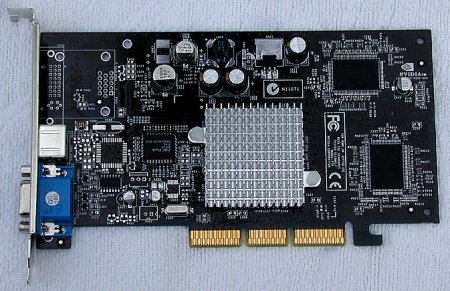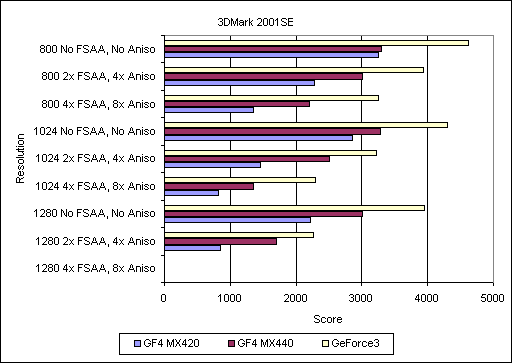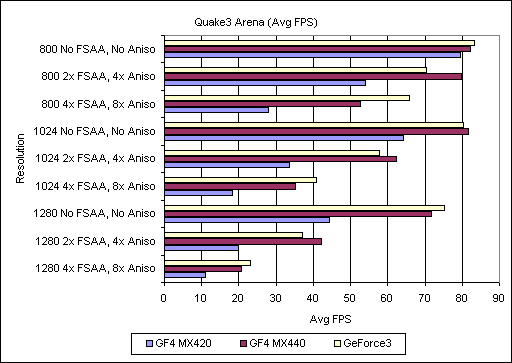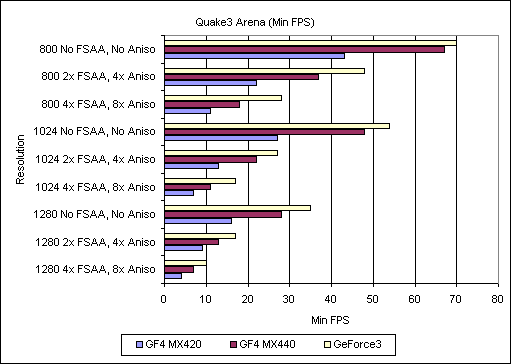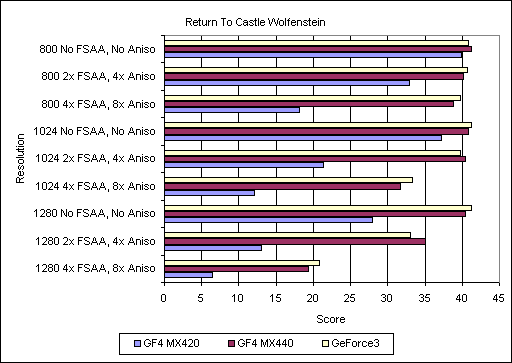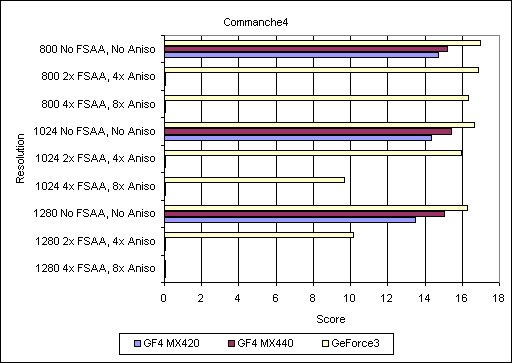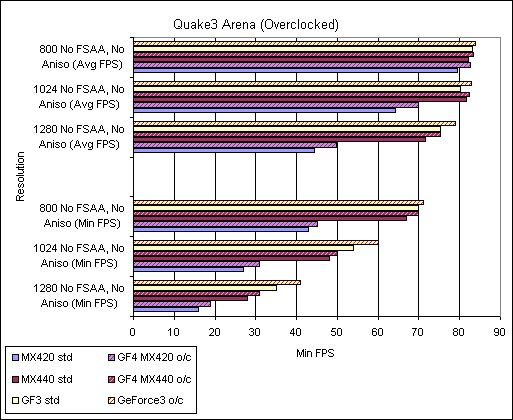Introduction
XFX has given Björn3D a couple of GeForce4 MXs to review, and although cards are not ideal for hardcore gaming enthusiasts, they are a great value and they are excellent choices for those on a budget. The MX440 has great high-resolution display under 2D situations, like the desktop in Windows or Linux; it would be a great choice for a business computer, especially if you’d like to play games after hours. Likewise, the MX420 would be a good choice for anyone with limited needs for cutting edge 3D graphics, like the kids. NVIDIA has stable drivers, which is a big plus when these cards are compared to other, cheaper cards; this means less hassle as far as maintenance is concerned.
You may not have heard of XFX or Pine Technologies before (I hadn’t), so I though a little background info might be useful. Here’s a blurb, straight from their website (http://www.xfxgraphics.com/): “XFX is a division of PINE Group that specializes in video cards and motherboards. PINE is the leading technology company in Hong Kong founded in 1989 and listed on HKGEM board in 1999. It engages in the design, development and manufacture of high quality digital audio, video devices and computer peripherals. PINE also distributes branded computer and communications products. It has 16 sales branches around the globe, 4 R&D centers strategically located in Asia pacific region and 2 factories in China, covering over 50 countries with premier products and services.”
The Cards
I’m reviewing XFX’s recent additions to their product line: the PVT17AMT (GeForce4 MX420) and the PVT17KMT (GeForce4 MX440), which are low-end and mid-range GeForce4 MX cards. I wish the products had better names (or at least more distinctive model numbers), as the two are easily confused; throughout this review I’ll be referring to these cards as the MX420 and the MX440 to reduce confusion. If you plan to buy one of these, be sure to double-check the specs and make certain you are getting the model you intended.
I like the retail box that the MX440 came in; the graphics are stylish and the back has a cutout that lets you look at the actual card. I think that’s cool (but then, I’m easily amused). The MX440 is available in two versions: one has DVI (digital flat panel out) and the one without, which is the one I tested. Be sure to check the box closely and make sure you’re buying the correct version. The MX420 came in plain cardboard box, because the retail packaging is not yet available; the card is that new. Both came with 4 CDs: A driver disk, PowerDVD, and trial versions of two games: GUNLOK and dronez. That’s a decent bundle. The MX420 came with an S-Video cable (to hook the card up to a TV); the MX440 manual indicated that the (omitted) S-Video cable should have been included, so be sure to double-check your box before leaving the store.
Let’s take a look at the MX440 first.
The XFX GeForce4 MX440 is a well made, quality card. It retails for $129. The heat sink handles the job of cooling the card well and there’s absolutely no fan noise (of course). However, if you’re planning to overclock, you should definitely add a fan or some other cooling system to this card. As far as speed is concerned this card is neck-and-neck with my GeForce3 (reference card). The card I reviewed did not have DVI output (for digital flat-panel displays); if this is important to you, another MX440 model is available with the DVI output option.
The circuit board is colored, which is the fashion these days. It’s a very dark PINE green (of course). This card is an excellent choice for a business computer and lists for $129.99 US. The 2D Windows display is great; a bit better than my NVIDIA reference GeForce3.
Specifications
Now let’s examine the MX420.
For a card that retails for $99, this is a heck of a bargain. It even has nicer-looking TV out than its more expensive sibling above, although the VGA output is not quite as crisp. It’s clear that this card is a budget item: The card is smaller, the memory interface is only 64 bits wide, and the heatsink is very basic (but it cools this less-demanding card just fine).
The specifications of the MX420 are the same as the MX400, with a few exceptions:
Basically, this is just a slower, less expensive version of XFX’s MX440. It’s a great card for those on a budget and who don’t need (or cannot afford) the latest in 3D technology.
Testing
Since these are budget cards, we at Björn3D felt that it would be worthwhile to examine these cards on a budget machine. I have a fairly low-end computer by todays standards: An Intel Celeron 566 overclocked to 850 MHz, with an Abit BH6 1.0 motherboard, 320 MB SDRAM, and a Monster Vortex2 sound card running Windows ME.
Because my system is definitely underpowered in the CPU department, my focus will be not be on raw performance. Besides, by now, Im sure you seen a bunch of GeForce4 Ti reviews in killer 2+ GHz rigs. I will include benchmarks in this review, but remember that both of these cards are being held back by the rest of my system. If youd like to get a better idea about how these cards will perform in a faster machine (most GeForce4 MXs will perform approximately the same in a given machine), be sure to check out these Björn3D reviews: on an AMD Athlon Tbird 1.2 GHz and on an Intel Pentium4 1.6 GHz. Hopefully, most of you have systems faster than a Celeron 850; that means your results should be even better than mine.
System
CPU: Intel Celeron 566, overclocked to 850 MHz
Motherboard: Abit BH6 1.0
RAM: 320 MB generic SDRAM
Sound: Diamond Multimedia – Monster 200 – Aureal Vortex 2
Hard Disks: Maxtor L040L2, IBM DHEA-38451
Driver: NVIDIA reference driver version 28.32
Video cards:
NVIDIA reference GeForce 3
XFX PVT17AMT – GeForce4 MX420
XFX PVT17KMT – GeForce4 MX440
Benchmark programs
3Dmark2001 SE
Quake III Arena (of course) version 1.17, running Demo001
Return to Castle Wolfenstein (RTCW) version 1.3, running checkpoint.dm_57
Commanche4 demo
Benchmarks
In case you skipped straight to the benchmarks, my system is a Celeron 850. If your system is better, your results with any of these cards should be higher than mine. However, since these are budget cards, it’s likely that at least some of you will be running similar systems. Besides, this wouldn’t be much of a review without benchmarks now, would it?
First let’s take a look at DirectX performance in the 3Dmark2001 SE benchmark:
The two XFX GeForce4 MXs get heavily penalized for not supporting the pixel shader effects. In reality, they both do quite well on the gaming sections of the benchmark, but they fail the Nature and bump-mapping tests. Notice that all three cards failed to run in DirectX at 1280×1024 with 4x FSAA. I think that the problem is insufficient memory. (More on this later.)
Next, let’s examine OpenGL rendering performance using Quake III Arena (can’t skip this one!), version 1.17, Demo001, sound on, with all settings on MAX:
The scores above are the average framerates in Quake 3; these are the standard benchmarks that you see published. However, for good gameplay, you want at least 60 frames per second, which brings us to the next set of numbers.
I watched each demo play and recorded the lowest framerate (FPS) shown by Q3 during playback. For a game to feel smooth, the minimum framerate needs to be about 60 FPS or above; anything below 30 FPS feels jerky and anything below 15 is unplayable. Minimum framerate is especially important on low-end computers.
Now let’s look at another OpenGL based game: Return to Castle Wolfenstein (RTCW). These scores are important because, even though this game is based on the Quake3 engine, the game is current and stresses your computer far more than the aging Quake3 game does.
Return to Castle Wolfenstein is a much better test of these cards, as it represents a modern, more demanding test than the aging Quake3 demo scores.
And lastly, let’s look at one more DirectX game, the Commanche4 demo:
Commanche4 was definitely not designed with GeForce4 MX cards in mind. I had to fail both MX cards in FSAA mode, since the ground was drawn as all-white polygons; the cards worked fine in non-AA resolutions, so you can still play the game, assuming you have a fast enough CPU. I’m certain my Celeron 850 is a big contributor to the low framerates you see here.
One last note, my GeForce3 failed the 1280×1024 4x FSAA test, just like it did in 3DMark2001 SE. I think the problem is a lack of memory and that you really need a 128 MB card if you wish to run at this high of a resolution in DirectX. (For some strange reason, 1280×1024 4x FSAA runs just fine in OpenGL games like Quake3 and RTCW.)
Overclocking
The MX440, as shipped, was not a particularly good over-clocker. I could get the DDR RAM clock to 460, just like my GeForce3, but the MX440 would lock up if I set the GPU clock higher that 280 (which is only a 5% overclock). This board runs hot anyway, so if you plan to overclock, be sure to pick up a fan or GPU cooler. The MX420 overclocked nicely, by 15%, for both the GPU and memory clocks. It never got hot, only warm, even though it does not have a fan either.
Visual Quality
The MX440 was a bit better that the MX420, but the VGA output on both of these cards was fine. The MX440 output was very similar to my NVIDIA reference GeForce3, perhaps a little crisper at 1280×1024, which is the highest resolution that my monitor supports.
The TV out was nicer looking on the cheaper MX420, believe it or not! Both were acceptable, but I don’t plan on using one of these to replace my standalone DVD player yet; it’s much better. There was something strange about the TV out too; on the MX440, it started out at 640×480, which we increased to 800×600 for testing. It could not be set lower than 800×600 from then on; 640×480 was no longer an option!
The DVD playback, through the included PowerDVD player was acceptable, but not great (even on the VGA display). I think the problem is actually in the PowerDVD software. There were ugly scaling artifacts on the screen. Both cards exhibited this problem at ever TV output we tested.
Problems
Unfortunately, I found another problem while testing these cards. I believe the issue is a design flaw with the NV17 chip itself. Polygon cracks show up in Quake3, under a very specific set of circumstances. (Click HERE to see the screen shot.) The cracks look like something I’ve seen before, but only when I’m overclocking too much. I was not overclocking when I snapped this screen shot.
You’re unlikely to see them yourself, because they only appear when you are using FSAA and they only seem to happen in Quake3, not any other game I tested (including Return to Castle Wolfenstein, which is based on the Q3 engine). These cracks appear on both the MX420 and MX440, but not on my GeForce3, so I think it’s an NVIDIA problem.
I think this is a problem that can be mostly ignored, but as an honest reviewer, I felt that I had to mention it.
Conclusion
These are both great cards, assuming your needs are met by a GeForce4 MX card.
The XFX GeForce4 MX440 would be an excellent choice for an inexpensive gaming machine; it’s also a good choice for a business computer. It has good 2D and competent 3D. (3D at the office is likely going to be much more important in the future, by the way.) Microsoft is designing a new 3D desktop for Windows; it’s called Longhorn and you can read more about it here: http://www.tomshardware.com/business/02q2/020417/winhec11-05.html
The XFX GeForce4 MX420 is a good card for those on a budget and its TV out was actually better that its more expensive sibling. It’s 2D is fine, but I would not recommend hooking it up to a fancy high-resolution monitor.
Because of the lack of Vertex Shaders and especially Pixel Shaders these cards are not the first choice for a high-end gaming enthusiast. If you want to play next-gen games with all the eye-candy turned on (or play at high resolutions with FSAA), then you should really consider spending a bit more and getting a GeForce4 Ti or GeForce3 card; XFX makes those too.
Final Scores
Both these well-built cards are recommended. They offer good solid performance at a great price and should serve you well. The XFX GeForce4 MX420 gets a 7.5 and the XFX GeForce4 MX440 gets an 8.0 and the Bjorn3D seal of approval.
Discuss this article in our forums
Thanks to Mark Zachmann for his help in testing DVD and TV output!
 Bjorn3D.com Bjorn3d.com – Satisfying Your Daily Tech Cravings Since 1996
Bjorn3D.com Bjorn3d.com – Satisfying Your Daily Tech Cravings Since 1996