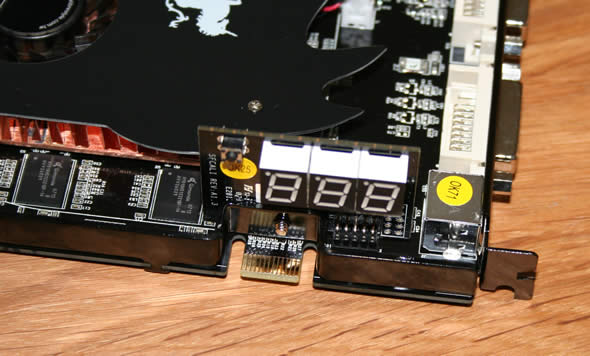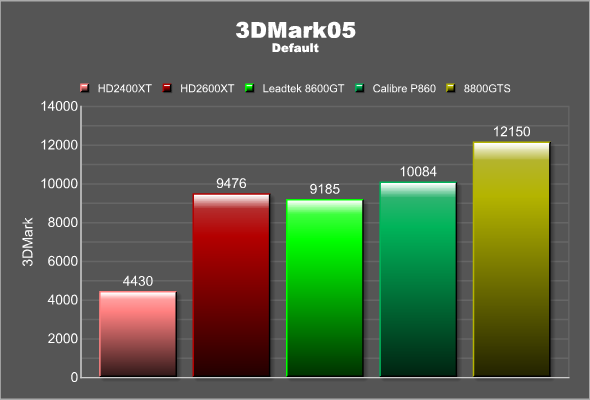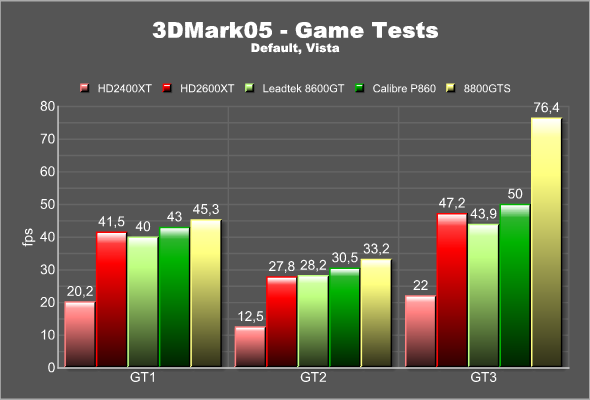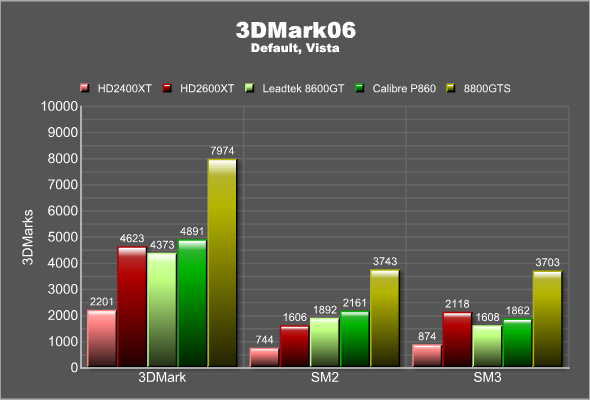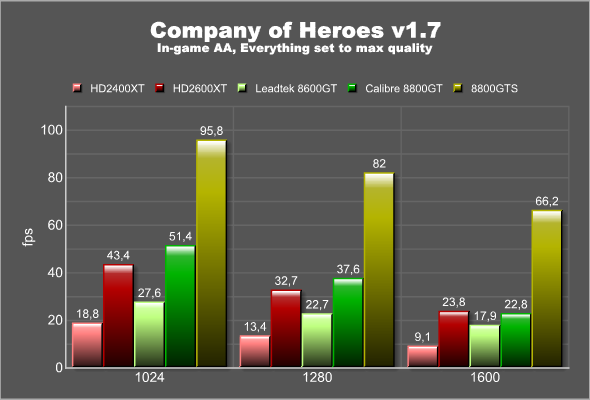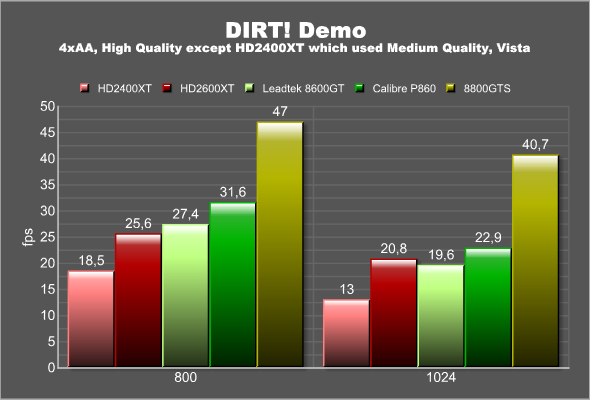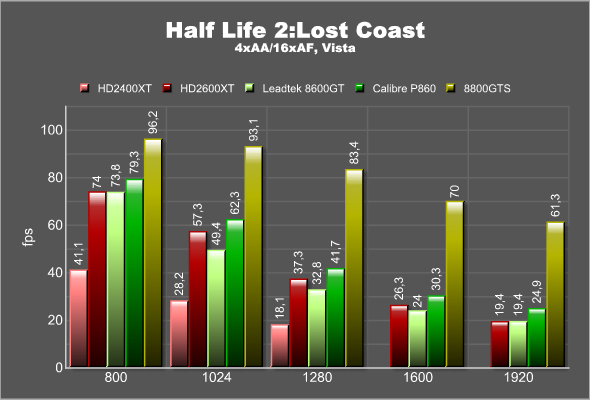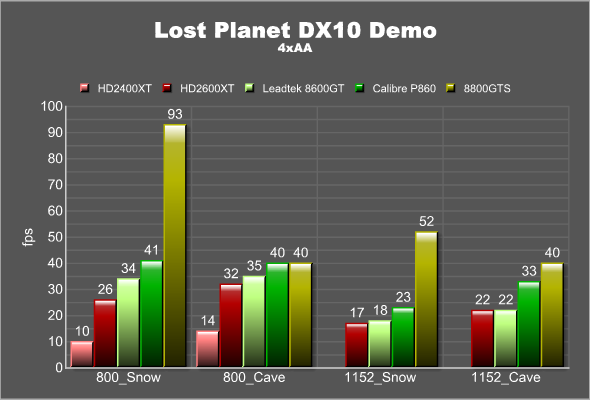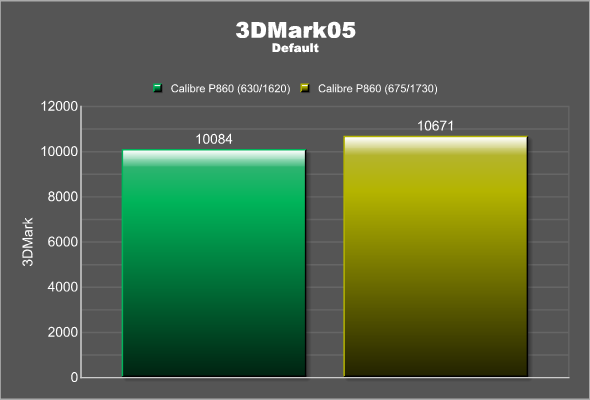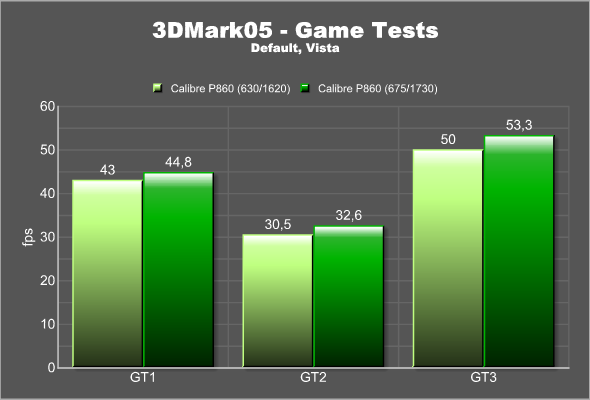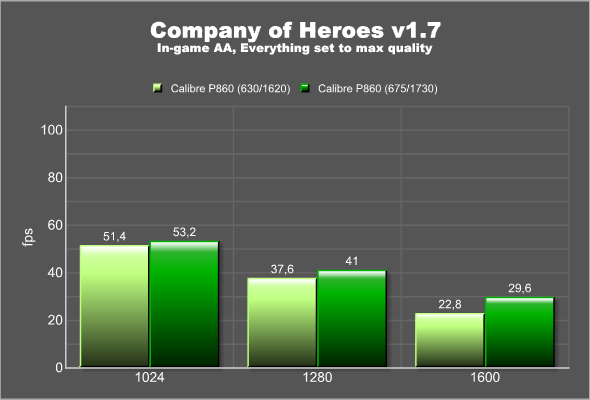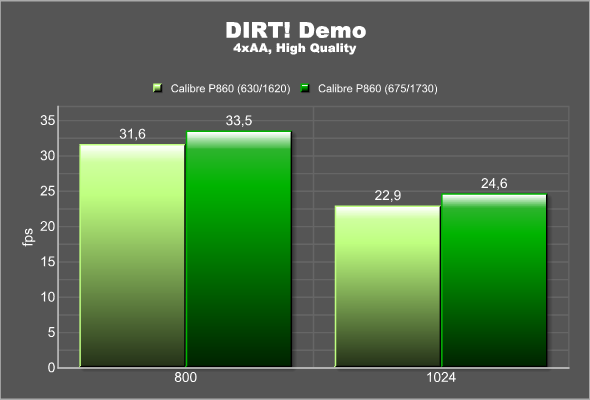The Calibre P860 is a high quality mainstream card from Sparkle. In addition to a higher out-of-box clocked GPU and memory, the card comes with a small sub-card that shows the GPU temperature.
INTRODUCTION
As a reviewer it is often easy to have your focus on the high end cards and not really giving thought about the slower cards. The truth is that even though we all would like to own a fast HD2900XT or a GeForce 8800GTS/GTX/Ultra, not many of us can afford them. To many users, spending the same amount of money on a video card as they have spent on the rest of the system just is not an option. NVIDIA and AMD of course are fully aware of this and thus put a lot of work on their mainstream and budget GPU’s. Today we are reviewing a card from Sparkle that uses NVIDIA’s mainstream GeForce 8600GT GPU, the Calibre P860. Not only is this one of the fastest GeForce 8600GT cards on the market, it also comes with a little extra gimmick.
.jpg)
ABOUT SPARKLE
Sparkle is a company from Taiwan that makes and sells video cards that use NVIDIA’s various GPU’s on them. They were established in 1981. While they say they market their products globally, the distributor list only lists distributors in Europe and Asia so you probably won’t find these cards in the US, which is a shame. You can read about the company here.
FEATURES AND SPECIFICATIONS
The GeForce 8600GT is a card targeted at the mainstream gamers that are on a budget. This means the card should provide enough performance for a regular gamer that does not need to run games at insane high resolutions or the highest quality settings. As Media Centers are becoming more popular NVIDIA has also made sure that the GeForce 8600GT can take care of encoding HD-material without needing a beefy CPU.
|
Feature/Specification |
GeForce 8600 GTS |
Calibre P860 | Regular GeForce 8600 GT |
|
Processor
|
G84
|
G84
|
G84 |
|
Fabrication Process
|
80nm
|
80nm
|
80nm |
|
Stream Processors
|
32
|
32
|
32 |
|
Core Clock (MHz)
|
675
|
630
|
540 |
|
Shader Clock (MHz)
|
1450
|
1450
|
1190 |
|
Memory Clock (MHz)
|
1000
|
810
|
700 |
|
Memory Amount
|
256MB
|
512MB (DDR3)
|
256MB |
|
Memory Interface
|
128-bit
|
128-bit
|
128-bit |
|
Memory Bandwidth (GB/sec)
|
32
|
25.9
|
22.4 |
|
Texture Fill Rate (billion/sec)
|
10.8
|
10.1
|
8.64 |
To me the big disappointment comes from the fact that even though this is a “premium” version of the GeForce 8600GT we still do not get any HDCP support. This leaves us with the Component cable for HD-content as Vista/PowerDVD Ultra will not allow an image over DVI when HDCP is not present.
The Calibre P860 actually comes with another special feature; the small add-on board that displays the temperature. The idea behind this little add-on board is that it will give you an opportunity to keep an eye on the temperature of the GPU without having to resort to additional utilities.
THE CALIBRE PHILOSOPHY
As mentioned in my Calibre P880+ review, the Calibre line from Sparkle is their high-quality/high-end line.
The philosophy of Calibre is explained in three words: Uniqueness, Elegance and High Quality.
The cards in the Calibre series are built with extra high quality components and tested even more extensively including the heat stress test, packaging vibration test and product dropping test.
When you buy a Calibre card you also get a membership in the Calibre owners club. The main benefit is that the warranty is extended to 3 years. You also are guaranteed a reply from their tech support staff within 48 hours. If you do not register your membership the warranty is “only” 2 years so it certainly pays to sign up for the membership.
The membership is only valid for the first buyer. Also you should be aware that the warranty will be void if you overclock it “improperly”, whatever that means.
The three year warranty of course is nice but compared to other companies like BFG and XFX it is quite short. BFG has a lifetime warranty for the original owner while XFX has a lifetime warranty for both the first and the second buyer.
THE BOX, BUNDLE AND CARD
The Calibre P860 comes in the same cool looking box as the P880 did. It certainly is a box that looks “Premium”, something helped by the Unicorn that they use as a logo (it looks a lot like the Ferrari logo).
Inside the box we find the card neatly tucked away inside a plastic container. It looks like it should be able to withstand most abuse during shipping. The contents of the box are:
The card
- A CD with drivers
- A quick start manual
- Calibre Membership Warranty Card
- S-Video cable
- DVI => VGA adapter
- Cable with Component Out, S-Video Out and S-Video In
- You basically get the bare necessities for the card. As Calibre is supposed to be a posh high-end premium brand I did expect maybe a game or at least DVD video playback software.
The Card
The Calibre P860 is a decent looking card. The PCB is black and on top of the GPU, covering some of the memory chips, sits a black cooler with the Calibre Logo on it.
At the top of the card we find the little add-on board that displays the temperature. There’s a little button on top of it that allows you to switch between the temperature of the GPU and of the PCB.
I must admit I am not completely sure how much use you really will have from the temperature display. The only time I can see any use for it is when you are overclocking the card even further and you want to make sure the temperatures are not to extreme. But even then you still will need to run the card through stability tests so it feels more like a novelty feature than something that would convince anyone to get this card over any other GeForce 8600GT.
At the end of the card we find the usual two DVI-ports (VGA through an adapter) and the connector for the cable that includes HD-component out and S-Video In.
PERFORMANCE – HOW WE TESTED
The Calibre P860 was tested in the following system:
| Review System | |
| CPU | Intel Core 2 Duo [email protected] |
|
Motherboards
|
EVGA 680i SLI (nForce 680i) |
|
Memory
|
Corsair XMS2 Xtreme 2048MB DDR2 XMS-1066 |
|
HDD
|
1×320 GB SATA |
|
Video cards
|
Calibre P860 Leadtek 8800GT Reference HD2900XT Reference HD2400XT Reference HD2600XT |
|
Optical |
Toshiba HD-DVD drive |
The software used for the test was:
3DMark05 and 3DMark06
These two syntethic benchmarks were run at their default settings.
Company of Heroes v1.7
The latest patch for this game was downloaded and used for the testing. Unfortuantely we could not get the DX10 shaders working on all cards so we decided for this article to use the High-setting for Shaders (DX9).
DIRT! Demo
The demo from this new racers was downloaded and used for the testing. Fraps was loaded and used to record the average fps in one lap with the Impreza 06 in Germany.
Half Life 2: Lost Coast
The HardwareOC benchmark utility was used to gather performance data.
Lost Planet DX10 demo
The latest DX10 demo of this new game was used for our only true DX10 test in this article. Setting AA inside the demo crashed the application so we tried to set AA outside in the drivers. The performance test was run and allowed to cycle through the two test-environments (snow and cave) 3 times.
HD HQV HD-DVD and HQ DVD Benchmark
The HD HQV HD-DVD benchmark disc was used to test the image quality of HD-DVD video playback. The HQV DVD benchmark disc was used to test the image quality of DVD video playback.
PERFORMANCE – 3DMARK05 AND 3DMARK06
These two synthetic benchmarks do not need much introduction. While they do not give an absolute measurement how the cards handle games they do at least give an indication how the cards handle different types of situations.
The extra MHz of the core and memory helps the Calibre P860 to beat the stock clocked Leadtek 8600GT as well as beat the Radeon X2600XT.
PERFORMANCE – COMPANY OF HEROES AND DIRT!
Company of Heroes
One of last year’s best RTS, this is a game that still keeps us occupied in endless battles over the net. The game uses all sorts of cool effects and has recently been upgraded to support DX10. We have tested the game both in XP and Vista with the latest v1.7 patch and everything set to maximum. Unfortuantely we could not get the DX10 shaders to work on all cards (the option did not even appear to be selected) so we used DX9 shaders for this test in both XP and Vista.
The Calibre P860 manages to beat the Radeon HD2600XT in almost all resolutions. Considering that the game is running at maxed out settings it is nice to see that it is playable even at 1280×1024.
DIRT! Demo
This racing game was released Summer 2007 and is one of the best looking racing games on the PC at the time of writing. It has tons of nice graphics effects which in turn really stresses the video card. In fact, while we could have choose to use the Ultra setting it would have made no sense as the none of the mainstream cards would managed more than a few frames per second.
To test the cards we choose 4xAA and the High setting in the game. We quickly noticed that the HD2400XT could not even handle that setting and choose to test that card with the Medium setting together with 4xAA.
The Calibre P860 again manages to beat both the Leadtek 8600GT and the Radeon HD2600XT.
PERFORMANCE – HALF LIFE 2:LOST COAST AND LOST PLANET DX10 DEMO
Half Life 2: Lost Coast
Half Life 2: Lost Coast was one of the first games to introduce HDR and still is a great game to use for benchmarking. We used the HardwareOC benchmark utilities to test the game. 4xAA/16xAF and the highest quality setting were used.
Just as in all the other benchmarks, the Calibre P860 manages to beat not only the Leadtek 8600GT but also the main competitor, the HD2600XT producing playable framerates up to 1280×1024.
Lost Planet DX10 Demo
If you like snow and big bugs Lost Planet is the game for you. Coming from the Xbox360, the Capcom has finally landed on the Windows platform in both a DX9 and a DX10 version. We’ve used the Lost Planet DX10 Demo benchmark to test the cards. Due to some bug we could not set AA in the game and had to set it outside to 4xAA.
Then following settings were used:
- HDR: high
- 8xAF
- Texture resolution: High
- Model Quality: High
- Shader Quality: Medium
- Shadow resolution: Medium
- Motion Blur Quality: Medium
- Effect Resolution: High
- Effects Quality: High
- Effects Volume: Low
- Lightning: High
The game really is a resource-hog bringing most cards down to their knees. I probably would not play it at any resolution over 800×600 (unfortuantely 1024×768 was not selectable). The Calibre P860 performs very well compared to it’s competition.
HD AND SD MEDIA PLAYBACK
As the Calibre P860 does not support HDCP on the DVI-port it means the only way to display HD-content is through the Component cable. Luckily most (if not all) HD-movies so far ship without the copy protection flag turned on meaning that you in theory should get the full HD-experience even over component. I bought a high-end component cable which was used to connect the cables from the Calibre P860 to my Dell 24”. NVIDIA’s drivers quickly picked up the monitor and I could configure it as “HDTV” and use the various HD-resolutions up to 1080i.
The latest version of PowerDVD Ultra was used to test the playback. When PowerDVD was run on the desktop that was hooked up to the monitor through DVI, the Planet Earth HD-DVD didn’t run. However, when PowerDVD was run on the desktop that was outputting over component, it ran. Unfortunately I cannot really confirm that it ran at 1080i. The image quality simply was not as good as I remembered when watching it on a GeForce 8800GTS or any of the ATI HD2000 cards. In fact, some scenes were downright ugly with lots of ghosting in the image. However – at this stage I cannot be sure that I even got a HD-image instead of an up-scaled SD-image since I have not found an easy way to see what resolution is being used.
Ignoring the issues with the Component-output, I choose to run the HQV HD-DVD benchmark disc through DVI to at least get a good idea on how good the Calibre P860 could be at displaying HD-material. The HQV HD-DVD luckily does run even without HDCP.
Those of you who have read my HD2400 and HD2600 article might remember me complaining about the HQV HD-DVD results that I got with the GeForce 8×00 cards. They failed in most tests and scored really poorly. After that article NVIDIA contacted me and provided me with a new set of pre-release drivers that were said to fix all these issues. I ran all the tests again, this time with the new drivers and it was quite a difference. With Noise reduction set to 0 (which is default) the Calibre P860 scored 80 out of 100, only missing out on the Noise Reduction test. With Noise Reduction set to 100% the card managed a perfect score of 100 out of 100.
In addition to the HQV HD-DVD test I also ran the regular HQV benchmark disc which tests DVD-playback. The card scored 128 out of 130, only missing out a few points in one of the Jaggies tests.
So, the conclusion is that the GeForce 8600GT GPU is very capable in displaying both SD and HD-content but unfortunately the Calibre P860 is not doing the best job in displaying HD-material over component.
OVERCLOCKING
Since the card already is overclocked by default I was not sure how much more I could squeeze out of it. The cooler that is sitting on the GPU and parts of the memory is not big but, according to Sparkle, is very good so I hoped to get a few MHz more out of it. The latest version of RivaTuner was used to overclock the card. The result? Well, I stopped after increasing the speed of the GPU and the memory with another 7% (675 MHz and 1730 MHz). Considering that the card already was clocked up from the stock 540 MHz (GPU) and 1400 MHz (memory) it is pretty impressive that there is even more room for additional MHz. I think I could have gotten a few more MHz out of the card if I had continued but I decided that the extra 7% was good enough for this review. Sparkles claims that ”the cards in the Calibre series are built with extra high quality components and tested even more extensively including the heat stress test, packaging vibration test and product dropping test” does not sound as boasting when you look at these results. Imagine what you could do if you put a Arctic Cooler on the card instead of the stock cooler.
Overall you only win a few fps here and there but as the Calibre P860 is a mainstream card, every fps is important to help it push the framerate toward playable framerates.
TEMPERATURE AND NOISE
As the card comes with an on-board temperature display I used it to measure the temperature of the GPU during a 3DMark06@1920×1200 run.
- Idle: 51C
- Clocked at 630/1620, 3Dmark06: 71C
- Clocked at 675/1730, 3dMark06: 75C
71C is quite a lot but still acceptable. The 7% increase in clockspeed resulted in a 4C increase in temperature.
The heat has to be removed some way and thus the fan has to spin quite fast. At its full speed the fan is noisy. Unfortunately it seems like NVIDIA’s Vista drivers do not dynamically adjust the fanspeed or that Sparkle has not included support for this feature. The fan spins just as fast when sitting at the Windows desktop as it does when running 3DMark06.
CONCLUSION
The GeForce 8600GT GPU is a good mainstream GPU. It isn’t much faster than previous NVIDIA mainstream GPU’s but comes with better media and DX10 support. The Calibre P860 gives out an air of quality and exclusivity but that impression is slightly tarnished by the weak and almost nonexistent bundle as well as the lack of HDCP support. This is not a card you want to use for a Media PC. The sub-card is in my view nothing more than a gimmick you will use once or twice and then not much more. Others might dissagree and when discussing this review on the site our own Kougar said: “I think the temp sensor idea is neat, especially that they include a core and second PCB temp sensor. Of course the user would need a windowed case, but during the middle of a game when alt-tabbing is not an option it could make for a easy glance to check the GPU temp. Usually it is gamers with flashy windowed cases that leave them sitting on their desks for easy view anyway.”. He of course has a point although I must admit even when I was gaming every day I never were thinking of the temperature of the GPU. But if this is important for you Sparkle gives you a easier way to keep an eye on it.
The strengths of the card are instead the quality of the components. Not only is the card very fast right out of the box, it overclocks like a dream, allowing a mainstream gamer on a budget to get even more performance out of it. The 512 MB DDR3 memory also helps the performance of the card. The card also does not cost much more than other brand 8600GT cards making it a very good buy as long as you do not need HDCP-support.
Pro
+ Excellent performance for a mainstream card
+ 512 MB DDR3
+ Overclocks very well
Con
– Noisy
– Almost non-existent bundle
– No HDCP-support
– Issues with image quality when using Component
– Sub-card not very usefull for a regular mainstream gamer
Summary: If you need a HDCP-capable card to view HD-DVD or Blueray with, look elsewhere. Otherwise the Calibre P860 is a very high quality GeForce 8600GT card with excellent performance for a mainstream card.
The Calibre P860 earns a respectable 8 out of 10 and a Seal of Approval award.
 Bjorn3D.com Bjorn3d.com – Satisfying Your Daily Tech Cravings Since 1996
Bjorn3D.com Bjorn3d.com – Satisfying Your Daily Tech Cravings Since 1996
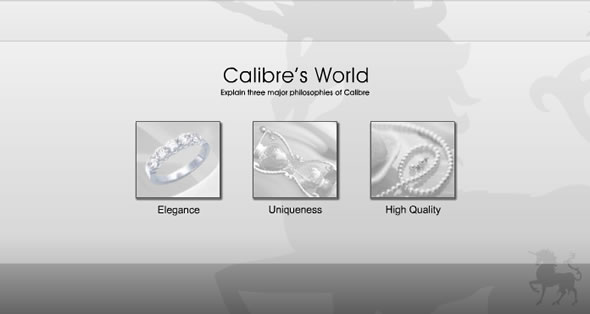

 The card
The card