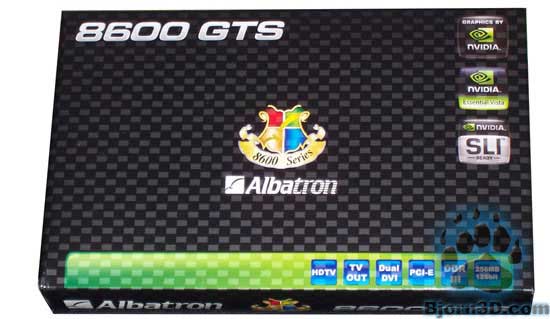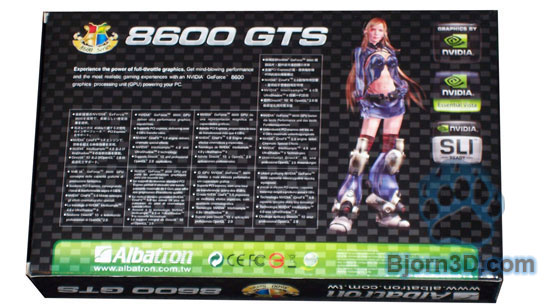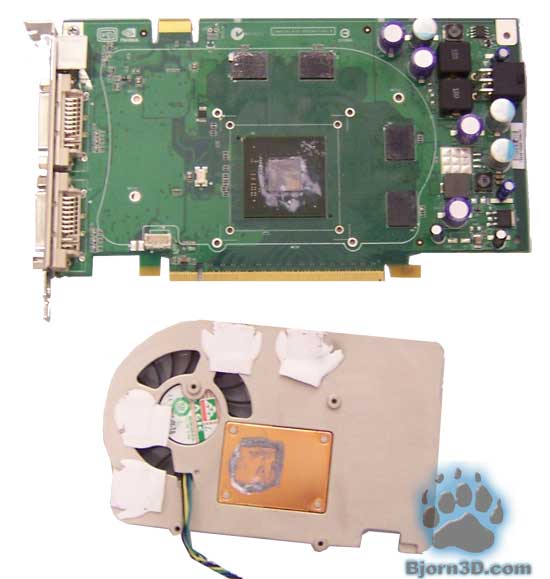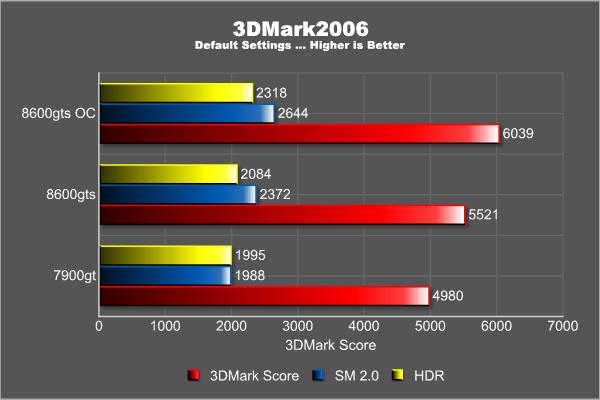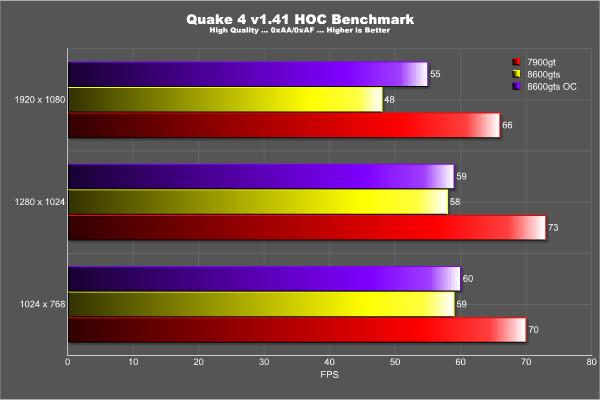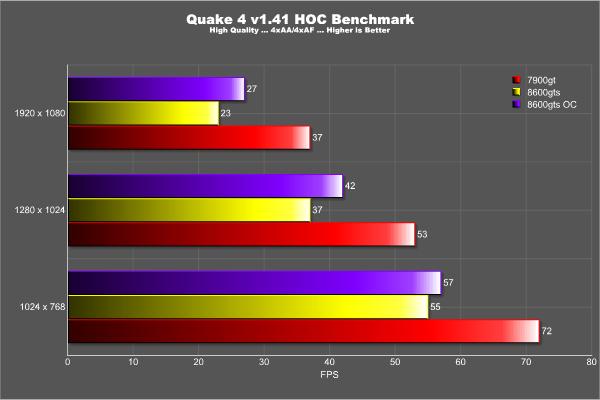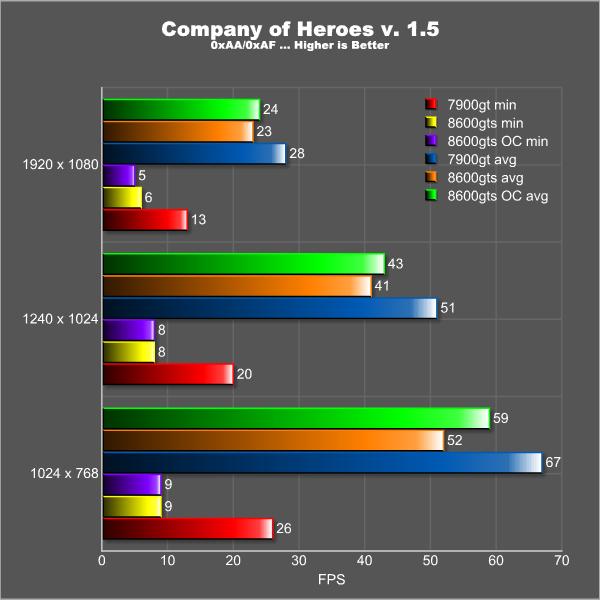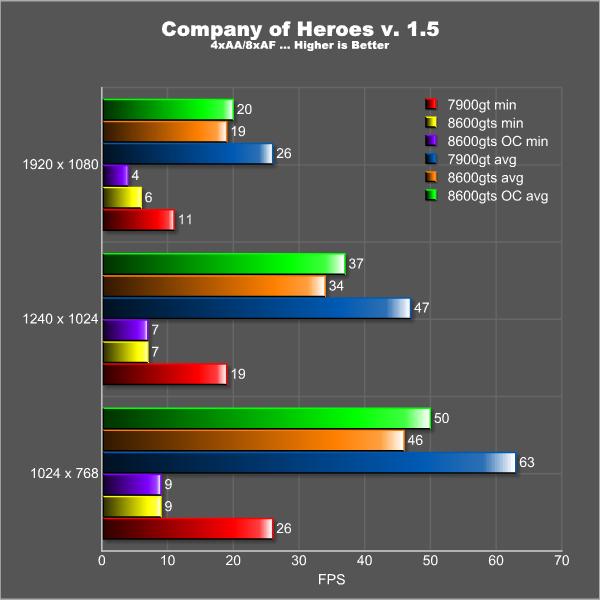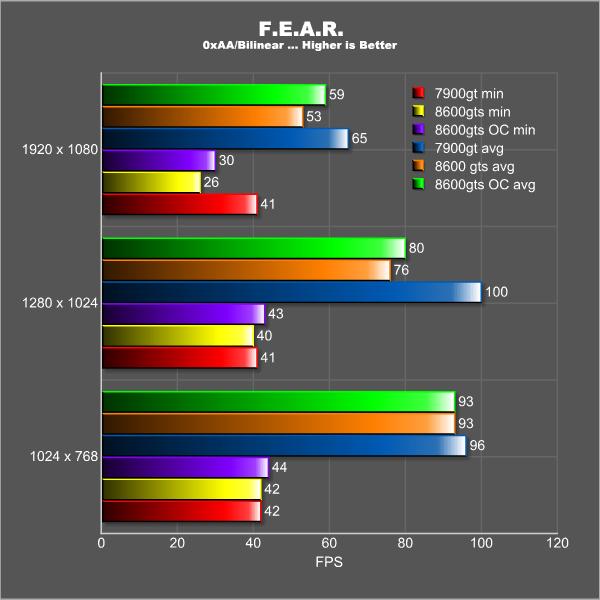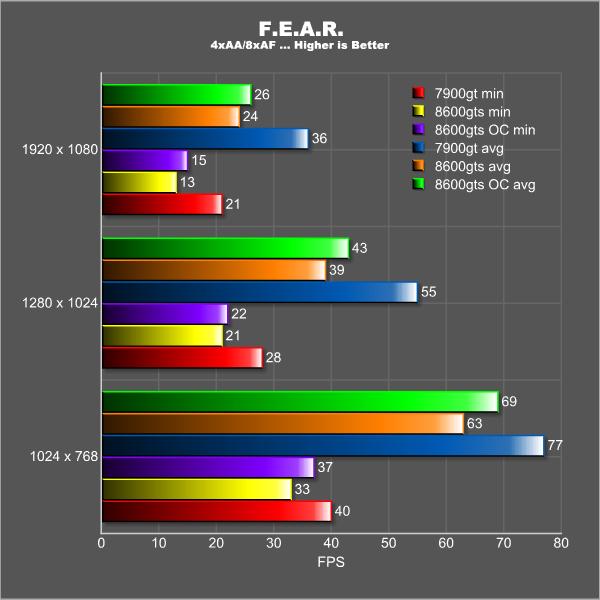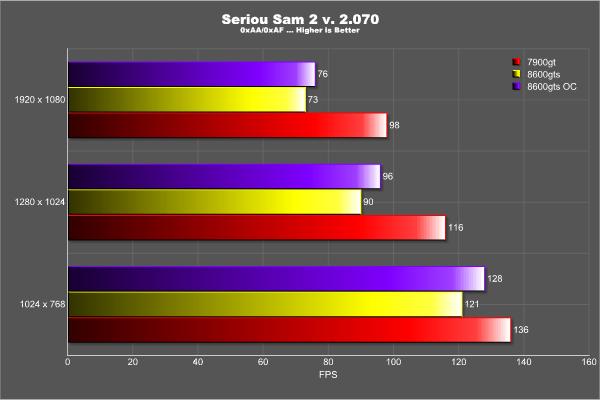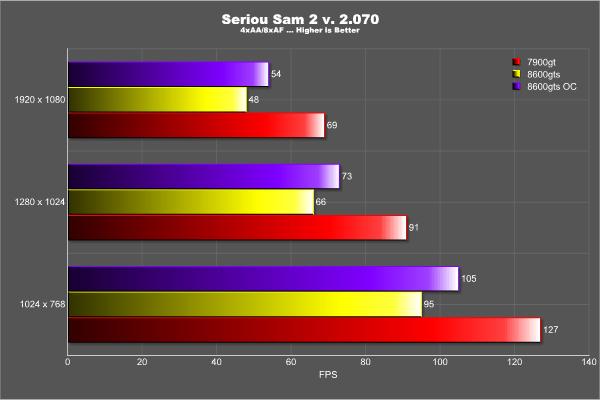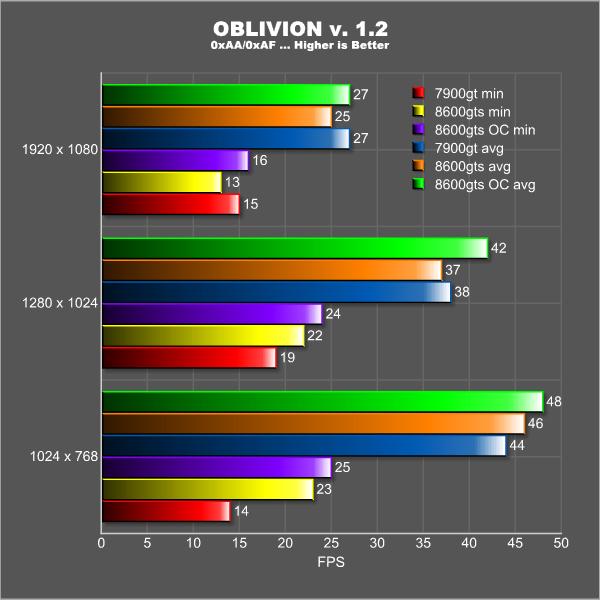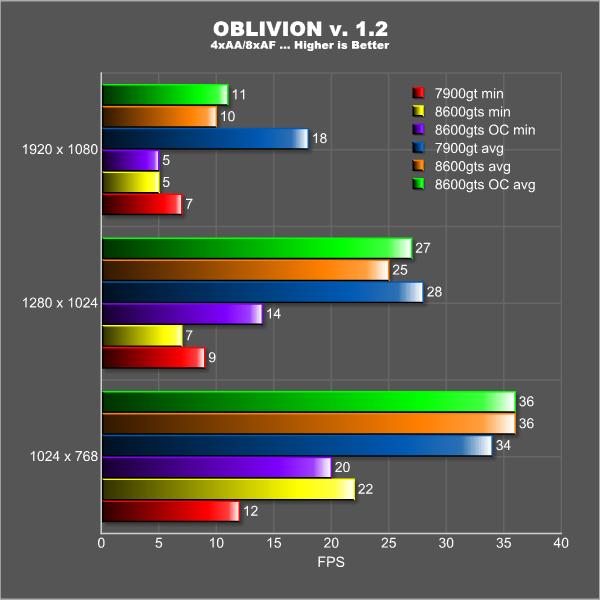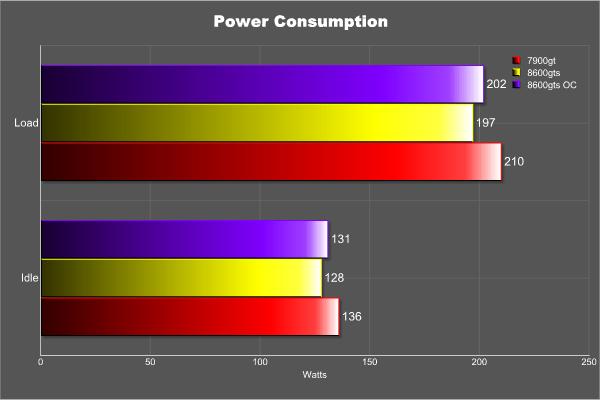Building upon the success of their motherboard division, Albatron releases their 8600 GTS. Based upon the Nvidia reference design what value does this card offer to gamers?
INTRODUCTION
Back in November 2006 everything changed with the release of a new style of video card. I say new style because it left behind everything we have come to expect from video cards at the time. Pixel and texture shaders were replaced with stream processors, no longer would you have to choose between Anti-aliasing and HDR, and picture quality would never be the same from the green team. The 8800 series had arrived and it brought with it a great many advancements in video card technology of which the most heralded was DirectX 10. It also brought with it a hefty price tag many people could not justify spending on a single component for their computer. So for some time these advancements were out of reach for many of us as we gazed upon amazing scores of 3DMark and watched as frame rates climbed ever higher. Well, now it’s time for the rest of us to have some fun! Enter the 8600 series GPU from Nvidia.

8600GTS
There was much speculation and rumors were running rampant leading up to the release of the 8600 GTS/GT on April 17th and for good reason. This would be the card that would bring many features of the 8800 series including DirectX 10 to the masses. Graphic card companies jumped at the chance to produce their own version of this mighty mid-range card. Many great reviews have gone into detail about the architecture of the card so I will refer you here and here so we can get to the good stuff!
Today we will be reviewing Albatron’s entry into the next-gen midrange line with their 8600 GTS offering. As shown by the specs this card is built upon the Nvidia reference right down to the cooler used on the card. This is not a bad thing as Nvidia have produced some rock solid layouts over the past few generations of cards.
|
Specifications |
Nvidia 8600GTS |
Albatron 8600GTS |
|
Fabrication Process
|
80 nm
|
80 nm
|
|
Stream Processors
|
32
|
32
|
|
ROP’s (raster operation unit)
|
8
|
8 |
|
TMU’s (texture mapping unit)
|
16
|
16
|
|
Core Clock
|
675 MHz
|
675 MHz
|
|
Shader Clock
|
1.45 GHz
|
1.45 GHz
|
|
Memory Clock
|
1 GHz (2 GHz DDR)
|
1 GHz (2 GHz DDR)
|
|
Memory Size
|
256 MB GDDR3
|
256 MB GDDR3
|
|
Memory Interface
|
128-bit
|
128-bit
|
|
Memory Bandwidth
|
32 GB/sec
|
32 GB/sec
|
|
Texture Fill Rate
|
10.8 (billion/sec)
|
10.8 (billion/sec)
|
|
Power Requirement
|
71 watts
|
71 watts
|
|
Transistors
|
289 M
|
289 M
|
|
MSRP
|
$199
|
$194
|
The main points many people will focus on is the number of stream processors and the interface of the memory. With 32 SP’s and a 128-bit interface many people will be quick to write this card off as an under performer. But take a look at the speed of that memory, 2000 MHz! It is also worth mentioning that this card is built upon a completely redesigned core which is very different then what we have come to expect in the past. What this means is that as new games come out that take advantage of this architecture it is reasonable to expect that this card may perform better with time. But we are not here to speculate about future performance we are here to put this card to the test on today’s latest and greatest.
The company
Many of you may not be familiar with Albatron as a company or may think that they are a new company. To find when this company was created you would have to go back to the year 1984 when they existed under the name Chun Yun Electronics. Primarily a display manufacturer producing widescreen monitors, rear projection systems and TV’s they changed their name to Albatron Technology in 2002 and haven’t looked back. To add a couple feathers to their cap they were the first to produce a mainboard with a 800MHz FSB (PX845G & PX845E) in 2003 and also first to produce a mainboard with 1.6 GB/sec PCIe (PX915G and PX915P) in 2004. Impressive.
A quick visit to the company web-site and the phrase “Captures the spirit of the Albatross” is included on every page within the site. A strange comparison indeed until you realize that Albatrosses are highly efficient in the air, using dynamic soaring and slope soaring to cover great distances with little exertion. (Thank you Wikipedia) Certainly the idea of efficiency and the use of little energy to accomplish great feats are traits you would want your products associated with. Lets find out if this card can soar like a bird or if it will come crashing down to earth.
Albatron 8600 GTS
The Albatron 8600GTS, as shown in the previous page, is built upon the reference design from Nvidia. The retail box is elegant and simple with no over the top graphics or in your face marketing, just simple and to the point. Very nice in my opinion.
Box Front
Some more information for your reading pleasure, though nothing regarding the specs of the card. I guess you would read this while waiting for the drivers to load?
Box Rear
The theme of simple and to the point continues as you open the box. The card is well secured while stored in an anti-static bag and lodged in with a spacer to ensure a snug fit.
Packaging
The bundle you get with the card is a pretty standard affair in this case as this helps to cut costs. Inside the box you’ll find the following:
Contents
CONTENTS
- (1) Albatron 8600GTS
- (1) DVI – VGA adapter
- (1) Molex – 6pin power adapter
- (1) HDTV out cable
- (1) Driver CD
With this being a mid-range card many companies are looking to keep costs down. That means no free games here. I admit at first I was a little disappointed but quickly realized that even a game like Dark Messiah would add upwards of $20 to the cost. A quick check of prices from Newegg.com reveals these cards are coming down in price so the lack of any game or application can be overlooked in this case.
Also worth noting and this is of particular importance. The driver cd that comes with this card contains driver version 83.91! This is outrageously out of date. Not only is this the wrong driver for this card and simply will not work (These drivers are designed for the 7 series and lower) but there are much newer drivers for those cards as well. This is a very large oversight and one that I hope Albatron addresses soon.
UPDATE: After the first card failed during testing, Albatron was quick to send us a replacement. This new unit came with an updated driver version 101.02. This was the first driver to provide support for the 8600 series GPU. While these drivers are out of date by today’s standards at least they allow you to use the card.
Moving on to the card itself we see the 6 pin connector for extra power. The PCIe bus can deliver up to 75 watts and while the 8600GTS is rated for 71 watts Nvidia and Albatron thought it prudent to include it. Not that we intended to overclock it or anything, right? Of course we do!
Albatron 8600 GTS Rear
Switching to the front of the card here we can see the two Dual-Link DVI ports. What is so special about these DVI ports you say? They support HDCP over both links! This means for all you guys and gals with 27″ LCD’s or larger you can now enjoy your high-def movies at full screen resolutions. Over single link DVI your maximum resolution would be restricted to 1920×1080 at 60Hz. While this is fine for HDTV’s those who own 30″ Dell monitors would not be able to enjoy the movie at the screen’s full resolution. Now you can!
Albatron 8600 GTS Front
The final picture in our photo shoot is the back of the card. All adhereing to the reference design.
PLATFORM
|
Test Platform |
|
|
Processor |
AMD Opteron 165 @ 2.7 GHz |
|
Motherboard |
ASUS A8N-Sli Deluxe 1.2 |
|
Memory |
2GB of Patriot DDR-500 (3-4-4-8 1T ) |
|
Drive(s) |
1 – Seagate 80GB Barracuda SATA Drive (OS) |
|
Graphics |
Card 1: Albatron GeForce® 8600 GTS running ForceWare 158.22 Card 2: Albatron GeForce® 8600 GTS running ForceWare 158.22 OC’ed to 720/1130 Card 3: MSi GeForce® 7900GT running ForceWare 93.71 |
|
Cooling |
Thermaltake Big Typhoon with SilenX 18DBa 38mm Fan |
|
Power Supply |
Antec Truepower 2.0 – 430 watts |
|
Display |
Westinghouse 37″ LVM-37W3 |
|
Case |
Coolermaster CM Stacker 830 |
|
Operating System |
Windows XP Pro SP2 |
A complete format of the hard drive was performed followed by a fresh install of WindowsXP. All Windows updates and drivers for the hardware were installed followed by the games. The hard drives were then defragmented and no anti-virus or any other non-essential software was running.
TESTING METHOD
We will be testing the Albatron 8600 GTS in both its stock version and with an overclock as previously mentioned against a MSI 7900 GT. We will run the below captioned benchmarks on all systems with each graphics card. Our synthetic benchmark 3DMark06 will be run in default mode with resolutions of 1280 x 1024. No anti-aliasing or anisotropic filtering will be used. Being a midrange lineup we will test our games at 1024×768, 1280×1024 and the widescreen 1920×1080 resolution. All games will be tested with 4xAA and 8xAF and again with both set to off. Each of the tests will be run individually and in succession three times and an average of the three results calculated and reported. F.E.A.R. benchmarks were also run with soft shadows disabled.
|
Synthetic Benchmarks and Games |
|
| 3DMark06 v1.10 |
Default setting |
| Company of Heroes v1.5 |
All settings to Max |
| F.E.A.R. v1.08 |
All settings to Max, Soft shadows disabled |
| Quake 4 v1.41 HOC utility |
All settings to Max, High quality textures |
| Serious Sam II v2.070 |
All settings to Max |
| Oblivion v1.2 |
All settings to Max, HDR off, Bloom lighting |
Overclocking
Like having your dessert before your meal I like to get to the overclocking section first for two reasons. First, pushing the card to it’s limits is my favorite part of the review and secondly I will be including the scores for your viewing pleasure so as not to have to go back and repeat any charts. Straight and to the point.
The 8600GTS cards in general have proven to be a bit finicky when it comes to overclocking. Some people have reported hitting 2.4 GHz on the memory while others have seen the land of 800 MHz on the core. I would do my best to keep my hopes in check as this is a pretty vanilla version of the Nvidia reference.
Starting at stock speeds of 675 MHZ for the core and 2000 MHz for the memory I was able to go as high as 720 MHz on the core and 1130 MHz (2260 MHz effective) on the memory all the while keeping the card stable. Not too shabby on a stock cooler. But what sort of difference will it make?
Temperatures
For temperature testing I like to do things a little bit different. To start I will monitor both the idle and load temperatures and make note of the delta between them and the ambient temperature. This is pretty straight forward as many reviews take this approach. Afterwards, I will remove the heat sink and check how well the unit was attached as well as to replace the thermal paste with Arctic Silver Ceramique. This tells me how good the contact was initially as well as if the paste used by Albatron is of high quality.
First up the temperatures with the card completely untouched (save for the OC of course). These were recorded with an ambient temperature of 27C.
Not exactly what I would call cool. While the overclock only pushed the temps up by 1 degree celsius, they were already getting into the eighties so this only makes matters worse. As stated before I will now remove the heat sink and inspect it for good contact and replace the thermal paste.
| Albatron 8600 GTS Temps | ||||
| Ambient | Idle | Load | Delta | |
| Stock | 27C | 59C | 83C | 32/56C |
| Overclock (720/2260) |
27C | 60C | 84C | 33/57C |
You can see from this picture that while the core was making contact with the cooler it had forced much of the paste outwards to the side. This could cause the high temps we had seen before. So would replacing the thermal paste with Arctic Silver Ceramique make any difference?
Albatron 8600 GTS core and cooler
Wow. Just look at those numbers. By applying the new paste it dropped the temps by 4 degrees celsius at idle and 9 degrees celsius at load. While this did not allow me to overclock the card any further it did bring the temps into a more reasonable range. So if you are experienced at removing VGA heat sinks or are technically inclined then you can see a nice drop in temps by changing out the thermal paste. Just remember neither Bjorn3D.com nor myself are responsible if you kill your card.
| Albatron 8600 GTS Temps Ceramique applied |
||||
| Ambient | Idle | Load | Delta | |
| Stock | 27C | 55C | 74C | 28/47C |
| Overclock (720/2260) |
27C | 56C | 75C | 29/48C |
Noise
Not everyone interprets noise the same. What may be loud to me might be perfectly acceptable to you. So with that said let me share with you my experiences regarding the sound level of this card.
At first when you turn on your computer the fan on the 8600 GTS spins at full speed and it is quite loud. It is not high pitched at all but still annoying enough to make you not want to use the card. That is until you get into Windows. Once the drivers are loaded, the fan slows down and it becomes quite difficult to hear the card. Even at full load the fan does not spin at full speed and remains unobtrusive thanks to the Pulse-width modulation (PWM) connection of the fan. This can be a good or bad thing depending on your point of view.
With the temperatures reaching to an uncomfortable level of 83 degrees celsius I would prefer to have the fan spin a bit faster to keep the card cool. Now while you can go into the Nvidia control panel and adjust the speed of the fan it would be nice to have the default settings adjusted a bit more to keep the card cool.
TEST RESULTS
3DMark2006
First up will be our only synthetic benchmark of the review, 3DMark2006. This will tell us the theoretical maximum performance of the video cards. While the results will generally not tell us how these cards will perform in-game they are very useful for a direct comparison of the cards capabilities. Remember, you should never base a buying decision on any single benchmark, especially a synthetic one as they are not indicitave of how a card will perform in real games.
Looking at the scores we can see the new design of the 8600 GTS works very well here and overclocking the card only gives it more of a lead against the older 7900 GT. At its best the 8600 GTS beats the 7900 GT by a full 21%. Let us now turn our attention to real games to see if this trend carries over.
Quake 4
Quake 4 was released by ID Software in 2005 and was built upon the Doom 3 engine. It uses the OpenGL API for rendering and offers unified lightning and shadowing engine, dynamic per-pixel lightning, stencil shadowing and specular lightning just to name a few of its features.
High quality textures were used as Ultra quality uses uncompressed textures upwards of 500 MB. Here we see the roles reverse as the 7900 GT is able to turn out frames much quicker then the newer 8600 GTS. Without any image inhancement the 8600 GTS is able to provide a very playable experience up to 1920×1080.
Once we turn on the AA/AF we see that even at 1280×1024 the frame rate drops to the low fourties. While this is perfectly fine in slower paced games such as RPG’s or RTS’, in a fast paced first-person shooter like Quake 4 this could spell disaster for your frag rate. At 1920×1080 neither card delivers what could be considered a playable frame rate.
TEST RESULTS
Company of Heroes
Company of Heroes (CoH) is a real-time strategy computer game developed for Microsoft Windows by Relic Entertainment. Released in September 2006, it has some of the nicest visuals for an RTS ever seen. It is the first game to make use of Relic’s next-generation engine, known as the “Essence Engine”. This engine was created by Relic in order to make use of all next-generation graphical effects, including High dynamic range lighting, dynamic lighting & shadows, advanced shader effects, normal mapping and fully destructable environments.
CoH is a game that is incredibly demanding on system resources thus making it an excellent benchmark. It contains an integrated performance test that can be run to determine your system’s performance based on the graphical options you have chosen and uses multi-staged performance ratings.
Starting without any image enhancements we see pretty good scores up to 1280×1024 but what I prefer to focus on is the minimum frame rate. Keep in mind that while a real-time strategy game doesn’t require 60+ FPS to be playable you certainly want to keep your frame rate up when the action gets intense. With all settings maxed out the 8600 GTS has a hard time keeping the minimum frame rate in double digits even at 1024×768.
Turning on AA and AF causes a hit to performance on both cards. While the game certainly looks amazing at these settings it would be very difficult to manage your squads once you got into heavy fighting and your frames plummeted.
F.E.A.R.
F.E.A.R. (First Encounter Assault Recon) is a first-person shooter game developed by Monolith Productions and released in October, 2005 for Windows. F.E.A.R. is one of the most resource intensive games in the FPS genre of games ever to be released. The game contains an integrated performance test that can be run to determine your system’s performance based on the graphical options you have chosen. The beauty of the performance test is that it gives maximum, average, and minimum frames per second rates and also the percentage of each of those categorical rates your system performed. F.E.A.R. rocks both as a game and as a benchmark!
As in Quake 4 and Company of Heroes we see the 7900 GT providing better frame rates than the 8600 GTS even when it’s overclocked. Despite having a higher clock speed on both its core and memory, the bus width really holds this card back.
Turning on the the anti-aliasing and anisotropic filtering we see the trend continue. Take note of the impact these settings have on each card. The narrow bus on the 8600 GTS causes a greater impact on frame rate.
TEST RESULTS
Serious Sam 2
Serious Sam 2 is a science fiction first-person shooter video game released for the PC on October 11, 2005. The engine, Serious Engine 2, was designed and developed by Croteam and is capable of many features including high dynamic range rendering (HDR) and light bloom.
Being an older game all the cards tested are able to churn out excellent frame rates here. Anything over sixty frames per second is the sweet spot for first-person shooters and none of these cards disappoint.
Would turning on the image enhancements hamper performance? Yes and no. There is a pretty big impact as shown here but the 8600 GTS is still able to provide a playable experience, though at 1920×1080 it seems a bit too much for the card to handle.
Oblivion
Oblivion was released in March of 2006 for the Windows and Xbox 360 platforms and allows the player to travel anywhere in the game world at any time, including allowing the player to ignore or postpone the main storyline indefinitely. Oblivion contains many features not seen in previous Elder Scrolls games. Some of these include a combat interface utilizing the Havok physics engine, a character face modeling system based on the FaceGen software, cutting edge graphics (using True HDR) with realistic procedurally generated forests created with SpeedTree Technology, an improved magic system and a more interactive stealth system. In short, this game in demanding.
Testing for this game would be handled a bit differently. Having no in-game benchmark I set out to create a reproduceable method for testing performance. I would start outside the town of Cheydinhal on horse back and taking the same route each time I would travel to the Imperial City. The trip would take a full six mintues and encompass long view distances, water, forest, Oblivion gates and NPC’s. Being such a long trip any changes from one run to the next (e.g. a wandering NPC) would have an effect equal to less than 1% on frame rate. This method would give me great insight into the real world performance of each card tested.
Once we go high quality we see the power that Oblivion demands from video cards. At 1920×1080 it turns into a slide show for both cards and benchmarking at this resolution was both difficult and humorous as it was utterly unplayable. While the lower resolutions appear playable it was only at 1024×768 that the game “felt” smooth.
This was the first and only game tested where the 8600 GTS held its ground against the 7900 GT. This shows how the new architecture of the 8 series comes into play. With the fixed pixel and vertex shaders of the 7 series, whenever a scene contains more of one shader, the other shaders lie around waiting for something to do; very inefficient. With the 8 series all of the stream processors (general purpose shaders) are put to work and it makes up for the lower memory bandwidth in this case.
Power Consumption
Power consumption was tested for the entire system. Idle measurements were taken after booting into Windows with no open applications after fifteen minutes of inactivity. Load results were measured while looping through 3DMark2006.
Right away we can see why when we overclock the card our temperatures only increased by one degree celsius. The overclock only consumed three additional watts at idle and five at load. Compared to the pre-overclocked 7900 GT it uses less power though not by much.
CONCLUSION
Sometimes I get a new piece of hardware and it’s easy to write up an insightful and most importantly, helpful, conclusion. Things are not as simple with this card. Let me break this down into two distinct sections; the card and the company.
8600 GTS
First off, the performance of the card makes it difficult to justify the $200 price tag and there is little Albatron can do about this. With cards offering better performance for the same price the only feather in the cap of the 8600 GTS is its support of DirectX 10. With no games currently offering DirectX 10 and the first titles not expected to make it mandatory that feather becomes pretty small. Thankfully in the last few days prices have become more reasonable and I have been able to find them online for $175 after rebate. It becomes easier to recommend the card at this price.
Secondly, the level of performance this card offers is on par with the previous generation’s mid-range offering. This means for those of you with 7600 GT’s or x1950 Pro’s upgrading to this card would not increase your gaming performance. Unless you absolutely needed DirectX 10 support there is nothing here to offer gamers.
Albatron
As a board partner it was a pleasure to deal with Albatron. Early on in the evaluation I had the card die on me and in great customer service fashion they were quick to send a replacement. The original out of date drivers include in the bundle had been updated with the proper driver, albeit a bit out of date. Throughout my time with the card I had sent numerous e-mails to Albatron regarding different aspects of the card and every time I was given a quick response by the staff and this is something I really like to see.
Albatron does a good job of keeping costs down and providing first-class customer service. Two things that generally do not go hand in hand.
FINAL WORDS
Where does this card fit for you, the consumer? If you are currently using an older 6 series Nvidia card or a pre-X1000 series card AND you can find this online for under $200 I would say this is a worthy upgrade. While this card won’t give you blazing high frame rates at 1920×1080 it is a solid performer for many 19″ LCD’s that offer a more mainstream 1280×1024 resolution. It is important to keep in mind that this card is for mainstream users and not compare its performance to the 8800 cards since that is a different class of card. Once DirectX 10 titles start to appear we will be better able to compare what this card has to offer gamers.
Pros:
+ Quiet performance
+ Single slot
+ HDCP capable
+ DirectX 10 support
Cons:
– Performance doesn’t justify the price
– Runs hot with stock cooler/thermal paste
– As of writing unavailable online
Final Score: 7.5 out of 10 (Good). This card has a lot of potential to offer gamers out there once the price comes down a bit.
I’d like to extend my sincere appreciation to Candince Yu and Sam Nada along with the rest of the staff at Albatron Technologies for allowing me the opportunity to review this product. Through support of companies like these we at Bjorn3D.com are able to provide the community with quality reviews.
 Bjorn3D.com Bjorn3d.com – Satisfying Your Daily Tech Cravings Since 1996
Bjorn3D.com Bjorn3d.com – Satisfying Your Daily Tech Cravings Since 1996