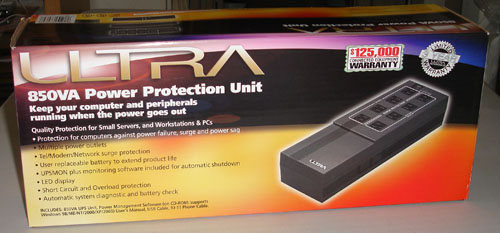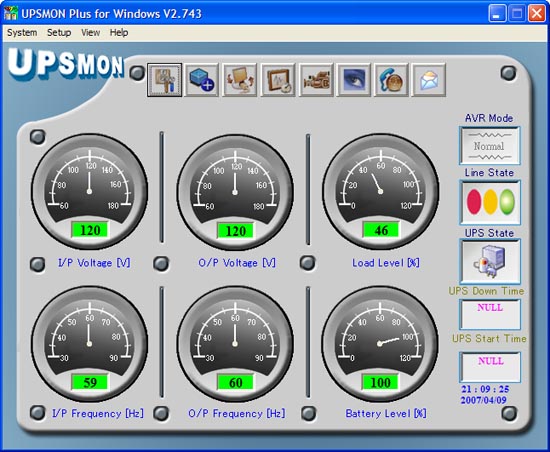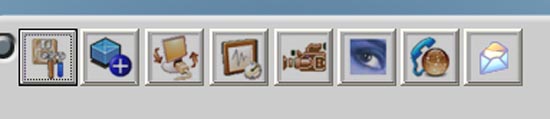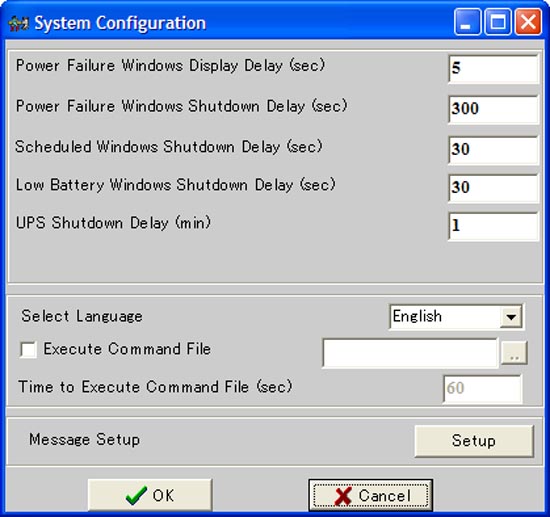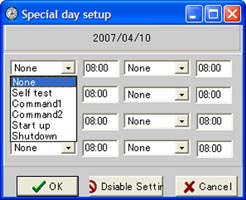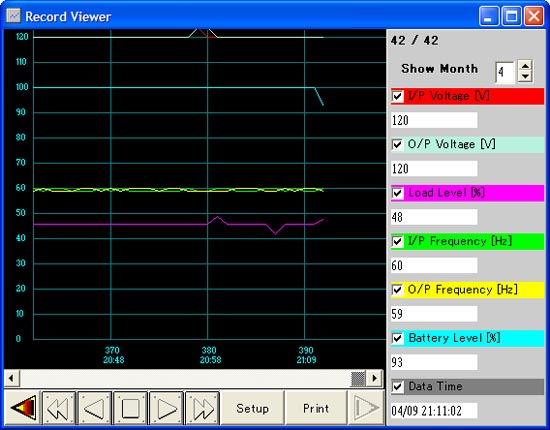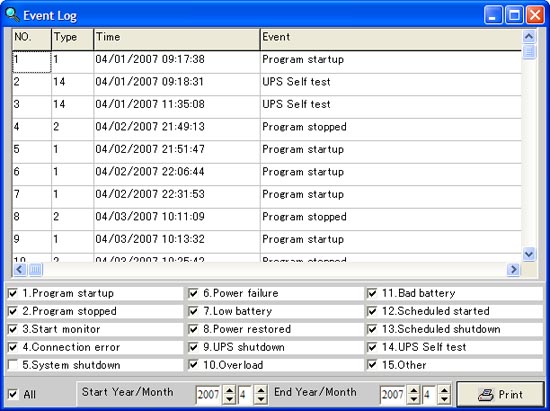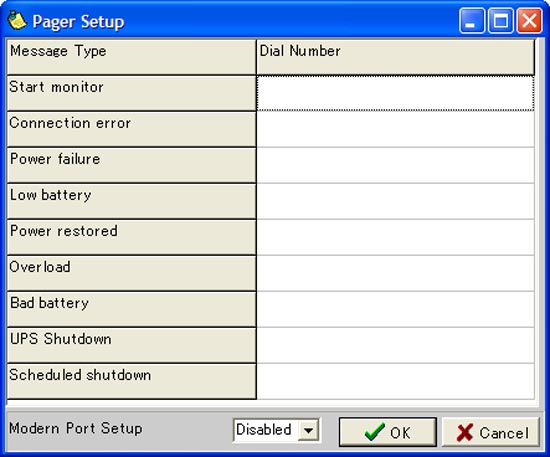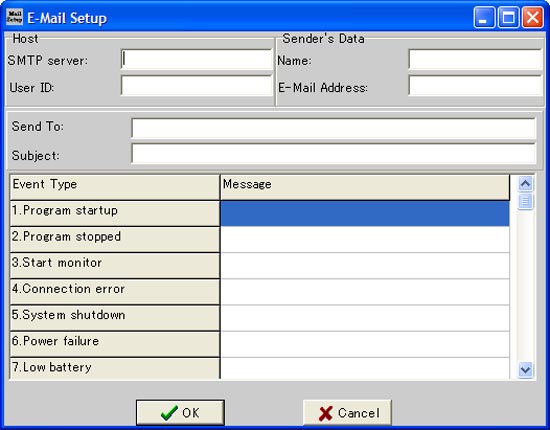Computer hardwares are dedicated pieces of electronic which should definitely be treated with a great care. A computer should always be plugged into an UPS so when theres a power outage, the important data will have a few minutes to be safely saved and the system can be shut down properly. An inappropriate system shut down can sometimes damage the system components and not to mention the hours of hardwork on your senior thesis could just be gone forever. In this review, we will take a look at Ultra’s 850VA UPS, so join us and see what’s our thought on this product.
INTRODUCTION
Computer hardwares are dedicated pieces of electronics which should definitely be treated with a great care. While many people will choose the best components that money can buy and have the best performance, yet often people overlooked one crucial piece of equipment which every computer system should have–an uninterrupted power supply (UPS). A computer should always be plugged into an UPS so when there’s a power outage, the important data will have a few minutes to be safely saved and the system can be shut down properly. An inappropriate system shut down can sometimes damage the system components and not to mention the hours of hardwork on your senior thesis could just be gone forever.
There are many selections of UPS on the market with different wattage, different software features, and different amount of connectors; however, all of them are essentially the same hardware–a battery with power sockets. For most users, a simple UPS with at least two connectors (one for the system and one for the monitor) for the power would be more than enough for a simple home system. Anyone who is looking to buy an UPS should check the power requirement of their system and be sure to buy the UPS with enough wattage (VA) that can provide enough time to save the unsaved files and properly shuts the system down. Today, we will be looking at the Ultra 850VA Power Protection Unit.
THE COMPANY
Ultra really does not need too much of an introduction as they have been in the computer business for quite a while now. They are US based company that sells a wide range of products, ranging from computer peripherals, such as USB memory sticks, USB music players, to the internal components, such as power supplies, cases, and memory. Many people might not be aware that Ultra actually also sells UPS in addition to some of their more well-known power supplies. In fact, Ultra has quite a wide range of UPS to choose, ranging from 300VA (150W) all the way to 2000 VA 1200 WATTS Backup UPS w/ AVR. Let’s see what Ultra has packed on their 850VA Power Protection Unit.
SPECIFICATION
|
General
|
Backup Time
|
16-20 minutes (a PC with 15” CRT monitor)
36-40 minutes (a PC with 15” LCD monitor) |
|
|
Net Weight Kg (lbs)
|
4.1(9.1)
|
||
|
Digital Display
|
No
|
||
|
Output
|
Watts
|
425
|
|
|
UPS Capacity
|
850VA
|
||
|
Total Capacity
(Protection) |
1200VA
|
||
|
No. of Sockets
|
Style A UPSx4, Bypassx4
|
||
|
Voltage (Battery)
|
Simulated sine wave at 120V +/- 5%
|
||
|
Frequency (Battery)
|
50 or 60Hz +/- 0.3Hz
|
||
|
Transfer Time
|
2-4 milliseconds, including detection time
|
||
|
Input
|
Voltage (Single Phase)
|
120V +15%/-20% at line input
|
|
|
Frequency
|
50 or 60Hz +/- 10% (auto sensing)
|
||
|
Protection
|
Unit Input
|
Circuit breaker for overload & short circuit protection
|
|
|
Overload Protection
|
AC Mode: If load exceeds 110% of nominal,
Buzzer beeps continuously. If load exceeds 120% of nominal for 30 seconds, 130% for 3 seconds, UPS shuts down automatically. Backup Mode: If load exceeds 105% of
nominal for 20 seconds, 120% for 10 seconds, 130% for 3 seconds. UPS shuts down automatically. |
||
|
Short Circuit
|
UPS output shuts off immediately
|
||
|
Surge Protection
|
1520 Joules, 2ms
|
||
|
Battery
|
Type
|
Sealed, maintenance-free lead acid battery, with 3-6 years typical lifetime
|
|
|
Typical Recharge Time
|
6 hours (to 90% of full capacity)
|
||
|
Protection
|
Automatic self-test, Over discharge
protection, short circuit protection by fuse |
||
|
Interface
|
USB
|
Battery low detecting, UPS on/off scheduling AC input/output power status display.
|
|
|
Alarm
|
Battery Backup
|
Slow beeping sound every 4 seconds
|
|
|
Battery Low
|
Rapid beeping sound every second
|
||
|
Abnormal Charge
|
AC Mode: Rapid beeping sound every 0.5 second
|
||
|
Overload
|
Continuous beeping sound
|
||
|
Environment
|
Ambient Operation
|
3,500 meters max. elevation, 0-95% humidity non-condensing, 0-40?
|
|
|
Audible Noise
|
<40dBA (1 meter from surface)
|
||
THE HARDWARE




THE SOFTWARE
Ultra provides a handy program called UPSMON which helps in monitoring the system power information and also provides automatic shutdown in the event of a power outage. The product specification states that the software only supports Windows 98/ME/XP/2003 but I am sure that it will support Vista in the future; however, notably missing is the MAC operating systems. The software does more than automatically shut down the system in the event of power outage, it also gives user a way to monitor the input and output voltage, input and output frequency, battery load level, and battery level. The battery load level is express in percage to give users an idea that if the system is overloading the UPS. Unfortunately, to get the wattage, users would have to multiply the load percentage with the total output wattage.
On the top of the software, you will see a strip of icons where users can use to adjust the settings. The software displays the power information, keeps a log, and even does scheduled tasks. I like the fact that Ultra also designates a button in the software which allows users to do a quick test to see if the battery is working properly.
The UPSMON also comes with options which allows users to adjust the amount of the time before the system shuts down in the event of a power failure. Users will be able to set the amount of the time where the UPS displays a warning with the “Power Failure Windows Display Delay” menu and the amount of the time where the UPS automatically saves any unsaved files and shuts the system down in “Power Failure Windows Shuts Down Delay” option.
The system configuration options are somewhat unclear, so I checked out the HELP section and found out that the labels in the HELP file are different than what’s being used in the software, so that doesn’t help too much. Also, I found quite a few typos in the HELP menu. Hopefully, Ultra will proofread the HELP section and correct the mistakes. After some testing and playing around with the settings, I finally found out which settings are for what function.
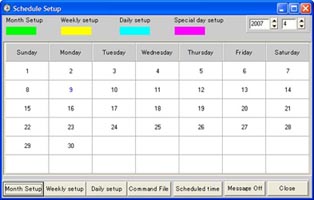
Tthe communication port between the UPS and the system can also be configured. In addition, users can even scheduled tasks with the UPS. The UPS displays a calendar where user can schedule tasks such as Self-Test, run commands, start ups, or shut downs. Not only can users schedule the task at a given day, users would also be able to schedule daily, weekly, or monthly tasks.
The UPS also provides a recording of the system information on the input and output voltage, input and output frequency, load level, and battery level and display this information in a nice graphical view which users can use to see any variations.
The software records quit a lot of information under the Event Log. Users are able to use this information to pinpoint power usage when a program is started or is shut down, when USP is started or is shut down, and even when the battery is bad.
Two very nice features about the UPSMON are the Call Pager and the E-mail notification. The software will page user in the event that any of the following events happened: Start monitor, connection error, power failure, low battery, power restored, overload, bad battery, UPS shutdown, and scheduled shut down. In order to use this feature, it seems that a modem is needed.
The E-mail notification is the other user notification feature build in the USPMON. The software will send an email to user in the event that any of the listed subjects under event log is selected has been activated. The software supports SMTP and users are able to type in a short message for each event.
THOUGHTS
Test System:
- Intel Core 2 Duo E6600
- EVGA 680i
- Thermalright SI-120 Heatsink with Scythe’s S-Flex SFF21F
- EVGA GeForce 8800GTX AC3
- SoundBlaster X-FI
- Haupauge PVR-250
- Seagate ST3400620AS (400GB, 16MB cache, 7200 RPM), WD WD2500KS-00MJB0 (250GB, 16MB cache, 7200 RPM)
- Nec ND-3520AW DVDRW
- 6 120mm cases fan
My test system consumes about 50% load as reported by the UPSMON. When the test system is plugged to the UPS and the power cord is unplugged from the wall socket, the battery power level drops immediately from the 100% to 60%. This is normal as it adds the load to the battery. The UPS is able to keep the system running for about 6½ minutes then the low battery indicator starts to beep and the system shuts itself down 30 seconds after that. The time is shorter than the 16~20 minutes that Ultra has given but of course, that is probably tested with a low end PC where the power requirement is much lower than the test system. Do keep in mind that the test was done with a system not running any programs (except maybe the background programs) and without the monitor plugged in. Therefore, the power demand is not as high as when the graphics card and CPU is running at maximum, which will further reduce the time at which the UPS will keep the system running. Seven minutes should be more than enough for most mainstream users (who do not have high power demanding systems) to safely backup their data in the event of a power outage.
CONCLUSION
The Ultra 850VA Power Protection Unit works as it is promised. Despite a slightly confusing configuration setting and HELP menu, the unit is easy to setup and use. I love the fact that it does not taking up a lot of space (we don’t really want more stuff cramming our workspace) and the battery is replaceable. Although it is not able to keep my system running 16~20 minutes as its promised, it still is able to keep the system running long enough to allow any unsaved files safely saved and to allow a proper system shut down in the event of power failure. Unless you have got one of the super high end gaming system compose of SLI and quad core and crazy overclocking, Ultra’s 850VA UPS should provide enough battery power for you. An UPS is a component any computer user should have and Ultra 850VA Power Protection Unit is definitely a good choice for anyone who is looking for a reliable UPS.
The Ultra 850VA will receive a score of 8.5 out of 10 (very good) for the space spacing design and receive Bjorn3D’s Seal of Approval.
Pros:
+ Slender size
+ 850VA
+ Ample of information and configuration options
+ USB communication port
+ Replaceable battery
+ 4 UPS and 4 surge protector
+ Short circuit and overload protection
+ Connected Equipment Warranty: $125,000
+ 3 year warranty
Cons:
– Typos in the software and Help Menu
– Slightly confusing configuration setting
– Battery backup only lasts about 7 minutes on the test system
– Software only works with Windows Operating System
 Bjorn3D.com Bjorn3d.com – Satisfying Your Daily Tech Cravings Since 1996
Bjorn3D.com Bjorn3d.com – Satisfying Your Daily Tech Cravings Since 1996