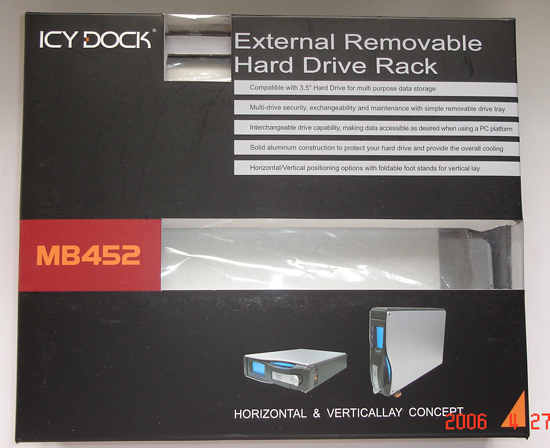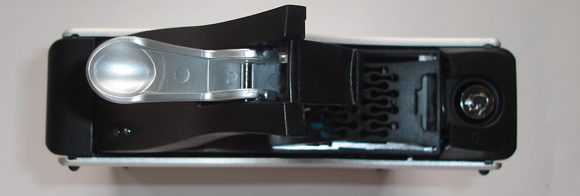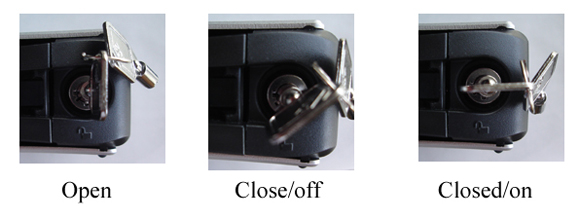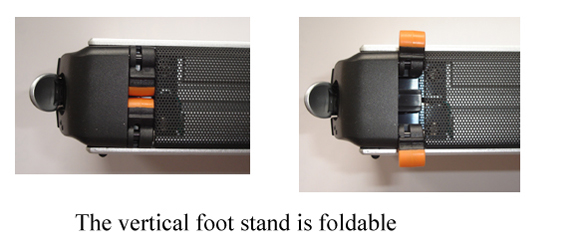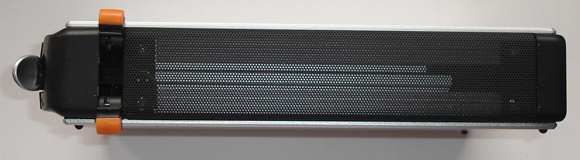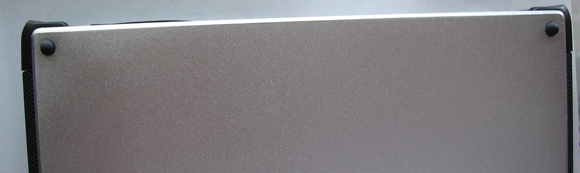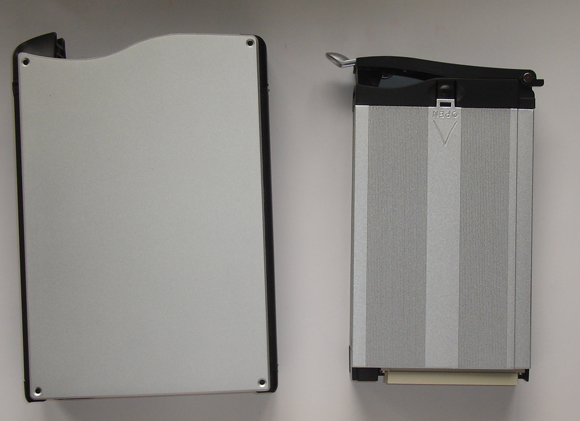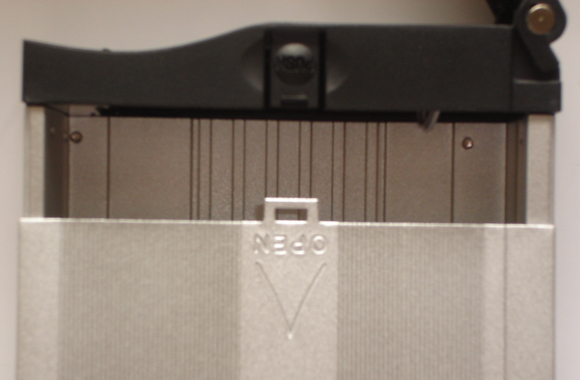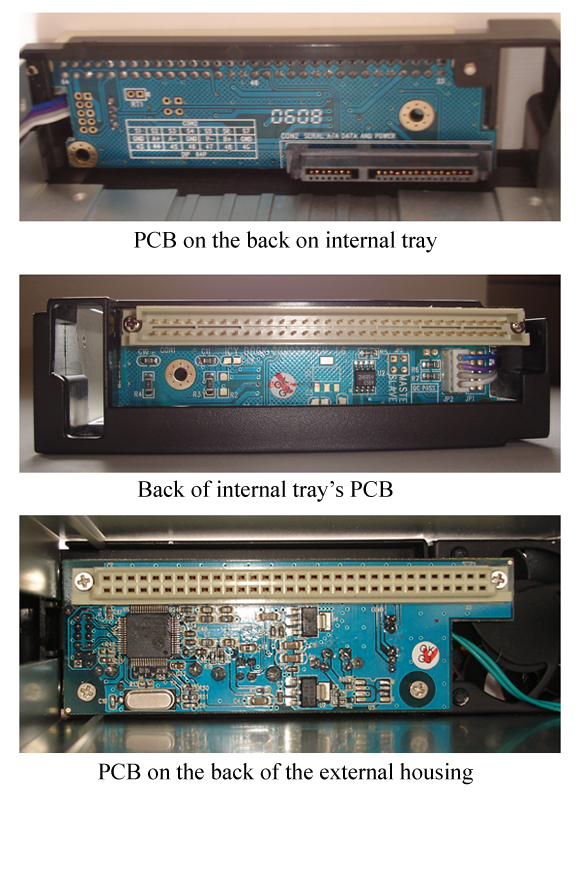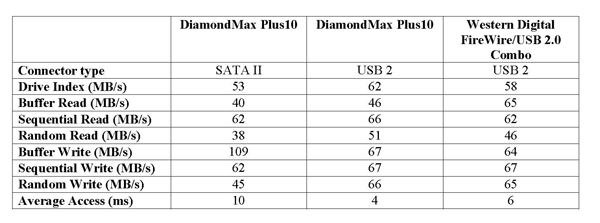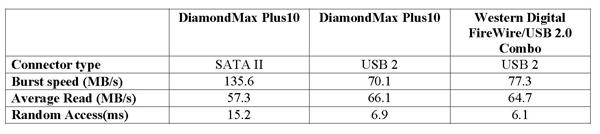The ICY DOCK eSATA External 3.5” Drive Enclosure allows you to have the performance of an internal SATA hard drive outside of your case. It’s the next generation of external storage. Check out our review!
INTRODUCTION
With high definition digital content, such as your collection of MP3s, digital home videos, downloaded movies, and TV shows, filling up the hard drive, soon you will find yourself in the position of needing more storage space. Most people will either buy an internal hard drive or buy an external hard drive that connects via USB or Firewire to add storage space. There are some disadvantages of both options: the internal installation would require some knowledge of installing computer components while the external option has a major disadvantage of transfer speed. USB 2.0 offers a theoretical transfer speed of 60MB/s and Firewire (IEEE 1394a) offers 100MB/s, but an internal hard drive offers up to 300MB/s. Today, we have a solution for the problem — external SATA (eSATA) storage. External SATA combines the simplicity of external storage yet retains the performance of internal storage.
eSATA vs SATA
SATA has been implemented primarily inside the desktop and more recently in laptops. The benefits of SATA are the higher bandwidth (300MB/s) and thinner cable. Because of these benefits, it has been recently adopted so that it can also be used with an external connector. eSATA is slowly being added to some of today’s high-end motherboards, such as the Asus A8N32-SLI. In order to use the eSATA, the system motherboard needs to have the eSATA connector, or you can buy an expansion card that basically will route the internal SATA externally. The eSATA connector is basically a shielded version of the internal SATA connector with a few differences:
- eSATA does not have the L-shaped connector found in SATA. Instead, it’s straight.
- The insertion depth of eSATA has been increased from 5.0mm to 6.6mm, and the contacts are mounted further back in both the receptacle and plug in order to reduce the ESD damage.
- The cable has an extra layer of shielding, and the connectors have metal contact points in order to provide EMI protection and meet FCC and CE emission requirements
- The maximum length of the cable has been increased from 1m to 2m
- A retention mechanism has been implemented in the connector.
SATA connector (left) and eSATA connector (right).
As a note, there are some motherboards, such as DFI’s LanParty, that come with expansion adapters that route internal SATA to external. However, the connector is still the L-shaped internal SATA, not eSATA. Therefore, you will not be able to use these connectors with eSATA drives.
FEATURES
Here are the features of MB452:
- Host : Plug & Play USB2.0, USB 2.0 + eSATA combo
- Drive Fit : Hot Swappable 1 x 3.5″ ATA 133, SATA I or II
- Multi-drive exchangeability & maintenance capabilities with simple removal of drive tray
- Solid aluminum construction to protect your storage drive and provide the overall cooling
- Warm air outtake fan cooling of drive
- Horizontal/Vertical positioning options with retractable foot stands for vertical lay
- Safeguard key lock capable of power control to disable data accessibility from others
- Interchangeable drive capability, making data accessible as desired when using a PC platform
|
Item No. : Beige |
MB452UK |
MB452MK |
|
Item No. : Black |
MB452UK-B |
MB452MK- |
|
Item No. : Silver |
MB452UK-S |
MB452MK-S |
|
Host |
USB 2.0 |
eSATA + USB2.0 combo |
|
Drive Fit |
1 x 3.5” ATA133 |
1 x 3.5” SATA I / II |
|
Device type |
Standalone with horizontal or vertical positioning |
|
|
Transfer Rate |
60 MB/sec. via USB 2.0 |
3 Gb/sec. via eSATA ; |
|
Insert & Extract Connection Via |
64 pin industrial DIN converter |
|
|
Structure |
Aluminum body w/ partial plastic |
|
|
Drive Cooling |
Aluminum heat dispersion w/ 1 x rear outtake fan |
|
|
Indication |
Device Power & Drive Activity |
|
|
LED Display Color |
Green : Device Power ; Amber : Drive Activity |
|
|
Drive Security |
3 segment key lock |
|
|
OS Requirement |
Windows 98/SE/ME/2000/XP ; Mac OS 9.0 or higher |
|
|
Dimension (L x W x H) |
240 x 162 x 46 mm |
|
|
Weight |
4.20 lbs. |
|
|
Compatible Drive Tray : Beige |
MB122ARCK / MB123ARCK |
MB122SRCK / MB123SRCK |
|
Compatible Drive Tray : Black |
MB122ARCK-B / MB123ARCK-B |
MB122SRCK-B / MB123SRCK |
|
Compatible Drive Tray : Silver |
MB122ARCK-S / MB123ARCK-S |
MB122SRCK-S / MB123SRCK-S |
Today, we will be looking at ICY DOCK’s External Removable Hard Drive Rack (MB452MK-B). MB452 is a series of external enclosures made by ICY DOCK that offer the option to connect internal ATA133 or SATA 3Gbps hard drives externally.
Physical Product
We will be looking at MB452MK-B in depth. The MB452MK-B is a 3.5’’ SATA external removable hard drive rack. The package contains:
- 1 External removable hard drive rack
- 1 brick Power connector
- 1 USB cable
- 1 eSATA cable
- 2 keys and 4 screws
- 1 multi-lingual user manual
Exterior
Now, let’s take a closer look at the drive itself. The drive is very simple but stylish. It is made of aluminum primarily, which is good as it will help to keep the hard drive cool. The front of the enclosure has two indicator lights, one for the power and the other for the hard drive usage.
There’s also a handle on the front that protects the hidden key lock. When you pull the handle, you see the key lock underneath it. The key lock is rather unique as it does not only function as a lock to secure the drive, but it also functions as an on/off switch.
The lock has 3 options: power off/unlocked, power off/locked, and power on/locked. This is good way to protect the hard drive because you would have to lock the drive before you can turn it on and use the drive.
Turn the drive to the side, you would see two little rubber feet, which you can pull out. This allows you to put the drive either flat or sideways with the two feet. The rubber feet protect the drive from slippery surface.
On both sides of the drive, you will notice the honeycomb mesh, which will help cool the drive when it’s in use.
The back of the enclosure has a small fan that helps to cool the drive. Then there’s the usual connectors: the power connector, USB 2.0 connector and the eSATA connector and a little switch that allows you to select between eSATA or USB. Be sure to make the right selection when you connect the drive. Having both eSATA and USB connectors on the enclosure allows users to take the advantage of the eSATA’s performance if their motherboard supports it. However, if you don’t have eSATA, you won’t be left out as there’s also an USB connector that you can still use the drive.
The bottom of the drive also has four little rubber stands that again protect the drive against slippery surface.
Interior
When you pull the front handle, you would open the internal tray. The tray slides out of the external housing. Once again, the internal tray is made of aluminum to help dissipate the heat.
On the top, near the front, you will notice a tab, when you push it, you will release the cover and be able to easily slide it off.
Inside, you will notice a PCB on the back which has the SATA connector and SATA power connector where you would connect the hard drive to. There’s a cable that runs from the PCB to the LED on the front, which is neatly tugged on the side of the tray. On the back of the tray, you will see the back of the PCB. Here you will see a large 64pin connector that will connect to the outer housing’s PCB, where the power connector and the USB, eSATA connectors are located.
Installation
The installation of the drive is extremely easy. All you have to do is remove the internal tray from the outer casing by pull the lever handle on the front and slide the internal tray out. Then open the tray, slide in the SATA hard drive, close the tray, and screws the 4 screws on the bottom of the tray to secure the hard drive. Put the internal tray back to the housing and push the lever back toward the key locks, where you will hear a click sound as the lever is locked to the opening slot. Even without locking the drive, the hard drive is pretty secured inside the cage. Then just hook up the power supply and the cables. In order to use, the drive, be sure to use the included key to lock the drive all the way as stated in the manual (otherwise your drive will not turn on). In addition, be sure to select the interface, either eSATA or USB, on the back of the drive. The whole process is simple, easy and pretty much tool-less. Once it’s all hooked, up, windows automatically detect it as an external storage without any drivers or any installation.
Test System Setup
- Processor: AMD Athlon 64 X2 4200+ Manchester
- Memory: 2x G.Skill Extreme Series (F1-3200PHU2-2GBZX)
- Motherboard: DFI Lanparty nF4 SLI-DR (BIOS NF4LD406)
- Graphics Card: Gigabyte GeForce 7800 GT (GV-NX78T256V-B)
- Sound Card: SoundBlaster Audigy 2
- Internal Hard drive:
- WD Caviar SE EIDE 160 GB Hard Drives ( WD1600JB ), 160 GB, 7,200 rpm, 8 MB Cache, UltraATA/100
- Testes hard drives:
- Maxtor DiamondMax Plus10 250GB Hard Drive (Maxtor 6B250S0), 250GB, 7,200 rpm, 16 MB Cache, SATA 150
- Western Digital FireWire/USB 2.0 Combo Special Edition (WDXC1200JBRNN) 120 GB Hard Drive, 120GB, 7,200 rpm, 8MB Cache, USB 2.0/Firewire
- Controller:
- SATA: nForce 4 Chipset SATA controller
- USB: nForce 4 SLI Chipset controller
- Benchmark Toools:
- Sandra 2005.10.10.69
- HD Tach 3.0.1.0, 32MB
A note to the benchmark: My DFI nF4 SLI-DR does not have an eSATA connector. Therefore, I was not able to benchmark the performance of the eSATA. I have decided to benchmark the performance of the drive when it is connected via internal SATA to the external USB. In addition, I have a Western Digital FireWire/USB 2.0 Combo that I thought I would throw into the benchmarks.
Results and Discussion
Sandra 2005.10.10.69
The performance surprised me. I didn’t expect the DiamondMax to perform better when it is connected via USB as opposed to the internal SATA. As you can see from the benchmark, when I connect the DiamondMax via the enclosure using USB port, I got higher score almost throughout the Sandra’s read and write benchmarks, except buffer write. Compare the scores of the DiamonMax connected to enclosure’s USB and Western Digital FireWire/USB 2.0 Combo’s, it’s easy to see the performance is due to the fact that nforce4’s USB controller is quite efficient. This shows that the performance of the enclose is extremely well, the enclosure maintains the performance of the hard drive when it is connected via USB. It is clear that the limiting factor in the performance is due to the type of hard drive that was used as well as the controller.
HD Tach 3.0.1.0, 32MB
The result is similar in HD Tach 32MB test.
A note to the benchmark, I did notice during the hard drive gets quite hot when it is placed in the enclosure. When the drive is connected inside my case, the temperature is around 35 degrees but when it is placed in the enclosure, it is definitely much hotter. Although I couldn’t read the smart data but when I touch it, it’s definitely much hotter.
Conclusion
Overall, I am really impressed with ICY DOCK’s External Removable Hard Drive Rack. The craftsmanship is very good, and the drive is very well made with attention to details. It has both the features and the performance backing it up. From the exhaust fan on the back and the aluminum material finish to help cool the drive, to the dual connectors, one can see that ICY DOCK has thought about everything and more. In addition, the performance is excellent. The drive is definitely designed to bring the internal performance of SATA to external.
There are a couple of recommendations that I would like to be included in the future revision. Despite the fact that I like the key lock’s function as both on/off switch, I still think that having a power switch on the drive is a good idea in case that user lost the key and still be able to use the drive. I also think that it would be nice if ICY DOCK will include an eSATA expansion adaptor as an accessory like some other eSATA external enclosures have, so that people with no eSATA connector can route their internal connector and use the drive.
Pros
- Easy installation
- USB and eSATA connectivity
- Great performance
- Good looking
- Rubber stand for putting the drive vertically or horizontally.
- Exhaust fan
Cons:
- Hard drive gets quite hot.
 Bjorn3D.com Bjorn3d.com – Satisfying Your Daily Tech Cravings Since 1996
Bjorn3D.com Bjorn3d.com – Satisfying Your Daily Tech Cravings Since 1996