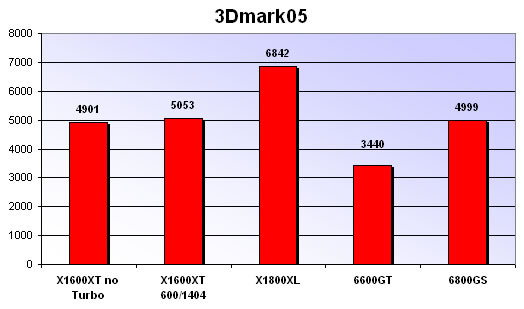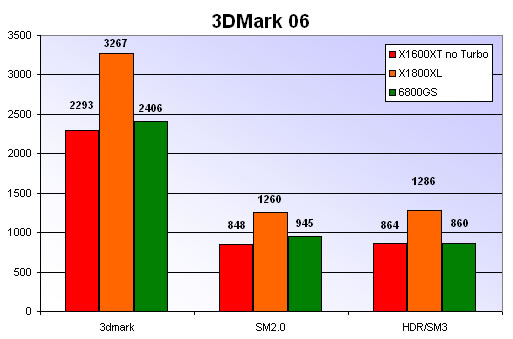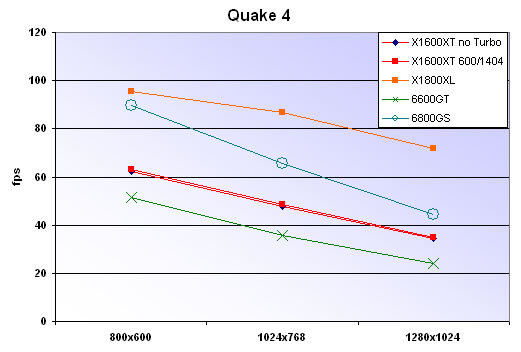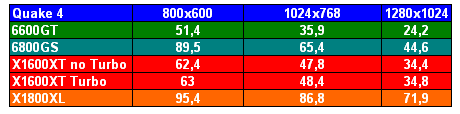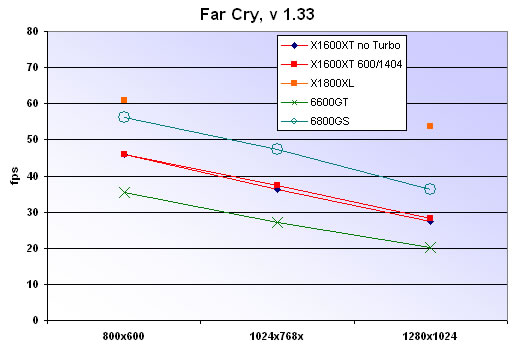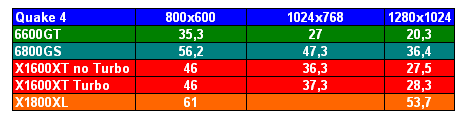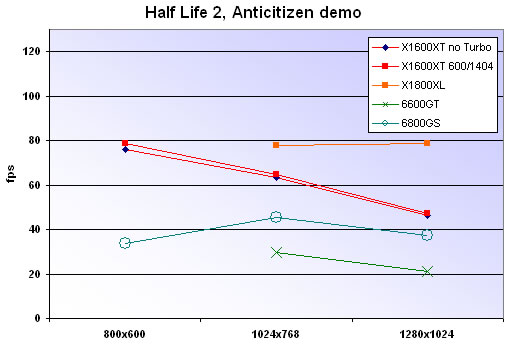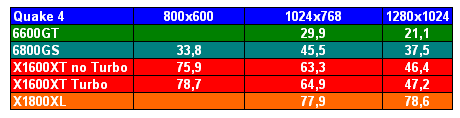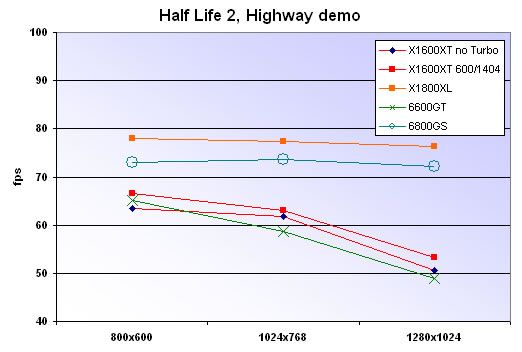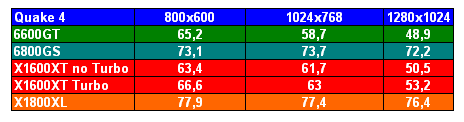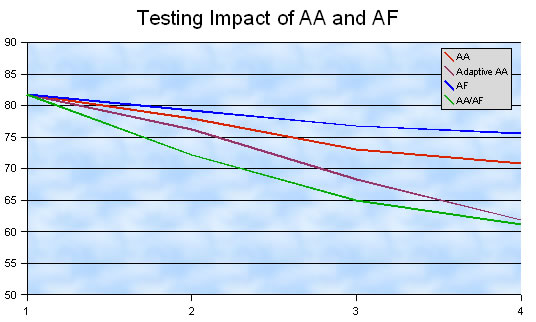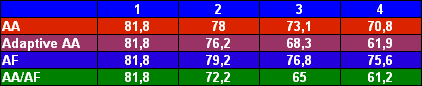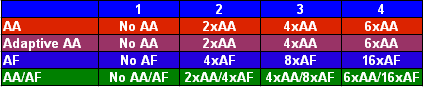When the X1600XT was announced there were some concerns that it wasnt priced correctly when you compared it to similar NVIDIA cards. ATI responded by lowering the price and today the X1600XT is a chipset that offers a lot of features and performance for its price. Today we test the HIS – Radeon X1600 XT ICEQ ITURBO, a overclocked X1600XT with a nice cooler that makes a difference.
Introduction
We all know the real money in the videocard industry is in the low and mid-end cards. True, the high-end cards get all the attention but their main purpose seems to be to be able to boast about having the fastest card and get the attention from prospective buyers.,
While we have followed, and still are following, the battle for the high-end between NVIDIA and ATI sometimes it seems we forget the real important battle ‘below’, the fight about the mid-end. When the X1600XT was announced there were some concerns that it wasn’t priced correctly when you compared it to similar NVIDIA cards. ATI responded by lowering the price and today the X1600XT is a chipset that offers a lot of features and performance for its price.
Today it is my turn to test the HIS – Radeon X1600 XT ICEQ ITURBO.
Specifications

Memory-bus
The memory bus of the X1600 is 128-bit compared to 256-bit for the X1800. The internal Ringbus memory controller is 256-bit compared to 512-bit on the X1800.
Pixel and Vertex shaders
The X1600 has 12 pixel shader processors and 5 vertex shader processors compared to the 16 and 8 the X1800 has. It also ‘only’ manages 128 simultaneous pixel threads compared to the X1800’s 512 threads.
The X1600XT however also shares a lot of features with the X1800.
Support for Shader Model 3.0
While NVIDIA have been supporting Shader Model 3.0 for a few generations, the X1 K family is the first VPU-family from ATI with SM3.0 support.
Advanced Image Quality Features
– 64-bit floating point HDR rendering supported throughout the pipeline
– Includes support for blending and multi-sample anti-aliasing
– 32-bit integer HDR (10:10:10:2) format supported throughout the pipeline
Includes support for blending and multi-sample anti-aliasing
– 2x/4x/6x Anti-Aliasing modes
Multi-sample algorithm with gamma correction, programmable sparse sample patterns, and centroid sampling
New Adaptive Anti-Aliasing feature with Performance and Quality modes
Temporal Anti-Aliasing mode
Lossless Color Compression (up to 6:1) at all resolutions, including widescreen HDTV resolutions
– 2x/4x/8x/16x Anisotropic Filtering modes
Up to 128-tap texture filtering
Adaptive algorithm with Performance and Quality options
– High resolution texture support (up to 4k x 4k)

– High performance programmable video processor
Accelerated MPEG-2, MPEG-4, DivX, WMV9, VC-1, and H.264 decoding and transcoding
DXVA support
De-blocking and noise reduction filtering
Motion compensation, IDCT, DCT and color space conversion
Vector adaptive per-pixel de-interlacing
3:2 pulldown (frame rate conversion)
– Seamless integration of pixel shaders with video in real time
– HDR tone mapping acceleration
Maps any input format to 10 bit per channel output
– Flexible display support
DVI 1.0 compliant / HDMI interoperable and HDCP ready
Dual integrated 10 bit per channel 400 MHz DACs
16 bit per channel floating point HDR and 10 bit per channel DVI output
Programmable piecewise linear gamma correction, color correction, and color space conversion (10 bits per color)
Complete, independent color controls and video overlays for each display
High quality pre- and post-scaling engines, with underscan support for all outputs
Content-adaptive de-flicker filtering for interlaced displays
Xilleon™ TV encoder for high quality analog output
YPrPb component output for direct drive of HDTV displays*
Spatial/temporal dithering enables 10-bit color quality on 8-bit and 6-bit displays
Fast, glitch-free mode switching
VGA mode support on all outputs
Drive two displays simultaneously with independent resolutions and refresh rates
– Compatible with ATI TV/Video encoder products, including Theater 550
CrossFire™ Multi-GPU technology
– Four modes of operation:
Alternate Frame Rendering (maximum performance)
Supertiling (optimal load-balancing)
Scissor (compatibility)
– Super AA 8x/10x/12x/14x (maximum image quality)
The card: HIS – Radeon X1600 XT ICEQ ITURBO
Reviewing ICEQ-bases cards from HIS is pretty easy since they all look the same. Like other cards in their ICEQ-family this cards uses a special cooler to keep the card cool. In this case it is the ICEQ-cooler and not the ICEQ II cooler we’ve seen in earlier reviews (X800GT/GTO, X850XT and so on).
It looks pretty similar though and has the same pros and cons. On the pro side we get a card that is silent and runs cool. It’s always a joy to use an ICEQ-based card since you know they won’t make any big noisy even when running at full speed. On the down side the card becomes a 2-slot solution.
This card has two DVI-I outputs as well as a video-out connector where you can hook up a Svideo-cable, a composite cable or a component-cable.
The size of the card is comparable with other HIS ATI-cards like the X800 and X850XT and should fit most motherboards just fine. Since this is a X1600XT card it doesn’t need any extra power and thus doesn’t have a power-connector.
The only direct complaint I have on the card is that the sticker on the side of the ICEQ-cooler keeps falling of. The glue apparently is not that good.
Bundle: HIS – Radeon X1600 XT ICEQ ITURBO
As usual HIS includes a bunch of programs and games with the card. The bundled software is however starting to show its age.
You get:
• Dungeon Siege (Full game)
• Flat Out (Full game)
• 3D Album Picture Pro
• Power Director 3 SE Plus
• Power2Go4
• PowerDVD Copy
• Power DVD6
• Medi@Show 3
• Power Backup Trial
• CD with drivers
• CD with various game demos (HL2, Tribe:Vengeance and so on)
As I’ve said in other HIS-reviews the game Flat Out is cool but it’s getting a bit old now as is Dungeon Siege. The other software is nice but as always these are OEM-versions, which always are cut down.
On the hardware side you get:
• The card (duh)
• S-Video cable
• Conversion Cable Mini-Din to RCA
• HDTV-output cable (Component)
• Two DVI to VGA dongles.
Benchmarks – Setup
All the benchmarks were run on my main machine which uses a AMD X2 3400+ CPU. I’ve compared the HIS X1600XT against a reference X1800XL, a GeForce 6600GT and a GeForce 6800GS.
| Components |
– Gigabyte nForce4 SLI |
| Software | – Windows XP SP2 – DirectX 9.0c – nForce4 6.53 drivers – CATALYST 6.1 |
| Synthetic Benchmarks | – 3DMark 2005 v1.2.0 – 3DMark 2005 v1.0.2 |
| Gaming Benchmarks | – Quake 4 – Half-Life 2 – Far Cry v1.33 |
| Notes | HardOCP’s benchmark utilities for these games |
Benchmarks – 3Dmark 05 and 3Dmark 06
I used Futuremarks 3Dmark programs to get a first approximation how the card would perform in games. Just before this review was finished Futuremark released 3Dmark 06 and thus I’ve included results from that benchmark to.
As expected the X1800XL takes the crown. The GeForce 6800GS and the X1600XT basically get the same score, which can be expected since they have a similar pricepoint. The GeForce 6600GT lags behind.
3dmark 06 is a bit different from 3d mark 05 since it now includes the CPU-tests when calculating the 3dmark score. It also now has several sub-scores, which can be used to compare just the graphics.
Benchmarks – Quake 4
A new ID-game and a new OpenGL benchmark. I used the HardOCP benchmark utility and the included demo to test the cards in Quake 4.
Settings: High Quality and 4xAA and 8xAF.
As usual NVIDIA rules in OpenGL. At lower resolutions the GeForce 6800GS almost manages to catch the X1800XL while the X1600XT is left behind just beating the GeForce 6600GT. Going up in resolutions the X1800XL’s better memory bandwidth and the extra pixel and vertex processors pays of. The X1600XT actually closes in on the GeForce 6800GS at 1280×1024 but there’s still a 10-fps difference.
Benchmarks – Far Cry v1.33
Still a beautiful game, Far Cry is an excellent game to test D3D-performance with. I used the HardOCP benchmark utility and the PCGamer demo.
Settings: Ultra with 4xAA and 8xAF turned on. Support for Geometry Instancing was turned on while HDR-support was not.
The Geforce 6800GS still has the nose ahead of the X1600XT but the difference is much smaller than in Quake 4. If you think the scores are a bit low remember that I used the Ultra setting which maxes out the settings.
Benchmarks – Half Life 2
Yet another great game that also is a good gaming benchmark. Once again I used the HardOCP benchmark utility for this game. The levels benched were Anticitizen and Highway.
Settings: Everything was set to max with 4xAA and 8xAF.
Regardless how many times I did run this demo the GeForce cards choked. Not sure what was so special with this level. The X1800Xl of course performed the best followed by the X1600XT. It’s nice to get almost an average 50 fps even at 1280×1024 with the X1600XT.
This demo performed much better on the NVIDIA cards. In fact the GeForce 6800GS performed in line with the X1800XL while the GeForce 6600GT performed in line with the X1600XT.
The impact of AA and AF
I decided to test the impact Anti Aliasing and Anisotropic Filtering have on the performance. I choose to use Half 2 using the Anticitizen demo running at 1024×768 to minimize the impact from the CPU.
Going from no AA to 6xAA results in a 13.5% drop in performance. Turning on adaptive AA increases this to a 20% drop at 6xAA. Going from no Anisotropic Filtering to 16xAF leads to an about 21% drop in performance. Turning on both AA and AF also results in about 20% drop in performance when using normal AA.
Overclocking
The HIS X1600XT already supports some overclocking. This card has the added title iTurbo which means HIS says it can run at a slightly higher clockrate than a regular X1600XT. They include a utility that allows you with one button to overclock the card.
The iTurbo overclock isn’t exactly stunning. The core is overclocked from 587 MHz to 600 MHz, a mere 2.2% overclock. The memory is overclocked from 1380 MHz to 1400 MHz, a tiny 1.4% overclock. If you look at the scores on the previous pages you see that the overclock usually results in 1-2% performance increase, almost within the margin of error.
The max overclock I managed to get out of the card was 645 MHz for the core (a 10% overclock) and 1530 MHz for the memory (a 11% increase). This overclock gave me around 5-10% increase in performance in 3DMark05 and Half Life 2.
Value for money
One way to judge a card is by purely look at their performance. Another is to look at the performance and cost. The HIS X1600XT is at the moment in direct competition with the GeForce 6800GS. Pricegrabber puts them within 30$ of each other with the X1600XT cards being cheaper. A quick plot comparing the different cards by dividing the fps with the price shows that the GeForce 6800GS has the nose ahead of the X1600XT most of the time, although not by much.
Video Out
The X1600XT has support for Avivo, ATI’s answer to NVIDIA’s PureVideo. Avivo does all sorts of fancy stuff behind the scenes to give you the best possible video-playback. The X1000 series also will soon support hardware H.264 decoding and transcoding, something that will make these cards very interesting for HTPC-users. NVIDIA just recently promised that they in a few months also would have support for the same thing on their GF6 and GF7 cards. It looks like the X1600XT will have power enough for hardware decoding of 720p material while 1080i is for the X1800.
I wanted to test the HDTV-support by hooking the card up to my HD-Ready 32” LCD-TV that has DVI (with HDCP), VGA and component inputs. Using DVI and VGA works great and the image quality is very good. Unfortunately ATI still does not seem to support 1366×768, a resolution that most 30-32” LCD-TV’s use. This means that you cannot pixel-map the picture on these TV’s. The best bet right now is to use 1360×768 and leave 3 pixels on each side blank.
When I hooked up the card to the TV using the component cable the picture still was good, although slightly worse than through VGA and DVI. With component you can choose 720p and 1080i as HDTV-resolutions. You can also select a special “optimised” version which helps if you suffer from overscan. The resolution is lowered a tiny bit in these special versions to compensate for the overscan.
Playing DivX and other free media worked great but trying watching DVD’s, regardless if I used PowerDVD 6, WinDVD 7 or Nero’s DVD player, always resulted in an error saying I wasn’t allowed to watch it. Good old DRM.
Conclusion
It is always a pleasure reviewing an IceQ-based card from HIS. Their cards are always of good quality and I love the cooling solution, which means I don’t have to worry about the noise-level. While they do include a lot of software I think they should see if they could update the bundle since it is starting to feel old.
As for the GPU they are using, the X1600XT is a competent GPU which gives lots of performance for the money. It should provide enough power for most new games as long as you are prepared to lower the settings a bit. The video-features makes it very interesting for HTPC-builders, at least if you got the space for a dual-slot solution.
Pros
– Solid performance
– Silent
– Avivo with hardware h.264 decoding support
– Dual DVI
Cons
– Dual-slot solution
– Slightly boring bundle
 Bjorn3D.com Bjorn3d.com – Satisfying Your Daily Tech Cravings Since 1996
Bjorn3D.com Bjorn3d.com – Satisfying Your Daily Tech Cravings Since 1996