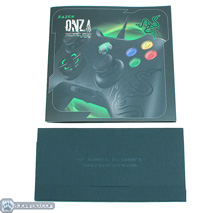The Onza Tournament Edition has all the features gamers want and is backed by the Razer brand. The question is, does it deliver on all its promises and will it make you put down that special controller? Read on to find out!
Introduction
Competitive console gamers are always looking for the right peripherals to take their gameplay to the next level. With the game controller itself being the primary tool, it is easy to imagine why there are so many controllers to choose from in the highly saturated controller market. From specialized arcade sticks for fighting games to $150+ racing wheels and pedals for racing games, there is definitely plenty to choose from.
The Xbox 360 in particular has multiple manufacturers making controllers for their console. Microsoft of course has their own controllers, and MadCatz has been making controllers many years (even before the 360 existed). Newer manufacturers like PDP, Datel, and Gamestop also sell their own controllers. Despite having so many choices, most serious console gamers will stick with the Microsoft controllers due to quality and comfort. Adapting to a new mouse or controller is not something most competitive gamers are willing to do. Why change what works, right?
Obviously Razer begs to differ. Having been in the gaming and competitive market for many years now, Razer took it upon themselves to make a real competitive Xbox 360 controller that met and exceeded serious gamers’ expectations. By teaming up with professional players and teams, Razer designed the Onza to be the replacement for whatever controller gamers may currently use. Quality, comfort, improved gameplay and overall design was the main focus behind Razer’s Onza controller series. For the casual gamer, Razer designed the plain Onza. For the hardcore competitive gamer, there is the Onza Tournament Edition. Both have a very generous price tag: $39.99 for the Onza, $49.99 for the Onza Tournament Edition.
The question then remains, does the Onza deliver? Does it actually improve comfort, gameplay, and have quality reassurance? Will it ultimately make gamers replace their cherished controller? Those are all questions we will answer throughout this review. Razer sent us the Tournament Edition, which has a few bells and whistles many gamers should be excited about. We certainly are.
Features & Specifications
Below is a chart from Razer’s website displaying the differences between their Onza controllers.
As we can see, there are a few things that make the Tournament Edition worth the extra $10. While the texture of the Onza is similar to the original 360 controller, the texture on the TE is similar to Razer’s mouse lineup. The TE has a rubbery texture that helps with grip, even if one’s hands happen to be sweaty. The TE also has an adjustable stiffening system that increases or decreases the pressure needed to move the sticks. The easiest way to describe this feature is to think of a mouse that has a weight option.
The tighter a user turns the adjustment, more pressure is needed to move the stick. The looser the user makes it, the easier the stick is to move. This doesn’t adjust the sensitivity of the analog sticks, only the pressure needed to actuate them. The sensitivity settings within the game (e.g. Halo Reach x and y axis setting) are still in effect, but Razer’s adjustable resistance analog sticks simply allow more precise adjustments.
The other major differences are the braided cord and backlit buttons. The braided cord improves the strength of the cord while the backlit buttons improve visibility when having a lights-out gameplay session. For a measly $10 more, we don’t know why anyone would want the basic Onza over the Tournament Edition. The adjustable analog stick feature is worth the extra $10 alone. Add the rubberized texture, braided core, and backlit buttons and $49.99 sounds like a very reasonable price. The original corded Xbox 360 controller is $39.99 and it doesn’t have any of the features the Onza has. For $49.99, buyers really are getting a gamer’s controller.
Along with the chart, Razer also provided us with high quality pictures of the Tournament Edition. We did take our own pictures (which we will show on the next page), but take a glance at just how awesome the Onza TE looks.
From the pictures, we can clearly see a couple things Razer also included on the Onza. First are the extra bumper buttons on top of the controller. These extra bumpers are fully programmable via program buttons on the bottom of the controller. A user need simply hit the button and then set what buttons they want associated. For those who dislike programmed buttons, in its default setting, the bumper acts as a typical bumper button. The second thing to take note is the length of the triggers–they are extended. Razer obviously had racing and first person shooters in mind when designing those triggers. We can’t help sigh of relief when looking at the Onza. It’s a huge breath of fresh air to see a well thought out and sturdily designed console controller.
Pictures & Impressions
Razer’s Onza Tournament Edition is packed in typical Razer themed colors. The controller comes in a black box with Razer green accents, and on the front, a clear product window for the buyers’ viewing pleasure. The sides and back of the box display features, pictures, support, and miscellaneous product critique. Included with the Onza TE are a manual and feature booklet, stickers, authenticity certification, and a disc with information and pictures. Drivers are not required for the Onza or Onza TE to work with a PC running Windows, as it is literally plug and play.
After removing all the packaging material, here is what we were greeted with.
First off, the build quality of the Onza TE is fantastic. It matches, and if not succeeds Microsoft’s 360 controller. The buttons and triggers were squeak-free (unlike some brand new Microsoft controllers) and pressed with ease. The directional pad didn’t feel constricted like the Microsoft controller, the analog sticks moved fluidly, and the overall feel of the Onza TE was very comfortable. At this point we couldn’t wait to give the Onza TE some game time because it felt just right.
The face of the Onza TE is just like any typical 360 controller. The major differences are the textured surface, adjustable analog sticks, relocated Select and Start buttons, and Razer’s silhouette black logo. Although barely noticeable, the shape of the Onza TE differs greatly from the standard Microsoft controller. The underside is where the hidden changes reside.
Underneath the Onza TE is where the difference in controller shape really takes place. The deep curved crevices, these are what allow the Onza series controllers to contour with gamers’ hands, making for a very comfortable grip. Also, on the underside are the program buttons and rubber feet to keep the controller from slipping off a table.
Programming the multifunction bumpers was a breeze. All we had to do was press the corresponding program button for the left or right side, and then simply press the buttons we wanted to assign. It took about 15 seconds to program the button and move on to whooping some butt in Mortal Kombat.
The triggers are also an improvement over Microsoft’s offering. They are extended and are not bulky. At first attempt, it does feel odd to have such a long trigger but it grew on us quickly, especially when playing a racing game. Both form and function were implemented with the triggers.
From the picture above, we can see ridged rings at the top of each analog stick. These ridged rings are twistable, and allow users to adjust the resistance on each stick. Turning the ring to the left loosens the tension and turning it to the right stiffens it. Out of the box, the adjustable rings are set all the way to the left and the sticks are slightly more sensitive than the sticks are Microsoft’s controller. Although similar in sensitivity, the analog sticks on the Onza TE are taller, making them easier to maneuver in comparison. In short, our initial impression of the Onza TE was very positive. Time for thorough testing.
Testing Methodology & results
| Test Setup “Station_360” |
|
| Console | Microsoft Xbox 360 Elite |
| Display | Sharp Aquos LCD LED 52″ |
| Audio | Custom 5.1 Setup |
| Controllers Tested |
Microsoft Xbox 360 Controller – White |
| *** Any attempt to copy this configuration may lead to slight awesomeness. | |
| Games Tested | |
| Mortal Kombat | |
| Halo 3: ODST | |
| Forza Motorsport 3 | |
| Gears of War 3 BETA | |
To properly test the Onza TE, we decided it would be best to play the a variety of games. We chose a new but classic fighting title (Mortal Kombat), a popular racer (Forza 3), a popular first person shooter (Halo 3: ODST), and one of the most popular third person shooter series available (Gears of War 3 BETA).
Mortal Kombat
Anyone who has ever had a Sega Genesis or Super Nintendo will definitely know about Mortal Kombat. With its recent re-release, we felt it was only right to use it in our testing. Depending on the level of fighter experience, a controller in place of an arcade stick might seem ridiculous, and rightfully so. 99% of competitive classic fighting gamers will choose an arcade stick over a controller without question. Although the Onza TE is a very well designed controller, it is in no way a replacement for a fighting arcade stick. The reason for that is the directional pad.
Out of all the features the Onza series has, the biggest flaw ended up being the d-pad. It does have separate buttons for the d-pad unlike Microsoft’s single roll-over setup, but that doesn’t mean it is any better. The d-pad on the Onza TE was actually irritating to use in Mortal Kombat. Anyone who has played a fighter on a console knows how important a solid d-pad actually is. The Onza TE’s d-pad felt constricted, almost hindered in certain situations, and was actually worse than Microsoft’s d-pad.
It didn’t take well to the typical down-forward or down-back movement and the back button simply felt out of place. In our frustration, we ended up resorting to the analog stick which worked out just fine. It’s not as precise as a solid d-pad, but that’s to be expected in a fighter when using the analog sticks. Aside from the d-pad, every other button on the Onza TE was a breeze to use thanks to the mechanical actuators. Once player movement was sorted out, we had no problem beating down Shao Kahn, saving Earth Realm once again.
Halo 3: ODST & Gears of War 3 BETA
Playing Halo 3: ODST & Gears of War 3 BETA with the Onza TE was an absolute joy. Movement with the analog sticks was fantastic, aiming was swift and precise, and action buttons performed without hesitation. The buttons and triggers on the Onza TE are extremely easy to actuate. There is no extra effort needed and no hesitation at all. The moment we pressed an action button the Onza TE responded immediately. This is what really sets the Onza series apart from every other controller available, its immediate response.
We spent most of our reviewing time playing these two titles because they responded so well to the controller. We couldn’t stop playing. The games felt more enjoyable because we finally had a controller that let us adjust the analog stick tension and was comfortable during extended play. Being able to adjust the analog stick tension brought new life into Halo 3: ODST and Gears of War 3 BETA felt just right when firing across the battlefields. Being able to pinpoint the analog sticks improved aim and player movement dramatically and the extended triggers made firing a piece of cake. We came away very impressed after playing these two titles.
Forza Motorsport 3
Having had plenty of experience with racing games, we decided it was best to see what the Onza TE could do on Forza 3‘s Laguna Seca track. Thanks to the adjustable analog sticks and extended triggers, Forza 3 literally felt like a new game. Adjusting the analog stick tension became second nature when changing car classes from A to S. Maneuvering a 500 HP race car around sharp turns required a ton of premature braking with Microsoft’s controller, but with the Onza TE, we were able to hit the apexes while maintaining a healthy speed. By adjusting the sticks, we were able to eliminate over and under steer in certain situations. The extended triggers and adjustable analog sticks made playing Forza 3 S-Class races enjoyable instead of annoying, and that says a lot.
Conclusion
To sum it up informally, Razer’s Onza TE is simply awesome. Razer listened to gamers once again, and again we have a superior alternative product in the overly populated sub-par peripheral market. The adjustable sticks won us over with ease. The option to adjust analog tension on the fly was a much-needed feature in today’s market. After using the Onza TE for weeks now, we really don’t think we could go back to a normal 360 controller.
Unfortunately, nothing can be perfect. The directional pad is the only thing that really seemed like a step backwards. Everything else on the Onza TE seemed perfect, but the d-pad almost felt forgotten during Razer’s R&D. For reasons passing understanding, the d-pad uses typical rubber membranes instead of mechanical actuators, and it felt restricted at times, similar to the Microsoft controller and sometimes worse. During heated Mortal Kombat sessions the Onza TE performed similar to Microsoft’s controller. At times we actually wanted the Microsoft d-pad in place of Razer’s, and we had to use analog sticks to play smoothly.
We loved everything else on the Onza TE so much, it is hard for us to recommend any other controller to a 360 gamer. Everything on the Onza TE aside from the d-pad exemplifies quality and well thought out construction. The buttons are easy to actuate, the analog sticks are flippin’ awesome, the extended triggers make shooting and racing games a delight, and the overall look and feel of the Onza TE is top notch. For those who are in the market for a controller (360 or PC) and have $50 to spend, this is definitely the controller to get.
| OUR VERDICT: Razer Onza Tournament Edition | ||||||||||||||||||
|
||||||||||||||||||
| Summary: The Razer Onza Tournament Edition was a huge breath of fresh air. It hits a serious gamer’s requirements while fulfilling the casual gaming market niche. With features and quality, it might be almost perfect. For its fantastic value, performance, and innovation, the Razer Onza Tournament Edition earns the Bjorn3D Gold Bear Award. |
 Bjorn3D.com Bjorn3d.com – Satisfying Your Daily Tech Cravings Since 1996
Bjorn3D.com Bjorn3d.com – Satisfying Your Daily Tech Cravings Since 1996