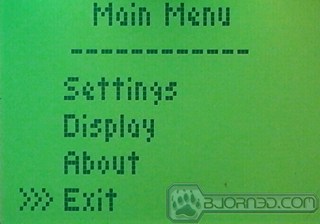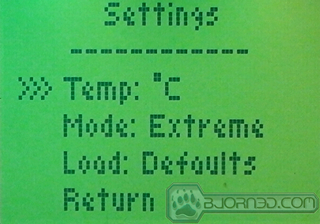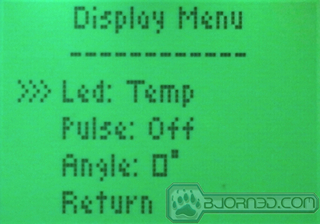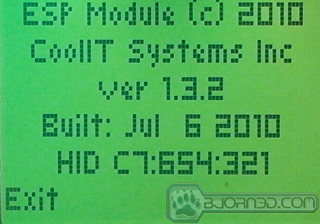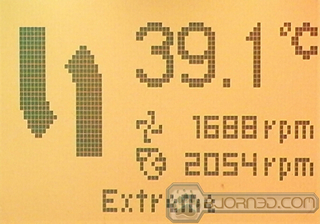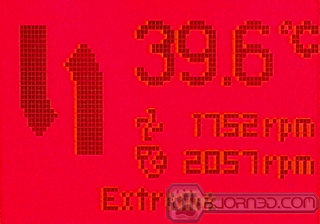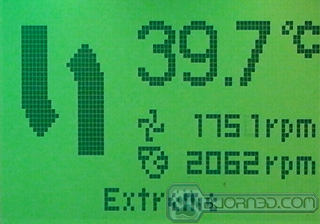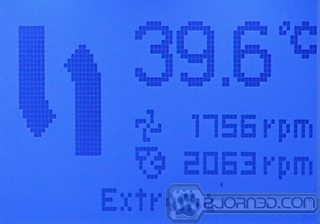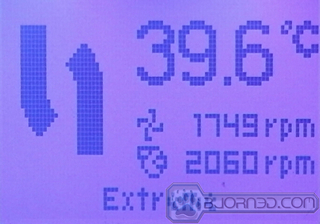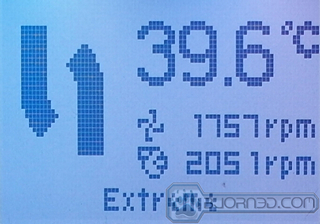The Vantage A.L.C. from CoolIT Systems is a liquid cooled, close-looped CPU cooler that is designed to cool well without breaking the bank.
Introduction
CoolIT’s Vantage A.L.C. cooling system is the latest in a series of CPU coolers designed for computer enthusiasts who want to push their CPU beyond stock performance with an all-in-one cooling platform.
 |
For those who do not or cannot build a full-fledged liquid cooling system, the Vantage A.L.C. (advanced liquid cooling) from CoolIT Systems appears to be a good choice.
CoolIT appears to be marketing products in a couple directions: the consumer end, where the Vantage A.L.C. product exists, to the manufacturing/OEM markets with other custom designed solutions. They hold various patents in both Canada and the United States, either of their own design or from acquisitions gained from the purchase of other companies resources. Those interested in looking at those patents can find
One interesting thing of note is the results we got when we searched for the product’s FCC ID ‘YIQ83000021’. The search yielded several interesting items (PDFs) regarding an “ESP Wireless Module”. This appears to be the hardware/firmware transceiver used to connect Vantage A.L.C. and similar products to computer systems running the Maestro Chassis Control software. Those who like to tinker around with hardware should see the link above.
Pictures & Impressions
The Vantage A.L.C. is a self contained liquid cooling system. In our review, we installed it on an Intel Core i7 920 CPU. The motherboard used was on an ASUS Rampage III Gene, housed in a Cooler Master HAF X case. This configuration allowed easy access to apply the mounting backplate to the motherboard. Additional backplates were included for Intel 775 and 1156 style CPU sockets as well as a set of AMD mounting brackets for AM2/AM2+/AM3 style socket.
Installation was easy to moderate depending upon your comfort level with computer parts and assembly. If the computer chassis does not leave enough access to the underside of the motherboard where the CPU is located, you will have to install the backplate while the motherboard is out of the case. Adhesive tape hold the backplate in place while you secure the heatsink to it from the front side of the motherboard. CoolIT suggest tightening of the four screws in a crisscross (X) pattern. The radiator attached to the interior of the rear fan mount on the case; screws provided. There are two ribbon cables that need to be connected. One connects from the radiator/fan asssembly to the heatsink module itself, while the other goes from the heatsink module to the CPU Fan connector on the motherboard. Be aware that the unit requires full power from that connector and you may need to go into the BIOS and disable its fan control.
Packaging
 |
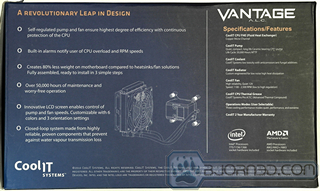 |
On the left image above, the text on the box describes an easy installation, quiet operation and the ability to customize and monitor the device’s operation. Do note the ‘Ultra High performance CPU Cooling’ statement, we will see how it does later.
The image to the above right, is the rear of the package where it goes into a bit more depth as to the features and specifications of the cooler.
 |
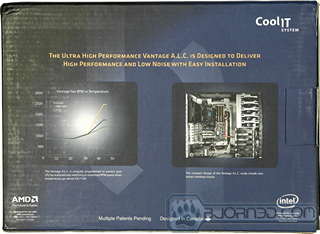 |
The top of the package (above left) describes several nice features of the system. The ability to trade off cooling efficiency for a reduction in fan noise give one a bit of flexibility in noise reduction. The Universal Retention feature is very nice as it makes installation much nicer and it makes for a very secure (tight) mating between the heatsink and surface of the CPU. This is also where CoolIT’s Maestro software is first mentioned. Although not tested or reviewed by us at this time, it is a unique addition to the platform.
The bottom of the package (above right) gives an example view of the unit installed in a desktop system. Also, a temperature to fan speed chart is displayed showing the three discrete settings (Quiet, Performance and Extreme) available to the end-user. Do note that the control circuitry will override in an effort to protect the CPU and ramp up the fan speed should the coolant exceed 55 degrees Celsius.
Brackets
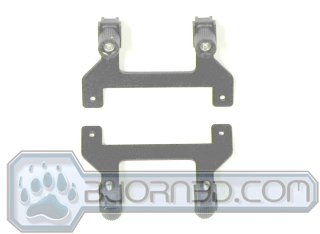 |
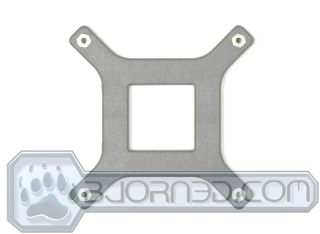 |
These two pictures above are an example of the AMD and Intel mounting hardware. As mentioned earlier, mounting hardware is included for the AM2/AM2+/AM3 AMD sockets and for the Intel camp, the 774/1156/1366 sockets.
Features & Specifications
- The CoolIT Vantage system delivers with a two year manufacturers warranty and an estimated MTTF of 50K hours.
- Designed to fit CPU sockets from both AMD and Intel. Specifically the 775/1156/1366 sockets from Intel and the AM2/AM2+AM3 sockets from AMD.
- The thermal paste (CoolIT Systems Pro A.T.C.) that was applied to the base of the heatsink at the factory is very nice indeed and had there been an additional sample to reapply, would currently be back on the cooler again.
- The fan is a variable speed, 120mm case fan that operates between 1100 and 2500 RPM and when the entire system is set to quiet, is indeed whisper quiet.
- The radiator and pump combinations that CoolIT design for this system are designed for quiet operation and high heat transfer. The ceramic bearings in the pump should remain quiet for the life of the product.
- User selectable cooling modes, of which there are three, allow the end-user some flexibility based upon their requirements between noise and cooling.
CoolIT System Settings Menu
What follows is from the display of the Vantage heatsink module and its various settings.
|
The Main Menu: Here users can select sub-menus for Settings and Display, select the informational About section, or Exit. |
The Settings Menu: From this point users can choose between Celsius or Fahrenheit for displaying temperature, choose between Quiet, Performance, or Extreme modes, reload the Defaults or return to the previous menu. |
|
The Display Menu: The LED option allows one to either select the color of the display, allow the color to be governed by the current temperature, or turn the display off. The Pulse option allows the display to either remain on, or to gradually fade in and out. The Angle option rotates the text by 0, 90, 180 or 270 degrees. Return take you back one level in the menuing system. |
This is the About section: Version and build date information is located here. The only option is to Exit. |
Display Color Choices
We found that the green background seemed to be the easier of the six to read text on.
TESTING & RESULTs
In an attempt to make this a more fair comparison, we will be examining the CoolIT Vantage A.L.C. system as it compares to a Scythe MUGEN-2 using identical thermal compound (in this case, Ceramique). We will be testing the system in a 20 degree Celsius environment and the CoolIT Vantage A.L.C. in extreme mode for the following configurations.
- The Vantage A.L.C. as shipped with the stock thermal paste.
- The Vantage A.L.C. using Ceramique as the thermal paste.
- The Vantage A.L.C. using Ceramique as the thermal paste with the addtion of a second fan in a push-pull configuration.
These conditions will then be applied to the following system running at 2.66, 3.60 and 4.0 GHz.
System Specifications
| Test Rig | |
| Case | Cooler Master HAF X |
| CPU |
Intel Core i7 920 @ 2.66GHz |
| Motherboard |
ASUS Rampage III Gene – LGA1366 |
| Ram | G.Skill DDR3-1600 (8-8-8-12 1.60v) 6GB Kit |
| CPU Cooler | Scythe MUGEN-2 SCMG-2000 |
| Hard Drives |
2x Western Digital Caviar Black 1TB 7200RPM 3Gb/s |
| Optical | Plextor PX-810SA DVD-Burner |
| GPU |
EVGA GTX460 EE 1GB Video Card |
| Case Fans |
Stock |
| Additional Cards | None |
| PSU |
BFG 650W Power Supply |
| Mouse | Logitech G500 |
| Keyboard | Saitek Eclipse II |
Results
Running Windows 7 Ultimate and using IntelBurnTest 2.50 and RealTemp 3.50 software, we saw the following results.
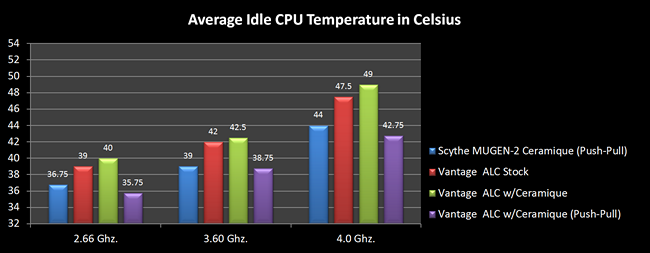 |
In the chart above, we have the average of the four core temperatures with the computer at idle. One can see that the stock thermal compound from CoolIT edges out ahead of Ceramique.
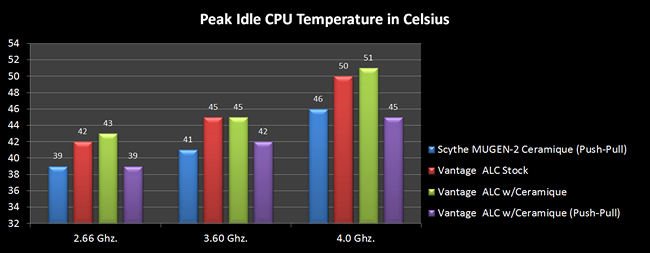 |
This chart is the same test as the one prior, but rather than using an average temperature, we took the peak temperature of each core. Again one can see an advantage to the thermal compound from CoolIT. We applied, cleaned, reapplied, and tested several times using different methods of applying the Ceramique and each time the results favored CoolIT’s compound. Twenty-four hours were allowed in-between reapplication of thermal compound.
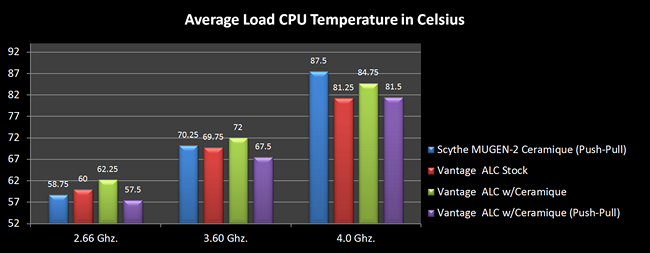 |
Finally, we started to turn up the fire on this product. At 2.66 GHz and a CPU voltage of 1.25 V, we can see that the thermal load does not change the standing amongst the tests. As we increase heat and voltage we start to see the CoolIT system catch up (3.60 Ghz/1.29VDC) and then surpass the MUGEN-2 at 4.0 Gigahertz with a CPU voltage of 1.40V.
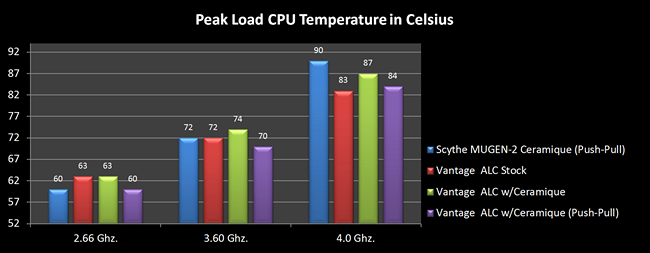 |
Here again we see the tide turn in favor of the CoolIT Systems Vantage A.L.C. We believe that had a second sample of their paste been in hand during the tests, a couple more degrees could have been shaved from the results under load. During the tests at 4.0 GHz, we ran right to the edge where one more degree in temperature would have terminated the test. Luckily, the Vantage cooler was able to pull back from the brink.
Conclusion
CoolIT Systems has added another fine product to their repertoire of liquid cooled heat-sinks. The Vantage A.L.C. brings an enclosed loop liquid cooling system for the CPU to a wider audience, some of which may not yet have the experience (or necessity) for a more challenging custom liquid cooling design. Adding a second fan did increase the cooling, but created a bit more noise. Currently, online pricing is around $99 to $105 US.
| OUR VERDICT: CoolIT Systems Vantage A.L.C. | ||||||||||||||||||||||||||||||||
|
||||||||||||||||||||||||||||||||
| Summary: The system performed as advertised. It would work well in an environment where too much fan noise would be objectionable. Also, the thermal paste is of good quality. We award this product the Bjorn3D Golden Bear Award. |
 Bjorn3D.com Bjorn3d.com – Satisfying Your Daily Tech Cravings Since 1996
Bjorn3D.com Bjorn3d.com – Satisfying Your Daily Tech Cravings Since 1996