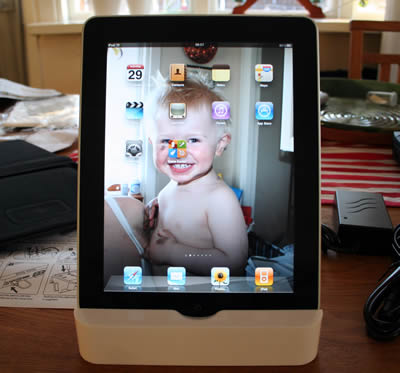The PhotoFast IPADock not only can hold 2 iPad’s, 4 iPhone’s or 6 iPod Nano’s, it also has a card reader and USB-hub built in.
INTRODUCTION
Considering the success of the iPod, iPhone, and iPad, most consumers now have one (if not more) of these products. With several of these in the household, the question arises: How to charge them all? Cable-charging from the computer or the wall works, but with more than two devices, the cables quickly become messy and tangled.
Photofast comes to the rescue with the IPADock, a dock that can hold a stunning 4 iPhone/iPod’s, 2 iPad’s or 2 iPhone/iPod’s + 2 iPad’s. Not only that, it also comes with a built-in card reader that can read essentially every memory card available, and a USB hub.

Pictures & Impressions
The dock comes in a box which has detailed instructions. It definitely looks weird using it with two iPad’s, doesn’t it?
The dock is made out of a single slab of plastic. It’s quite heavy, at about 800 grams. It is white–very white–which of course fits in with the Mac-image of the dock.
A view from a different angle shows us where the connectors can be placed.
When we turn the dock around we find a lot of ports. First of all we have a bunch of USB ports that can be used to transmit data in addition to current. The mini-USB port is used to hook the dock up to a computer. Next we have the card reader which can take most memory cards, including the older Compact Flash format. Last but not least are 4 USB-ports that are used for charging. They can output 2A max each, which seems enough for the iPad as it starts charging right away when we connect it.
Together with the dock we get the power adapter, a mini-USB-cable and 3 small iPod/iPhone/iPad sync cables. We’re a bit confused that PhotoFast only includes 3 sync-cables when there is room for 4 devices.
INSTALLATION/USE
The sync-cables that are included are very short so that they just fit the dock. This also means also helps prevent cable entanglements.
Before placing a device in the dock, users have to decide where the sync-connectors should sit. For iPads, the connectors should be placed in the middle, but for the iPhone and iPod, they can be in any of the three positions. Once the USB connector is pushed through the hole, the sync-cable is secured to the dock. To remove the cable, push up the connector from under the dock with a sharp pointed pen or something similar.
The sync cable is then routed under the dock and connected either to one of the usb-ports that allow syncing or one of the ports that only charge the device.
So how does it work then?
We started by placing our iPad in the back slot and immediately came across a slight issue. It is pretty hard to place the iPad so that it connects to the connector. If it is not placed with care, it will just rest on the connector instead of connecting to it. Also, when the iPad is placed here, the majority of it is unreachable, so this slot is for charging only.
The front slot however is made so that we can still access the iPad when it is docked, there meaning we can quickly go in and check something on the iPad while it is charging, watch a movie, listen to music and so on.
In fact, we found that the iPADock is great to use as a stand when watching a movie (or in this case a video podcast). To place it sideways though, remember to remove any sync cables from that slot.
For those who don’t have Apple devices, the dock is still usable as a stand, as seen here for our Desire HD. Most phones now, except of course those from Apple, use Micro-USB to charge and sync, and depending on where the connector sits on a phone, users might be able to charge and sync the phone while it is in the dock. In the case of the Desire HD, the connector is at the bottom. We tried to push through the USB cable (the black cable in the picture) but it never worked well. A phone with the connector at the top, such as the Samsung Galaxy S would work better.
In fact, because this is sold as an iPad/iPhone/iPod-dock, it is a bit of a missed opportunity for PhotoFast to not include a short Micro USB sync cable that could be placed in the same holes as the other cables. This would expand the range of this dock to include the popular Android phones too.
CONCLUSION
The PhotoFast IPADock is the mother of all iPad docks. It is perfect for a family that has several Apple devices and need one place to charge and sync them all. The fact that is also has a competent card reader built in, and can also serve as a USB hub and charging station for any USB powered device makes it even more valuable.
Price-wise, it is quite expensive at $90-130, but well worth it for those with multiple Apple devices. For those who only have one such device, a cheap Apple dock for $30 would probably be the better option (though such users would lose the other features that the IPADock offers). The flexibility of the IPADock to serve as the central hub for charging, syncing and card reading makes it much more interesting and the price becomes less of an issue.
The two disadvantages we see about this product is that it is a bit hard to place an iPad in the back slot and line it up with the connector, and that the dock does not support a Micro-USB cable for charging phones.
| OUR VERDICT: PhotoFast IPADock | ||||||||||||||||||
|
||||||||||||||||||
| Summary: The PhotoFast IPADock truly is the mother of all iPad docks, and offers a lot of features that makes it the ideal sync and charge station for a household with lots of Apple devices. With a score of 8/10, the PhotoFast IPADock has earned the Bjorn3D Bronze Bear Award. |
 Bjorn3D.com Bjorn3d.com – Satisfying Your Daily Tech Cravings Since 1996
Bjorn3D.com Bjorn3d.com – Satisfying Your Daily Tech Cravings Since 1996