The long awaited desktop Hex core i7 980x is in hand, benchmarks humming along faster than ever, and the 6 core 12 thread beast is dropping jaws all around.
Introduction
With the Intel Core i7 980x in hand benchmarks have been humming along. Strictly business gaming sessions (that’s our story), photo editing, and general computing have been eye popping. Some things have been flying by so fast that we had to re-check them just to make sure they actually happened.
With six cores (32nm) and 12 threads pushing the Westmere processors, 1.17 billion transistors sitting on a 248mm square die data isn’t the only thing pumping along. Once in a great while you get your hands on a game changing product that sets your blood pumping and the mind careening wildly along possibility paths previously unexplored. The Intel Core i7 980x is one of those products.
When the Core i7 965x hit the bench it was a thrilling day even for seasoned reviewers. At that time it meant upgrading your motherboard to LGA 1366, upgrading to (then) expensive DDR3 triple channel RAM, and purchasing a top end i7 965 that ran (at release) $1200. The thought of sitting on a cutting edge i7 965 was a daunting proposal. The i7 980x is an LGA 1366 drop in upgrade. If you’re sitting on a LGA 1366 platform already, simply flash to the latest BIOS, pop out the old processor and drop in the i7 980x and you will be running the top desktop processor on the planet.
In the short time we’ve had the Core i7 980x we’ve been flooded with benchmarks and fielding a lot of inquiries. We couldn’t comment on the i7 980x because of Non-Disclosure Agreements but one question we get asked almost daily is: “What’s the fastest desktop computer on the planet?” All we could do under those conditions was point to the test bench and say with certainty, “That one.”
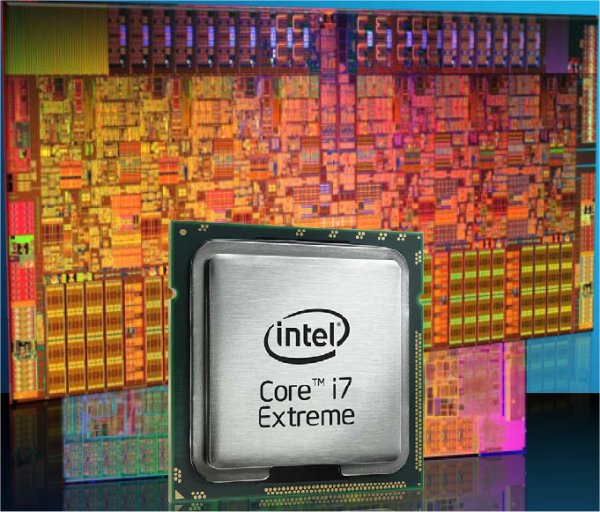
In case you’re planning on rushing out and grabbing one of the Intel family processors, here is a table with PriceGrabber links to make that chore a little easier.
| CPU Name | Cores | Clock | Cache | Turbo Freq | Socket | TDP | Price |
| Intel® Core™ i7-980X | 6 | 3.33GHz | 12MB | Up to 3.6GHz | LGA 1366 | 130W | $999 |
| Intel® Core™ i7-975 | 4 | 3.33GHz | 8MB | Up to 3.6GHz | LGA 1366 | 130W | $999 |
| Intel® Core™ i7-960 | 4 | 3.2GHz | 8MB | Up to 3.46GHz | LGA 1366 | 130W | $562 |
| Intel® Core™ i7-920 | 4 | 2.66GHz | 8MB | Up to 2.93GHz | LGA 1366 | 130W | $284 |
| Intel®Core™ i7-870 | 4 | 2.93GHz | 8MB | Up to 3.6GHz | LGA 1156 | 95W | $562 |
| Intel®Core™ i7-860 | 4 | 2.8GHz | 8MB | Up to 3.46GHz | LGA 1156 | 95W | $284 |
Features & Specifications
Let’s start out with a journey in recent history and peek into the past of the Core i7 965x processor and compare it to the Core i7 980x. The quad Core i7 965x has a 263mm² die while the Core i7 980x has a die size of 248mm². That’s 6 cores on a smaller die size than the i7 965x. The i7 965x (Nehalem) processor is built on a 45nm process while the i7 980x (Westmere) is a die shrink to 32nm making the smaller die possible. Westmere is achieving two more cores in a 15mm² smaller die size. We are used to die size shrinks and have been seeing them on a semi-regular basis for the last few years, especially with video cards. What we aren’t used to seeing is a die shrink combined with an infusion of two more cores. For those of you that follow the architecture, the Core i7 965 has a transistor count of 731 million and the Core i7 980x has 1.17 billion, thanks to the two core advantage it has over the i7 965x. It would be a better comparison if we used the i7 975x which is a speed bump up from the i7 965x because the i7 965x runs at 3.2GHz while the i7 975 runs at 3.33GHz like the i7 980x. Unfortunately we don’t have an i7 975 on hand, instead we will be using the i7 965x as the main comparison processor to the i7 980x.
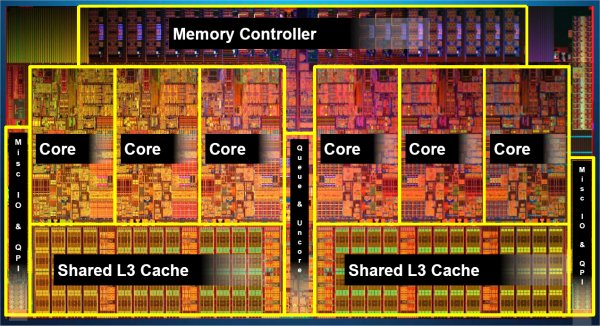
When Nehalem came around for the first time, Intel moved the memory controller onto the CPU. The Core i7 980x also carries that change forward but the memory controller must now service six cores instead of four, this means more work for the memory controller.
Stepping a little further back into the past, Intel Core 2 Duo and Quad processors had just a L1 and L2 cache. When the i7 965x hit the streets, things changed for the better and Intel added a shared L3 cache. The Core i7 980x has a 64KB L1 (32KB Data,32KB instruction) per core and a 256KB L2 cache per core. While the i7 965x had 8MB of shared L3 cache the i7 980x has 12MB of shared L3 cache. That’s the same cache to core ratio of L3 but since it’s shared, it’s 12MB total.
The memory controller on both the i7 965x and i7 980x has 25GB/s throughput between the memory controller and the triple channel DDR3. What we’ve been wondering is that since the memory controller still provides 25GB/s total throughput which was 6.25GB/s per core (it’s not quite that simple but stay with us for a second) and the i7 980x having six cores to service gets 4.1666 GB/s per core means the same memory controller will be servicing more cores. Will the additional cores affect the memory controllers efficiency?
With that much memory bandwidth available we don’t think that servicing six cores will affect performance much but we are betting we see a difference in memory benchmark results. Considering the withering memory bandwidth caused by the additional cores, there has to be some negative effect due to the reduced bandwidth. We are assuming that although the i7 985x results in less memory bandwidth, the two additional cores will far outweigh the decreased bandwidth and memory efficiency.
Think of it this way, you go into a crowded restaurant where normally the waitress/waiter serves four tables. Unfortunately, someone called in sick and today the waitress/waiter is serving six tables increasing their section by 50%. The waitress/waiter will take longer to get to six tables than a section containing four and the increased complexity of serving six tables creates more confusion so the waitress/waiter is less efficient because of the increased load they have to remember and act on. That’s what it seems like to our brains but we’ll have to get into benchmarking to see.
Before we move farther into the design, lets take a look at the processor road map.
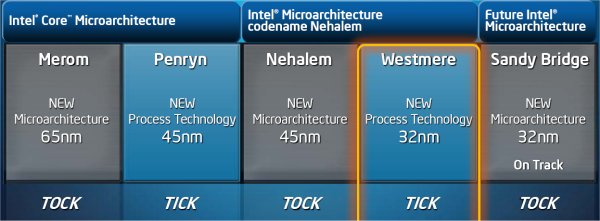
Last generation we had Nehalem with a new microarchitecture based on the 45nm design and Westmere is a die shrink of that processor generation but in the case of the i7 980x, Intel upped the ante with two more cores making it the first widely available desktop hexacore. There are 8 core 16 thread Xeon’s and 12 core 12 thread Opteron chips designed for server applications but the Core i7 980x is the first hexacore desktop based chip.
With the same basic design incorporating more cores, Intel is calling the i7 980x a new process technology (Die shrink toss on a couple more cores). The next generation Sandy Bridge will be a 32nm process but redesigned microarchitecture. With things as good as they are with Westmere Core i7 980x we can only imagine what Sandy Bridge will bring to the table. If Intel follows suit Westmere is it for 2010, variants of the i7 980x are sure to follow and we are hoping to see a hexacore LGA 1156 chip soon but Sandy Bridge shouldn’t appear until sometime in 2011 (strictly speculation).
Here is a short list of the general features on the Core i7 980x
- 6 Cores, 12 Threads
- Intel® Turbo Boost Technology
- Intel® Hyper-Threading Technology
- Drop-in compatible with Intel® X58 Express Chipset-based motherboards**
- 12 MB Intel® Smart Cache
- Integrated Memory Controller
- 3 channels of DDR3 1066 MHz
- Intel® QuickPathInterconnect (QPI)
- SSE4.1 & SSE4.2 Instructions
- AES-NI: 12 new processor instructions
- Supports Intel® Extreme Memory Profiles
- Intel® QuickPathInterconnect (Intel ® QPI); up to 25.6GB/sec bandwidth
- PCI Express* 2.0 discrete graphics; 2×16 or 4×8 configurations
- LGA 1366 Socket
<
| Feature | Benefit |
| 32nm Intel Microarchitecture | Next Generation dynamically scalable microarchitecture Energy-efficient architecture |
| Intel®Turbo Boost Technology | Dynamically increases the processor’s frequency as needed by taking advantage of thermal and power headroom when operating below specified limits |
| Intel®Hyper-ThreadingTechnology | Delivers two processing threads per physical core for a total of 12 threads for massive computational throughput, allowing highly threaded applications to get more work done faster |
| 12M Intel®Smart Cache | Faster access to your data by enabling dynamic and efficient allocation of cache to match the needs of each core for efficient data storage and manipulation |
| Advanced Encryption Standard New Instructions (AES-NI) | Provides 12 new processor instructions that help to improve performance for AES encryption and decryption algorithms |
| Integrated memory controller (IMC) –3ch DDR3, up to 1066 MHz | Improves performance with lower latency & higher memory bandwidth for data intensive applications |
| PCI Express* 2.0 graphics; 2×16 or 4×8 configurations | Enables single, dual or quad discrete graphics card configurations for maximum gaming performance flexibility |
| Halogen Free | Support for Halogen free component packages |
Intel always told us hyperthreading wasn’t dead when they stopped using it on their family of processors. The implementation just wasn’t quite what they wanted and it reappeared on the Nehalem chip. Hyperthreading hit’s new levels on the Core i7 980x with 6 cores and 12 threads when you call up the task manager. Look at all those beautiful threads, it’s a thing of wonder.
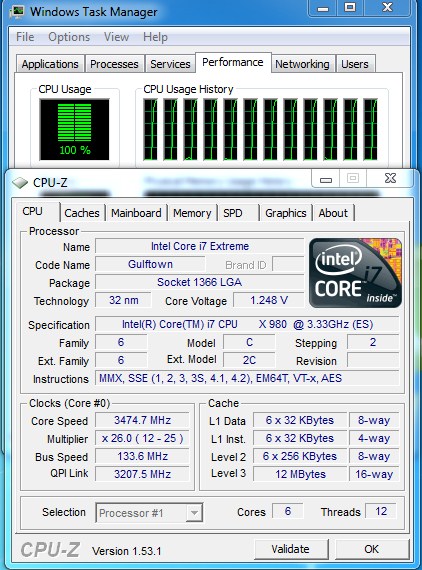
In this shot we have Turbo Boost enabled. Under 100% load we see a speed of 3.474 GHz which is a 1x multiplier increase from the normal 25x multiplier. The i7 980x’s advertised speed is 3.33 GHz. Notice Prime 95 driving all 6 cores (and 12 threads) at 100%, now that’s a thing of beauty. Drool towels are available in the lobby.
Let’s do the “Can we fit it into one breath” quick description of some of the features. Six cores, 12 threads running at up to 3.47 GHz with a Turbo Boost multiplier of 25, base multiplier of 24 and since it’s an Extreme edition the multiplier is unlocked and can go higher than 25. It incorporates Turbo Boost technology.

Turbo Boost scales to need. When you have a single threaded application running you can get a boost of up to 266 MHz or a base speed of 3.59 GHz. With all six cores chugging you get a boost of up to 133MHz or the 3.474 GHz we saw in the CPU-Z shot. You can of course OC the processor manually and top both those speeds but with six cores running at 3.474 GHz, not many people will need to. We, of course, are not many people and will OC it until it begs for mercy. Let’s get one thing straight though. We aren’t saying that OCing to the max is healthy for the i7 980x, we aren’t saying it’s safe, we aren’t saying it’s smart, it is however fun. We find it best to find a good medium OC for daily use and keep an OC profile in BIOS to give us a boost when we want it. Taking that approach extends the life of the processor, yet gives us the performance boost we like.
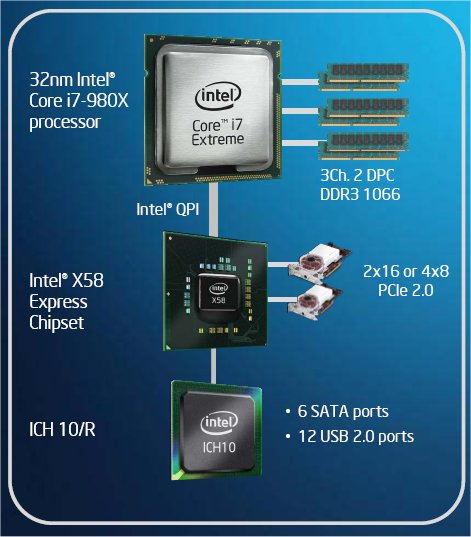
Since the Core i7 980x runs on the X58 Express chipset, it’s a drop in replacement for existing LGA 1366 chips making it an easy performance upgrage. When Intel moved the memory controller on die, Intel needed to add more pins to the CPU socket and moved from LGA 775 to 1366. Since then, they also introduced the LGA 1156 (or P55 platform) so it’s another one of those times in computing where it’s sockets, sockets, everywhere. Intel LGA 775, 1366, 1156, and AMD AM2, AM2+ and AM3. We are dealing with six recent socket changes spread across Intel and AMD. Not to mention the legacy sockets still in use. We suspect that Sandy Bridge will bring another socket or two into play but that’s going to be a wait and see status until that tock comes closer.
| CPU Name | Cores | Clock | Cache | Turbo Freq | Socket | TDP | Price |
| Intel® Core™ i7-980X | 6 | 3.33 GHz | 12MB | Up to 3.6GHz | LGA 1366 | 130W | $999 |
| Intel® Core™ i7-975 | 4 | 3.33GHz | 8MB | Up to 3.6GHz | LGA 1366 | 130W | $999 |
| Intel® Core™ i7-960 | 4 | 3.2GHz | 8MB | Up to 3.46GHz | LGA 1366 | 130W | $562 |
| Intel® Core™ i7-920 | 4 | 2.66GHz | 8MB | Up to 2.93GHz | LGA 1366 | 130W | $284 |
| Intel®Core™ i7-870 | 4 | 2.93GHz | 8MB | Up to 3.6GHz | LGA 1156 | 95W | $562 |
| Intel®Core™ i7-860 | 4 | 2.8GHz | 8MB | Up to 3.46GHz | LGA 1156 | 95W | $284 |
Since we have it handy, here is the table from the first page. You can see that the “Big Dog” LGA 1366 processors all sport a 130W TDP and the Core i7 980x uses the same TDP as all the other i7 LGA 1366 processors. In order to be a drop in upgrade, Intel had to insure that the TDP was the same with this new processor. Otherwise they might have run into the problem AMD did a while back when a lot of boards wouldn’t support their higher TDP processors and people were scrambling to get the correct board.
Pictures & Impressions

For all intents and purposes the Core i7 980x looks like any other CPU in the i7 LGA 1366 lineup and about all you can tell from the heatspreader is that this is an ES stepping CPU because the early release review CPU’s are stamped Intel Confidential.
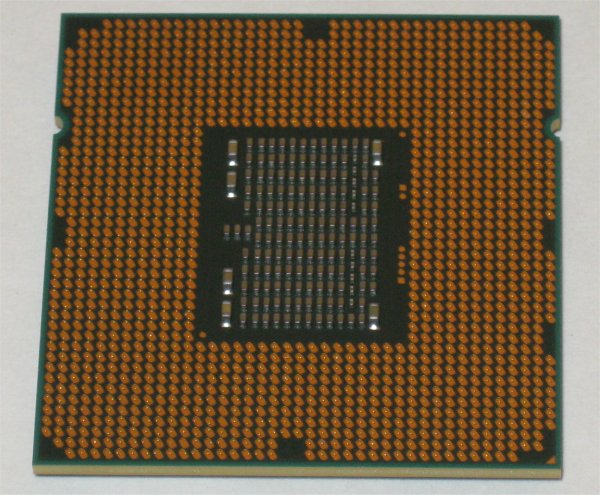
The back of the CPU shows that it’s a typical i7 LGA 1366 layout and has a bevvy of cache chips populating the center of the layout.

Perhaps one of the biggest surprises in the CPU/Cooler kit we received is the newly redesigned CPU cooler that came with the Core i7 980x. Intel is calling it the DBX-B thermal solution for Core i7 980x. Intel moved to a tower type cooler with a fixed fan. Notice the little switch in the top for 800 RPM quiet operation (20dBA) and you can switch that to 1800 RPM (35dBA heavy load).
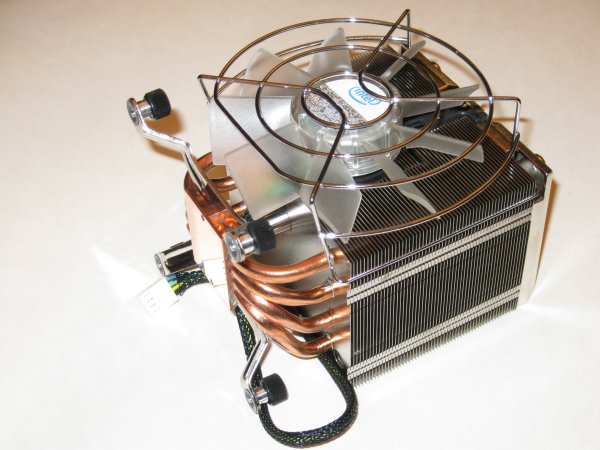
With 4 heat pipes and a back plate design Intel went with an all copper construction on the heat pipes and base of the DBX-B CPU cooler.

We were impressed with the solid feel and absolutely flat cooling vanes on the DBX-D and we’ll have to get in a little comparison testing with the TRUE 120 RT we use on our i7 platform.

More than anything the DBX-D reminds us of a mini Coolermaster v8 cooler or a larger Thermalright Mux 120. The non-removable fan gives us a little pause but for an in box included at no extra cost CPU cooler we wouldn’t hesitate to start with it to save a few bucks. With that thick a body we would probably add a second fan to the rear of the cooler for a little extra cooling.

Being the “Show Offs” we are a cutout of the Intel Logo with a skull and a little LED action wouldn’t have hurt our feelings but in the end CPU coolers are for cooling and this looks like the best included solution we’ve ever seen.

We were particularly impressed with the mirror smooth base of the DBX-D cooler and the more we look at it the more impressed we are.
Just to list a few things Intel dropped in the product brief.
- Optimized for Intel® Core™ i7-980X processor to enable enhanced overclocking performance
- Designed to exceed thermal requirements even while set to quiet mode operation
- Technical details:
- Tested to a 50x gravity shock force –equivalent to more than a 3 ft drop while integrated into a system
- Idle CPU acoustics under 20 dBA at 800 RPM
- Maximum acoustics under heavy load is below 35 dBA at 1800 RPM
Since the DBX-D has overhead built into the design we feel compelled to do some testing with it. We’ll get to that a little later on.
TESTING & METHODOLOGY
We did a fresh load of Windows 7 64 bit on the test rig, then once we updated the software and drivers to the latest versions, we made a clone copy of the hard drive because we’re going to run this beast like we stole it. We ran each test a total of three times and the average of each test is reported here.
We went a little different on this review, while it is a processor review we ran the benchmarks on the Asus P6T6 WS Revolution and the Gigabyte X58A-UD7. It was double work but since the i7 980x is a drop in upgrade for the X58 platform we thought we’d go ahead and run it on two different boards. That gives us a wider basis for comparison and since we had to benchmark the UD7 anyway for an upcoming review we figured it would be easier to get it out of the way and start on reviewing motherboards with the i7 980x.
Please note that all we did was take our P6T6 WS off the test rig and switch motherboards all the other parts remained the same. We did use a fresh load of Windows 7 64 Bit on the UD7 just like on the P6T6 and both boards were using the latest drivers, BIOS, and Win 7 updates. Both boards got three passes at each test and the average of those three tests are reported here. In the case of the games we ran 3 passes at the benchmarks and took the median run to display the screenshots from.
By design some of the Benchmarks use all six cores efficiently and some use less. Using applications and games that are capable of utilizing 6 cores and no other less threaded applications wouldn’t present a real life utilization of the i7 980x. Not all applications take advantage of all the cores so we need to know how the processor handles both heavily threaded and lightly threaded applications. Don’t worry though we tossed in plenty of heavily threaded applications that make all 6 cores crack and thump at full speed for your enjoyment.
We didn’t disable a lot of Windows 7 processes to streamline the OS operation for higher scores. While stripping out processes and disabling a lot of Windows functionality will produce marginally higher scores it’s not the performance the average end user will get. We weren’t running any background tasks in addition to the files needed to run Windows 7 but we didn’t strip out processes Windows 7 loads from a normal install. The exception to that is we did disable defragging and indexing. Those two processes can interfere with HD transfers and skew the scores by running willy nilly whenever they want so we disable those.
Test Rig
| Test Rig | |
| Case Type | High Speed PC Tech Station |
| CPU | Core I7 980x 3.33 GHz |
| Motherboard | Asus P6T6 WS Revolution Gigabyte X58A-UD7 |
| Ram | Kingston HyperX 1600MHz 12GB 9-9-9-24 1.65v |
| CPU Cooler | Thermalright Ultra 120 RT & Intel DBX-D |
| Hard Drives | Intel SSD X25-M 80GB MLC |
| Optical | Asus BD-Combo |
| GPU | XFX GTX-285 |
| Testing PSU | Thermaltake Toughpower 1200 Watt Modular |
| Mouse | Razer Lachesis |
| Keyboard | Razer Lycosa |
| Gaming Headset | Razer Piranha |
| Speakers | Logitech Dolby 5.1 |
Test Suite
|
Synthetic Benchmarks |
|
POV Ray 3.7 Beta |
|
3DMark Vantage v. 1.01 |
|
Cinebench R11.5 64 Bit |
|
SiSoft SANDRA 2010 |
|
Everst Ultimate Edition v. 5.30 |
|
Excel (Office 2007 Ent.) |
|
AutoMKV 0.95c |
|
Cinebench R10 64 bit |
|
WinRar v. 3.71 |
|
Blender 2.5.0 |
|
ProShow Gold 4.1 |
|
Games |
|
Unigine Heaven |
|
Stalker Call of Pripyt |
Everest Ultimate v.5.30
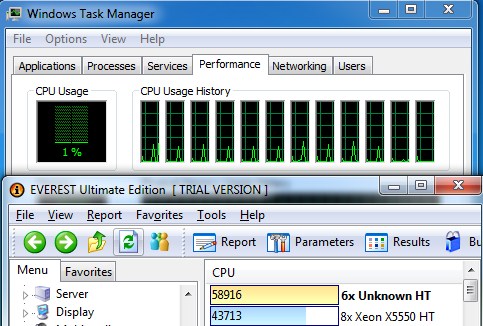
“EVEREST Ultimate Edition is an industry leading system diagnostics and benchmarking solution for enthusiasts PC users, based on the award-winning EVEREST Technology. During system optimizations and tweaking it provides essential system and overclock information, advanced hardware monitoring and diagnostics capabilities to check the effects of the applied settings. CPU, FPU and memory benchmarks are available to measure the actual system performance and compare it to previous states or other systems. Furthermore, complete software, operating system and security information makes EVEREST Ultimate Edition a comprehensive system diagnostics tool that offers a total of 100 pages of information about your PC.”
CPU AES
This integer benchmark measures CPU performance using AES (a.k.a. Rijndael) data encryption. It utilizes Vincent Rijmen, Antoon Bosselaers and Paulo Barreto’s public domain C code in ECB mode.
CPU AES test uses only the basic x86 instructions, the test consumes 48 MB memory, and it is Hyper Threading, multi-processor (SMP) and multi-core (CMP) aware.
Please note that we have included shots of the Task Manager running above the benchmark. We didn’t run the actual benchmarks used for determining scores with the task manager running. We did an additional run with the Task manager running to get the screenshots so whatever small amount of overhead the task manager incurs wouldn’t interfere with testing.
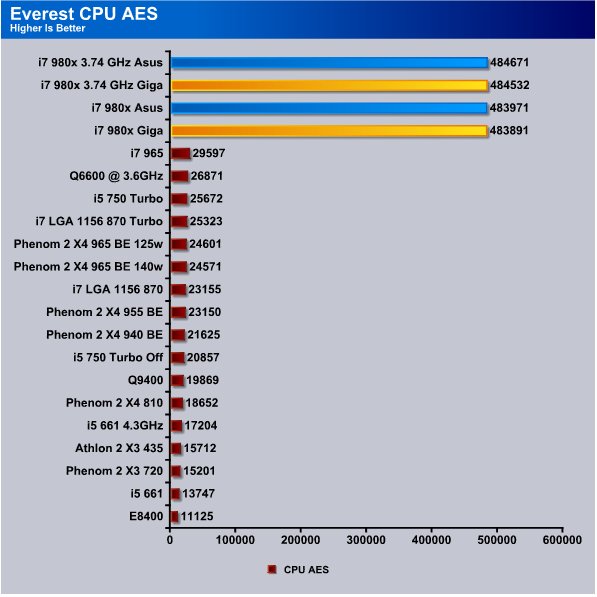
We realize that the Everest CPU AES score on the i7 980x is outrageous and that it produced unbelievable results. All we can think of at the moment is that the entire test fit into the CPU’s cache but until we find the reason for the sky high score we won’t be taking the CPU AES test into consideration in the final scoring of the i7 980x. On the other hand it was interesting so we wanted you to see it.
CPU PhotoWorxx
This integer benchmark performs different common tasks used during digital photo processing.
It performs the following tasks on a very large RGB image:
• Fill
• Flip
• Rotate90R (rotate 90 degrees CW)
• Rotate90L (rotate 90 degrees CCW)
• Random (fill the image with random colored pixels)
• RGB2BW (color to black & white conversion)
• Difference
• Crop
This benchmark stresses the integer arithmetic and multiplication execution units of the CPU and also the memory subsystem.
CPU PhotoWorxx test uses only the basic x86 instructions, and it is Hyper Threading, multi-processor (SMP) and multi-core (CMP) aware.
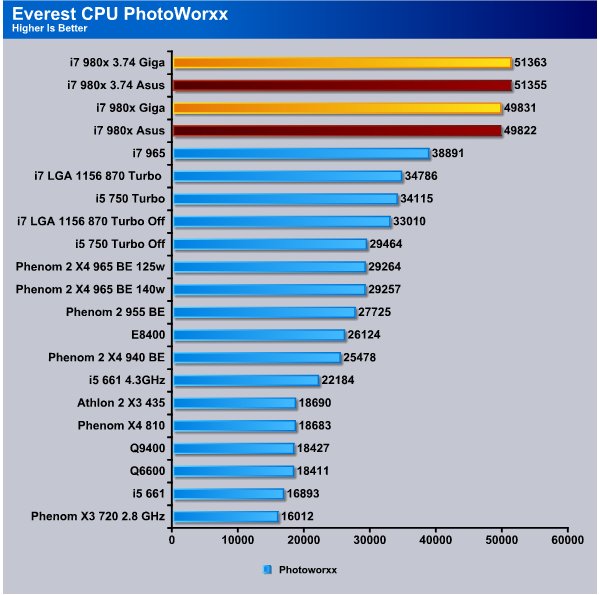
The PhotoWorxx test in Everest produced more realistic results and at stock speed the i7 980x bested it’s closest competitor (on the charts) the i7 965x by more than 10k points. When we applied what we consider a mild OC on the i7 980x the score jumped an additional 1500 points so we are getting good scaling with OCing. We expected a nice score in PhotoWorxx because we checked the core usage and PhotoWorxx was driving all the cores well.
CPU Queen
This simple integer benchmark focuses on the branch prediction capabilities and the misprediction penalties of the CPU. It finds the solutions for the classic “Queens problem” on a 10 by 10 sized chessboard.
CPU Queen test uses integer MMX, SSE2 and SSSE3 optimizations. It consumes less than 1 MB system memory and it is Hyper Threading, multi-processor (SMP) and multi-core (CMP) aware.
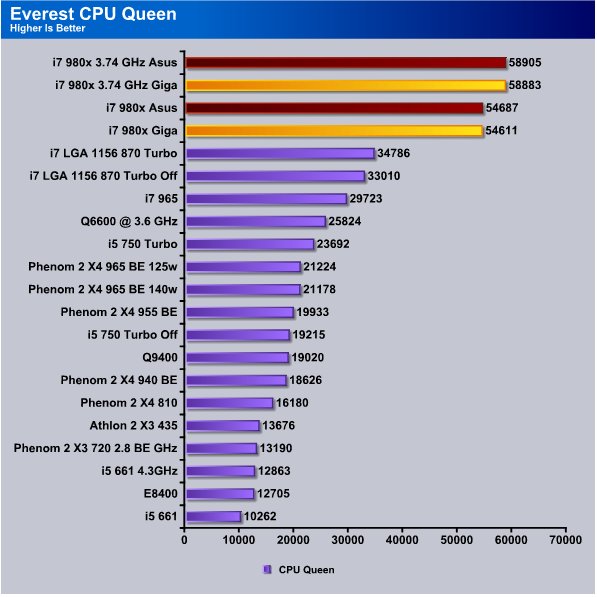
The CPU Queen test test again shows us the advantage of six hyperthreaded cores and even at stock speed the i7 980x beat the i7 870 (LGA 1156) by around 20k. When the mild OC was applied it won by more than 24k. Pretty impressive start for the i7 980x.
CPU Zlib
This integer benchmark measures combined CPU and memory subsystem performance through the public ZLib compression library Version 1.2.3 (http://www.zlib.net).
CPU ZLib test uses only the basic x86 instructions, and it is Hyper Threading, multi-processor (SMP) and multi-core (CMP) aware.
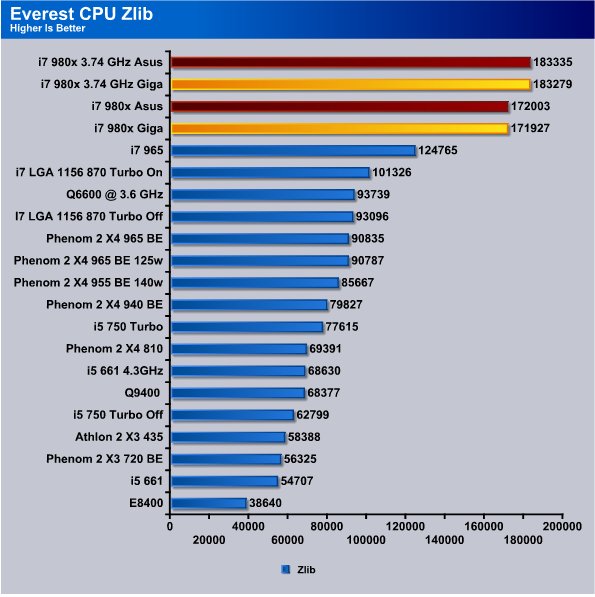
ZLib is heavily threaded and the scores reflect that because the Core i7 980x comes in more than 47k ahead of the closest competitor. That would be 37.8% better performance than the Core i7 965x. When we applied the OC to the test things got even better and the i7 980x jumped out about 58k ahead. Thinking of it in car terms the other CPU’s can’t even see the tail lights of the i7 980x and if it were passing them they would look like they were standing still.
Everest Memory
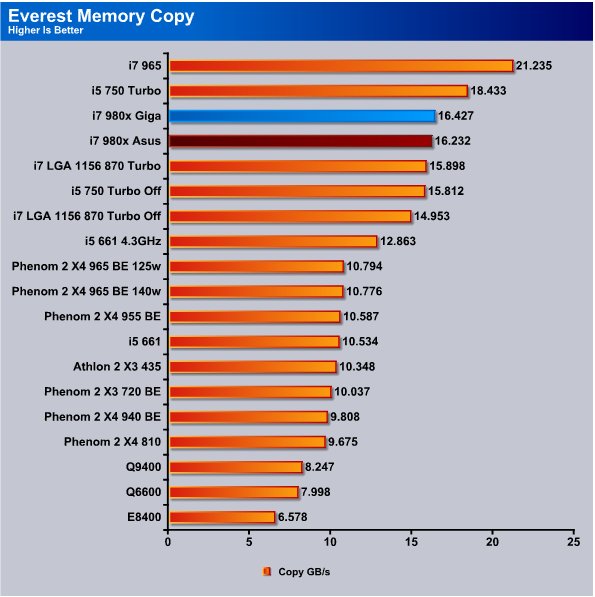
All the platforms use a different type memory so it’s hard to make direct comparisons. A little later on we ran Sandra with the same set of memory on the i7 965 and the i7 980x so we’ll get a better comparison there. Running the HyperX 12GB kit at 1600MHz at 9-9-9-24 we got above 16GB/s. Running a faster kit would yield better results but from what we’ve seen in Windows 7 more memory is just as important, if not more important than faster memory.
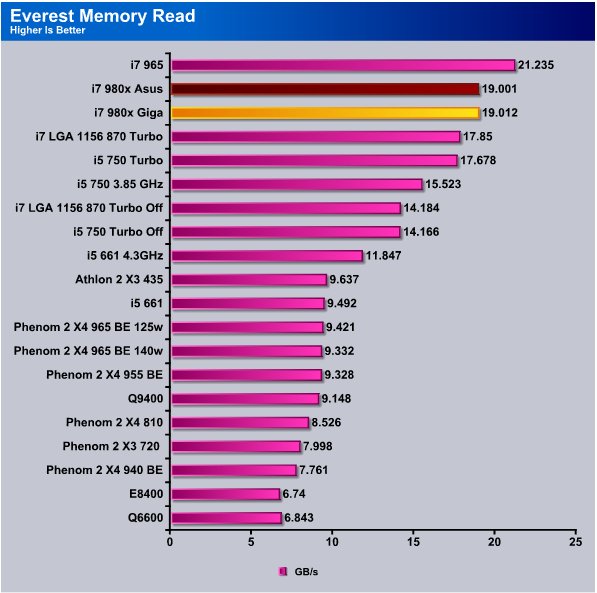
The Read test shows the i7 980x at just above 19GB/s andit’s topping the dual channel performance of the LGA 1156 platform.
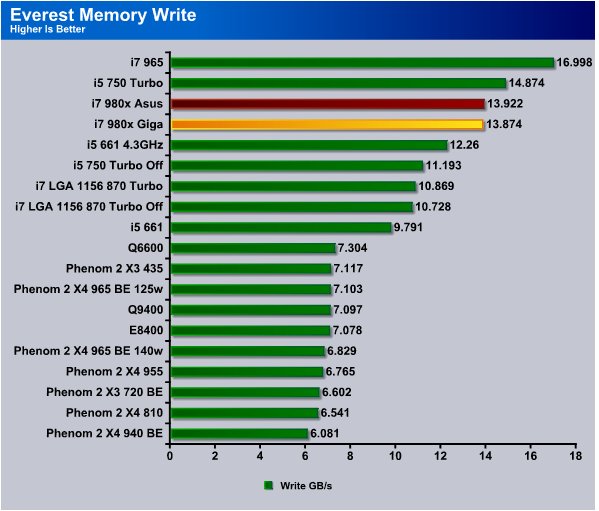
The write test shows the i7 980x at almost 14GB/s the memory performance doesn’t look like it’s going to be a hindrance to it’s massive performance.
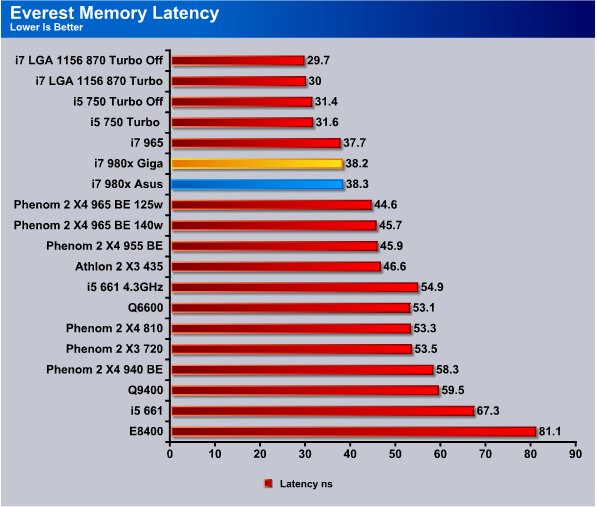
The Latency is going to vary with each kit and the CPU speed and on the HyperX kit we used we got a 38.2ns latency.
WinRar 3.71
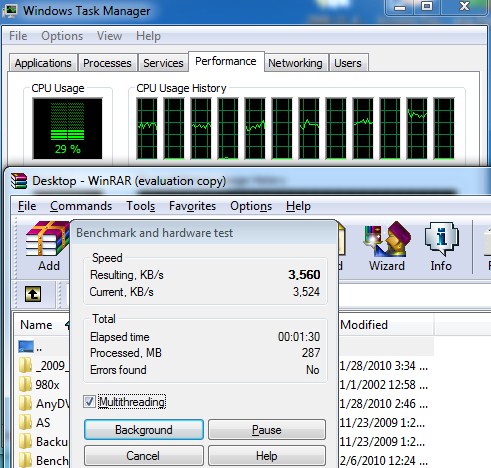
Notice WinRar is driving 6 cores and the hyperthreaded cores aren’t touched. That’s one reason why we use a wide variety of benchmarks, we want to see performance across a wide range of conditions.
This module in WinRar generates random data, which contains specially introduced redundancy, increasing the load to both the processor and memory. Data is then passed through RAR compression and decompression algorithms, and the output of the decompression algorithm is compared to the source data. If any differences are found, WinRar then reports “Errors found – Yes” in the command window. WinRar displays a size of processed data and compression speed, current and resulting, in kilobytes per second.
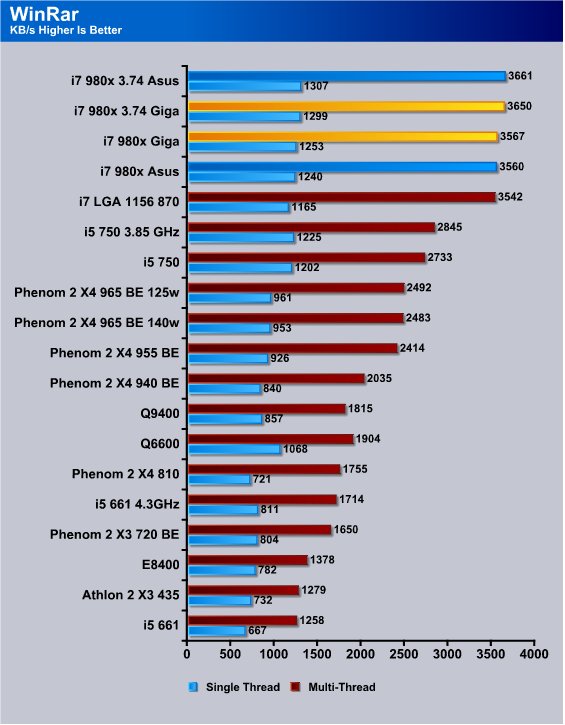
Even ignoring hyperthreading in Winrar the i7 980x produced 3560 KB/s multi-threaded and 1240 single thread at stock speed. When we OCed the i7 980x we got slightly better performance but Winrar wasn’t even driving the cores to their full capacity so we may be looking for another compression test soon.
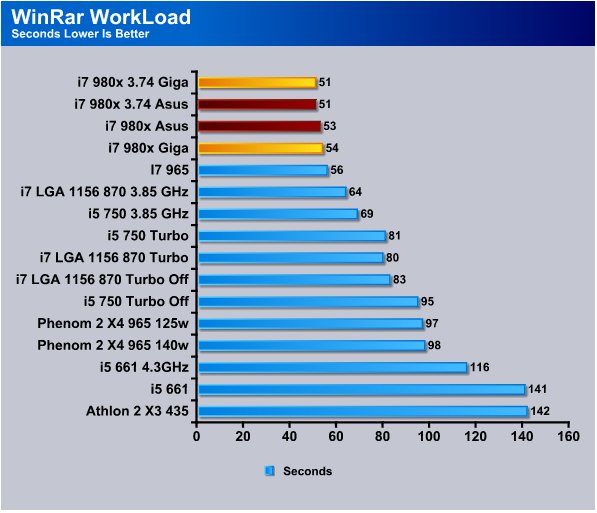
We went ahead and ran the WinRar workload test where we compress several large image files and record the time and the i7 980x turned in the best score but again it’s obvious WinRar isn’t capable of utilizing the CPU to it’s full capacity but it’s nice seeing that the i7 980x can hold it’s own core for core.
Sisoft Sandra 2010
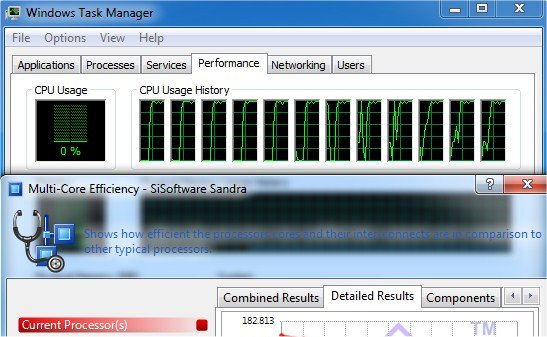
“SiSoftware Sandra (the System Analyzer, Diagnostic and Reporting Assistant) is an information & diagnostic utility. It should provide most of the information (including undocumented) you need to know about your hardware, software and other devices whether hardware or software. It works along the lines of other Windows utilities, however it tries to go beyond them and show you more of what’s really going on. Giving the user the ability to draw comparisons at both a high and low-level. You can get information about the CPU, chipset, video adapter, ports, printers, sound card, memory, network, Windows internals, AGP, PCI, PCI-X, PCIe (PCI Express), database, USB, USB2, 1394/Firewire, etc.”

In Sandra we tested the i7 965 with the same kit of memory used on the i7 980x with the same CPU speed and same memory timings. The i7 980x dropped about 1.4GB/s performance and that’s probably due to the increased number of cores the integrated memory controller has to service. It’s not enough of a drop to really affect performance in any real life way. The additional cores will more than make up for that small drop in performance.
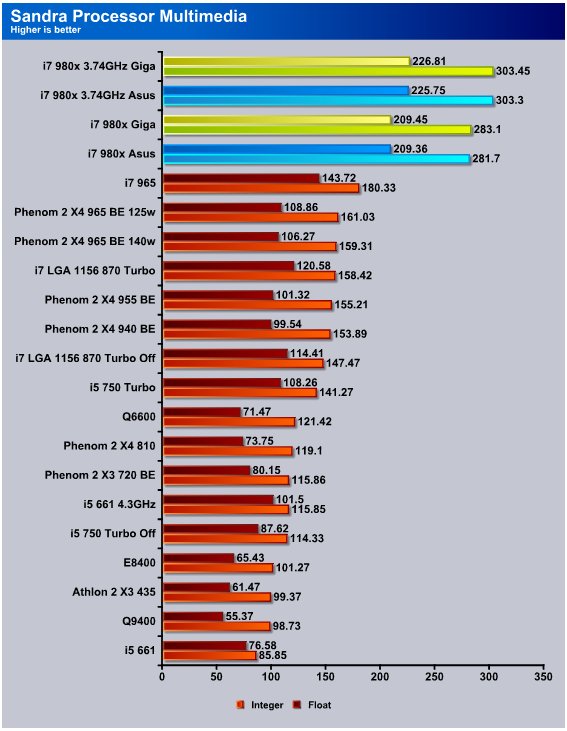
The Sandra Processor Multi-Media test was rather impressive and at stock speed the i7 980x came in at 100 points higher on the integer test and 66 points higher on the float test. We love our i7 965x CPU but the i7 980x is giving it a serious lesson in Hex Core performance standards.
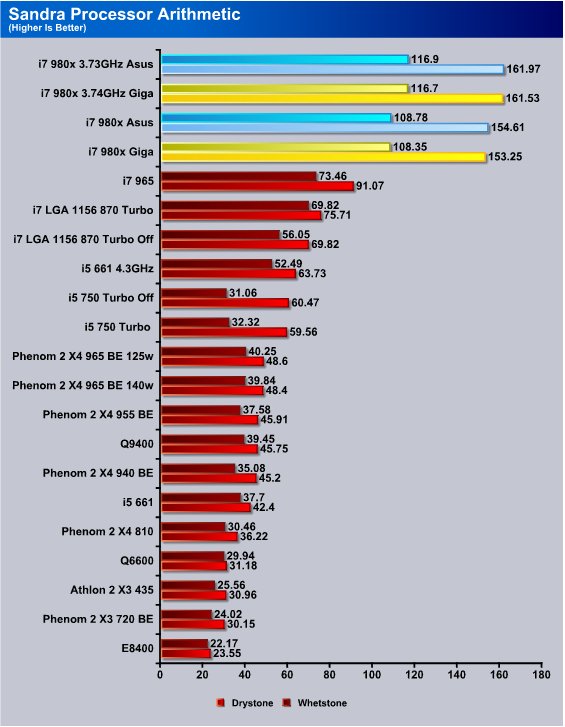
The Processor Arithmetic test shows the i7 980x so far out in the lead that it’s hardly worth looking back to see the performance of the other Processors. Drystone performance is 1.68 times the performance of the i7 965 nuff said.
PovRay 3.7 Beta
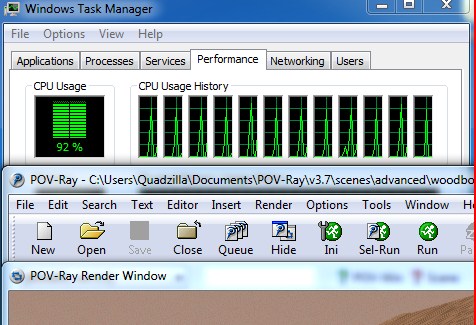
The Persistence of Vision Ray-Tracer was developed from DKBTrace 2.12 (written by David K. Buck and Aaron A. Collins) by a bunch of people (called the POV-Team) in their spare time. It is a high-quality, totally free tool for creating stunning three-dimensional graphics. It is available in official versions for Windows, Mac OS/Mac OS X and i86 Linux. The POV-Ray package includes detailed instructions on using the ray-tracer and creating scenes. Many stunning scenes are included with POV-Ray so you can start creating images immediately when you get the package. These scenes can be modified so you do not have to start from scratch. In addition to the pre-defined scenes, a large library of pre-defined shapes and materials is provided. You can include these shapes and materials in your own scenes by just including the library file name at the top of your scene file, and by using the shape or material name in your scene. Since this is free software feel free to download this version and try it out on your own.
Some of you might have seen version 3.6 of POV-Ray, the biggest difference between 3.6 and 3.7 Beta 25 is SMP (symmetric multiprocessing) support, which means that POVRay can take advantage of as many cores as your CPU has. On Single vs Dual CPU systems the speed almost doubles.
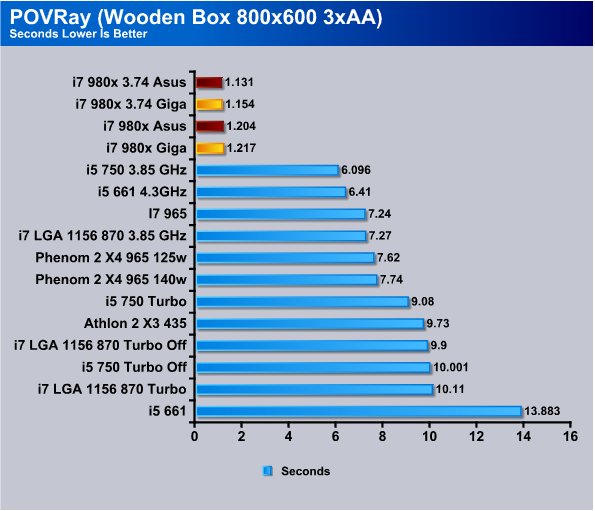
This was one result that had us retesting time and again and rechecking our benchmark settings in POVRay. We keep screen shots of the benchmark settings handy from review to review to ensure continuity of testing and we had the settings correct. The i7 980x turned in an amazing 1.2(ish) second time in POVRay and the render time got even better overclocked. That’s about 5x faster than a decently overclocked i5 750 and 6x faster than the mighty i7 965.
Excel
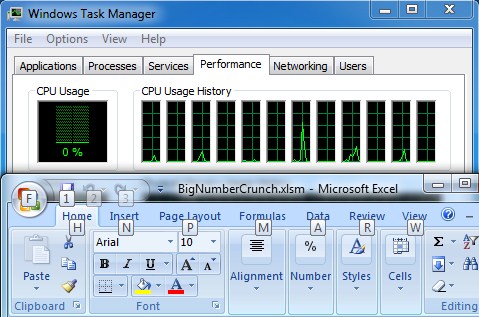
Microsoft Excel is the widely known and most used spreadsheet application for the manipulation and calculation for number crunching. With Excel you can analyze and share information on small scale or the largest scale you can imagine. We’ve seen spreadsheets in every day use that contain literally tens of thousands of numbers and hundreds of equations. Bjorn3D uses two tests in Excel to determine CPU and Motherboard performance.
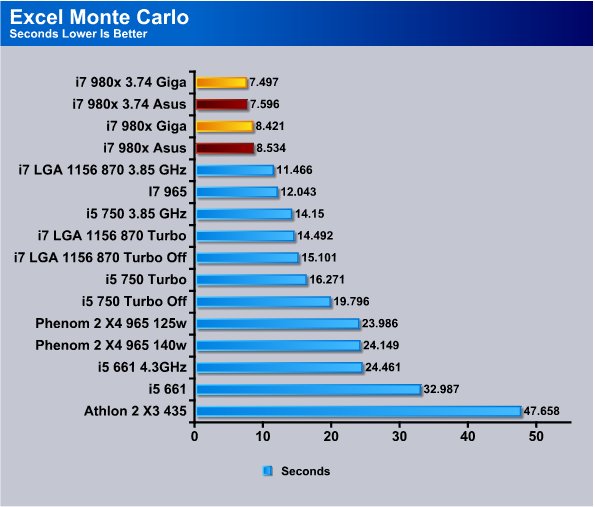
The Excel Monte Carlo test shows the i7 980x hitting the 8.4/8.5 seconds (depending on the mobo we used) range and the i7 965 took 12.043 seconds. The large spread sheet we use to calculate the formula it contains ran about 3.5 seconds faster which is a considerable increase in computing power.
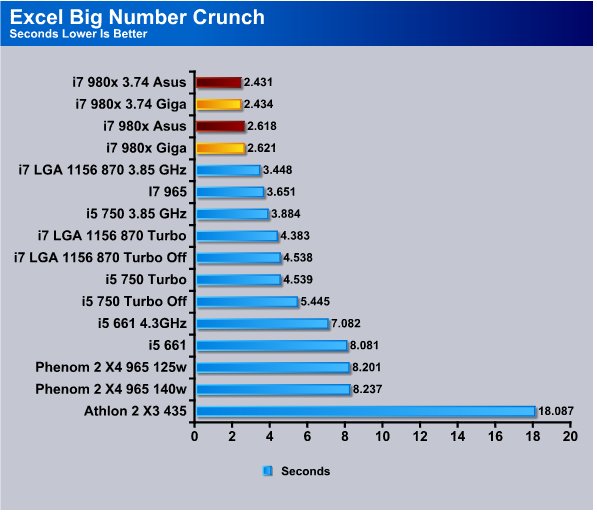
The Big Number Crunch runs faster than the Monte Carlo test and the i7 980x completed it in 2.6 seconds and more than 1.2 seconds faster than the i7 965. That works out to about 1.38x the performance of the i7 965 to put things in perspective.
AutoMKV 0.95c
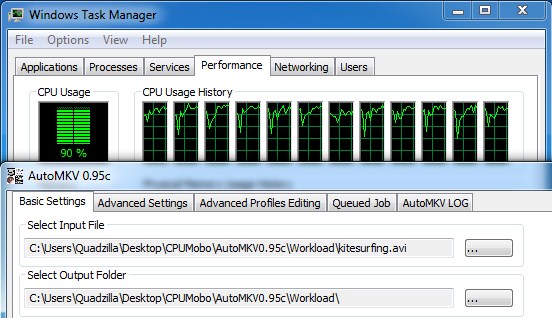
AutoMKV is an application aiming for easy media conversion between various media formats using various third party codecs. With improved internet speed and enhanced computing power, more users are interested in encoding to different media formats for their various multimedia needs. With AutoMKV and x264 codec, a freeware H.264 encoder, users can easily create media files. For more information and to obtain AutoMKV 0.95c and AviSynth* 2.5.7, please visit (http://forum.doom9.org/showthread.php?t=134478). We create a media file using AutoMKV and x264 codec. The input file used in the document is a raw 416 MB 720×480 DV file and the output is a 253MB H.264 media file.
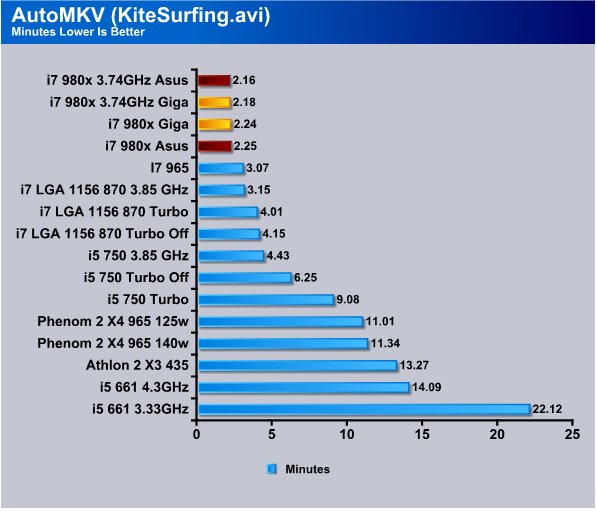
In AutoMKV the i7 980x turned in a 2.24 Minute time while the i7 965 turned in a 3.07 Minute time and the i7 980x performed the same task 42 seconds faster or at 1.37x the performance of the i7 965.
Blender

Blender is a free open source 3D content creation suite that is available for various operating systems. The application is popular among many independent animation studios and game makers. For more information, please visit http://www.blender.org/.
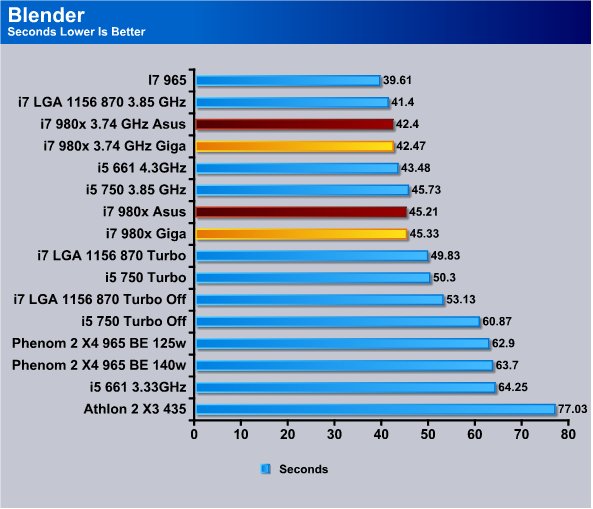
Here’s one of the cases where more cores isn’t better and you can expect that to happen occasionally. The i7 980x ran about 6 seconds behind the i7 965 and we can’t tell you if it’s the CPU or the program not using all 6 hyperthreaded cores efficiently. From the task manager we would hazard a guess it’s the program not pushing all the cores to the max but for whatever reasons the i7 980x came in at 45.21 seconds and the i7 965 hit 39.61 seconds. This was one of the few tests we saw the i7 980x drop the performance crown momentarily.
Cinebench R11.5
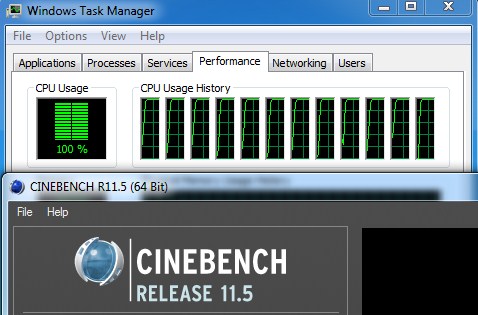
“CINEBENCH is a real-world test suite that assesses your computer’s performance capabilities. MAXON CINEBENCH is based on MAXON’s award-winning animation software, CINEMA 4D, which is used extensively by studios and production houses worldwide for 3D content creation. MAXON software has been used in blockbuster movies such as Spider-Man, Star Wars, The Chronicles of Narnia and many more. MAXON CINEBENCH runs several tests on your computer to measure the performance of the main processor and the graphics card under real world circumstances. The benchmark application makes use of up to 16 CPUs or CPU cores and is available for Windows (32-bit and 64-Bit) and Macintosh (PPC and Intel-based). The resulting values among different operating systems are 100% comparable and therefore very useful with regard to purchasing decision-making. It can also be used as a marketing tool for hardware vendors or simply to compare hardware among colleagues or friends.”
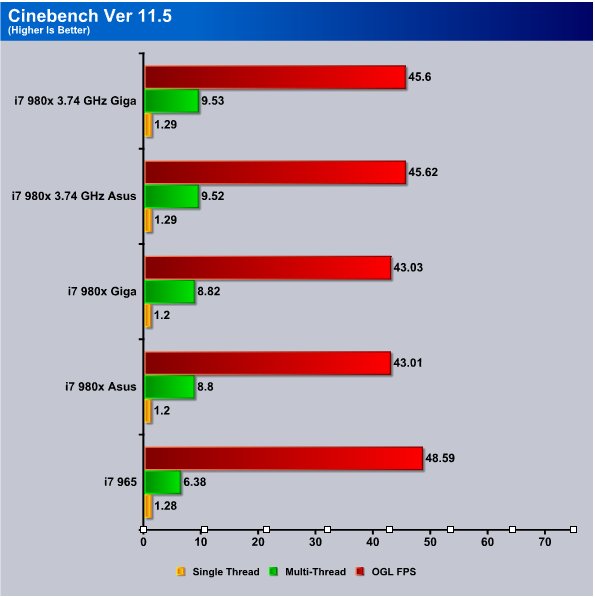
On Cinebench 11.5 64 Bit we just ran the i7 965 then switched out the CPU and ran the i7 980x because it’s a new version of the benchmark we are trying out. We went ahead and ran our normal version as well because we have a lot of data on it but wanted to look at he new benchmark.
Single Thread the i7 965 scored 0.08 higher than the i7 980x but multi-threaded the i7 980x scored an 8.8 while the i7 965 scored a 6.38 so it’s looking. Here’s the strange part. The i7 965 got 48.59 FPS on the Open GL test while the i7 980x got 43.01 FPS so even though the i7 980x has more raw horse power multi-threaded test shows the i7 965 getting more FPS.
Cinebench R10 64 Bit
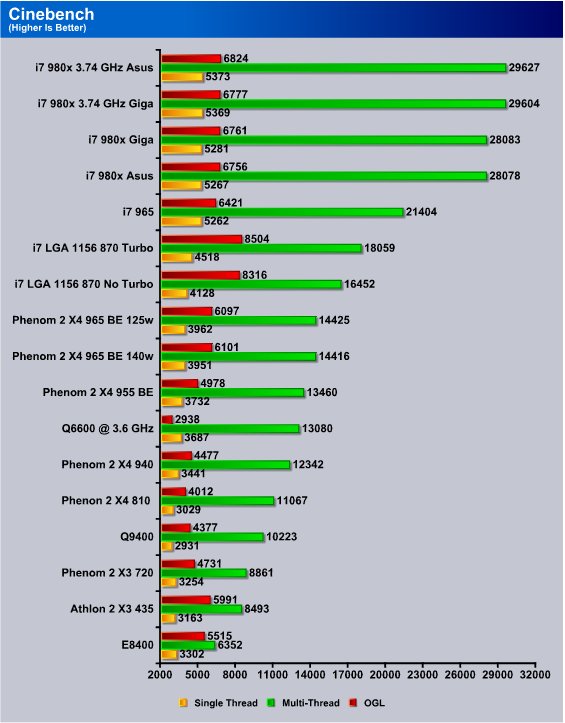
Here’s another part of the conundrum. In every portion of the older Cinebench test the i7 980x scores higher than the i7 965 so something changed in Cinebench R 11.5 that made the benchmark less efficient for the i7 980x than the previous version.
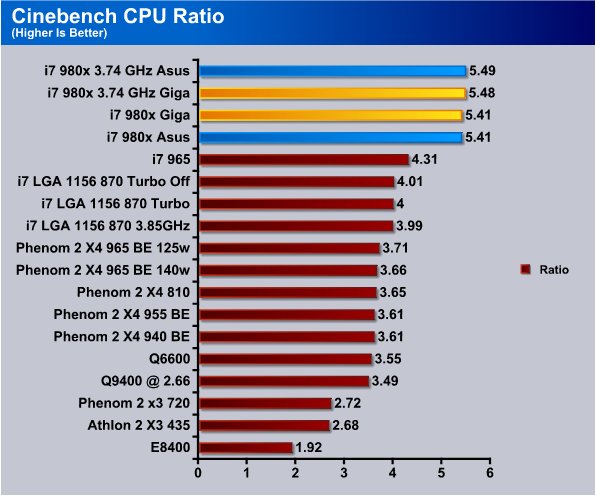
The Cinebench CPU Ratio test shows that the i7 965 has a core efficiency of 4.31 cores while the i7 980x has a core efficiency of 5.41 cores. Apparently in this test the i7 965’s hyperthreading gives it a 0.31 core advantage over a non-hyperthreaded core but the i7 980x doesn’t even show a full 6 cores but loses some efficiency and reports 5.41 cores efficiency. We might have to back up and test with hyperthreading turned off and see what happens.
ProShow Gold 4.1
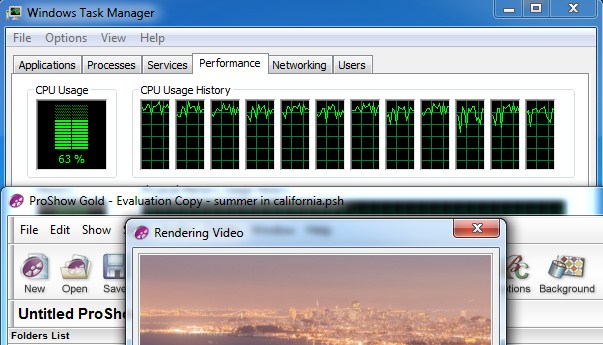
ProShow Gold allows you to combine videos and photos and music to create slide shows, depending on the end user results can be spectacular. The application allows the end user to share photos and memories with friends in a unique and spectacular way, the different formats supported are, DVD, PC and Web. Still Photos are brought to life by adding motion effects. Supported effects include, Pan, Zoom, and rotate. You can also add captions and over 280 transition effects.
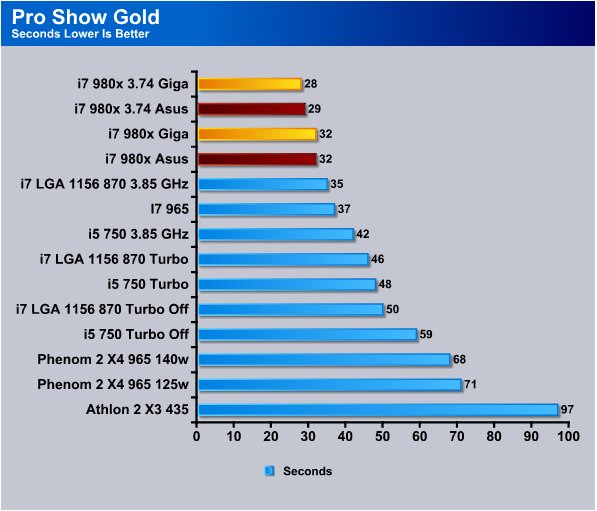
In ProShow Gold we got a 3 second better time with the i7 980x than we did the i7 965 which was a little less than we expected.
Benchmark Screen Shots
For some odd reason a lot of people seem to think all we do is slam a component into a computer and start writing, charting and coding the reviews. We do a lot of those things but we also use the product on a day to day basis for a while to let it burn in, get a feel for how it runs in normal computing environments. Track thermal thresholds during different program executions. There’s a lot that goes on behind the scenes before we make statements like “I wouldn’t run it over xxx GHz without better cooling.” We tend to take those things for granted but we decided to post a few screen shots of some of the things going on that you don’t normally get to see.
Keep in mind these aren’t screen shots of the benchmarks we used for scoring the product. These are runs we made with utilities running in the background which would interfere with scores.
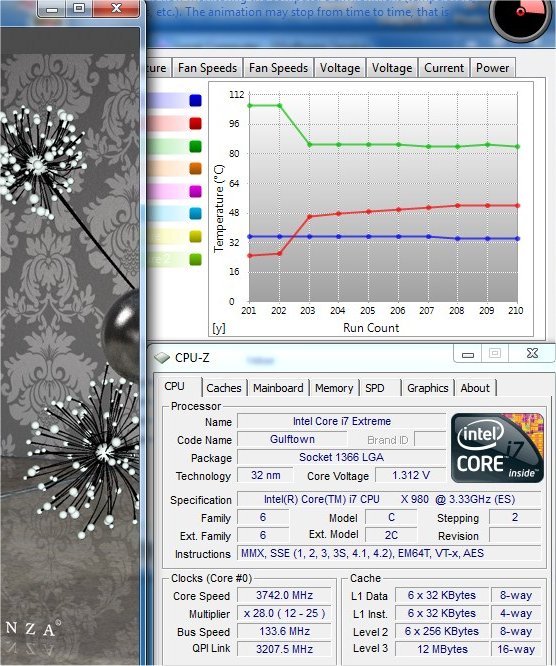
In this shot we have CPU-Z running to verify that speed step is working good and Sandra’s thermal monitoring module to give us a linear thermal reading on cpu heat as Cinebench makes a full run. Sandra is set to poll at 5 second intervals and we’ve been monitoring for 202 runs of the 5 second interval.
At the 202 run point where we felt that a reasonable idle thermal baseline had established (TRUE 120 RT) we initiated the Cinebench v. 11.5 CPU multi-threaded test which drives all 12 threads. From the 202 run to the 203 run which should be about 5 seconds we went from 25°C to 47°C in five short seconds. As the run continued we picked up 2 or 3°C until the run ended at run count 210. That sudden sharp increase in temperature is why we recommend leaving CPU thermal controls in place in BIOS instead of disabling them. In just a few seconds lapse in attention you can literally fry a CPU if your not careful. CPU’s gone past we’ve seen it happen in just a second or two and a puff of blue smoke wafts out. Usually the offending party says something like “I didn’t know what that little tube of grease was for but I only left it on for a second, do you think it’s dead?” No we think they killed it but tend to be more polite and just slap them.
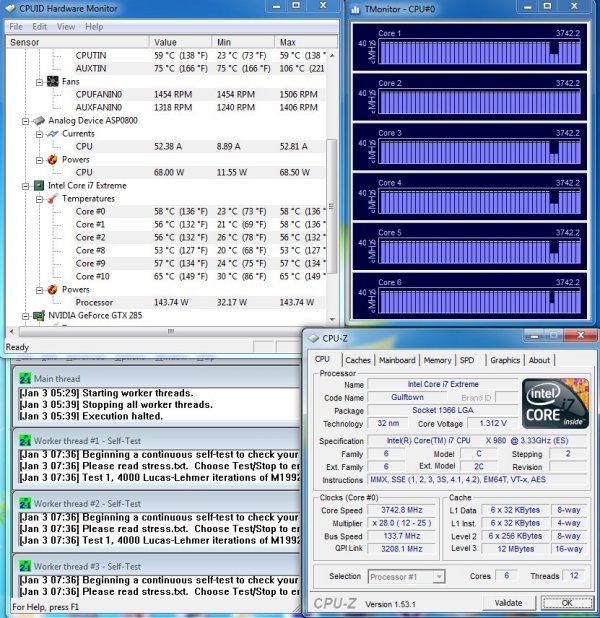
What we want to see in this shot is a Prime 95 run with Current, Min and Max temperatures on CPUID’s hardware monitor (latest version) and that all 6 cores are being used 100%. This was just a short run well after we had run Prime 95 for a couple of hours to establish that we had a stable OC. Notice again that in just a very short time we went from 30°C on core ten to 65°C and that’s with some of the best air cooling out there using the TRUE 120 RT. The 32nm Core i7 980x runs cooler on a core for core basis than say the i7 965x but there are more cores to dissipate the heat from so don’t assume you need less cooling.
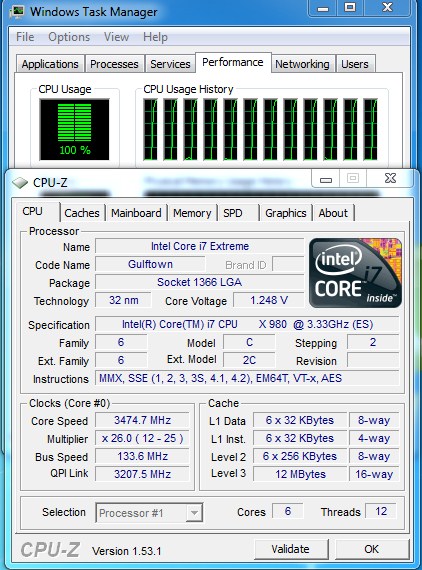
One of the first things we want to know is that speed step is spinning up all the cores/threads simultaneously or as close to simultaneously as possible. We fired up the task manager and CPU-Z and kicked off a multi-threaded application and speed step didn’t show any lag visible to the human eye when it kicked up the CPU speed to 3.474 GHz. The active threads in Task Manager showed up immediately but CPU-Z took a fraction of a second to poll the CPU speed and post that.
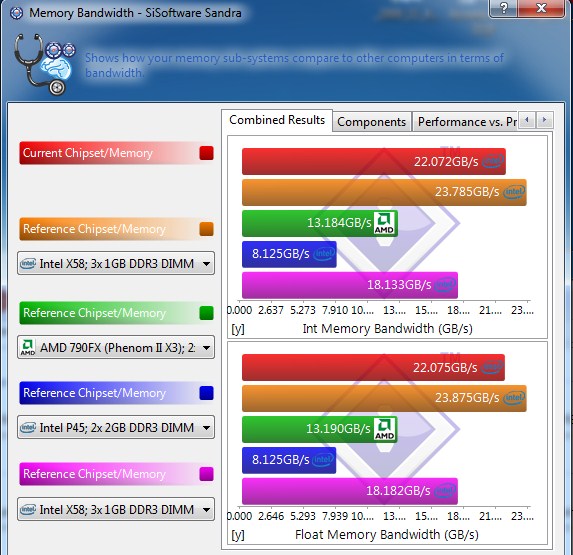
We had been seeing a slight decrease in memory performance from the i7 965x to the i7 980x probably due to the memory controller serving more cores than previous CPU’s so we stuck in a 3GB kit we had laying around and timed it identically to the kit in the Intel X58; 3x1GB DDR3 as charted by the orange bar. Sandra seems to think that there is some minor decrease in performance but that might vary depending on the kit they used. It’s just a means of attempting to verify what we were seeing. The chart kit in light purple was a 1066 MHz kit and we picked that one to illustrate the difference in performance you can get kit to memory kit.
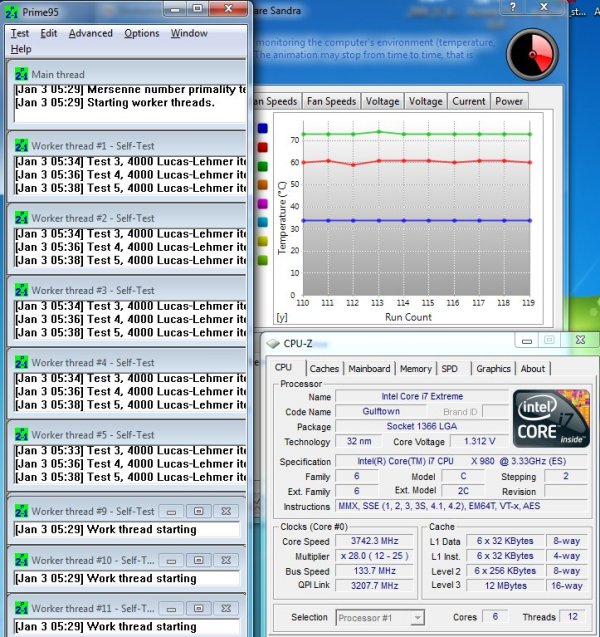
Once we were reasonably sure we were within acceptable thermal limits on our 3.33 GHz to 3.74 GHz benchmark overclock (no that’s by no means our best OC) we went for an extended prime 95 run. This is at 9 minutes in and the temperature is holding at 60°C with minor variations. We had previously tested for stability so we wanted to check cool down speeds with the TRUE 120 RT we were benching with.
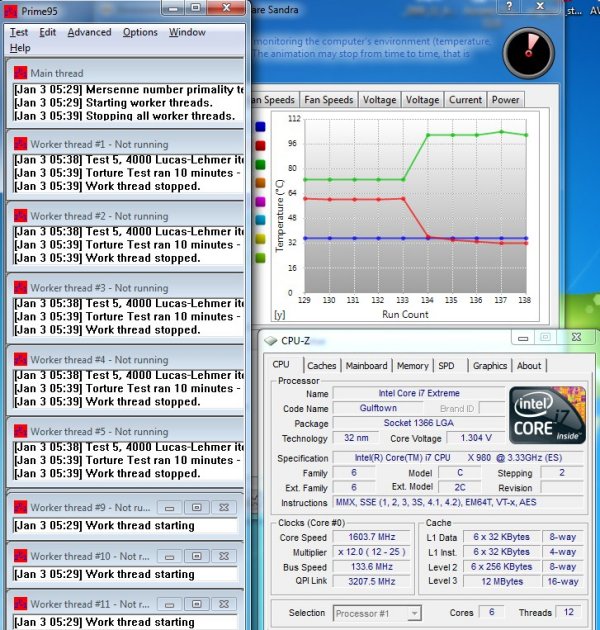
We had been seeing a nominal idle temp of 26°C after idling for 10 – 15 minutes, during Prime 95 runs that jumped to 60°C in about 5 seconds, after 10 minutes leveled off at 60 – 62°C then we shut Prime 95 down and the temp dropped to 32°C in one run count and slowly decreased back to the nominal idle temp in about 4 minutes as the CPU cooler dissipated the residual heat. On the chart you can see a 1 or 2°C drop in four run counts (from 135 to 138) which were about 20 seconds total.
That’s how we test thermal envelopes for overclocking, Idle, and load temperatures. Depending on the CPU you might have to scrounge to find a utility that will read the CPU sensors correctly because when a new CPU comes out there is no guarantee that any utility will read it.
Once you’ve found a good utility that you have confidence in fire up that utility, CPU-Z, and Prime 95 and chant “No Magic Blue Smoke, No Magic Blue Smoke.” Chanting doesn’t help but it will help the vein in your head stop throbbing. By increasing your OC slowly you will find a good balance of OC vs your cooling solution and a sane point to stop OCing at. From our testing here we know on our TRUE 120 RT with the i7 980x running at 3.74 GHz we have no worries about heat issues and have a little overhead left for more OCing or suicide runs.
Now back to more charts and exciting things like that.
3DMark Vantage
For complete information on 3DMark Vantage Please follow this Link:
www.futuremark.com/benchmarks/3dmarkvantage/features/
The newest video benchmark from the gang at Futuremark. This utility is still a synthetic benchmark, but one that more closely reflects real world gaming performance. While it is not a perfect replacement for actual game benchmarks, it has its uses. We tested our cards at the ‘Performance’ setting.
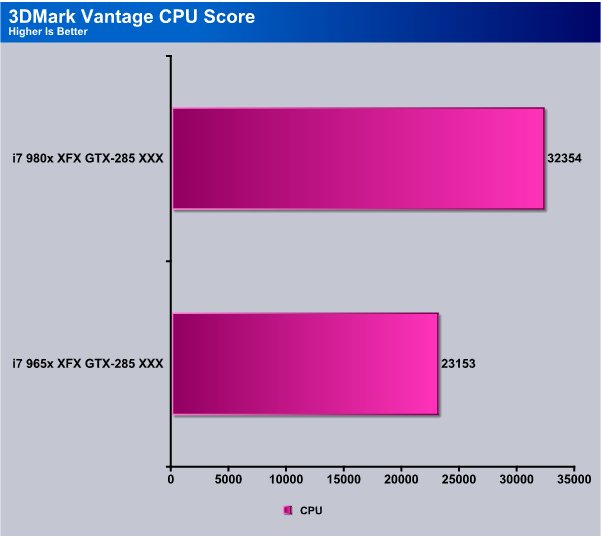
In Vantage we were primarily interested in the CPU score. For those that are interested the i7 980x did give us a higher overall score but the GPU score remained almost exactly the same. The increase in the overall score is due to the increased CPU score.
Vantage shows that the i7 980x scored a 32354 while the i7 965x scored a 23153. Both CPU’s were running at 3.74 GHz and Vantage is reporting that the i7 980x is almost a 40% increase in performance over the i7 965x.
Stalker call of Pripyat
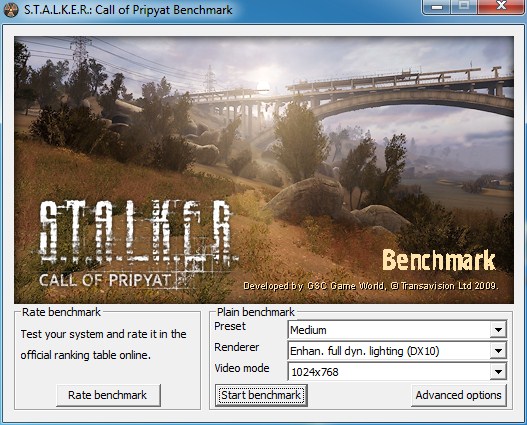
Since we were more interested in CPU performance we lowered the resolution on the Stalker Call of Pripyat to put more load on the CPU. We did it at medium settings in DX10 at 1024×768 resolution. Yes we realize that Stalker isn’t threaded for a Hex Core CPU, that’s the whole point. Looking at a CPU in different conditions just like you will use it when you get yours.
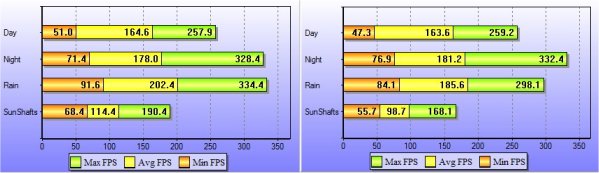
The left pane is the i7 965x and the right pane is the i7 980x and the day and night portions of the test are a close match but in the Rain and Sun Shafts (God Rays) the i7 965x came out a decent amount ahead. At frame rates like that it’s not really an issue but the entire platform was exactly the same except for the CPU so the native Quad i7 965x might have some small advantage in this game.
Unigine Heaven

Once again we were more interested in CPU performance than GPU performance so we lowered the resolution to 1024×768, set the benchmark to DX10 and went in search of more benchmark numbers.

The 965x came in at 60 FPS and the i7 980x came in at 70.6 FPS. So even though this game isn’t threaded for hex cores it liked the i7 980x better than the i7 965x. Again it was the same exact hardware setup except the CPU of course.
Overclocking
There’s always a lot to cover on Overclocking and CPU-Z so lets jump right into it.
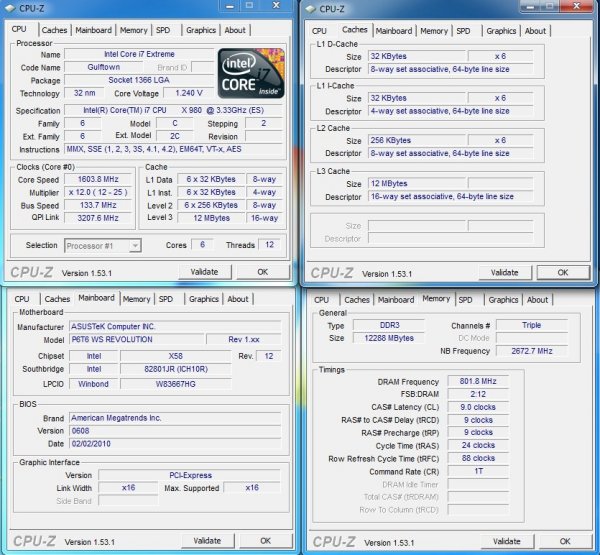
We ran both the Gigabyte X58A-UD7 and Asus P6T6 WS Revolution on benchmarking but on OCing we just ran the Asus board, time constraints were beginning to nag at us. With Speed Step enabled the CPU idles at 1603 MHz and CPU-Z wasn’t reading any voltage drop on the CPU at that level but in all fairness we are running a somewhat Beta BIOS on the P6T6.
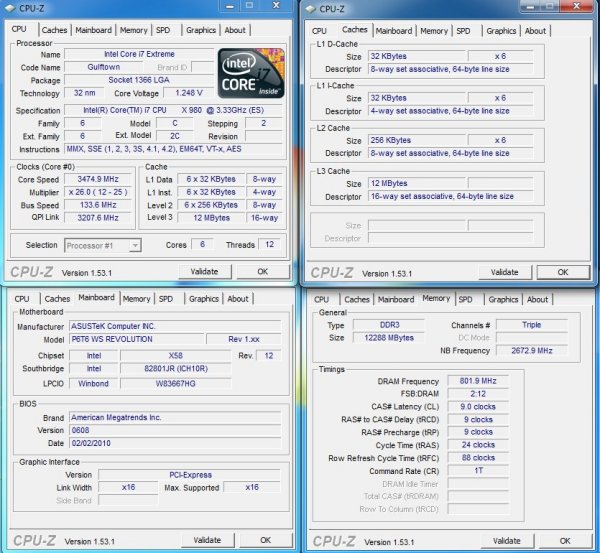
Load speed with Speed Step enabled is 3.474 GHz and if you check you’ll see that the CPU voltage is reading the same as it was at the idle speed.
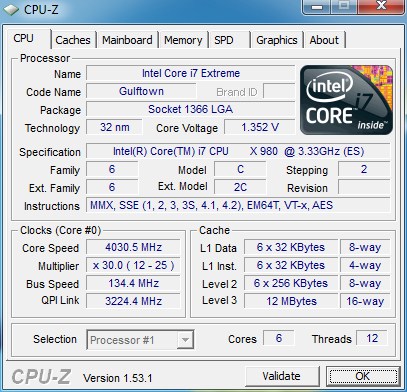
Since we had been testing at 3.74 GHz we are skipping that baby step and going on to 4.030 GHz at 1.352v using a CPU Multiplier of 30 with a BCLK bump to 134. This was almost a no brainer OC and ran Prime 95 stable for 30 minutes before we speed bumped it.
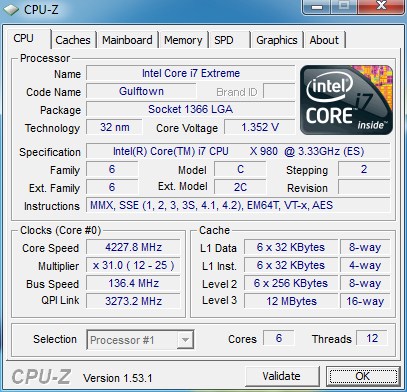
We were feeling lucky and went for a 4.2 GHz OC and ended up at 4.227 GHz with a multiplier of 31 and a minor BCLK bump to 136. Prime 95 stable 45 minutes until we speed bumped it.
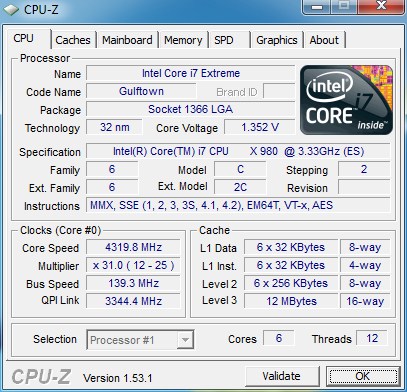
We kept our CPU multiplier at 31 and bumped BCLK again to 139 which yielded a CPU speed of 4.319 GHz and our jaws were in jaw dropping mode. Notice the last 3 overclocks were at 1.352v by CPU-Z and things were getting a little outside the thermal envelope we adhere to so we shut down testing at 4.319 GHz. Like 25.914 GHz (6 cores running at 4.319 GHz) combined isn’t enough for the most demanding enthusiast.
The CPU wasn’t really showing any signs of hitting top end yet so it’s likely that there is additional headroom on our CPU. Being a spanking new CPU we don’t really want to drive it any harder until we get a better BIOS, switch to water cooling, determine safe voltages, and a few other variables we need to nail down.
Is it safe to run it at 4.3 GHz 24/7, probably not. Is it safe to run it at 1.352v, we won’t know until a few people burn some up. Are we saying it’s safe or smart to run one at that speed 24/7, we are not going to say that. When OCing you assume the risks. Use caution, lots of testing, read a lot, and walk your OC up with thermal testing and stability testing every step of the way. Then when/if you burn it up drop in and let us know so we can chuckle about it. In other words use a little sanity and common sense. We plan on running at 3.74 GHz day to day with speed bumps for benches and suicide runs. Then back to 3.74 GHz which we believe is fairly safe with 1.3v and the True 120 RT.
Intel DBX-D CPU Cooler

We ran a few tests on the DBX-D CPU cooler and when we fired it up we were pleasently surprised that it had a nice Blue LED. Keep in mind this is done on a Top Deck Testing Station which is an open chassis test.
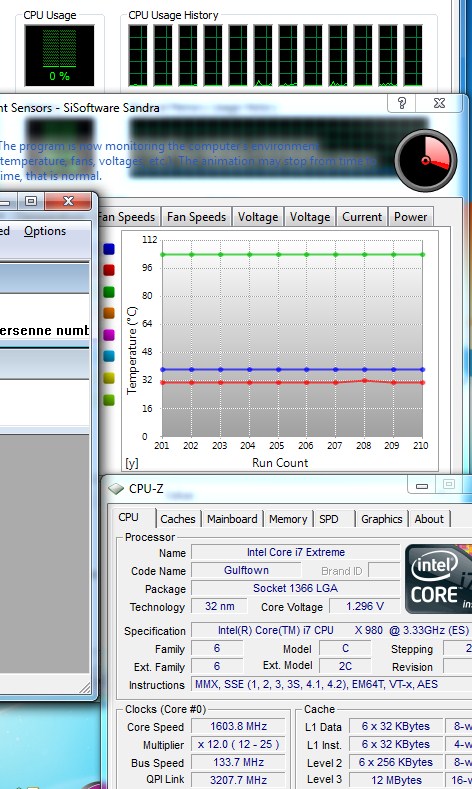
In this shot we have the DBX-D CPU cooler running in quiet mode and if you remember from the Benchmark Screenshot page the TRUE 120 RT was idling at around 28°C the DBX-D in quiet mode is running at 32°C which is 4°C higher than the dual fan setup we had on the TRUE 120.
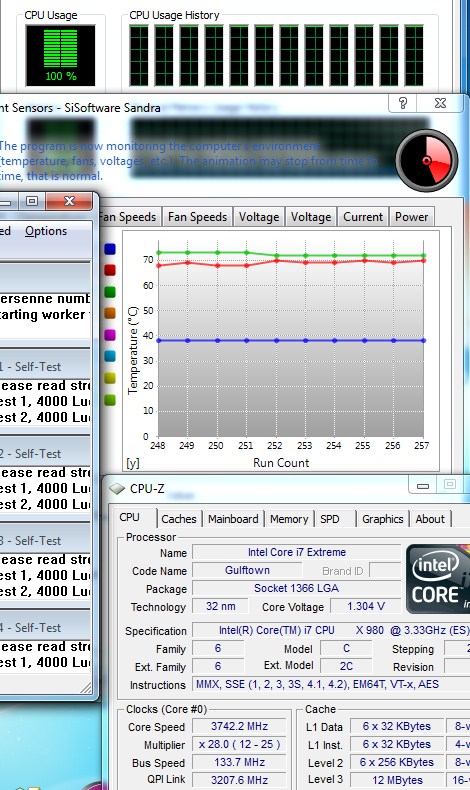
Still in Quiet mode and overclocked to 3.74 GHz we ran Prime 95 long enough for the temperatures to level off and the i7 980x/DBX-D cooler hit 70°C and remained fairly level there. It never really went over 70°C but periodically it did drop back to 68°C.
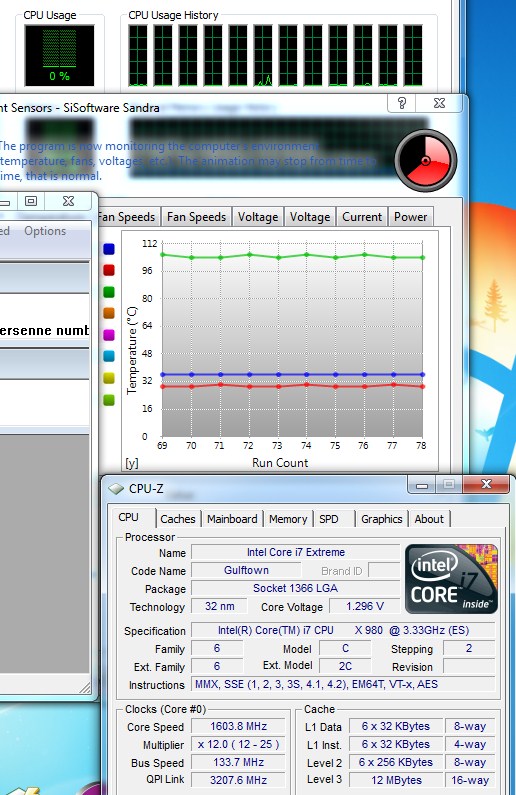
Moving into performance mode idle with speed step enabled the DBX-D idled at a reasonable 30°C which is 2°C higher than the True 120 RT we normally use on the i7 platform. We would have to note that we found the DBX-D to be a little noisier than we like on our CPU coolers and sounded something like an ATI GPU fan running at about 80%. It was by far the loudest component on the test rig.
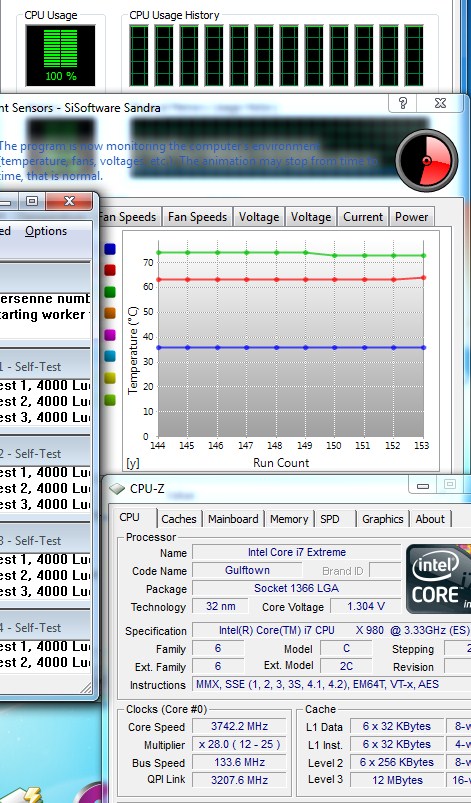
With the DBX-D in performance mode we fired up Prime 95 and let it run long enough to level off the temperatures then let it run for another few minutes to check for heat build up. The DBX-D leveled out at around 63°C and held pretty steady there except for the ocassional bump to 64°C then back down to 63°C. We would consider it safe to run the i7 980x at 3.742 GHz with the DBX-D in performance mode. You might have a little headroom left for overclocking at this point but it never hurts to have a little headroom for saftey. Somewhere up around 3.8 – 3.9 GHz depending on your CPU voltage your going to hit 70°C which is beyond what we like to see CPU’s run at for sustained periods.
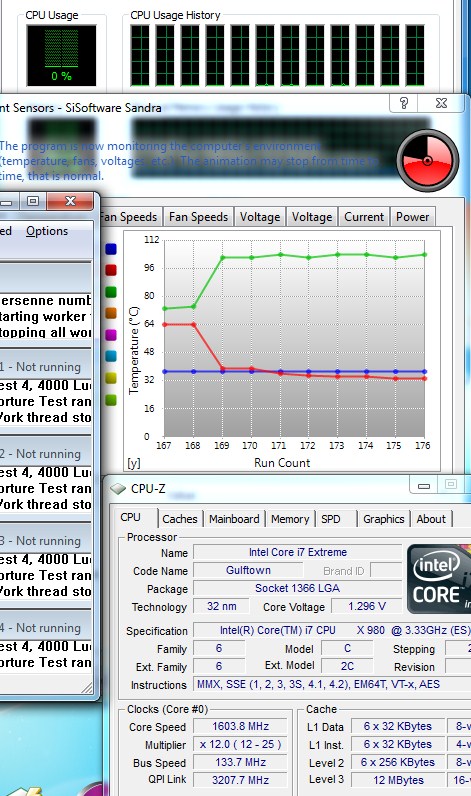
Cool down time on the DBX-D CPU cooler. On this run we heated the 980x up to 64°C then cut off Prime 95 and in five seconds the CPU went from 64°C to around 36°C. Thirty five seconds after shutdown we were in the 32°C range so the cool down time is fairly good.
We like the performance of the DBX-D CPU cooler considering it’s an out of the box CPU cooling solution included with the Core i7 980x. We weren’t really fond of the amount of noise it generated and we can’t really see spending $999 (on the 1k lot at launch) for the top performing Desktop CPU on the market and using the included CPU cooler for longer than it takes for a top end cooler to arrive. Want to have some real fun with the i7 980x then strap a triple radiator water cooling system on it, or strap it with a True 120 RT with two decently high CFM fans. We can’t complain much about the DBX-D cooler though it is included with the i7 980x at no additional cost, will make a nice backup cooler, and will get you by until you choose the high end cooling solution of your choice.
The DBX-D CPU cooler is a step in the right direction and allowed us to overclock to 3.74 GHz and provided good cooling at that level. You might make a stretch to 3.8 – 3.9 GHz for bench runs but for day to day operation we wouldn’t take the CPU over 3.74 GHz with the DBX-D as the CPU cooler. Keep in mind that in most cases 100% CPU utilization for extended periods is rare but we like to present the worst case scenerio and the i7 980x is a hefty investment to take chances with. Intels thermal protection should protect the CPU well but we just don’t like the idea of potentially throttling a CPU at maximum temps. It’s better to run at a consistantly high speed than to run until it throttles, cools down then throttles again.
Since the DBX-D uses a backplate it’s better to install it prior to mounting the board in the chassis and you will need a long (say 8 inch shaft) phillips head screw driver to use to install it. The screws up by the fan cage you need to angle onto the screws to reach those, and the rear screws your going down through the vanes of the DBX-D to reach them so you will need a medium tip long shank Phillips or you’ll be stuck at trying to finger tighten the cooler. Take note that the back plate is plastic with brass screw sockets so tighten but tighten gently or you can spin the brass screw sockets out of the plastic. You should also note that the fan on the DBX-D isn’t replaceable and that 120mm fans are to large to use as a secondary fan. You might get 1 or 2°C performance increase from a high pressure 90mm fan but generally those sound like jet engines.
Conclusion
The Core i7 980x features an unlocked multiplier for easy overclocking, Intel Speed Step technology for an out of the box performance boost. The Hex core design makes it the ultimate solution for desktop power users, enthusiasts and those using heavily threaded applications. The 980x holds it’s own in applications that don’t take advantage of all the cores and performance across the board is as good as the i7 965 Quad with one small exception. Memory performance was a little lower on the i7 980x but it didn’t seem to affect the performance in real life applications and games. You have to consider that with as much bandwidth as the integrated memory controller provides it’s hard for applications to saturate it.
The Intel i7 980x hex core CPU is a beast and considering that Intel is releasing it at $999 on the 1k lot it’s the same price as the other Intel Extreme offerings. That’s going to make it a very popular Extreme CPU, 2 more cores/ 4 more threads with 50% more cache at the same price point as the i7 975. That makes the i7 980x king of the price point. Not only is it the King of the price point it’s the King of desktop CPU’s and it’s likely to stay that way until Intel makes the next Tick (Sandy Bridge) slated for sometime early in 2011. Long live the King.
We really enjoy seeing the 12 cores (6 physical 12 virtual) thumping away at 100% in benchmarking and it’s been a day we’ve waited on for longer than we can remember. Sandy Bridge, which is a Tick in Intel’s grand scheme of things, is a Micro-Architecture redesign and should be 32nm to begin with. With such a winner in the Core i7 980x we can’t help but dream of an Oct core 32nm processor (be still our beating hearts). We don’t know if an Oct core will appear in that time frame but that’s what dreaming is about. In the mean time we are living our dream, a hyperthreaded Hexacore Core i7 processor with an unlocked multiplier cracking and thumping on all 12 cylinders that so far we have hit 4.3 GHz on with reasonable voltages. It just doesn’t get much better than that with your clothes on.
| OUR VERDICT: Intel Core i7 980x | ||||||||||||||||||
|
||||||||||||||||||
|
Summary: The Intel Core i7 980x really satisfies the hard core enthusiast in us with it’s Hexacore hyperthreaded design. To boat enthusiasts it’s the bullet boat, car enthusiasts it’s massive horsepower, computer enthusiasts it’s the i7 980x. Like we mentioned earlier it’s hard to have this much fun with your clothes on and at the end of the night the i7 980x can be put to sleep with a mouse click. You don’t need to take it to dinner and a movie and have meaningful conversations with it. Just fire it up and enjoy the Hex core rush as it flows over you.
|
| CPU Name | Cores | Clock | Cache | Turbo Freq | Socket | TDP | Price |
| Intel® Core™ i7-980X | 6 | 3.33GHz | 12MB | Up to 3.6GHz | LGA 1366 | 130W | $999 |
| Intel® Core™ i7-975 | 4 | 3.33GHz | 8MB | Up to 3.6GHz | LGA 1366 | 130W | $999 |
| Intel® Core™ i7-960 | 4 | 3.2GHz | 8MB | Up to 3.46GHz | LGA 1366 | 130W | $562 |
| Intel® Core™ i7-920 | 4 | 2.66GHz | 8MB | Up to 2.93GHz | LGA 1366 | 130W | $284 |
| Intel®Core™ i7-870 | 4 | 2.93GHz | 8MB | Up to 3.6GHz | LGA 1156 | 95W | $562 |
| Intel®Core™ i7-860 | 4 | 2.8GHz | 8MB | Up to 3.46GHz | LGA 1156 | 95W | $284 |
 Bjorn3D.com Bjorn3d.com – Satisfying Your Daily Tech Cravings Since 1996
Bjorn3D.com Bjorn3d.com – Satisfying Your Daily Tech Cravings Since 1996





