Performance
We will start with CrystalDiskmark 7.
This is the best case scenario. Sequential writing with QD8 and one thread. With the WSD250 in a regular computer (on a AMD X470-motherboard) shows us the full speed of the drive. Using the USB-C-cable we get almost the full 10 Gbps that is specified. It tops out at around 1000 MB/s. That is plenty fast for an external drive.
When we switch to the regular USB-C to USB3-cable the speed drops to half and stays around 420 MB/s. I compared it to a Samsung T5 512 GB drive and it scored a bit better in read performance but not much (and that was USB-C to USB-C).
We all know that in real life you never get just sequential reads and writes. Therefore it is interesting to see how the enclosure and SSD handles random writes. Compared to the drive in the computer the Asys Strix Arion gets higher performance than the Samsung T5. It doesn’t reach the performance of the WSD250 in a regular motherboard though.
HDTune Pro lets me write a 16 GB file to the drive using a random data pattern. After about 3 GB of data the speed drops from almost 1000 MB/s down to around 400 MB/s. This happens also when the drive is in a regular motherboard although it drops from 1600 MB/s instead. I’m guessing some cache gets filled up.
Temperature
I measured the temperature outside of the case with a thermal “gun” and it reaches around 43C.
 Bjorn3D.com Bjorn3d.com – Satisfying Your Daily Tech Cravings Since 1996
Bjorn3D.com Bjorn3d.com – Satisfying Your Daily Tech Cravings Since 1996

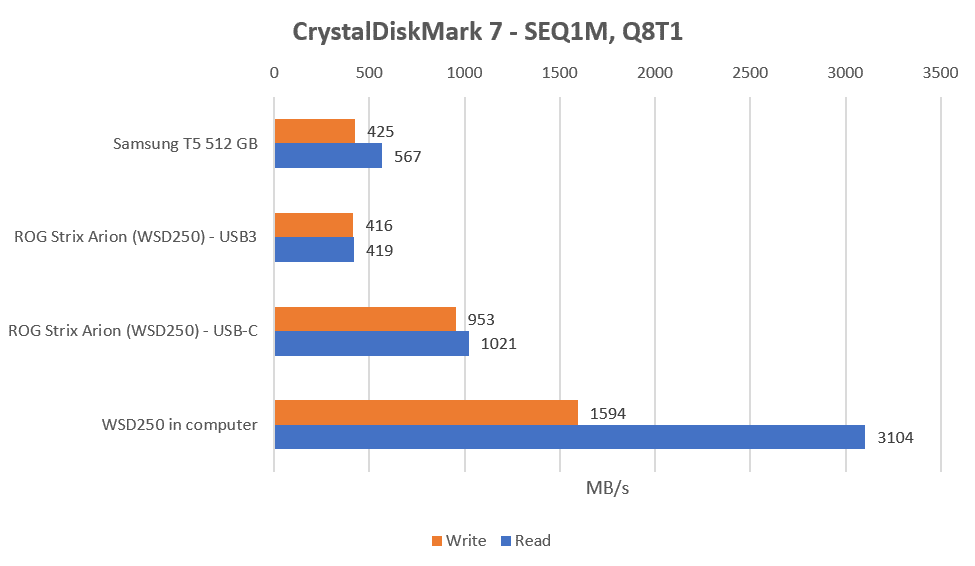
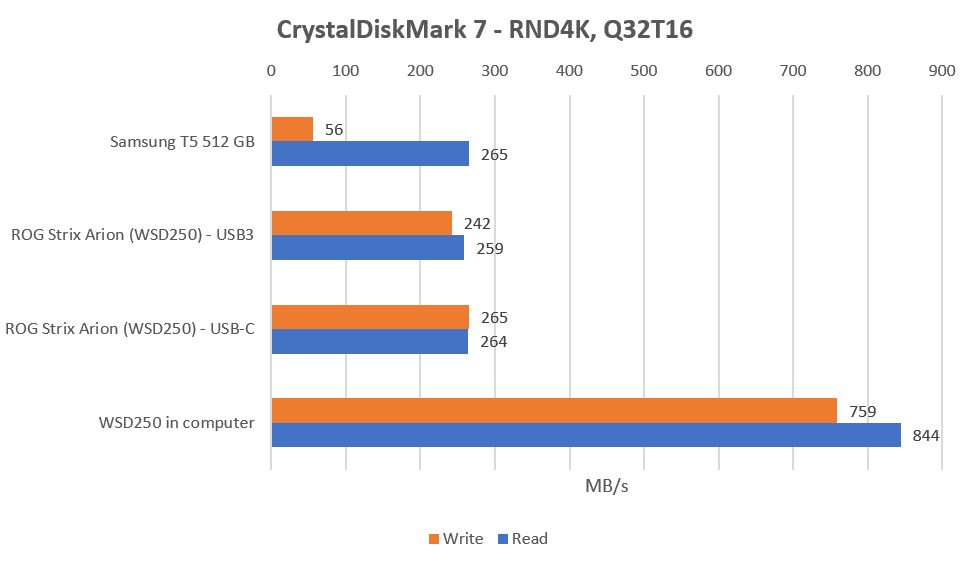
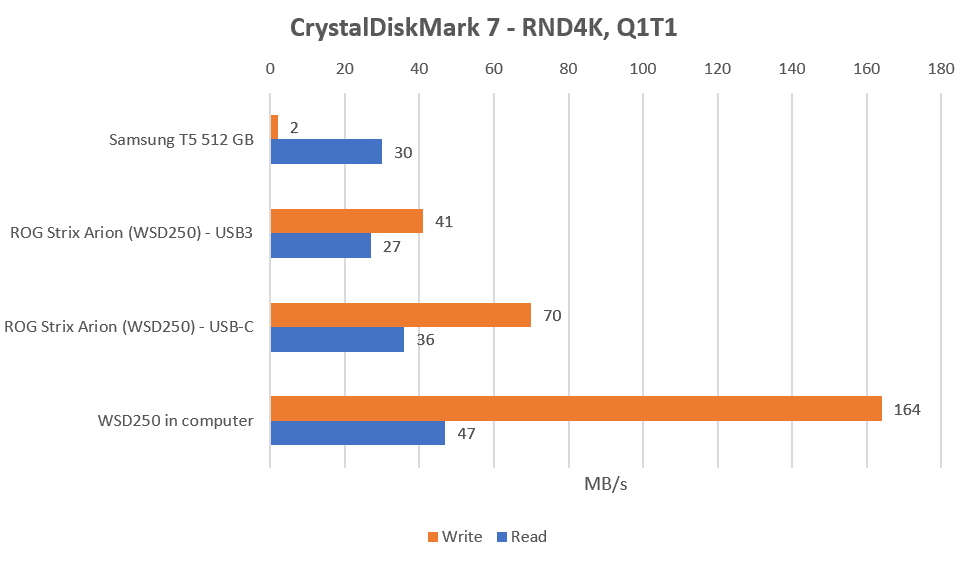
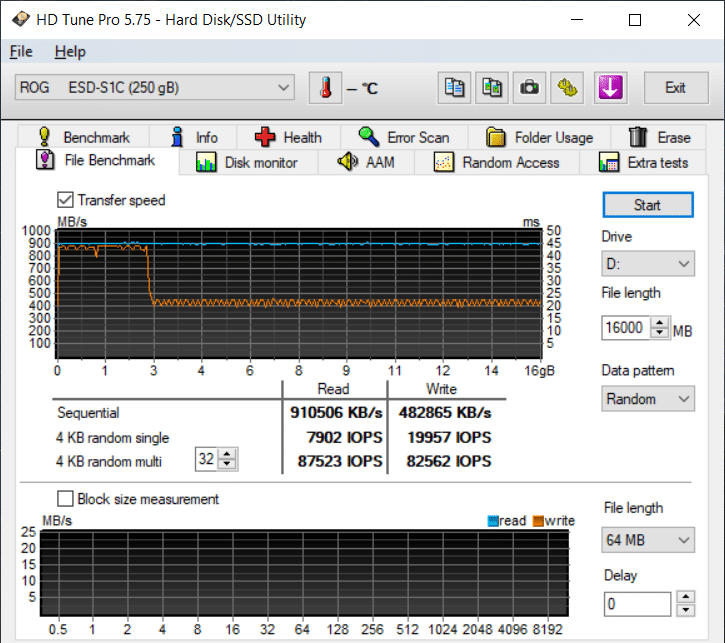




Damn