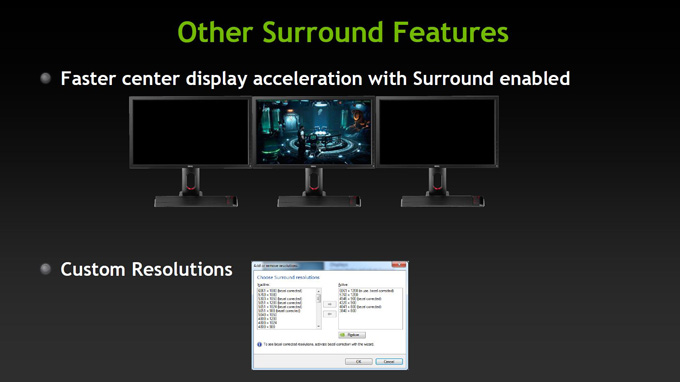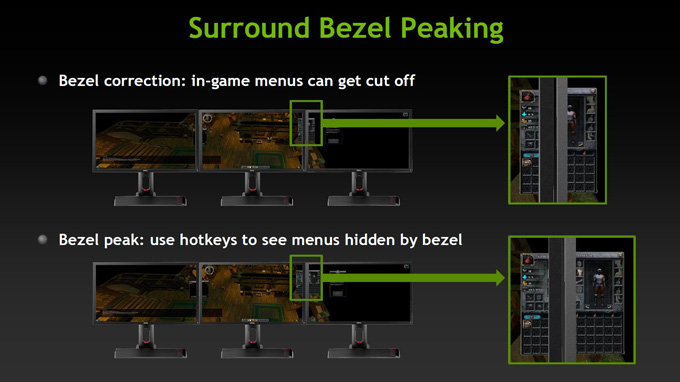Today we check out the performance of the new Nvidia GeForce GTX 680 in Surround mode at 5760 x 1080 and at 6040×1080 (Custom Resolution) on 8 different games.
Nvidia Surround Tested on GeForce GTX 680
As we all know, Nvidia has recently released their latest generation graphics architecture, and with that came the newest graphics card, the GeForce GTX 680, codenamed Kepler. The new GTX 680 is the fastest single-GPU graphics card that money can buy, but it is also the first single-GPU card that also supports Nvidia’s Surround technology. If you’re not familiar with Surround, you might have heard about AMD’s Eyefinity solution. Both of these technologies do exactly the same thing: allow the gamer to expand their gaming experience across 3 or more monitors. Nvidia’s Surround limits game rendering to 3 monitors, while Eyefinity allows as many monitors as can be plugged into the card. But with the new Nvidia GeForce GTX 680 graphics card, Surround can support a 4th monitor which is separate from the 3 main monitors that video games can use for massive resolutions like 5760×1080 on a single GTX 680.
Now in the previous generation cards, it was impossible to get Nvidia Surround running without having an SLI setup. This means that you either had to own a GeForce GTX 590, which is a dual-GPU solution on a single PCB, or you had to have two other cards like two GTX 580s, or 560 Ti’s in 2-way SLI. Also, another problem was that while running in Surround graphics mode, if you ran a game at 1920×1080, the performance would not be as great as having the drivers set to 2 or 3-way SLI mode. Usually there were rendering issues and because the drivers were set to Surround mode, the graphics cards were not fully utilized when a single monitor was used for gaming. This problem is solved on the latest ForceWare 3xx series drivers and with the GeForce GTX 680.
A couple new features have been added to Nvidia’s Surround. While Nvidia’s Surround is a great option for games, it still has its problems which are caused by custom resolutions. With a custom resolution, many invisible pixels are rendered in place of the monitor’s borders. This is done to give users the feeling that even though they cannot see the pixels where the monitor borders are located, the world does not simply cut from one monitor to the other. It gives gaming a much more engaging and realistic feel. However this has its disadvantages as well: because the invisible pixels are still rendered, some video games might use this area to display important in-game information to the user. If the information is displayed right where the monitors connect, a lot of valuable information could be lost that the gamer might need.
The Surround Bezel Peaking option allows the user to use a hotkey (CTRL + ALT + B, by default) on their keyboard to show these hidden pixels while using custom Surround resolutions like 6040×1080. We have played games where certain menus opened up right at the borders of the monitors and it was impossible to see what was being rendered in the menus. Another instance was having game subtitles that spanned multiple monitors—and some text would get lost at the borders of the monitor. Surround Bezel Peaking fixes this problem with a quick keyboard hotkey that can be used whenever the user wishes to see the hidden pixels.
Finally, here we have a video where we tested the following games: Battlefield 3, Dead Space 2, TES V: Skyrim, Just Cause 2, Metro 2033, Alan Wake, Batman Arkham City, and Dirt 3.
The timecodes in the video for each games tested are listed below:
2:00 – Battlefield 3
3:30 – Dead Space 2
4:38 – TES V: Skyrim
6:09 – Just Cause 2
7:25 – Metro 2033
9:04 – Alan Wake
11:04 – Batman Arkham City
13:12 – Dirt 3
System Specs
Do note that we have adjusted the settings in the games for perfectly playable frame rates. Even though some games were not maxed out in graphics, a single GTX 680 was still significantly way more powerful in raw performance than what we initially expected to see. We also would like to add that games such as Battlefield 3, TES V: Skyrim and Metro 2033 seem to be extremely hungry for video memory. The 2GB of 6008MHz GDDR5 memory on the new GTX 680 proved to be a great addition to the card, because the previous generation GTX 580, which came with 1.5GB of video memory caused some games to have major stutter issues or game crashes due to a shortage of video memory at high resolutions, especially with high Anti-Aliasing enabled.
So to sum things up, we’ve been playing around with Surround since about last year, and we came to realize that some of the new titles on the market are quite hungry for video memory. If you are a casual gamer but still interested in Surround, but you are not too worried about visual quality, a single GTX 680 will be a great choice for you. Why? It has 2GB of GDDR5 memory, which is plenty if you are not planning on maxing out every single video game you own, especially not the Anti-Aliasing. However, if you need to have the best visual quality, and you do not want to have any stutter issues during gaming, we highly recommend waiting till around May, when manufacturers such as ASUS, GIGABYTE, MSI, ZOTAC, etc. will most likely release non-reference GTX 680s which might come with 4GB of VRAM. As a matter a fact, EVGA has already shown (minus pictures and specs) that it has several models incoming verified to carry 4GB framebuffer. Some shots have also been posted about GALAXY’s 4GB GTX 680 graphics card. Buying two or three of those cards would not only guarantee that you will not exceed the 4GB VRAM usage, but also the graphics performance possible from Kepler.
Let’s face it, if you are a budget gamer, this will not be something for you. However, for those that don’t mind spending a little bit of money, getting a GeForce GTX 680 is not a bad deal, considering that it outperforms the competition (AMD’s HD7970) in most games, and it costs around $499 on Newegg, compared to $550+ for the competition cards. Not only that, but it also runs fairly cool, you cannot hear the card running most of the time (as seen in the video around Dirt 3 loading screen, where there is no game noise), and it consumes much less power than any previously tested Nvidia or AMD enthusiast cards.
We’ll have an exciting article coming up in the following days, where we’ll run some benchmarks on all of these games and more in surround mode. We’ll also be able to show you the pure performance of two GTX 680 in 2-Way SLI and compare the results with other cards as well. Also, if you have not yet read our Kepler launch article, feel free to read about it here. Don’t forget to tell us what you think, and whether you were already considering a Nvidia Surround setup in the past.
 Bjorn3D.com Bjorn3d.com – Satisfying Your Daily Tech Cravings Since 1996
Bjorn3D.com Bjorn3d.com – Satisfying Your Daily Tech Cravings Since 1996