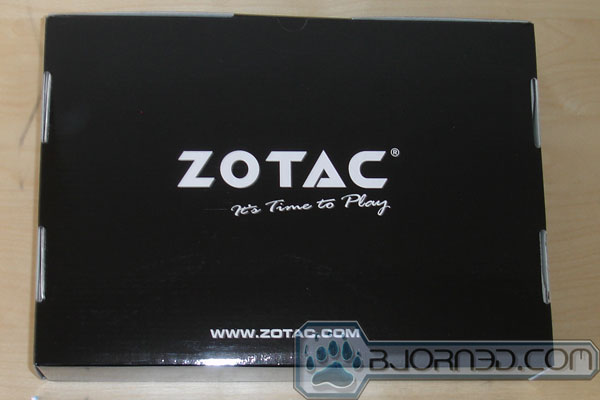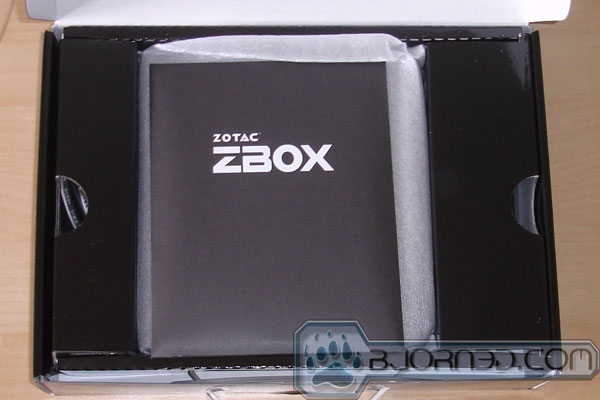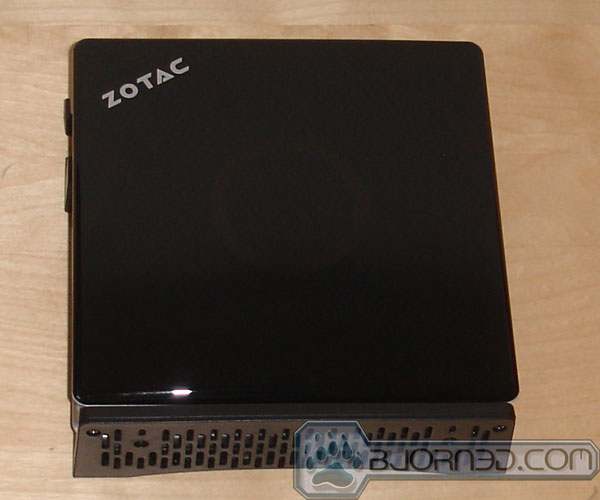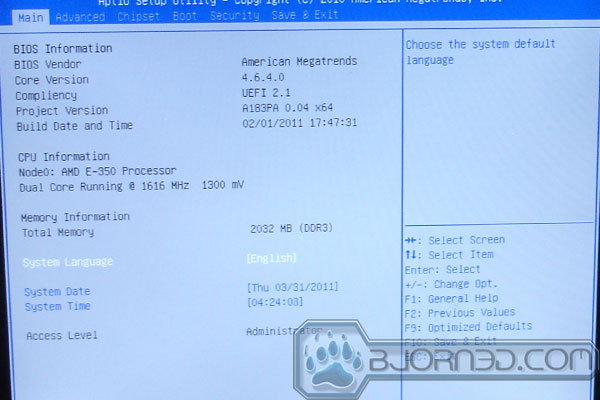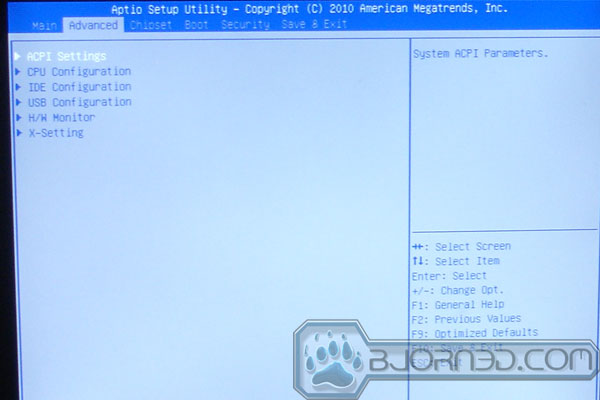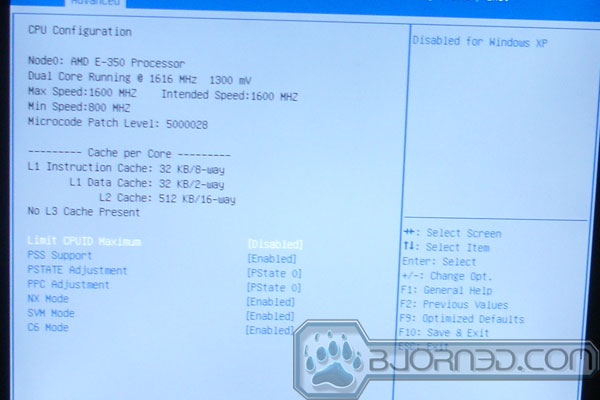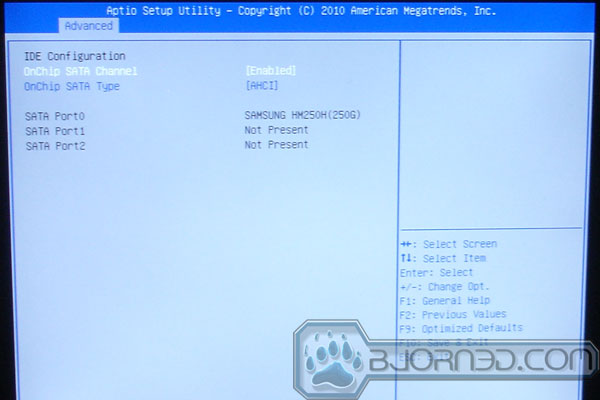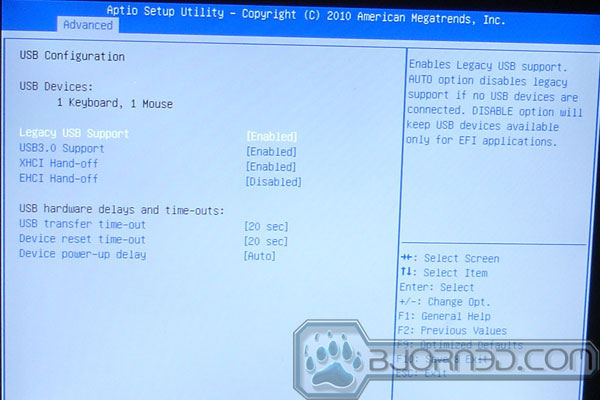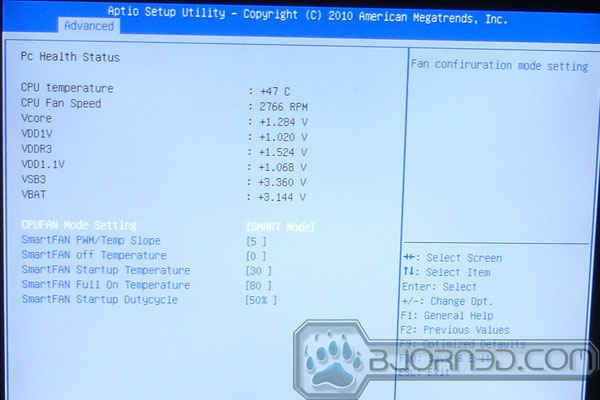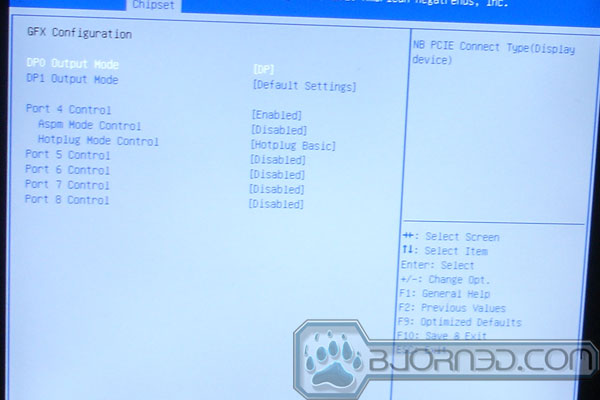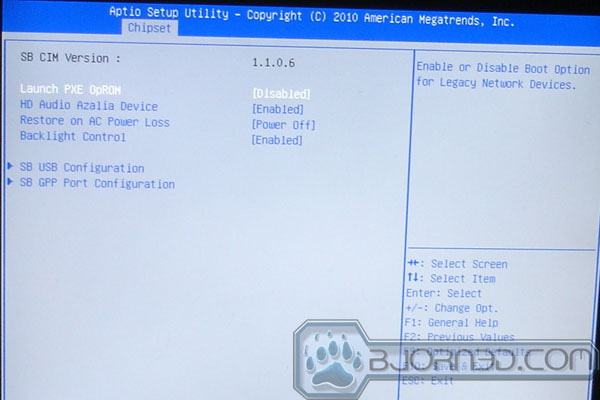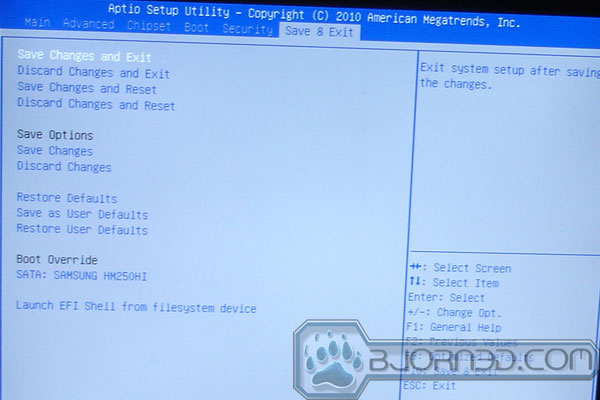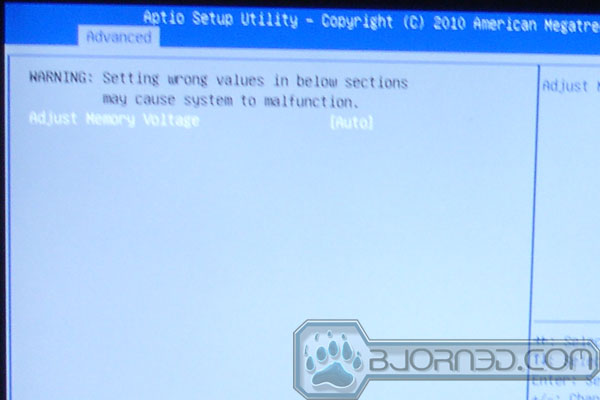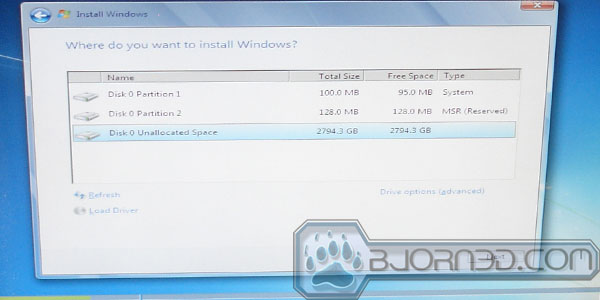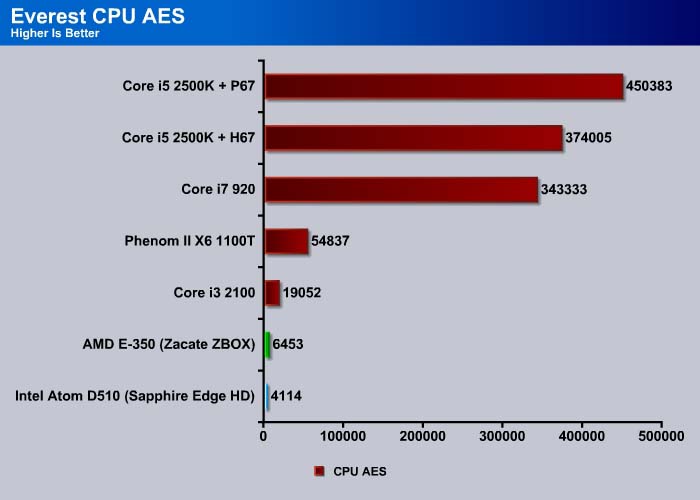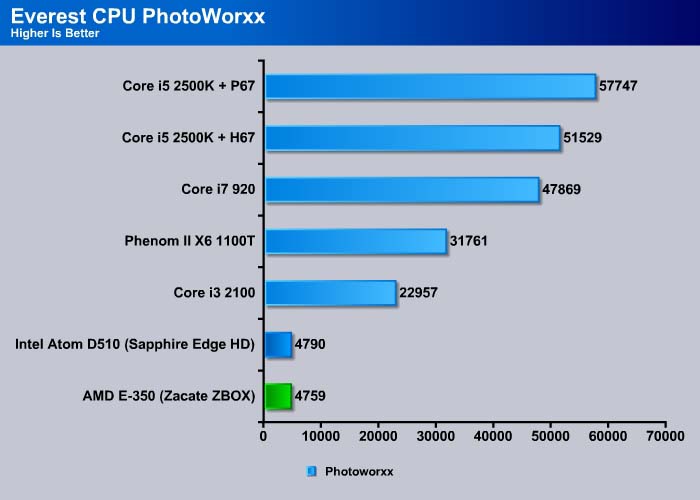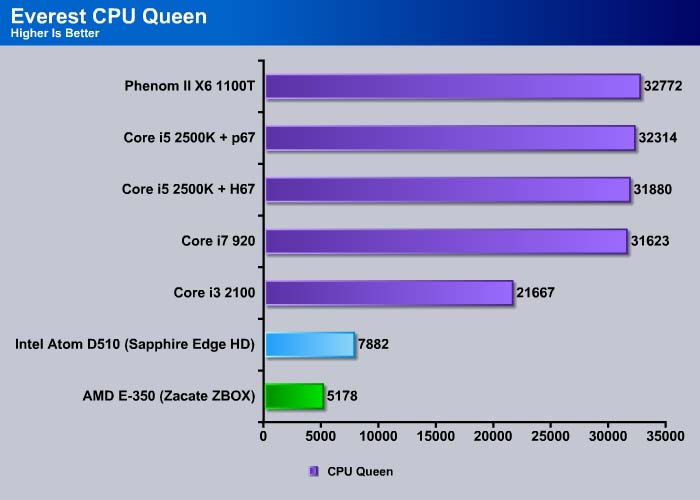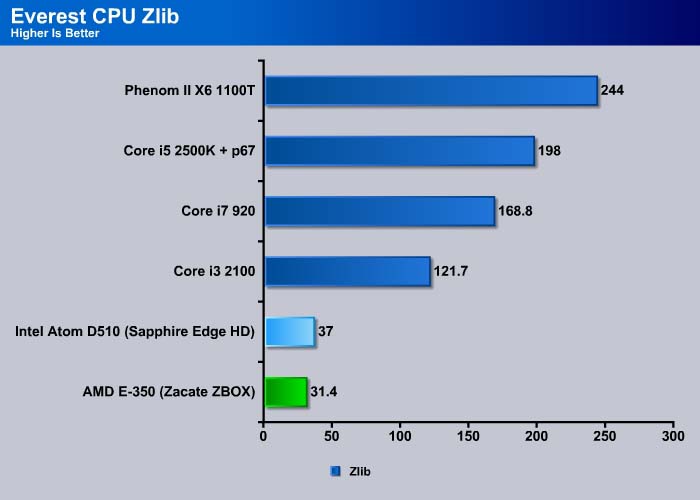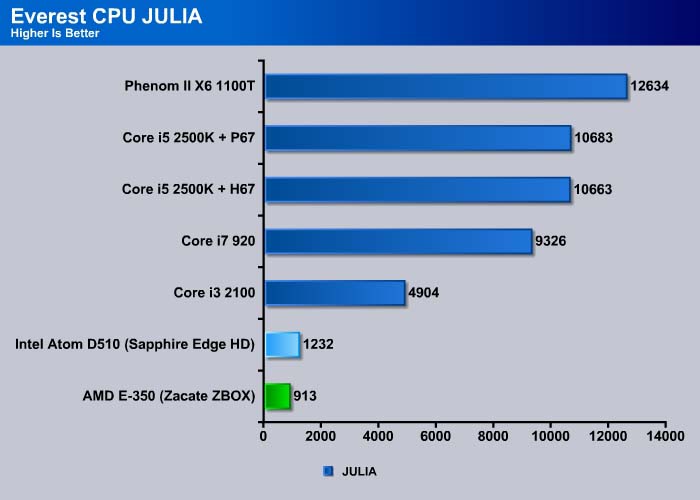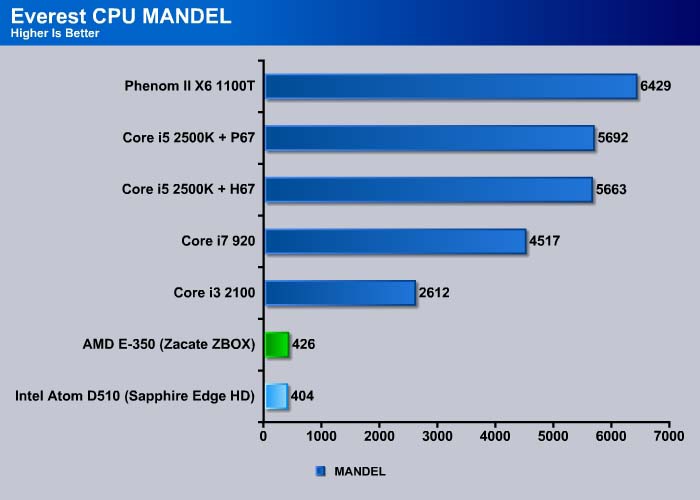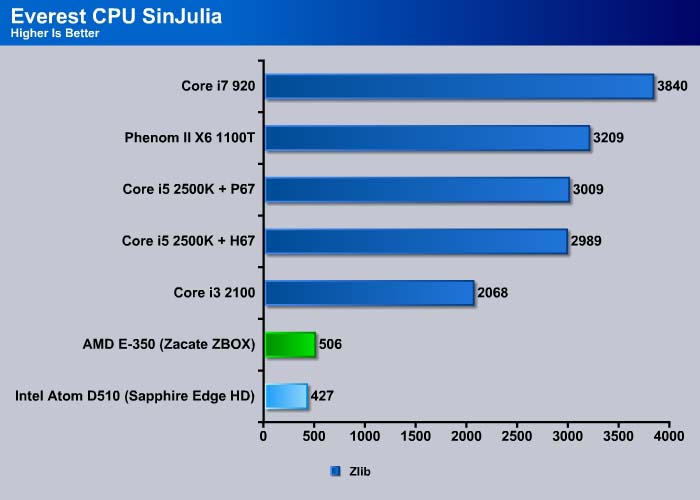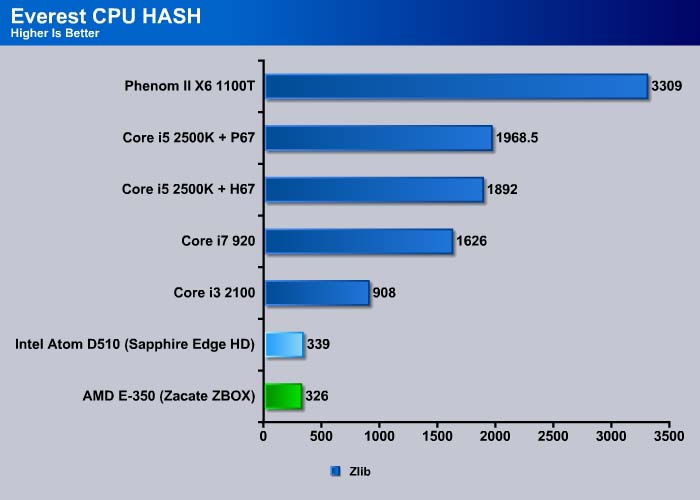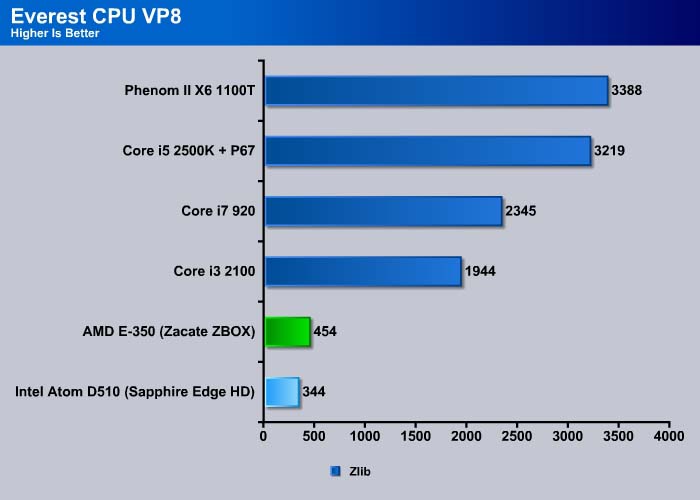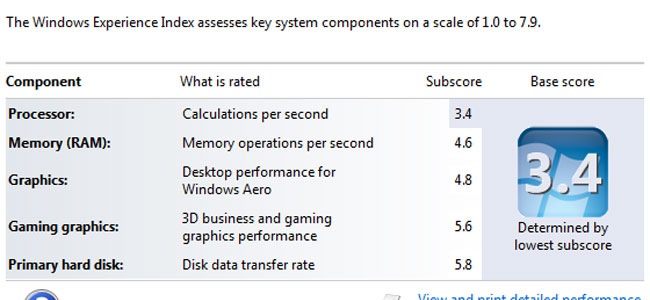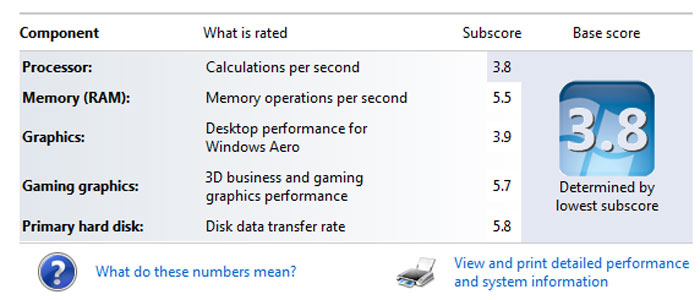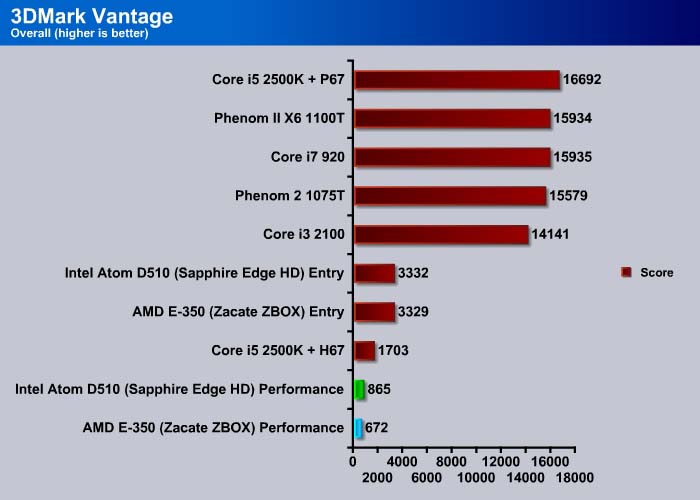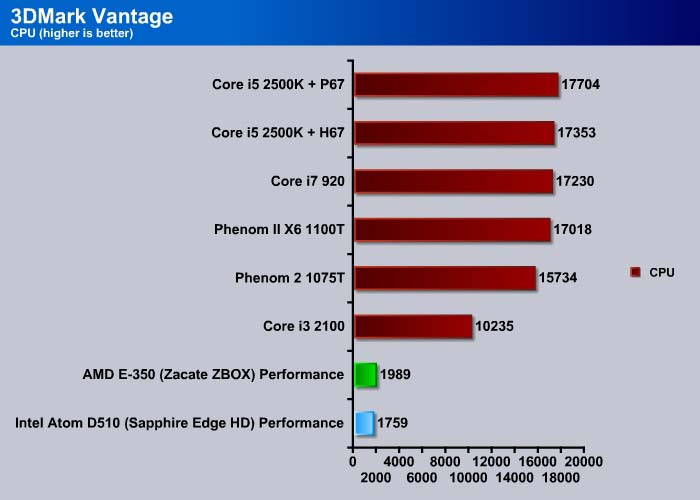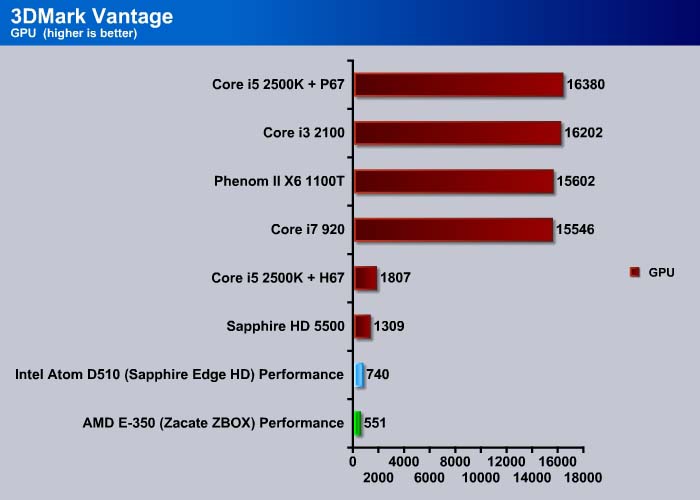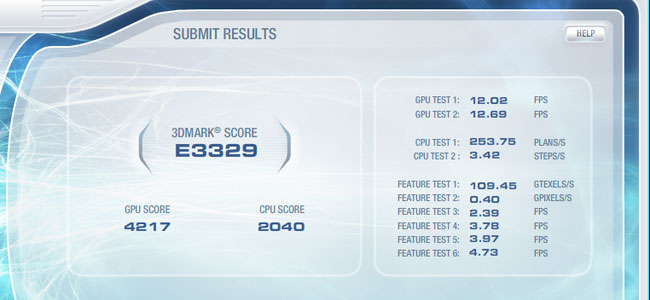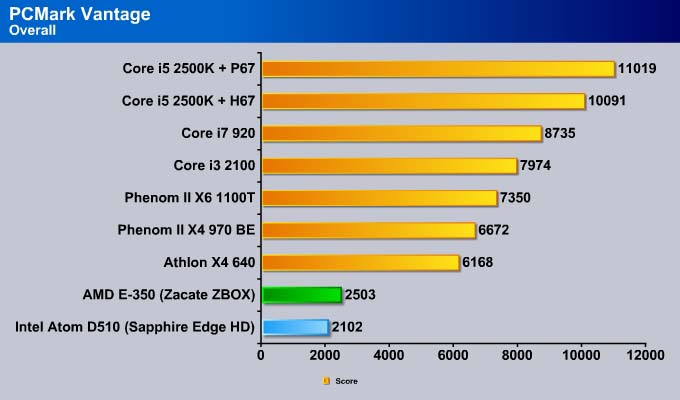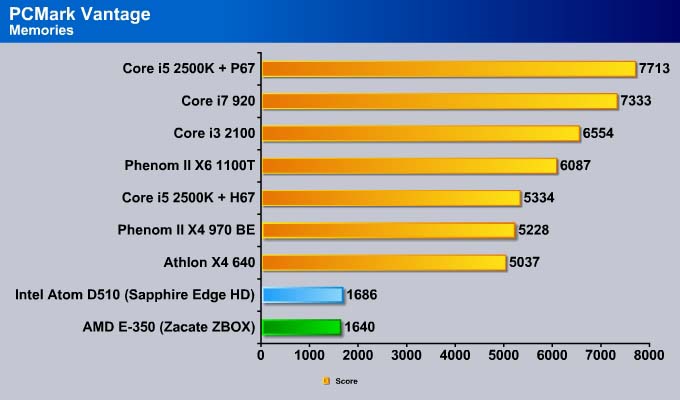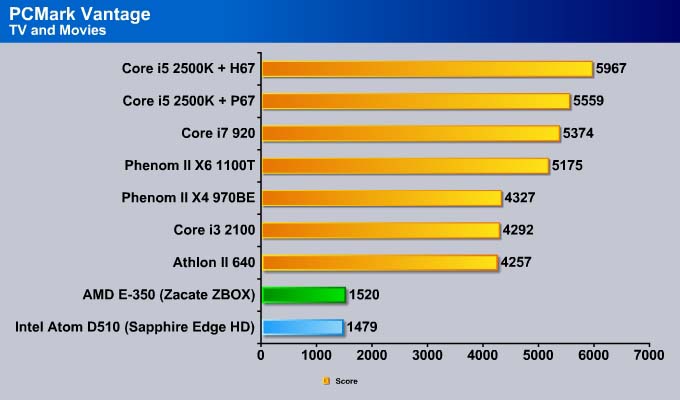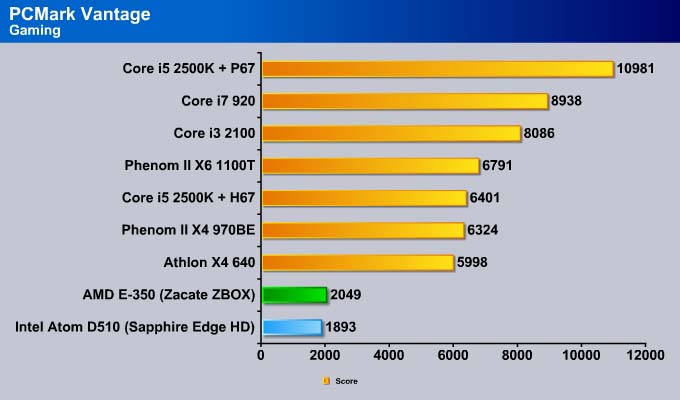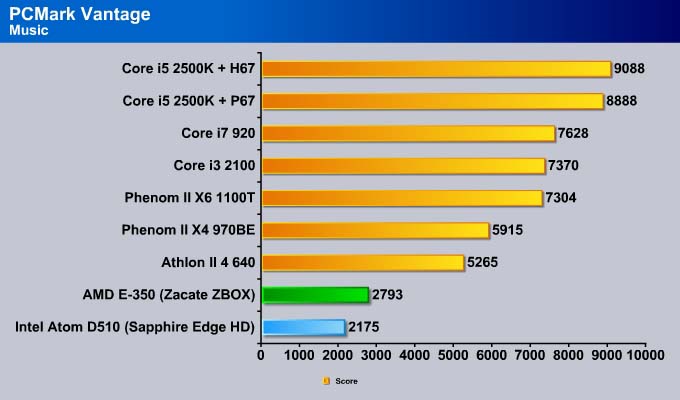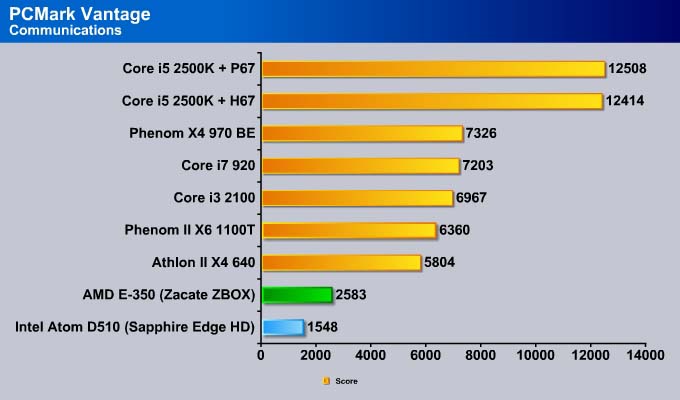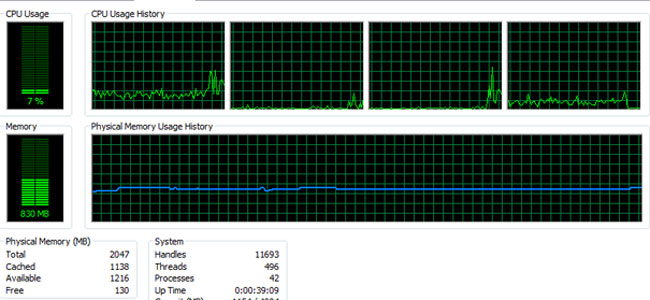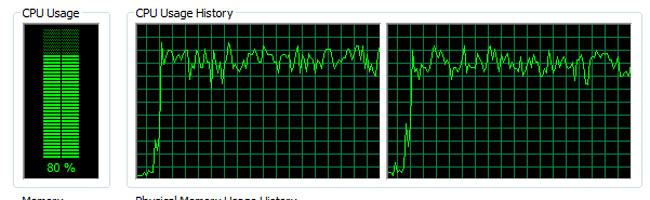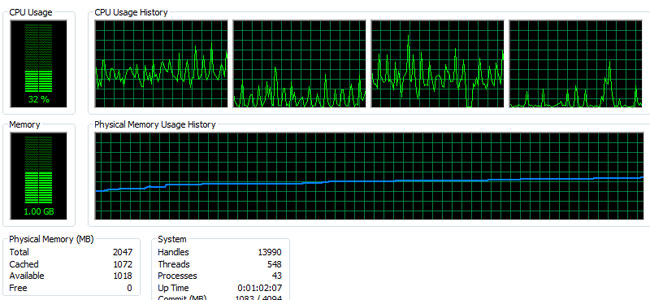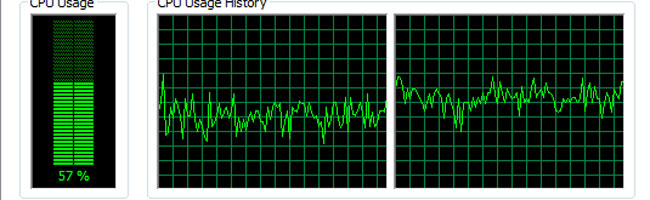Zotac’s latest ZBOX AD02 Plus U features AMD’s E-350 Fusion APU packed in a tiny little enclosure. Featuring plenty of features and low power consumption, it maybe an ideal HTPC for those who need a simple device to stream their digital content.
INTRODUCTOIN
The computing landscape is evolving and changing. While enthusiasts demand the best system with insane CPU power and an ever increasing number of video cards, many mainstream users are moving toward smaller, more streamlined systems. Part of the reason is that mobile computing is gaining more popularity, and a lot of people are shifting away from bulky desktop systems towards more portable laptops, netbook and tablets. Today’s small and portable systems are powerful enough to handle basic tasks such as web-browsing, word processing and watching movies, and for some, that is enough.
With computer components being integrated, systems are getting smaller, yet the performance is getting better. Both Intel and AMD integrated memory controllers onto the CPU die, and the latest Intel Sandy Bridge comes with native on-die integrated graphics. The need for a large system with various chips is no longer needed–small and integrated is definitely the trend.
Intel spearheaded the Atom platform where a very small processor is powerful enough compare to a desktop processor from 3-4 years ago, yet consumes only a fraction of the power. AMD’s latest Zacate APU is their answer to the Intel Atom platform. Like the Atom processor, the Zacate APU is designed for low power consumption with decent performance. The Zotac ZBOX retails for $339.99 on Newegg.
AMD Fusion APU is the hottest thing from AMD in 2011. Yes, we know that the more exciting things are coming to the pipeline, ie Bulldozer– the successor the current K10 achitecture, but the Fusion APU is the first processor from AMD that features hybrid CPU/GPU, much like what Intel has done with the Sandy Bridge. The first Fusion project was Llano for mainstream notebook and desktop that is scheduled to come out later this year. Zacate is based on the Bobcat APU that is designed for low power consumption and in direct competition against Intel Atom processor. Zacate is an out-of order processor that features DX11 AMD GPU packed in a tiny chip that consumes up to 18W of power.
We have received the Zotac ZBOX AD02-Plus U that features AMD E-350 APU that we are going to put it in direct test agains the Intel Atom processor with the NVIDIA ION2 GPU.
Zotac ZBOX AD02-Plus-U
Zotac is one of the few companies that put the Intel Atom platform into their mini-PC Zbox line. We have previously looked at Zotac’s Zbox with Bluray drive featuring the Intel Atom processor. Today, we will be taking a look at the Zotac ZBOX AD02-Plus-U powered by AMD’s Zacate-based E350 APU with integrated Radeon HD 6310 graphics. Customers can buy a system without the memory and hard drive (ZBOX AD02-U) or choose to buy a system with 2GB DDR3-1066 and 250GB of SATA drive installed.
The ZBOX uses the AMD M1 chipset paired with the E-350 APU. The AMD E-350 APU is a dual-core x86 processor with the 40nm “Bobcat” core running at 1.6GHz. It comes with 1MB L2 cache and 64-bit FPU. The system supports 2 DIMMs of DDR3-1066 up to 8GB in 64-bit channel interface. The integrated HD 6310 graphics supports DirectX 11, OpenGL 4.0, and AMD 3rd generation UVD which supports H.264, VC1, DivX/Xvid decoder. Up to two displays can be used simultaneously. The graphics are based on the current AMD DX11 Radeon chips that includes two SIMD arrays with 40 ALUs each for a total of 80 stream processors. The GPU is clocked at a speed of 500MHz. However, the GPU lacks onboard memory and so it must share the system memory.
While we doubt anyone would be playing DX11 games on ZBOX, the fact that it supports the latest DirectX means that it would allows the system to tap into the DirectCompute where GPU power can be used in conjunction with the CPU to accelerate certain tasks like video editing.
The M1 chipset is a 65nm chip that features four PCI-E Generation 1 interfaces that AMD called Unified Media Interface (UMI), a 6 Gbps SATA interface, AND USB 2.0. The chip does not support Ethernet natively so Zotac has to rely on third party controller: in this case, the Realtek 8111e chip handles the network duty via the PCI-E interface. Furthermore, ZBOX also supports 802.11 b/g/n up to 300 Mbps for the network.
The Zotac ZBOX AD02-PLUS-U is shipped in a very nice package with Zotac’s standard black and gold color scheme. The whole package is about the size of a notebook package, and Zotac has placed a handy handle on the top of the box. We see the box has plenty of information such as the ports, specification, and included accessories.
Opening up the box, we see another black cardboard box where our system and its accessories are located. Inside the box are two compartments, one above and one below. The accessories are on top. The whole box contains:
- 1x ZBOX
- 1x Stand
- 1x vesa MOUNT
- 4X MOUNT SCRES
- 1X ac ADAPTER
- 1X Power cord
- 1x Support CD
- 1x Warranty card
- 1x User manual
One thing noticeably missing from the accessory bundle is a dedicated HTPC remote, which in our opinion should be included given its targeted consumer market.
Our first impression of the ZBOX is that it is rather small with dimension of 188mm x 188 mm x 44mm (LxWxD). While the system is not the smallest we have seen, the Zotac unit is by no means large, and actually has more ports than the Sapphire Edge.
The ZBOX has a plastic casing where the top and the bottom is pure black with mirror finish. The mirror finish looks really nice and reflective but can be a real dirt, dust, and fingerprint magnet. While we prefer a metal finish for better cooling, the ZBOX has a nice good quality plastic and feels well-built.
Top
Bottom
Along the edge of the system are the ports and the ventilation holes. With the exception of the single USB 2.0 port, the top and the bottom of the ZBOX have ventilation holes to keep the unit cool. It is nice to see that Zotac places a cover over the top USB 2.0 port.
Front
The front of the ZBOX has a power button, hard disk LED, WiFi LED, a USB 2.0 port, a 4-in-1 card reader that supports MMC/SD/SDHC/MS/MS Pro and XD, microphone jack, and stereo headphone audio out jack.
Back
The back of the system are the common ports. Here we get the usual power input port, optical 8 channel S/PDIF out, HDMI port, DVI-I port, two additional USB 2.0 ports, two USB 3.0 ports, a Gigabit Ethernet LAN port, and an eSATA port. The HDMI port supports LPCM and bitstream and 8 channel audio output. The array of port selection on the ZBOX is excellent. It is hard to find a small form factor system of this size that contains all of the up to date ports.
Zotac includes a VESA mounting kit to attach the ZBOX to the back of a TV.
A stand is provided to place the ZBOX vertically.
The ZBOX comes with a plastic VESA stand that can be mounted onto the unit and screwed onto the back of a TV set. There are vents on the stand to allow cool air to enter the system through the vents. In addition, a stand is included to sit the ZBOX vertically. The stand slides to the bottom of the ZBOX and is padded for noise reduction. The ZBOX is a bit wobbly with the stand but we do not think the ZBOX will tip over.
One area where Zotac’s ZBOX has done right is the easiness with which it is possible to upgrade the internal components. Simply removing two screws on the bottom of the ZBOX and sliding the cover off gives access to the whole unit.
Inside we see the unit is being cooled only by a single fan sitting on top of the APU chip. As the cool air enters the system, it passes through the hard drive and the APU and finally exists out of the system. The fan blows the cool air to the heatsink and the hot air is being directed out of the unit by a dock.
Our review unit comes with a single stick of 2GB DDR3 SO DIMM and a 250 GB Samsung Spinpoint HM250HI 5400 RPM SATA hard drive. As we can see, there is an open slot available for a memory upgrade. A Zacate system supports up to 8GB of DDR3 memory, and since the Zacate platform supports only single channel memory, two identical sticks are not needed.
The hard drive is also easily accessible for those that wish to upgrade to larger storage capacity. Users must simply remove the single screw that holds the hard drive in place, and slide out the old drive and put in the new drive. The internal SATA port supports SATA 6Gbps for the latest interface. While this may not be important for mechanical drives, it’s good to have in case a user ever wishes to upgrade to a SATA 6 Gbps SSD.
Setting up the ZOTAC ZBOX
The BIOS on the ZBOX is pretty simple. This is expected considering it is targeted towards the HTPC and secondary PC markets–it is not anticipated for most of these users to spend hours in the BIOS fine-tuning their system. The system does not have any overclocking potential and the only overclocking adjustment allowed with the BIOS we had at the time of the review is the memory voltage.
ZBOX uses the standard American Megatrends BIOS.
Designed for low power usage, the E-350 supports C6 power state and Zotac allows the users to enable or disable such settings in the BIOS.
Under PC Health, we can see the ZBOX comes with a few fan adjustments.
A nice setting in the BIOS for those who hate the backlight of the system where users can turn the setting off under the Chipset menu.
While ZBOX does not use a UEFI BIOS, it does support storage larger then 2TB via the EFI Shell from filesystem devices.
Forgive us for the blurry picture.
The only overclocking potential with the system is that the memory voltage can be adjusted to 0.03V higher or 0.15V lower than the default.
Zotac partitions the hard drive into three partitions by default just to show the user that the system works when turned on. We deleted the partitions and set up Windows 7 with a single partition. As the ZBOX does not come with any optical drive, to install Windows, users have to use either an external USB optical drive or a USB flash drive.
CPU PErformance
We are going to compare the E-350 inside the ZBOX to the Sapphire Edge with Intel Atom D510 processor and NVIDIA ION2 GPU. This will allow us to see the processor’s performance and compare the two super low power CPUs. In addition, we throw in the Intel Core i3 2100 to give users an idea of how the E-350 and Atom D510 fare against more expensive desktop processors. For more detail information about the AIDA64 test, check the manufacturer’s website.
The E-350 is about 20% faster than the Atom D510 but the Core i3 2100 is about three times faster than the E-350. The Core i3 2100 does not support AES so it does not benefit from the performance enhancement like more expensive CPUs like the Core i7 920 or the Core i5 2500K. Thus, it gives us a good overview of the raw processor performance between the Atom D510, Zacate E-350, and the dual-core Sandy Bridge processor.
The latest AIDA64 has a built-in video encoding benchmark based on the Google VP8 video codec. We can see that the Atom D510 does a better job when it comes to video encoding.
Generally speaking, we can see that the E-350 is (at the most) 20% faster than the Atom D510, with the exception of the video encoding, where Intel D510 benefited from hyperthreading support. Neither processor is able to compete against the Core i3 2100, which is expected. However, the $120 Core i3 2100 is noticeably three to four times faster than the E-350.
SYSTEM PERFORMANCE
The Edge’s Atom D510 will not win any performance awards, but given its meager 20W of overall system consumption, it’s quite respectable. After all, 20W only goes so far. Now, let’s see how the overall system performs.
Sapphire Edge (Intel Atom D510)
Zotac AMD E-350
Zotac ZBOX AD02 Plus U scored a higher score in the Windows Experience Index. We can see that the AMD E-350 scored 3.8 points in the processor test while the Intel Atom D510 scored 3.4 points. The AMD system also scored higher in the memory and gaming test than the Atom system with NVIDIA ION2 chip. Surprisingly, the ION2 chip scored higher in the desktop performance for Windows Aero despite having lower score in the gaming graphics performance.
Intel Atom D510 with the ION 2 chip scored higher in the overall 3DMark Vantage test.
The CPU test, however, shows that the AMD E-350 comes ahead despite only having two cores and being clocked at 1.6GHz as compared to the D510’s 1.66GHz with hyperthreading.
The ION2 helps the Atom system to score higher in the GPU test, hence the higher overall system score from the 3DMark Vantage. Neither the ION2 nor HD6310 is able to compete against even the cheapest graphics card like the HD 5500. The HD6310 in the ZBOX is about half as fast as the HD 5500. It is enough for basic tasks and HTPC functions, but do not expect to run high-end games like Metro 2033 on the system.
Sapphire Edge (Intel D510 with ION2)
Zotac ZBOX (AMD E-350 APU)
Lowering the setting on the 3DMark did not change the result as the test was still at the Performance preset. Here we can see the E-350 is about 16% faster than the D510 while its GPU is about 11% slower than the ION2.
PCMark Vantage
PCMark Vantage is a system benchmark tool from Futuremark. The benchmark consists of tests such as application launches, file searches, web browsing, video playback, photo editing, and gaming. PCMark Vantage is not particularly heavily threaded so it gives a good overview of the processor’s performance under common desktop environment. While the test is purely synthetic, it does offer a good performance perspective.
PCMark Vantage is a synthetic benchmark that is not particularly heavy threaded. It is a a good tool to test the overall system performance for our system as we do not expect people who are purchasing the Atom based system or Zacate will be running heavy duty tasks on their machine.
The Zacate is off to a good start. It scored 20% higher points than the D510.
In the memory test, both systems perform about the same, with the Atom coming in a bit faster than the Zacate.
The TV and Movies test consists of transcoding video. Despite the fact that the Atom supports hyperthreading, the faster processing speed of the Zacate narrowly wins the test. Notice that the Intel Core i3 2100 is actually about 3 times faster than the E-350.
PCMark Vantage’s gaming test actually has the Zacate ahead of the Atom system. Please disregard the gaming test on other CPUs as they are tested with dedicated video cards.
The PCMark Vantage Music test consists of transcoding MP3 to WMA and adding music to Windows Media Player. This task is not particularly heavily threaded so the faster processing power rather than the number of cores often dictates the performance. Thus, it is not a major surprise to see the Zacate comes ahead.
The PCMark Vantage Communications suite involves light multitasking of data encryption and web page rendering.
The Productivity test involves four simultaneous tasks that consist of searching contacts in Windows Contacts, searching emails, web page rendering, and application loading. This test simulates common desktop usage with multiple tasks being processed at the same time. Because this test consists of multi-tasking, the hyperthreading on the D510 shows its potential. It is clear that for light tasks, the E-350 is faster but for heavier threaded applications, the D510 would be the winner.
The HDD suite tests the hard drive performance, so it does not particularly reflect the CPU performance. It also depends on the motherboard chipset.
Flash & HD Playback
Many people use their computers to watch Blu-ray movies and video clips from YouTube or subscribe digital contents from Hulu or Netflix. It is essential that tiny PC’s be capable of video playback, and the ZBOX is no exception.
HD playback
We tested the Blu-ray playback with a clip of The Dark Knight encoded in VC-1 at 24 Mbps bitrate with VC-1 and AC-3 audio. The movie is played back with PowerDVD 10 with hardware acceleration enabled.
Blu-ray CPU Usage for ION 2
Blu-ray CPU usage for E-350
The ION2 platform definitely does a much better job here than the E-350. The E-350’s CPU usage fluctuates between 30 and 60 percent, occasionally peaking at 70-80%. Generally speaking, the CPU usage is around 40% during the playback. Despite higher CPU usage, however, the E-350 still manages to be able to do some light tasks such as browsing the web and it does feel more responsive than the ION2.
We also tested an MPEG-2 file with an average 40Mbps bitrate, and saw that the CPU usage of the E-350 hovered around 35-45% as opposed to 15% on the ION2 system.
Flash playback
Flash is the predominant format used in web multimedia. Sites such as YouTube and Hulu use Flash. We want to know if the AMD E-350 inside the ZBOX is capable of playing back Flash content from YouTube and Hulu. While Microsoft Silverlight is another format used in web multimedia, it is not as widely used as Flash (the only major host that uses Silverlight is Netflix).
The AMD E-350 is capable of accelerating Flash contents such as YouTube video. However, in order for the content to be encoded by the GPU, users must use Flash Player 10.2 or higher. We updated our Flash Player to 10.2 and tested a 1080p video from YouTube.
While Flash playback has always been the Achilles heel of the Atom platform, the NVIDIA ION2 GPU is able to offload the rendering from the CPU to the GPU for a smoother video playback. In order to fully take the advantage of Flash Player 10.2’s Stage Video API rendering power, sites such as Hulu and YouTube must upgrade their players to the latest version. We hope many Flash based sites will upgrade to 10.2 soon.
YouTube 1080p CPU Usage for ION 2
YouTube 1080p CPU Usage for E-350
In our YouTube 1080p playback, we saw the CPU hover around 13-38% for the ION2 system while the E-350 consumes more CPU usage at around 30-60%. While not as good as the ION2, the E-350 is still does a decent job. One thing we did notice is that the system does seem to be more responsive with the E-350 than the ION2 while the flash contents are being played back.
It is clear that the E-350 on the ZBOX is not as efficient as the ION2 based Intel Atom system when it comes to video hardware acceleration. However, it does get the job done and it yields smooth playback without much stuttering or frame drops. There is also enough power for light multi-tasking while watching a movie. Also, the system does feel more responsive and snappier despite the higher CPU usage.
Power Consumption and Temperature
The ZBOX consumes 10 watts of power idle and 20 watts under load when we run the CineBench test. The power consumption is equal to what we got with Sapphire’s Edge, which features an Intel Atom processor and NVIDIA ION2 GPU.
In terms of temperature, the processor idles at around 49°C and under load it gets to 64°C. The GPU idles at 49°C and gets up around 60°C under load. The temperature is not too bad given the size of the unit. The temperature roughly equals that of nettops and other small form factor systems.
The noise level of the ZBOX is absolutely quiet even under load. For those who wish to keep the system cooler, the nice thing about the ZBOX (and E-350 APU) is that there is a fan adjustment option in the BIOS. Thus, users can crank up the fan speed at will.
Conclusion
AMD’s Zacate E-350 APU is a rather nice upgrade from the Intel Atom. The E-350 is a faster CPU than the Intel Atom D510, especially in lightly threaded application. The GPU on the Zacate platform, the HD 6310, is also powerful enough for most simple tasks. The low 20W power consumption is packed into a very neat small form factor, and yet is powerful enough for many people.
The Atom was a very nice CPU for HTPCs due to its low power consumption, but the E-350 on the ZBOX is even better. The system feels much snappier and application launches faster. Even light multi-tasking such as watching a movie while browsing the web feels smoother with the E-350. Yes, the Atom does still wins when it comes to heavily threaded applications, but we really doubt most people with the E-350 would be doing much multi-tasking, as that kind of workload would be best suited for a full-fledged desktop PC with Core 2 Duo or Core i7. For those who already have an Atom based system, upgrading to the E-350 would be like upgrading from a single core K8 processor to the dual-core Athlon X2.
Zotac puts the Zacate into a great system with the ZBOX AD02 Plus U. We love that Zotac is able to pack the ZBOX with an array of the latest ports such as USB 3.0 and eSATA for faster data transfer. Furthermore, the inclusion of the Wi-Fi and the 4-in-1 card reader and both DVI and HMDI video outputs are nice touches. What is even more impressive is the fact that Zotac allows the customers easy access to the second memory slot and the hard drive for upgrade. There is not much more we can ask from a small system like this. Perhaps a built-in TV tuner would be nice, but that can always be added with the USB port.
At a retail price of $339.99, the Zbox AD02 Plus U is a very nice simple HTPC system. For those who are looking for a slightly cheaper system, Zotac also has a barebone system that is identical to the AD02 Plus U, but is without the memory or hard drive, retailing at 249.99. Having used the Atom based Nettops with ION2 chip, we have to say that we are impressed with the ZBOX, which offers the same power consumption while offering faster performance.
| OUR VERDICT: Zotac ZBOX AD02 Plus U | ||||||||||||||||||
|
||||||||||||||||||
| Summary: The Zotac ZBOX is an excellent choice for those who are seeking for a system that is small, has low power usage, but is powerful enough to handle most basic tasks. It would make a great HTPC for those who need a simple system to stream their digital content. The ZBOX AD02 Plus U earns the Bjorn3D Silver Bear Award. |
 Bjorn3D.com Bjorn3d.com – Satisfying Your Daily Tech Cravings Since 1996
Bjorn3D.com Bjorn3d.com – Satisfying Your Daily Tech Cravings Since 1996