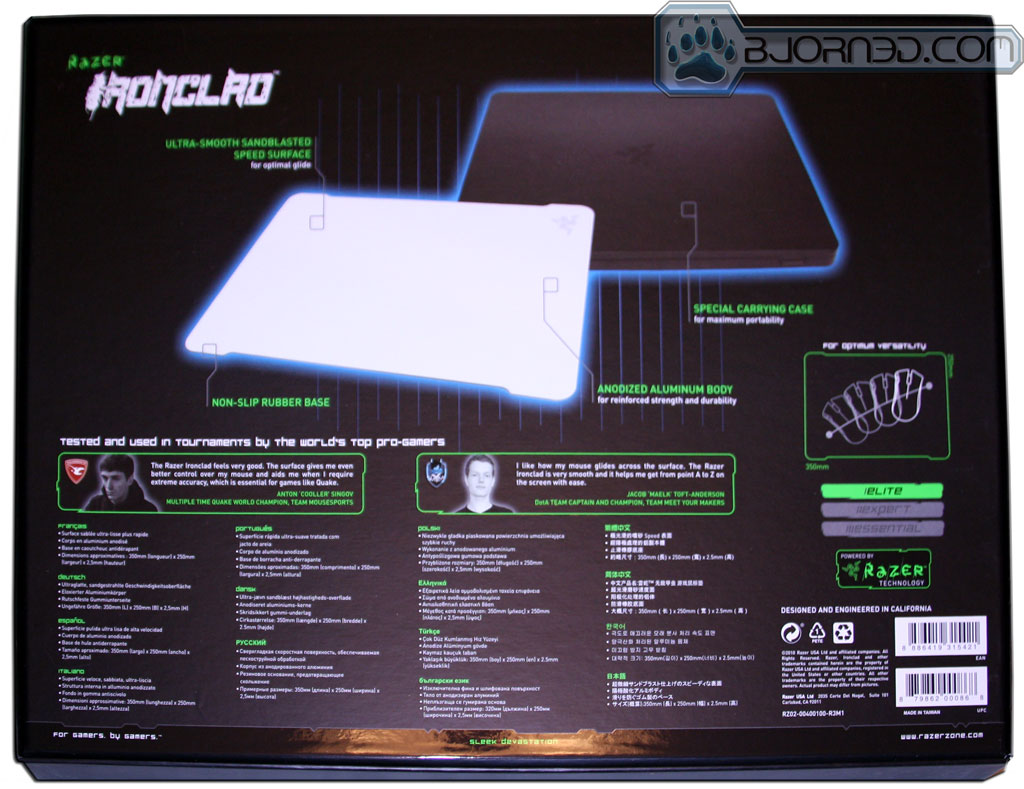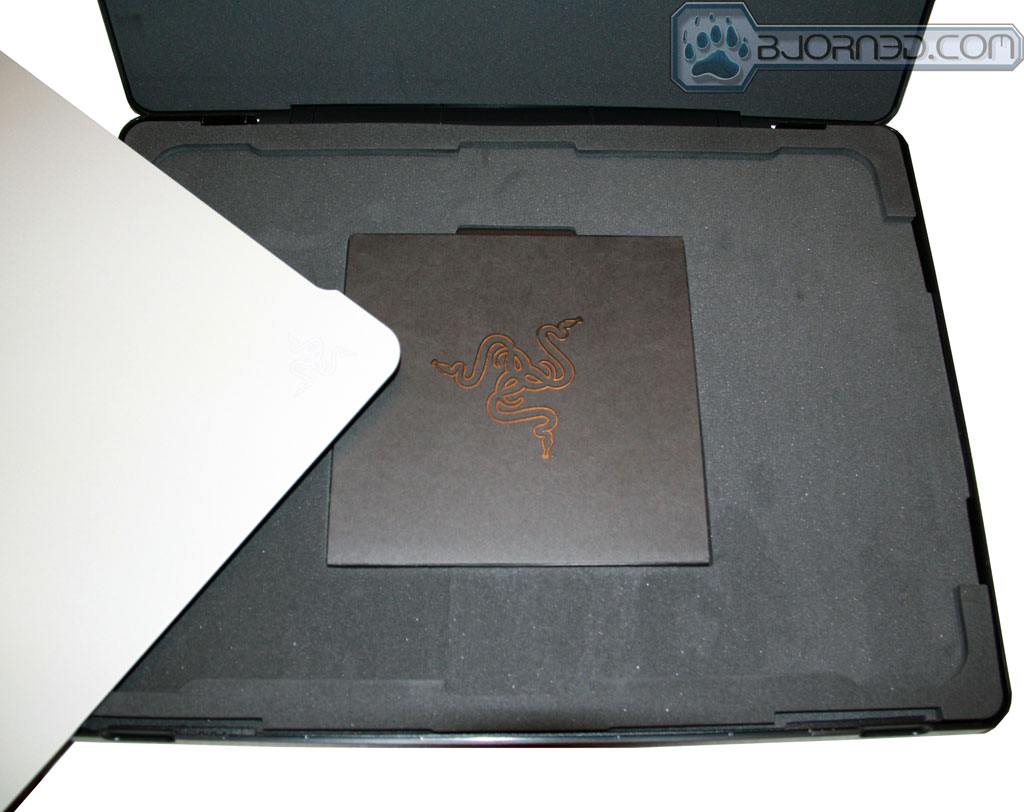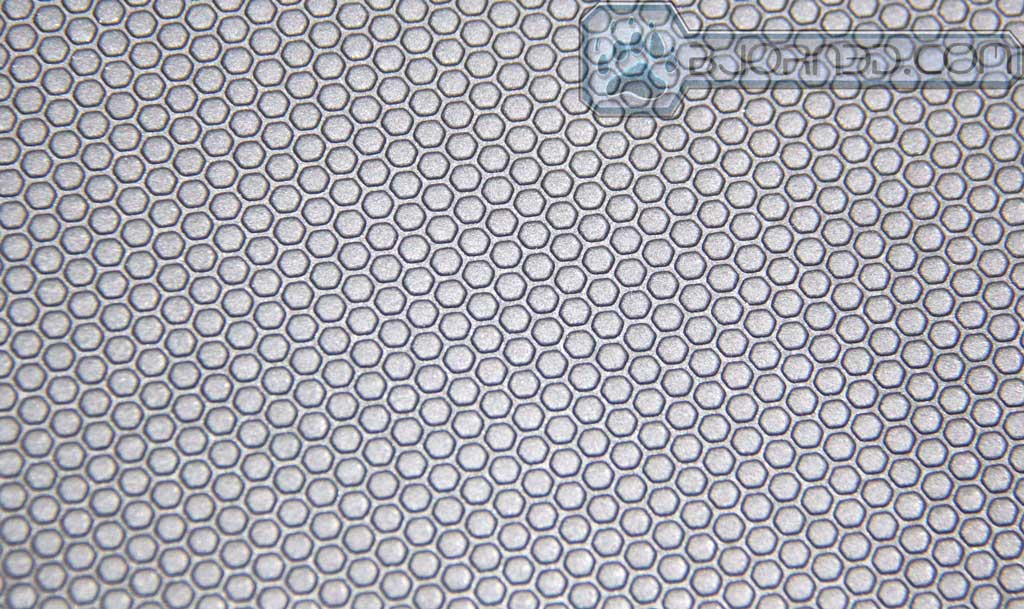The Razer Ironclad is a high-end premium product, that delivers on performance and surface tech.
Introduction
At one point in time Razer offered a single mouse: The Boomslang. What is so important about this mechanical ball-mouse is that it was one of the first precision gaming mice on the planet. Razer eventually expanded their lineup of mice and mice accessories. Today we take a detailed look at the Ironclad Mouse Mat, which falls under Razer’s elite category and has a price point of $60. The Ironclad has an ultra smooth sandblasted surface, almost anything glides effortlessly across it.
Click Image for Larger Version
Pictures & Impressions
Click Images to Enlarge
An attractive box with a striking Ironclad hologram is on the front, while finer details of the mouse mat are on the back.
Click Images to Enlarge
Upon opening the box, a black bag made of light material contains a smooth plastic case. This case feels and weighs like a rare artifact may lay inside.
Click Images to Enlarge
Here is a front top shot of the plastic case with a close-up of the Razer logo on the top of the carrying case.
Click Images to Enlarge
The product’s case contains dense, foam-injection molding, and has been manufactured to protect the Ironclad from shock damage.
Click Images to Enlarge
Underneath the mouse mat is an inlay for the accessories (touched on later in this review). The shot on the left shows the smooth bevel of the corner with the Razer logo.
Click Images to Enlarge
The backside of the mouse mat has a dense pattered surface that guarantees that this product will not slide anywhere. On a side note, it is so large having it move by accident is not likely.
Click Images to Enlarge
Here is the Ironclad on top of its case to show a sense of scale (with close-up on right).
Specifications & Features
The Ironclad Mouse Mat is a Razer flagship product at the top of their line of mouse mats. Razer has three product tiers for all of their products: elite, expert, and essential, with the Ironclad falling under the “elite” category. One would ponder what makes this product so different? Let’s consider these features:
| Ironclad Specifications | |
|---|---|
| Material (solid uni-body construction) |
Anodized Aluminum body |
| Surface |
Ultra-Smooth Sandblasted Reactive Coating |
| Base |
Non-slip rubber |
| Dimensions |
320 mm x 270mm x 2.5mm |
| Weight | 530 grams (sans case) |
The surface itself of the Ironclad is what makes this product so special: tactile sensory perception finds the surface almost frictionless with the bonus that it doesn’t seem to pick up oils from the palm (almost like Teflon). Under intense scrutiny, the sandblasted aluminum appears to be like a fine paint job on a vehicle, with flecks of white and silver. The surface also seems resistent to scratching and scuffs.
Click Image to Enlarge
A small folder underneath the mouse mat contains access to the following accessories: a Razer Certificate of Authenticity, a handy catalog to reference the Razer product line-up, and two Razer logo decals.
Testing & Evaluation
Software used in the subjective test was: Bulletstorm, Crysis 2 demo, Photoshop and office applications. A small variety of high-end mice were used in testing. The reason behind using the highest end mice available on the market is that most people are not going to hesitate dropping $80 plus on a mouse in relation to the cost of this product. Listed below is a small chart of the hardware used on the mouse mat. Even though these mice have incredible resolutions (dots per inch), the resolution used for each of the mice was set at approximately 3000 D.P.I.
| Mouse | D.P.I. |
|---|---|
|
Razer Lachesis |
5600 |
|
Cyborg R.A.T. 7 |
5600 |
|
Mionix Naos 5000 |
5040 |
All of the mice performed admirably in the test with little difference between them in relation to the mouse mat surface. For the “feel” of the mice, it all boiled down to how the pads were arranged on the bottom and how much surface contact was actually being made on the mouse mat. Sniping and precision gunning felt very natural and there was no strain in keeping the cross hairs and mouse cursors on target.
The Mionix drivers provide an interesting utility called Squat, or Surface Quality Analyzer Tool. How this tool quantifies its information remains a mystery; nonetheless, this is the highest mark I have ever seen this tool make between testing various surfaces.
Subjective testing provided an incredibly smooth experience, with no sticking, and with tracking working when the mouse was lifted and repositioned (although this will probably never be necessary due to the mammoth size of the mouse mat and the high D.P.I. of these mice). The ultra-smooth sandblasted surface is more akin to the mouse feeling like it is gliding over a frictionless lacquer. Even with the D.P.I. cranked up to the max the mouse cursor stays dead-locked in place with no visible quiver (usually caused by fine anomalies on the surface).
On mouse pads of lesser quality, anything over 3800 D.P.I. would sometimes cause the mouse cursor to jitter slightly, making detailed work in programs such as Photoshop frustratingly difficult. Even a speck of dust or a hair can cause the mouse to quiver. Due to the nature of this mouse mat, keeping the surface clean shouldn’t be an issue.
Conclusion
The Razer Ironclads’ performance did not disappoint, providing rock-solid mousing even at the highest D.P.I. setting. The price point of $60 may seem high for a mouse mat, but one must consider this is for serious gamers and people who demand the best. As far as quality goes, the sandblasted aluminum uni-body plate is sturdy and resistant to scratching. The included plastic carrying case is a nice feature and can make anyone feel like they are a high-tech spy. Overall, using the Ironclad was a positive experience and is recommended for the elite, hard-core gamers.
| Razer Ironclad Mouse Mat | ||||||||||||||||||
|
||||||||||||||||||
| Summary: The Razer Ironclad is a high-end premium product, that delivers on performance and surface tech. For its performance, it earns the Bjorn3D Bronze Bear Award. |
 Bjorn3D.com Bjorn3d.com – Satisfying Your Daily Tech Cravings Since 1996
Bjorn3D.com Bjorn3d.com – Satisfying Your Daily Tech Cravings Since 1996