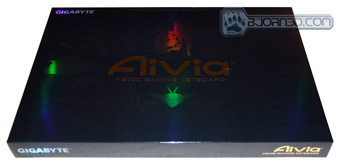Gigabyte’s lush Aivia K8100 provides more than just smooth looks.
Introduction
GIGABYTE’s new foray into the specialty keyboard market resulted in the Aivia K8100 keyboard (Aivia is an acronym for Advanced, Intuitive, and Versatile Interface Archetype). The board has three different levels of elastic force keys, a digital touch and slide volume control, and 20 non-ghosting keystroke capability thanks to Gigabyte’s new Ghost Macro Engine. The presentation is akin to showing off an exotic sports car, with the keyboards available in brilliant yellow, victory red, and a deep matte black. A unique feature is the ability to swap out the WASD keys with rubber coated replacements for additional tactile feel during gaming.
click to enlarge image
click to enlarge images
The box features holographic fonts and decoration, making the product feel very high-tech and cutting edge. The back of the box highlights most of the great features this keyboard has, along with all of the add-ons included.
Pictures and Impressions
click to enlarge images
The Aivia is enveloped neatly in very firm foam, with a thick silicone keyboard protector covering the main keys. GIGABYTE includes a key-extractor with rubber key replacements.
click to enlarge images
The top right corner of the keyboad has a mode button that cycles through 5 colors to indicate which profile has been selected for the 5 hotkeys available. The hotkeys can be programmed to correspond to either Windows applications or macros of several combinations. The round key extractor is shown above, cushioned in the foam. The board provides a digital volume control, indicated by the mute symbol and the six arrows, all of which are touch sensitive. The upper right corner has the volume indicator lights which directly correspond to the volume level. Orange Caps Lock, Scroll Lock, and Num Lock LED bars are also present. Nestled in the foam above are the gamers’ alternative WASD keys, specially coated in a non-slip rubber.
click to enlarge images
The Aivia seems thin, yet very sturdy, providing no flex in the materials. It has an incredible non-slip base thanks to 9 rubber grips on the bottom. The plastic of the wrist rest has a matte finish to it so that it doesn’t pick up any oils or grease from users’ hands — it stays cool and smooth. It can be detached by four small screws on the back. The feet themselves are industrial and click in and out of the molding with a distinct snap. The heavy duty USB cord, which is the thickest we’ve ever encountered, has the option of being routed to the top left, middle, and right of the board for some nice desktop wire management.
click to enlarge images
Here is a close-up shot of the rubber keys and the tool used to extract and replace them with. We found that the keys replace smoothly, with no issues. The rubber feel of the keys, contrasted to the smooth plastic of the rest of the keys, aided in keeping fingers in the desired position by touch in games. The keyboard has a light-up option, enabled or disabled via a button in the upper left hand corner.
Features
On each side of the Aivia is a high-speed USB port supporting 480bps. The USB cable itself is wrapped in an ultra tough fabric weave mesh that is very thick, yet flexible, terminating in a gold plated USB plug.
Click to enlarge images
Elastic force differences are what separate this keyboard from the rest, clearly putting it in the gaming category. As indicated by the chart above, each key has a predetermined amount of elastic force necessary for it to activate. This configuration is excellent for gaming, but for regular office applications, user experience may vary. It takes a little time to get used to this type of feel. For example, the shift keys are easily depressed, but the arrow keys, Enter key, and spacebar require slightly more force to respond.
Click to enlarge images
Gigabyte’s Ghost Macro Engine is an elaborate macro editing software for memorized macros to be carried around even if the keyboard is connected to a different computer. “Each mode allows for 5 macro keys and 5 mode buttons on top left corner of the keyboard make up to 25 sets of macros. Four megabytes of onboard memory enables up to 100 programmable macro sets, of which 25 can be stored on the keyboard and launched with hot keys.” This software is not to be confused with the hardware’s 20 simultaneous anti-ghosting keystrokes feature. This is quite significant considering a standard keyboard using a USB interface can only do 6 keys at a time.
Testing & Observations
The only really way to test a keyboard is to give it the test of time. The Aivia K8100 was run through the gauntlet of two weeks of demanding applications and games. The hotkeys were programmed and even the alternate rubber keys were applied; however, the keyboard protector was entirely too thick to be on during use. Even though the rubber keys did serve well as indicators for where to put the fingers during games, they did little else to enhance typing performance.
The elastic force system worked out great for gaming, but the ability to transition to regular typing was a little frustrating to get used to. Concerning the hot-key system, the software was robust and easy to use, but the actual location of the 5 keys on the far top of the board seemed really hard to find in a rush, and should have been backlit. They did serve well for standard Windows applications, though.
The digital volume interface, though very impressive in appearance, did not seem very responsive under Windows 7. For the volume to function properly, we had to swipe the entire length of the touch strip and hold our finger there for a few moments to turn the volume up. It would have seemed more natural to be able to just hit whichever arrow we needed for an incremental increase or decrease in volume.
Conclusion
Overall, GIGABYTE delivered an excellent keyboard aimed at the hard-core gamer audience. From the grandiose presentation and functionality to the solid construction of the product, gamers will be hard-pressed to find better quality. Pricing is $69.99 for the matte black and $79.99 for the Lamborghini yellow and red versions. The elastic force system brought a question of performance into the formula: it worked flawlessly, and even proved advantageous for games, but performance may vary with standard Windows applications and everyday tasks.
Features were functional and robust (the Ghost software was a breeze to configure), but had a few quirks, such as with the behavior of the digital volume controls. The back lighting provided an excellent red glow, with no light bleeding between any keys. Interestingly enough, the location of the back light switch was in a unique location and very small; furthermore, coming out of sleep mode, the keyboard’s back light would not power up if it was on before. This may or may not be a desired feature.
| Gigabyte’s Aivia K8100 Keyboard | ||||||||||||||||||
Summary: Gigabyte’s Aivia K8100 is an excellent choice for the game oriented looking for not only durability and strength, but sleek looks and features. This product receives the Bjorn3D Bronze Bear Award for outstanding build quality. |
 Bjorn3D.com Bjorn3d.com – Satisfying Your Daily Tech Cravings Since 1996
Bjorn3D.com Bjorn3d.com – Satisfying Your Daily Tech Cravings Since 1996