Designed to share music, movies, pictures, and data locally and across the internet, we review Patriot’s Corza NAS to see how it delivers.
Introduction
With the average number of computers per household rising, the need for sharing files is increasing. Laptops, NetBooks, HTPC’s, network capable printers, the list goes on. All of these devices will need access to files. The need to have files easily accessible is a necessity in a tech savvy home. A NAS (Network Attached Storage) device in a household will solve all file sharing issues. Once configured, a NAS device will be the center point of all file sharing. The limitations to what the NAS device is capable of depend on the type of NAS device you have. This is where Patriot’s Corza NAS comes into the picture. The goal of the Corza is to be able to share files locally and worldwide while being simple. Supporting features like iTunes library sharing, FTP, torrent managing, and even printer serving, the Corza covers all bases.

If you know anything about Patriot Memory, you would know that they make quality memory modules, flash drives and solid state drives. A network attached storage device is a new stepping stone for Patroit. Considering the products they’ve release previously, we are anxious to see how this NAS device lives up to the Patriot Memory branding.
Features & Specifications
- Dual 3.5″ Hot swappable Bays
- SATA I/II 1.5GB/s – 3GB/s
- USB 2.0 Backwards Compatible to USB 1.1
- 10/100/1000MB LAN
- Raid Support: 0, 1, & Linier
- Up to 4TB (2x2TB) Drive Support
- Automatic Temperature Control
- Precious Aluminum Design
- User Management Support
- FTP, File Server
- Print Server
- Torrent Download Manager
- iTunes Music Server
- FCC, CE, RoHS Certified
- Compatible with Windows XP, Vista, 7, Max OSX 10.2+ & Linux
- 100% Tested
- 2 Year Warranty
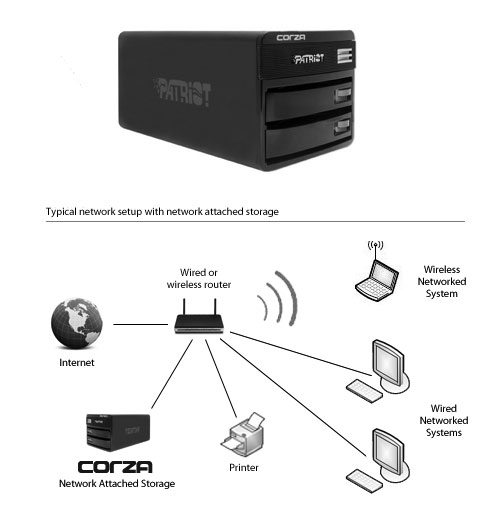
We love that the Corza has iTune’s Bonjour feature. I can’t tell you how many time’s I’ve gone on another computer in my house and sadly not have any music to listen to. This feature easily solves that issue. Aside from Bonjour, the Corza has many nice features. Printer serving is one worth noting. Have you ever setup a printer on your primary machine, but forgot to leave it on? Now you can’t print on your secondary machine! Now there is no need to worry about leaving computers on, just configure your printer on the Corza.
If you’re a ” green ” type of person you’d be pleased to know that the Corza uses less power than a normal desktop computer. You might consider a NAS device over using a computer to host your files and or printer soley because it uses less power. Supporting all major operating systems the Corza leaves no user out. Even Mac and Linux users can enjoy what the Corza has to offer.
Tested from the factory and coming with a two year warranty, the Corza is well protected. Along with the Corza being protected, you can protect your data as well. Supporting Raid 1 (Mirror), you can make sure your files are backed up. Being hot swappable capable, a drive can be replaced on the fly if one happens to die. If you’re a speed freak you can set the Corza to run in Raid 0 (Array), the full spectrum is covered. With the features and specifications previewed, lets take a look at how the Corza looks.
pictures & impressions
The box the Corza comes in is plain and simple. On the front and back of the box is a picture of the Corza and a listing of key features. On the left and right sides of the box, the features and specifications are listed in detail. After opening the box we were greeted with a white box that housed the accessories and foam that protected the Corza. Simple, straight forward packaging. Within the white box is a RJ45 ethernet cable, power cable, application guide CD-Rom, and screws for the hard drives.
The Corza itself is much smaller than we anticipated. After receiving the Corza from Patriot, we knew it was small from the size of the box. But after unboxing it and holding it in our hands, we realized how small it really was. We like that Patriot didn’t go overboard with the size of the Corza. There is no need for it to be some behemoth sized NAS device that holds only two drives. It’s as big as it needs to be.

The side of the Corza displays a grey Patriot logo while the front displays the product name and the push open drive bays. The build quality of the Corza is very nice. No flimsy plastic pieces, no thin metal either. The metal is thick and solid and the plastic used is firm.

On the back of the Corza you will find the sources for power, USB, and ethernet. To keep the drives cool, Patriot gave the Corza a temperature controlled fan. The ethernet is used to connect the Corza to your network and the USB connection is used for your printer.
To remove the hard drive bays, all you have to do is press the right front of the bay in, this causes the bay door to swing open. With the door open you can easily pull the bays from the Corza. With the bays removed we used the provided screws to install our drives. Installing the drives into the bays was no harder than installing a drive into a PC. Simply screw the drive into the bays. With the drives in, we repeatedly removed and reinstalled the bays. Without hassle the drives were easily removed and reinstalled. The build quality and function of the hardware is what we would expect from Patriot, great looking product so far. Now that we’ve evaluated the hardware, its time to move on to the Corza’s web based software.
the web based software
INITIAL SETUP
The inital setup of the Corza is straight forward. Provided on the application guide disc is a manual in PDF format, and setup files. Launching the Corza setup brings up the configuration screen. Initially the setup will browse for the NAS device on the network, once it finds the Corza it will populate in the list. With the Corza visible you can configure the network settings. After configuring the network settings all thats left to do is save the configuration and browse for the Corza on your network. Once you can get to the Corza on your network you can move on to configuring the rest of the features.
REST OF THE SETUP AND FEATURES
The web based software the Corza comes with is very straight forward and not much different than any other basic web based NAS software that we’ve seen. It’s so basic it actually reminded us of the FreeNAS interface. Being plain and simple is definitely not a bad thing. Keeping the target buyer in mind, Patriot didn’t go all out with this NAS device or the software it comes with. It’s simple to use and thats what Patriot wanted the Corza to be. Considering the cost of the Corza ($149 launch price), we weren’t expecting some extravagant slue of features that were confusing to utilize.
Instead of talking about every single little detail the web based software has, we thought it was best to post up pictures of the interface and talk about the key points. On to the pictures.
DISK SETUP AND RAID
Configuring the drives in Raid 1 (Striped) or Raid 0 (Mirror) was very simple when using the web interface. Using the disk utility was completely painless. When we first went into the disk utility we were greeted with a screen showing our two drives within the NAS device. Both drives were brand new unformatted drives and the Corza detected them as it should. We then went into the Raid Setting Utility and configured our Raid setup. The Raid Setting Utility was also a breeze to use. We selected our Raid Level and file system and hit the ” Create Raid System ” button. A Few minutes later we had a functional Raid 0 NAS device.
KEY POINTS
Aside from the simple to use interface, there are a couple features we felt that we should point out. Those features are the Bonjour, print server, user/group creation and FTP serving. The Bonjour features work really well. I don’t know about you, but like I stated at the beginning of this review, I like having my music being accessible from any location in my home. Having multiple computers in my house means I now have multiple ways to play music via the Corza. As long as iTunes was on my PC’s, I was able to stream music throughout my home. I absolutely love this feature. Without using Bonjour you could easily stream music from the NAS without the help of iTunes, but having the Corza show up within iTunes makes sharing music much easier. The only tasks required are putting music in the public/music directory, enabling the Bonjour service, and installing iTunes.
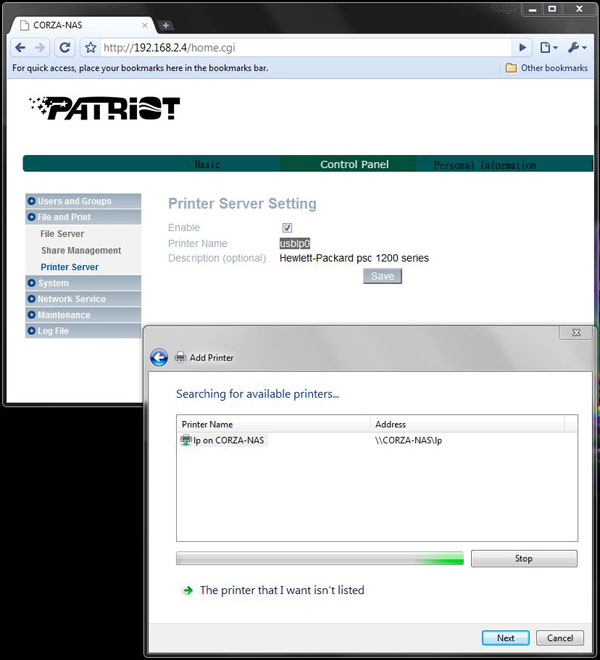
The print server feature was also very simple to use. We plugged our USB HP printer into the Corza and configured it using the web based software. After configuring the printer we browsed the Corza from the network and installed the printer. Within a couple minutes we had a fully functional network printer.
With a NAS device being the ” data center ” of your home, limiting access might be an issue. Who knows how oblivious your family member may be to your oh so delicate work files or research paper. It might be best to create users and or groups to limit access and keep files protected. The user and group feature on the Corza is incredibly easy. We created multiple users and groups within minutes of entering the section. Within this feature you are able to create groups and users while limiting their directory access and even their transfer quota.
Configuring the FTP server on the Corza involves some extra work. The extra work is actually not the Corza’s fault. With routers having built in protection from the virus and hacker world, you have to allow incoming connections using port forwarding. To utilize the FTP server on the Corza you will have to configure your router to open a port. After you configure that piece on your router, you now have a port for your Corza to use. When that is done connecting to the Corza from an outside location requires only your IP address, assigned port, and login information. Now you have complete access to your files from any location in the world.
Patriot kept things simple when it came to the software. We were pleased to see Patriot make things easy to use. We had no issue sharing files, streaming music/media, connecting via FTP and we were able to print throughout our network thanks to the print server. The Corza does everything a technology influenced family would need. Lets move on to the testing.
TESTING
To test the Corza we used a couple methods. First off, the Corza is not your $400+ NAS device that small business look into for their data backup/storage needs. The Corza is marketed as an affordable NAS device that is simple to use. Keeping that in mind, we didn’t want to go into crazy methods of testing. Buyers looking at the Corza are looking at it for basic needs; file sharing, streaming, data storage and backup, and possibly FTP serving. Instead of going on a full out testing rampage like we did with the Synology DS209+, we kept it short and simple and to the point.
TESTING CONFIGURATION
- Intel Core i7 920 @ 3.6GHz
- DFI LANParty UT T3EH8 X58 Motherboard
- Kingston DDR3 2,000MHz 3x1GB @ 1,800MHz 8-8-8-18
- OCZ Vertex 60GB SSD SATA (OS Drive)
- Seagate Barracuda 320GB 7,200RPM SATA (Drive used for testing)
- ThermalTake Tough Power 850W Power Supply
- 10/100 Network configuration (Keeping budget in mind)
- Two 80GB Seagate Barracuda 7,200RPM SATA Hard Drives (Drives used in the Corza)
APPLICATIONS USED FOR TESTING
- CrystalDiskMark Benchmark Application
- FileZilla FTP Application (to get accurate timed file transfers)
Before we move on to the results, we have some pictures of the Corza in action.
From the pictures you can get a good idea of just how small the Corza is. It doesn’t look so big compared to an Xbox 360 controller. On to the results!
TESTING RESULTS
To test the Corza’s read and write speeds we mapped a folder on the Corza as a network drive. This allowed us to use CrystalDiskMark to access the Corza and run its tests. Here are the CrystalDiskMark results:
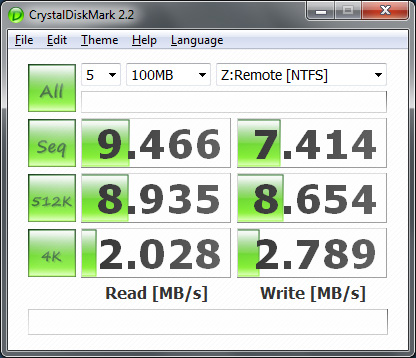
Raid 1 (Mirror) Results
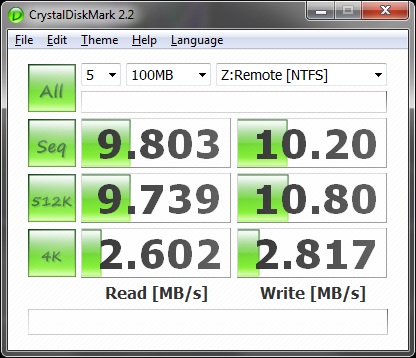
Raid 0 (Striped) Results
Using the awesome open source FTP program FileZilla, we transferred a 3GB file to the Corza in both Raid 1 and Raid 0 to see how it faired.
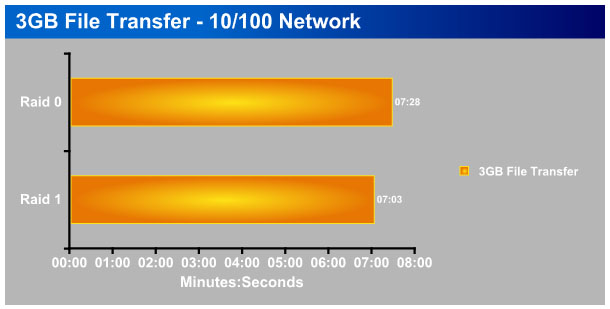
From the test results you can see a slight increase in performance when using a Raid 0 configuration. About 2 MB/s overall. The increase in performance isn’t what we would expect from a Raid 0 configuration. A 1-2MB increase isn’t going to dramatically improve performance overall. Due to the little performance gain we don’t see a reason to risk loss of data to gain such a small increase in performance. We recommend keeping the Corza in Raid 1 to reassure your data is safe and backed up. On the other hand, if your a risk taker, impatient, and a performance nut, feel free to run the Corza in Raid 0 as you will notice a slight performance increase but its nothing to go parading about as the increase is marginal at best. Conclusion time.
CONCLUSION
Considering we were using a cheap (Belkin $35 router) 10/100 network configuration to test the Corza I wasn’t expecting high transfer rates. 8-9MB/s in Raid 1 and 10MB/s in Raid 0 are the speeds we were prepared to see. The max we could get on a 10/100 network with a much more expensive router would be 12MB/s, keeping the low budget items in mind the results were on point. The Corza does what its advertised and it does it well.
The included features of the Corza are what we expect from most NAS devices. Easy file sharing, streaming, DHCP server capable and FTP server capable. The ones we wouldn’t expect from a $110 NAS is the iTunes Bonjour service and printer serving. These two features add a lot to an already capable NAS device.
Aside from the features the quality of the Corza is much higher than other NAS devices we’ve seen, even ones that cost two to three times its price. The metal casing and the firm plastic front gives the Corza a solid construction. Too often we see companies build their products with loose plastic or dainty metal. Its nice to see Patriot keep the quality while keeping the Corza affordable.
The only issue we had with the Corza was its temperature controlled fan. When stressing the drives the fan became noticeably loud. Not so loud that we were running for ear muffs, but loud enough to know it was transferring data. Aside from the fan noise, that is our only complaint with the Corza.

| OUR VERDICT: PATRIOT CORZA NAS | ||||||||||||||||||
|
||||||||||||||||||
|
Summary: The Patriot Corza is an affordable high quality NAS device that gets the job done. |
 Bjorn3D.com Bjorn3d.com – Satisfying Your Daily Tech Cravings Since 1996
Bjorn3D.com Bjorn3d.com – Satisfying Your Daily Tech Cravings Since 1996


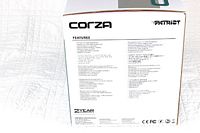



















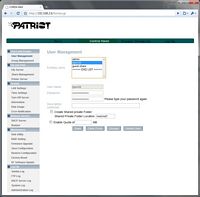
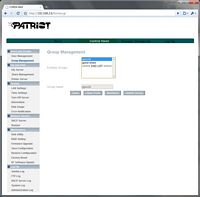
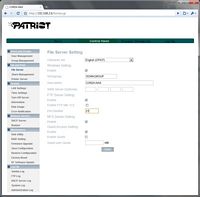






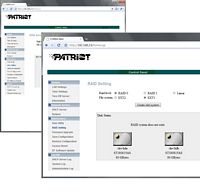


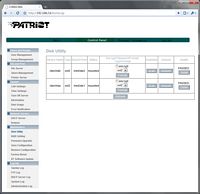
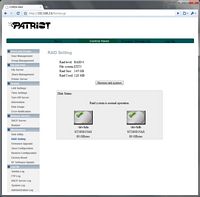








Dear Sir
Would you know where I can find ANY support for Corza NAS???
Was working with XP, NOTHING with WIN19
Thank you