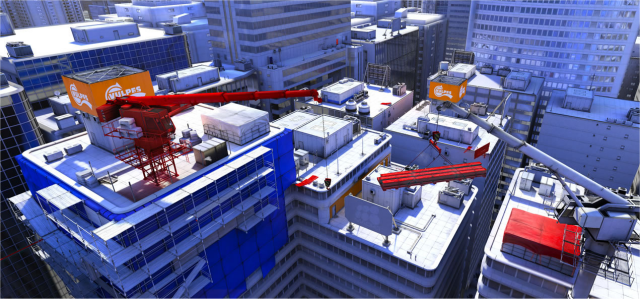Mirrors Edge is the first game with fully integrated PhysX designed to run on Nvidia GPU’s. The in game PhysX provide a depth of realism that previously would bog down the Machine.
MIRRORS EDGE
Mirrors Edge by Electronic Arts was released for PC on January 13th 2009 and is the first game with fully integrated PhysX designed to run on Nvidia GPU’s. Some time back Nvidia purchased Ageia which invented PhysX and a Physics Processing Unit that can perform PhysX processing much faster than a CPU. With the acquisition of Ageia Nvidia push the technology to the forefront of graphics processing. Previously PhysX was a phenomenon and you purchased a separate PhysX card which just kind of hung around in your machine and didn’t do much for you. Ageia just didn’t have the Corporate resources to mainstream PhysX even though it’s a great idea for effects in games that provide a more realistic user intractable environment.
Mirrors Edge is the first full result of a year long intensive push for PhysX technology incorporation into current title Video games.
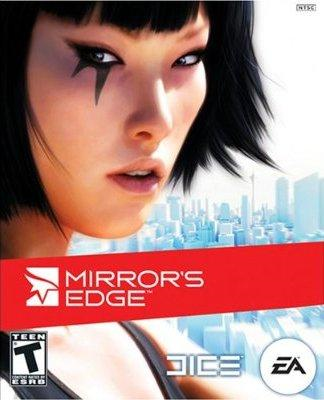
Here’s what Wikipedia has to say about Ageia.
Ageia, founded in 2002, was a fabless semiconductor company. Ageia invented PhysX – a Physics Processing Unit chip capable of performing physics calculations much faster than general purpose CPUs; they also licensed out the PhysX SDK (formerly NovodeX SDK), a large physics middleware library for game production.
Ageia was noted as being the first company to develop hardware designed to offload calculation of video game physics from the CPU to a separate chip. Prior to this, solutions from ATI and Nvidia had not been planned nor announced. Soon after the Ageia implementation of their PhysX processor, Nvidia and ATI announced their own physics implementations.
On February 4, 2008, Nvidia announced that it would acquire Ageia. On February 13, 2008, the buyout of Ageia was finalized.
The PhysX engine is now known as Nvidia PhysX
To inject a note before we move on, notice that on February 13 2008 the buyout of Ageia was finalized. One year later to the day Mirrors Edge was released for PC with PhysX fully integrated. In computer integration terms that’s light speed. Sometimes a technology can take years to fully integrate. What we are seeing now is just the beginning of PhysX in games and an early iteration of what it can become.
What Wikipedia has to say about Nvidia PhysX.
PhysX is a proprietary realtime physics engine middleware SDK originally developed by Ageia (now NVIDIA) as the NovodeX SDK. The software was PhysX can also refer to a PPU add-in card designed by Ageia to accelerate PhysX-enabled video games. Video games supporting hardware acceleration by PhysX can be accelerated by either a PhysX PPU or a CUDA-enabled GeForce GPU, thus offloading physics calculations from the CPU allowing it to perform other tasks faster, and as such, the whole system can provide a higher framerate, resulting in a smoother gaming experience.
Middleware physics engines allow game developers to avoid writing their own code to handle the complex physics interactions possible in modern games. Sony has licensed the PhysX SDK for their PlayStation 3 video game console.
The PhysX engine and SDK are freely available for Windows and Linux.
In February 2008, NVIDIA bought Ageia and the PhysX engine and has begun integrating it into its CUDA framework, which already has multiple drivers for Linux, effectively rendering the PhysX add-in card redundant. With Intel’s cancellation of Havok FX, PhysX is currently the only available solution for physics hardware acceleration.
In August 2008, NVIDIA released drivers that allow GeForce 8 series and above video cards to implement PhysX processing.
Notice that Wikipedia says (and we haven’t confirmed) Intel canceled Havok FX and PhysX is the only available solution for for PhysX hardware acceleration. As far as we know Ageia PhysX cards will still work, but the most viable solution for enjoying the additional eye candy and realism PhysX can add to a game is an Nvidia GPU. We’ll get more into the eye candy and realism a little later. As soon as someone chimes in we will update you on Havok being canceled by Intel we’ll update you it never takes very long for someone to chime in. We’re just quoting from Wikipedia there.
TESTING & METHODOLOGY

We went a little different on this one as you might expect. I don’t think you or anyone else will expect what we did do. We do ask that you respect our choice to do it the way that we did.
We ran the benchmarks on Nvidia GPU’s at 16xAA with all the eye candy set to the max, that’s the highest setting for AA on Nvidia GPU’s. We ran the ATI cards at 8xAA and that’s the highest setting on ATI drivers allowed.
Why did we do it that way. We wanted to see the performance we could get from both Nvidia and ATI at the highest level of eye candy that you can possibly get. We also ran ATI cards with and without PhysX and one of the Nvidia cards with and without PhysX.
We don’t expect to make everyone happy with this choice. We’re not here to make people happy we’re here to benchmark and report on hardware and game performance. If there’s enough interest in the subject we might go back and bench the Nvidia cards at 8xAA but we really don’t feel the need to. They perform well enough at 16xAA and the eye candy is undeniably great at that setting. How Good is it?
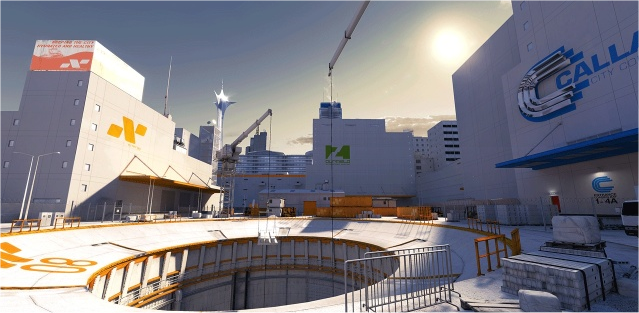
We tested Mirrors Edge with a variety of GPU’s, on the same test rig, and we tested with AA/AF turned on. The game engine is well enough optimized that we don’t feel the need to compromise graphics quality by testing with AA/AF off. We tested at 1280×1024, 1680×1050, and 1920×1200. We ran each test 3 times and the average is reported here. Clean installs of Vista 64 and all updates performed, Latest drivers for Nvidia and ATI, the HD was split into two partitions and Vista 64 for Nvidia on one and Vista 64 for ATI installed on the other. That way we are using a clean install for both ATI and Nvidia and the drivers were never mixed.

The 4870×2 doesn’t have proper Crossfire drivers for Mirrors Edge, but will operate as a single core GPU. We chose not to test it with the game under those conditions. If you insist on running a 4870×2 with Mirrors Edge you can rename the EXE file to FarCry 2 or MassEffect and the 4870×2 will run. At least it did for us on two different machines. Use that little tip at your own risk we assume no responsibility for anything that might happen should you choose to rename your Mirrors Edge .EXE file. We won’t be testing the 4870×2 with a renamed .EXE file because the results wouldn’t be representative of proper driver support.
The Test Rig
| Test Rig “Quadzilla” |
|
| Case Type | Top Deck Testing Station |
| CPU | Intel Core I7 965 Extreme (3.74 GHz 1.2975 Vcore) |
| Motherboard | Asus P6T Deluxe (SLI and CrossFire on Demand) |
| Ram | Corsair Dominator DDR3 1866 (9-9-9-24 1.65v) 6 GB Kit |
| CPU Cooler | Thermalright Ultra 120 RT (Dual 120mm Fans) |
| Hard Drives | Patriot 128 GB SSD |
| Optical | Sony DVD R/W |
| GPU Tested | XFX GTX-285 XXX BFG GTX-295 Asus GTX-295 EVGA GTX-280 (2) XFX 9800 GTX+ Black Edition BFG GTX-260 MaxCore Drivers for Nvidia GPU’s 181.20 Sapphire HD Radeon 4870 Diamond Radeon 4870 Drivers for ATI GPU’s 8.12 |
| Case Fans | 120mm Fan cooling the mosfet cpu area |
| Docking Stations | Thermaltake VION |
| Testing PSU | Thermaltake Toughpower 1200 Watt |
| Legacy | Floppy |
| Mouse | Razer Lachesis |
| Keyboard | Razer Lycosa |
| Gaming Ear Buds |
Razer Moray |
| Speakers | Logitech Dolby 5.1 |
| Any Attempt Copy This System Configuration May Lead to Bankrupcy | |
MIRRORS EDGE PERFORMANCE RESULTS

Mirror’s Edge is a first person action-adventure video game developed by EA Digital Illusions CE (DICE). The game was released on PlayStation 3 and Xbox 360 in November 2008. A Windows version was also released on January 13, 2009.
The game was announced on July 10, 2007, and is powered by the Unreal Engine 3 with the addition of a new lighting solution, developed by Illuminate Labs in association with DICE. The game has a realistic, brightly-colored style and differs from most other first-person perspective video games in allowing for a wider range of actions—such as sliding under barriers, tumbling, wall-running, and shimmying across ledges—and greater freedom of movement, in having no HUD, and in allowing the legs, arms, and torso of the character to be visible on-screen.
The game is set in a society where communication is heavily monitored by a totalitarian regime, and so a network of runners, including the main character, Faith, are used to transmit messages while evading government surveillance.
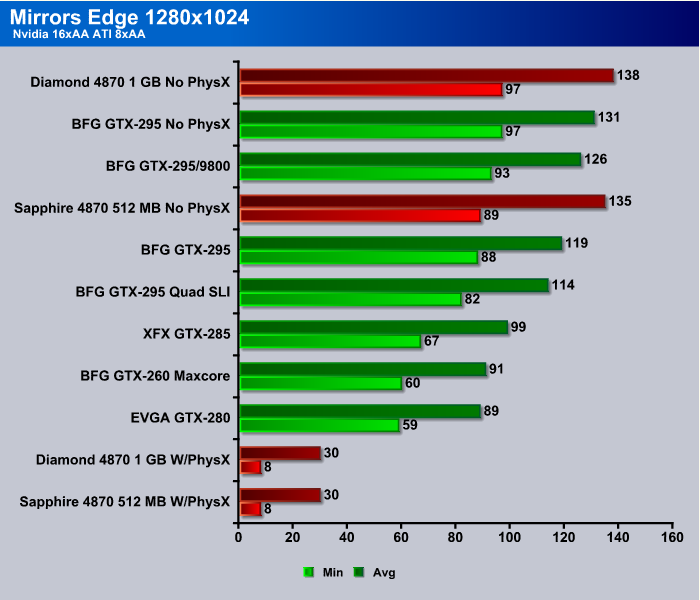
Keep in mind here that the ATI cards and Nvidia cards were run at their maximum settings on AA/AF and the two settings are different. The Diamond and Sapphire 4870 models with PhysX turned on tanked out pretty good. That’s to be expected, the PhysX was offloaded to the CPU and Frame Rates dropped drastically. Without PhysX both cards did pretty well. With the AA set to 8x the Diamond 4870 1 GB turned in the highest frame rates. The Nvidia BFG GTX-295 did almost as well and it was set to run at 16xAA.
The interesting thing in this chart is the GTX-295 with the 9800GTX+ as a dedicated PhysX card did almost as well as it did without PhysX when we ran it by itself. We got some negitive scaling with Quad GTX-295 SLI, probably CPU bottlenecking. In all though witout PhysX the ATI cards did well but after you get used to in game PhysX game play seemed lacking without it.
Now what could we possibly mean by that. With PhysX flag movement looked real, broken glass wasn’t just an inanimate object but became interactive with the environment, could hurt Faith (the main character), would slide down the roof and fall on people causing damage. Without PhysX it was like most video games it broke, fell to the ground and quickly disappeared. In real life glass breaking can hurt you and interacts with the environment much like it did in Mirrors Edge. Trails of glass would flow down the roof and bounce off the edge, trash would blow around and smoke, steam, and bullet strikes looked more real. Without PhysX you don’t get any of those effects, but if you’ve never experienced the depth and breadth of PhysX your probably not going to miss it until you’ve experienced it. You can experience it with your CPU doing the work, but it’s not pretty, frame rates drop and video becomes choppy and all the little nasty things that made you want to upgrade your GPU in the first place are right back in your face.

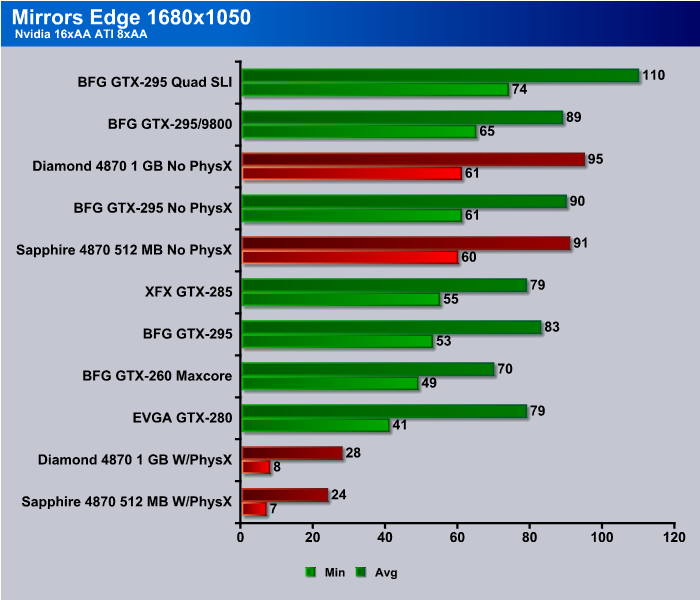
When we kicked up the resolution to 1680×1050 the Quad SLI GTX-295 setup jumped to the top, followed by the Single GTX-295 with the 9800GTX+ as the dedicated PhysX card. The Diamond 4870 1 GB with No PhysX comes in third at the lower 8xAA setting. Followed by the GTX-295 No PhysX, and the Sapphire 4870 512 No PhysX comes in fifth. Followed by a smattering of Nvidia GPU’s that are still doing well, then the ATI GPU’s with PhysX well you can figure that one out on your own.

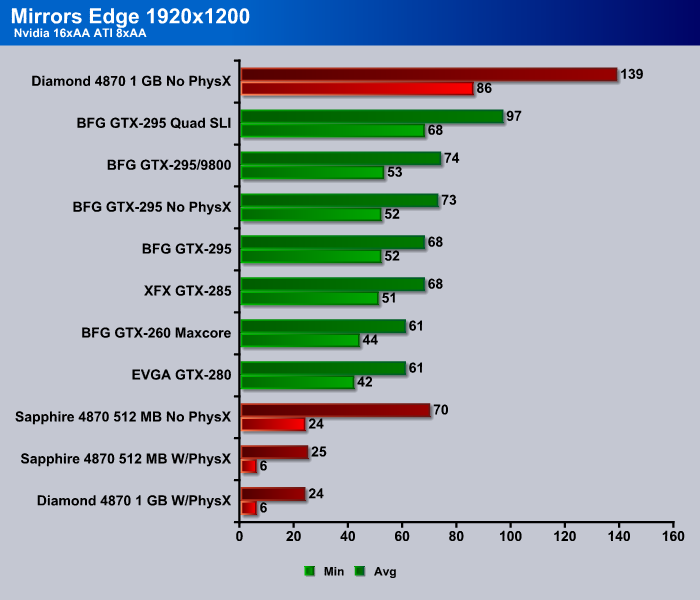
Without PhysX the ATI 4870 1 GB comes out on top at the lower 8xAA Quad SLI 295s come in second at the higher 16xAA with hysX enabled. Then the single GTX-295 with the 9800GTX+ dedicated PhysX card. The GTX-295 with no PhysX comes in fourth, the GTX-285 6th, then the GTX-260 216 followed by the GTX-280. The lower amount of memory on the 4870 512 tells on it at this resolution and minimum FPS dropped to 24 and frame rates got a little choppy. With PhysX turned on it’s not going to get any better for the ATI cards at higher resolutions, that’s CPU bound and when things get CPU bound frame rates go to the gutter.
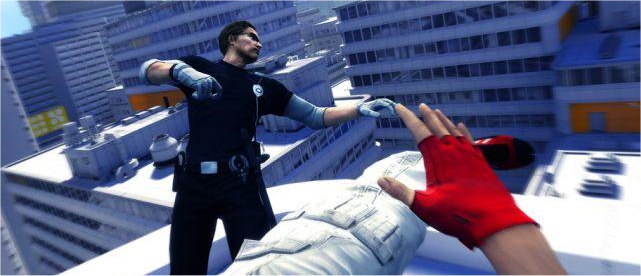
MORE ON PHYSX

Nvidia’s take on PhysX
Delivering physics in games is no easy task. It’s an extremely compute-intensive environment based on a unique set of physics algorithms that require tremendous amounts of simultaneous mathematical and logical calculations.
This is where NVIDIA® PhysX™ Technology and GeForce® processors come in. NVIDIA PhysX is a powerful physics engine which enables real-time physics in leading edge PC and console games. PhysX software is widely adopted by over 150 games, is used by more than 10,000 registered users and is supported on Sony Playstation 3, Microsoft Xbox 360, Nintendo Wii and PC.
In addition, PhysX is designed specifically for hardware acceleration by powerful processors with hundreds of cores. Combined with the tremendous parallel processing capability of the GPU, PhysX will provide an exponential increase in physics processing power and will take gaming to a new level delivering rich, immersive physical gaming environments with features such as:
- Explosions that cause dust and collateral debris
- Characters with complex, jointed geometries for more life-like motion and interaction
- Spectacular new weapons with incredible effects
- Cloth that drapes and tears naturally
- Dense smoke & fog that billow around objects in motion
>p>The only way to get real physics with the scale, sophistication, fidelity and level of interactivity that dramatically alters your entertainment experience will be with one of the millions of NVIDIA PhysX-ready GeForce processors.
PhysX is another one of those things that’s hard to tell you about without you having seen it yourself. To that end we picked up a few fluid graphics from the Nvidia FTP site.
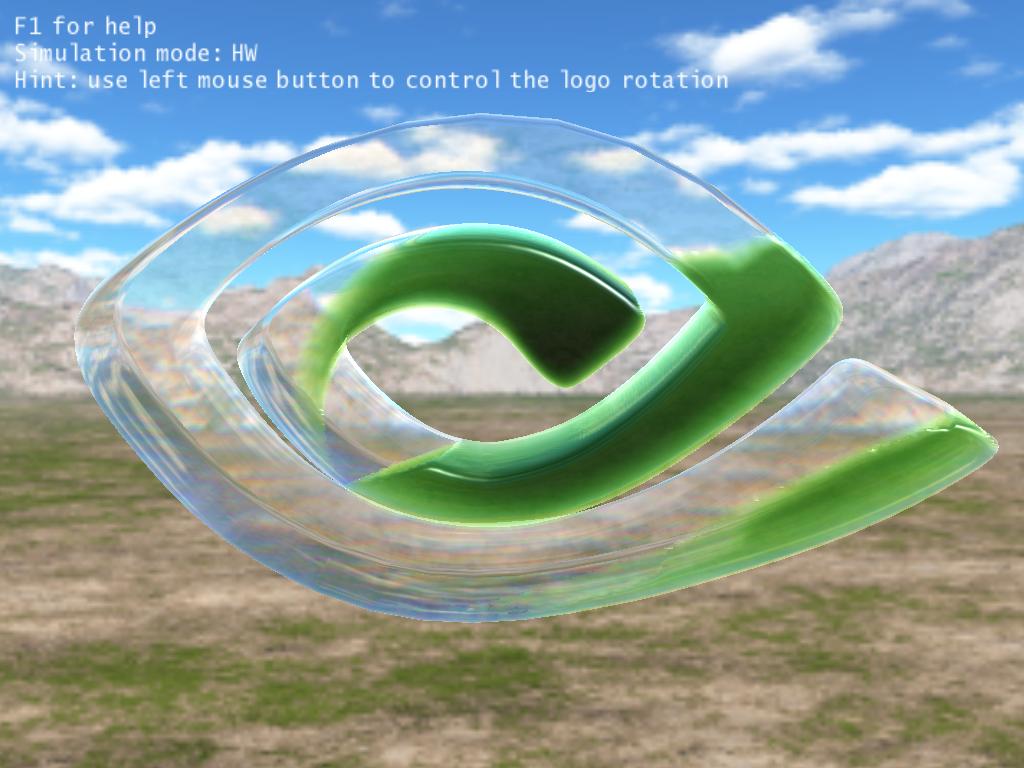
In the first graphic the fluid is fairly static. You can program it so that the fluid moves like a movie sequence but it won’t be interactive if it’s done that way. To make it interactive requires the use of PhysX and millions of calculations, and as we saw in the charts without a PhysX enabled GPU or PhysX card thing slow down to a crawl. With a PhysX enabled GPU or card things continue on in a normal fashion and if you don’t know that PhysX is enabled it’s transparent to the human eye but the fluid will follow a specific set of rules and act in a more life like manner.
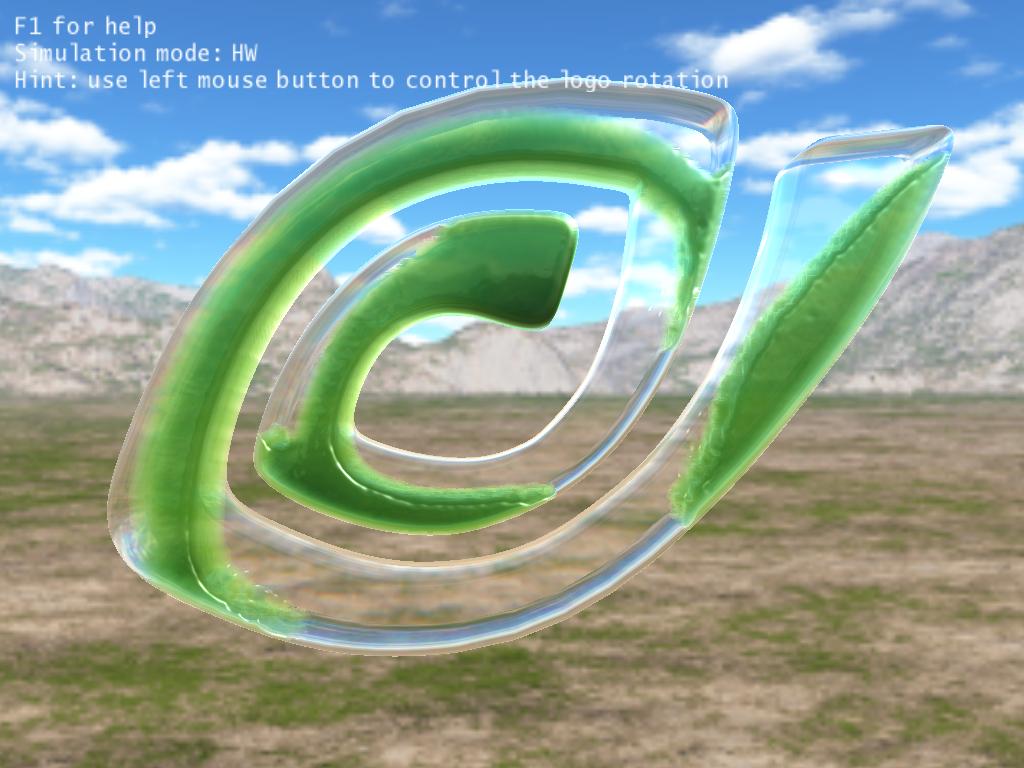
The Second graphic the Fluid has started moving through the glass tubes as it’s tilted, with PhysX on the system enabled it’s a blink of the eye. With PhysX disabled at the system level no matter what GPU you use you might as well go make a cup of coffee and have a snack.
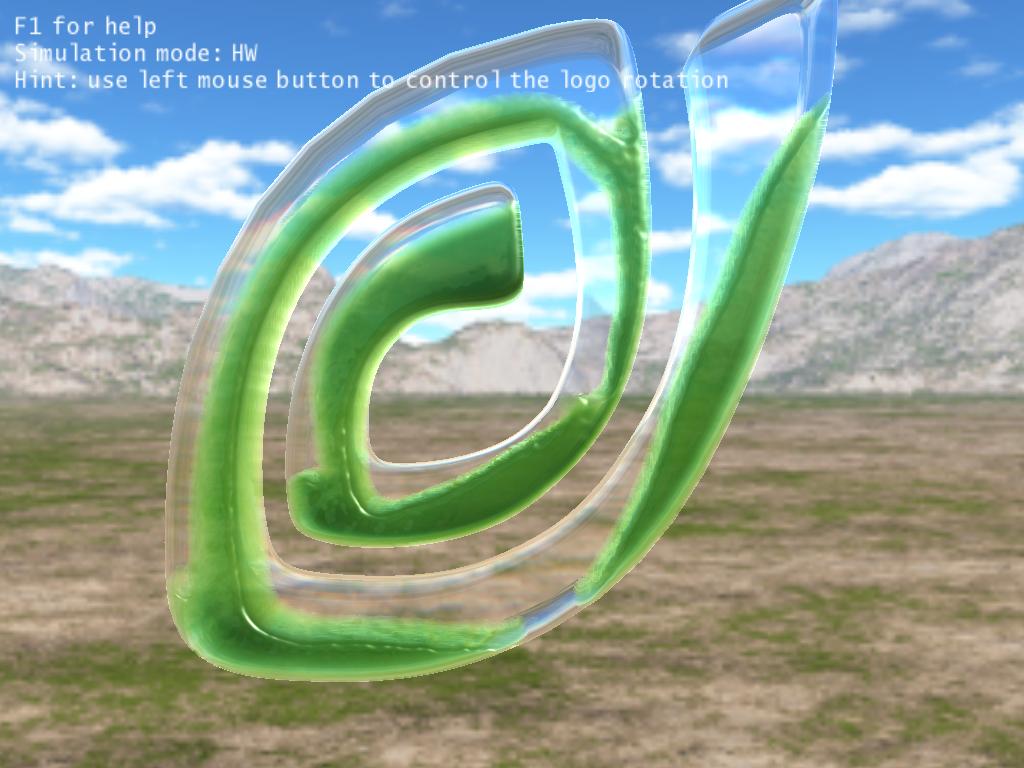
As the tilt gets steeper and more calculations are needed to determine the movement the system will slow to a crawl, if you’ve ever run 3DMark06 think about the CPU rendering test where the system slows down to 2-3 FPS, then think worse than that. Turn PhysX on and it’s the blink of an eye and the fluid is moving and sloshing around like your brain tells you it should. There’s the important part, “Like your brain thinks it should.” When things don’t act like your brain thinks they should, that’s when you get that it could have been better feeling haunting you. We’ve been gaming for a very long time, what we’re seeing now is just the early iteration of what PhysX can be, and with it’s maturity we’ll be able to enjoy more realistic gaming with interactive objects, exploding walls and things inside the game world that act like they do outside the game world.
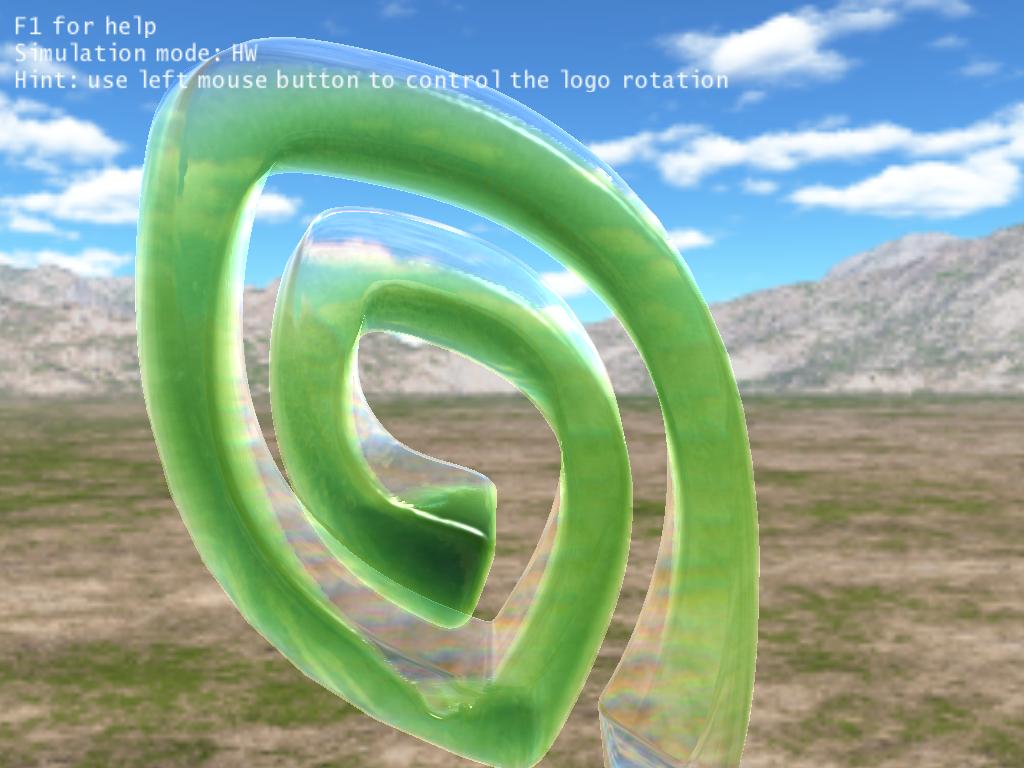
Then the last graphic we snagged, at this point in the PhysX simulation the fluid has coated a lot of the tube, the sheer amount of PhysX calculations from the first to the last graphic must be staggering. Without PhysX enabled we’re looking at better than a minute to render it, with PhysX enabled we can spin it like a top. Big difference there.
CONCLUSION
Mirrors Edge is an interesting game, it plays pretty well but we’ve heard things like “First Person Runner”, because it’s a First Person Shooter without a gun, but you can steal a gun but you have to empty the gun and then steal another one because there’s no reloading it. The First Person Runner thing fits with the game itself because your a messenger in an information guarded society. There are plenty of cops around, and they have guns, they don’t mind taking pot shots at you and they tend to come in clusters.

Call us old fashioned if you like but if we have a game where people are shooting at us at every turn we’d like to have a full time reloadable gun. Gameplay is somewhat addictive and the PhysX, and lets face it Mirrors Edge is all about PhysX, is a nice addition to game play. The interactive portions of the game involving PhysX can be thought of as an additional quality setting for graphics but it’s really more than that.

Without PhysX you’ve got a decent game that’s entirely playable. With PhysX you’ve got an interactive environment where things don’t happen in a cinematic manner. They happen and you interact with them. Say your standing beside a window and someone shoots through the window but doesn’t hit you. With PhysX you need to dodge the glass because you can be hurt by the interactive glass, in most games it just falls and fades away. With PhysX it becomes a part of the environment and you interact with it. Without PhysX you walk across a pipe, with PhysX you walk across a pipe but because the wind hits you in a realistic manner you have to balance to keep from falling off.

The Game Mirrors edge we’d have to give it an 8 out of 10. Play was fun and somewhat addictive, we didn’t experience any noticeable bugs or crashes after we applied the “Day One Patch”, menus were easy to navigate, and game play was smooth. Key combination need to be memorized and moves need to be practiced until they become second nature. We could easily recommend playing the game it’s worth a play, we could also easily recommend doing it with PhysX because it’s a unique experience we’d like to see mature and mainstream.
 Bjorn3D.com Bjorn3d.com – Satisfying Your Daily Tech Cravings Since 1996
Bjorn3D.com Bjorn3d.com – Satisfying Your Daily Tech Cravings Since 1996