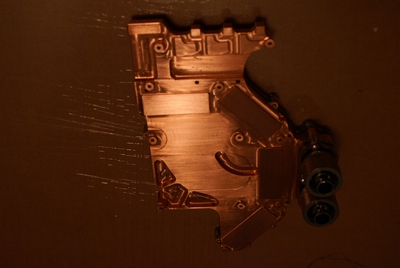Have you ever wanted to get into watercooling but don’t want to involve yourself in a pre-built, one-size fits all kit? If you’ve done your homework, you already know the drawbacks to that. So we go to Danger Den once again to find out just what we need.
INTRODUCTION
For many years, watercooling for PC’s has been something that is seen as extreme. Many people look at those of us with anti-freeze running inside a computer case as being a little bit “not quite right.” Of course, even my wife tells me I’m crazy for doing it. But then, there are those of us that understand just what all that liquid can do for you. Extreme overclocks, extreme voltages, and often a nice UV glow are all reasons those of us that have taken the plunge (so to speak) decided to do so in the first place. Besides, I enjoy getting really weird looks when I tell people that I have a radiator in my computer. Or, from those in the know, the looks of envy when you tell them just how big the radiator is, or which new blocks you just got. Competition is all part of the fun.

ABOUT DANGER DEN
Danger Den is a company headquartered in Astoria, Oregon. Their primary market is PC enthusiasts that are into liquid-cooling their systems. To this end, they have delivered and they have happy customers all around the world. When I first began looking into watercooling my system, Danger Den was a name that came up on every forum in every discussion I could find. The reason is simple. They have earned a reputation as a company that offers quality products at a fair price and excellent customer service. They also offer several computer cases that are comprised of all acrylic, with the watercooling system in mind. They offer waterblocks for everything from CPU’s to GPU’s, even motherboard chipsets. They continue to research and produce new products for the latest computer equipment. I believe Danger Den will be around for some time to come.
SPECIFICATIONS
Let’s have a quick look at just what exactly makes up a “custom loop.” Essentially, it’s any loop that is not a pre-packaged system like the ThermalTake BigWater 760i (you can see that review here). The system we are looking at today is a pretty typical large loop. It consists of a CPU waterblock, GPU waterblock, pump, and radiator. Check out the specifications for the overall loop here, but don’t worry, I will spend more time on individual specifications and features for each product. One of the great things about this particular loop is that it didn’t require any time on my part to design it. I e-mailed DD with the request and they simply asked what hardware I was already running and they designed the system around my PC. That’s almost too easy!
| Danger Den Custom Loop Specifications | |
|
Pump
|
Laing DDC 12V 18W w/ acrylic top
|
|
CPU Waterblock
|
DD MC-TDX 775 |
|
GPU Waterblock
|
Ione 8800GT full coverage block
|
|
Radiator
|
Black Ice GTX480
|
|
Case
|
DD Tower 26
|
A CLOSER LOOK
Now for a closer look, which of course means pictures. Let’s start with a few pics of everything that came in the box.
This is all the gear fresh out of the box. It was protected pretty well with all the bubble wrap.
Heres’s what it looks like all unwrapped. The flat tan object in the background is the DD Tower 26.
Here’s a look at the important, yet often overlooked parts. Four low-speed Yate Loon fans for the radiator and 3/8″ inside diameter tubing with compression fittings (for a nice, clean look).
CLOSE UP: THE RADIATOR
Let’s have a closer look at the radiator. This is the latest entry from Black Ice, the GTX 480. This radiator is HUGE and not to be underestimated. So far, the only case on the market that I’ve seen that will accomodate it is the DD Tower 26 (review available here). Space for four fans is a lot of real estate, allowing you to dissipate a lot of heat and spread it out enough that it doesn’t act as a space heater. Previously, I had a 2 x 120mm radiator installed that would send the room temperature climbing into the 30oC range. Let’s have some more pictures!
From Danger Den’s website:
The Black Ice® GTX480 is the largest iteration of any Black Ice® radiator to date. Using the next generation GTX core platform, the massive GTX480 provides the first 4 x 120mm Black Ice® offering embarking on a new standard for radically extreme casemod and ultra-high performance.
FEATURES:
- Two-pass pre-cool/aftercool front-rear dual-core flow configuration with a 30% increase in internal flow rates.
- Custom MaxFin™ 25 micron Copper Splitter Fin Configuration utilizing 45% thinner fin material yielding up to 50% less pressure drop.
- Unique fin configuration eliminates intra-louver accumulation of dust particles for trouble free operation.
- Radically optimized 20 FPI (Fins Per Inch) fin density providing dramatically increased heat transfer surface area.
- Custom low-profile 2-row 19.0 x 1.2mm MaxFlow™ tubes with twice the waterside surface area of the GTS and 60% frontal area reduction for superior low air-resistance aerodynamics and lower internal flow requirements.
- Max Continuous Pressure Rating of 1.7 Bars (24.7psi)
- Full high-temper brass structural construction for weight reduction and superior corrosion resistance.
- Uses 100% Non-corrosive water-solluble fluxing process.
- Fully RoHS compliant.
- Full electrostatic polyurethane painting finish for uniform coating with high temperature curing for increased finish durability.
- Patent Pending Design.
CLOSE UP: THE PUMP
Though there are many different pumps on the market, the Laing DDC 12V 18W is among the most popular. This product, while not produced by Danger Den, has been improved slightly by them. They sent this particular sample with an acrylic top. This is helpful because it relocates the inlet to the top, allowing gravity to do a large portion of the work. One of the best things about the Laing DDC 18W is that it is PWM compatible, meaning that you can control the pump speeds through a fan controller or through software. Simply plug it in to one of your motherboard fan headers and you are good to go.
FEATURES:
- Motor design: Electronically commutated, brushless DC, spherical motor Voltage Range: 8 to 13.2 VDC
- 9 VDC required to start
- Motor rated at: 18W
- Quiet operations at ~31dBA
- Maximum system pressure: 21.75psi, 150 kPa (1.5 bar)
- Temperature range: Up to 140F (60C)
- Acceptable media: Domestic hot water, water/Glycol mixtures and other media on request.
- Corrosion resistant
- 50,000 hours mean time before failure (MTBF)
CLOSE UP: THE CPU WATERBLOCK
This is perhaps the most common of all water cooling builds. A few people out there will water cool a GPU, but the vast majority concentrate on the CPU. The reasoning behind this is fairly simple, lower temperatures equal higher clock speeds. For those out there looking for those few extra MHz, watercooling is a very reasonable route to take. The MC-TDX 775 from Danger Den is an extremely popular waterblock and has been around for some time now. Without further ado, I offer the following close-ups:
The above pictures are courtesy of Danger Den and are representative of the sample I received. I was very impressed with the apparently lapped base. It was extremely flat with no machining marks or flaws. This is the first time I have received a CPU block that hasn’t had ANY problems with the contact surface. Notice also that the copper base extends all the way under the outlet, increasing the surface area and the amount of time that the water is in contact with the copper, helping to remove more heat.
Notice the small copper pins, this breaks up the flow of water, allowing more water to come into contact with the copper and increasing the amount of heat transferred from the block to the water. One thing that I really liked about this block was the layout of the inlet and outlet. Having used a Dtek FuZion previously, I became accustomed to the tubing being crowded and having difficulty getting both clamped down. This block however, combined with the compression fittings, was simple to install.
Features:
- 100% copper 110 material
- Acrylic and brass top options
- Threaded fitting ports are G 1/4 BSPP for use with any similar spec fittings.
- Complete Block with O-Ring
- Pressure Tested to 50psi
- High flow 1/4″, 3/8″, or 1/2″ Chrome Plated Fittings
- Machine lapped and flat mirror polished
- Stainless steel hold down
UP CLOSE: THE GPU WATERBLOCK
Adding a waterblock to a video card is an extremely close second, in terms of popularity, to the CPU block. The reason for this is simple. GPU’s put off a LOT of heat. We have gone from the days of PCI video cards that use little power and produce a small enough amount of heat, to the latest PCIe cards that use two external power inputs using power in the range of a few hundred watts. Producing heat is a natural effect of that much power. Most of the new high end cards are dual-slot cards, with one full slot going to air cooling. Air cooling that is usually very noisy and horribly ineffective. It is not uncommon for the newest cards to run in the 80-90oC range, and this is considered normal. Now I can’t speak for everyone, but I don’t want that kind of heat blowing around inside my case.
Enter the DD Ione full coverage waterblock. As the name implies, this is not a GPU only cooler. It has been engineered for and allocates space for all the memory IC’s and several of the smaller IC’s that aren’t always protected by a stock cooler. It is nice to see that they included thermal patches to cut up and install on those IC’s. In my opinion they work FAR better than stock thermal pads. Admittedly however, this is probably due more to the construction of the block. Instead of the thin copper/aluminum backing up the thermal pads that you would see on the stock heatsink, this is heavy, thick copper. It is excellent at dissipating heat, even though the water doesn’t actually pass across that area. Take a look for yourself:
Notice also the threaded plugs on the block. Those are there so you can set up the in/out flow any way you want. It’s a must for SLI or you would never be able to run tubing without kinking it. Notice also in the pictures, you can see that the memory sinks are well lapped (as well as the GPU contact point). You can also see that the recessed areas and other areas that don’t actually contact anything important are machined kind of rough. Not a problem at all for functionality, you’ll never see it while it’s installed, and it keeps the cost down.
Features :
- Compatible with Reference Design 8800 GT and GTS (G92 versions) Video Cards (BFG, EVGA, XFX, PNY, etc).
- Uses the Additional RAM Pad mounting point for maximum mounting contact
- Contact pads with the PCB to avoid warping or bending of the video card.
- Lower profile design to allow use of PCI slots on the top side of the block
- New hold down design to allow the use of the PCI slot on the backside of the card.
- Cools all heat generating points on the card – GPU, RAM, Voltage Regulators, I/O Chip
TEST SETUP
This is a system that was a difficult one to think through. Sure, it’s easy enough to put it all together and get some idle and load temperature readings but this is a review of a complete system however, so we will compare it to another complete system. Here’s the setup:
| DANGER DEN CUSTOM LOOP TEST SETUP | |
|
Case
|
Danger Den Tower 26 |
|
Motherboard
|
EVGA 780i Tri-SLI
|
|
CPU
|
Q6600 1.544v @ 3.4 GHz
|
|
Memory
|
Corsair XMS2 2x1024MB 5-5-5-15
|
|
GPU
|
EVGA 8800GT SC 714/1779/1032
|
|
HDD
|
2 X WD Caviar SE 160GB RAID 0
|
|
PSU
|
ThermalTake PurePower 600W
|
|
Danger Den custom loop
|
Laing DDC 12V 18W pump
MC-TDX 775 CPU Block
Ione full coverage GPU block G92
Black Ice GTX480 radiator
|
|
Custom water loop designed by
“yours truly”
|
Laing 12V D5 pump
Dtek FuZion 775 with quad nozzle
Swiftech MCR-220 radiator
|
|
Software
|
Prime95
F@H GPU2 client
Everest Ultimate Edition
|
TEST RESULTS
For those of you wondering why one loop was running with a waterblock and one without, it’s fairly simple: the MCR-220 can’t handle that much heat. For the same reason, the Q6600 was run at a lower voltage. While the temperature are not much different overall, you can see by the voltage running through the CPU on the DD loop that it really opens the door to extreme overclocking. For idle temps, all non-essential processes were stopped and the system was allowed to run idle for 10 minutes. For load temperatures, Prime 95 was run on all four cores until temperatures stabilized (about 10 minutes on the small radiator and 15 minutes on the large radiator. The GPU was loaded with the F@H GPU2 client. During load measurements the GPU and CPU were loaded 100%, not one at a time.
I think the results speak for themselves here. Remember, the loop that I designed was not running a GPU block and that GPU temperature is with the stock cooler, upgraded only with AS5 and running at one hundred percent. With that in mind, an 8o improvement is even more impressive. That, and we cut 20o off the GPU temperature. But not only that, notice especially just how little the temperature rises when the voltage is raised by a full .10V. This is by far the coolest running water loop that I’ve seen without phase change or refrigerated liquid. I simply can’t state enough just what voltages like that, with the ability to remove the heat, can do for you.
CONCLUSION
I think this loop designed by Danger Den can be summed up in one word. Amazing. I have never before seen voltages like these put up temperatures so low. I’m not sure the enthusiast market thus far has been very aware of the GTX 480 radiator. This thing is a beast. With my little MCR-220 radiator it would raise the temperature in my room quite a bit. It’s hard to get accurate temps when they keep rising because you can’t control the ambient temperature; not this radiator though, I run it non-stop and it stays cool to the touch. That’s quite an accomplishment in a California September. The only downside with the radiator is the entire reason for its success, size. Because it’s so large you are left with few options for mounting. You need either a DD Tower 26 to go along with it, or an extremely modified full tower. I suppose you could try mounting it on the back of a case using one of Swiftech’s brackets, but I imagine the weight would bring it down pretty quickly.
The CPU waterblock is to be commended here as well. The radiator gets a lot of credit for removing the heat from the water, but the CPU block gets ALL the credit for transferring it from the CPU to the water. I have been simply astounded by its ability to deal with ever rising temperatures. Not only that, but its a thing of beauty. The copper is perfectly machined and then lapped smooth. No uneven edges, no machining marks, not a flaw I could find physically. I also like the fact that it has an acryclic top. I mean, who doesn’t want to see what’s going on in their computer? Throw a UV cold cathode in your case and more than just tubing will light up.
The GPU waterblock did equally as well. To take temperatures from 70-80oC and drive them all the way down into the 40o range left me stunned. I had high hopes for the block, but it has exceeded all my expectations. Like the CPU block, it has the acrylic top so you can see what’s going on inside; like, when putting together this system, if you have an air bubble in the block, you can tell visually instead of it sucking air in the middle of the night.
Last, but of course not least, is the pump. Having used the D5 pump previously, which is no easy competition, the DDC 12V was a nice change. First of all, it is far smaller and easier to find a home for inside of a crowded case. The acrylic top was a nice addition as well both in both form and in function.
The biggest drawback to this system is of course, the price. With all parts and pieces, including tubing, compression fittings, UV coolant (Feser One), 4 Yate Loon low-speed fans, blocks, pump and radiator, it comes to an equally astounding price of $592.10 plus shipping. This however, is for the exact test setup. If I were purchasing one for myself, I would probably go with cheap tubing, which will save you $15. Get either plastic snap clamps or some simple hose worm-drive hose clamps from the local Home Depot instead of the compression fittings and you’ll knock another $70 off the price. There are other options out there. It depends also on whether you decide to cool your video card with water or not. Leave out the GPU block and you save $110. That’s another advantage of going with custom water loops like this one. It can be designed not only around your computer, but your budget as well. Besides that, you can always upgrade later. So, my advice is to leave the pre-packaged kits on the shelf and design one yourself, you won’t be sorry. The bottom line here however, is that this is a custom water loop designed for enthusiasts. Many of us out there see $500 as money well spent when it comes to pushing your computer farther than ever before. It is still far cheaper to cool with water than to involve yourself in phase-change or refrigerated cooling. Not to mention, your temperatures will never drop below the ambient temperature, so condensation will never be an issue. Meaning you don’t have to void your motherboard warranty insulating everything.
Pros:
+ Un-rivaled cooling capability
+ Largest radiator on the market
+ Ease of assembly
+ Extremely quiet system
+ Bragging rights
Cons:
– Price can be prohibitive for some users
– Inherent risks of watercooling
Overall the Danger Den Custom Water Loop will receive a final score of 9.5 out of a possible 10.0 and the Bjorn3D Golden Bear Award for a un-rivaled performance.
 Bjorn3D.com Bjorn3d.com – Satisfying Your Daily Tech Cravings Since 1996
Bjorn3D.com Bjorn3d.com – Satisfying Your Daily Tech Cravings Since 1996