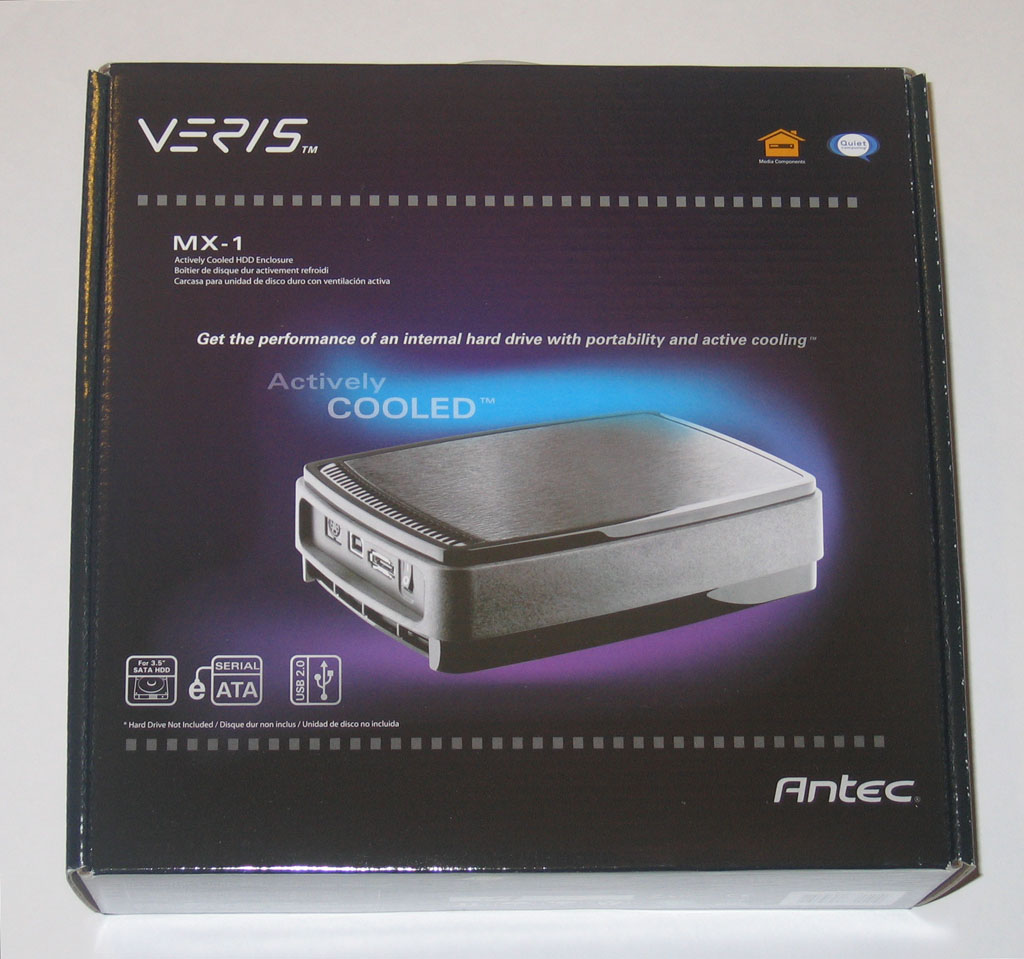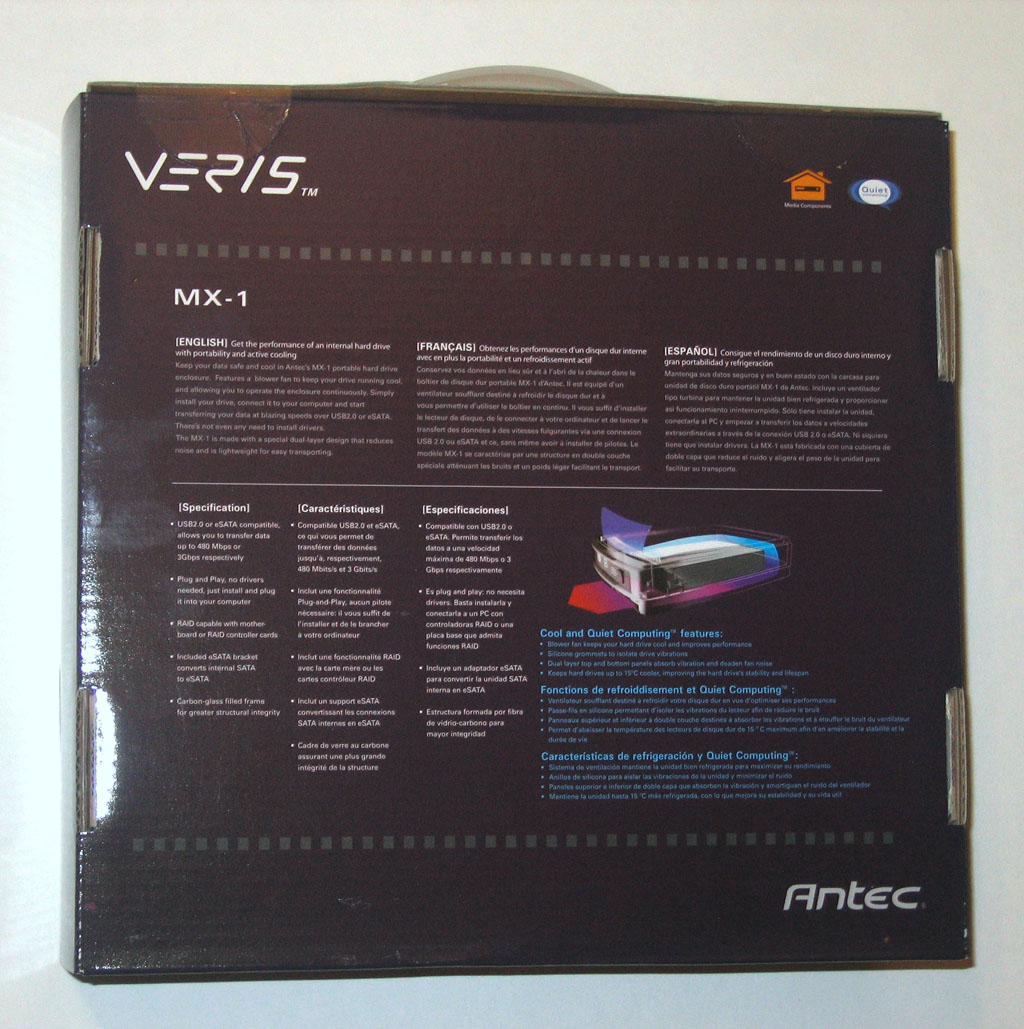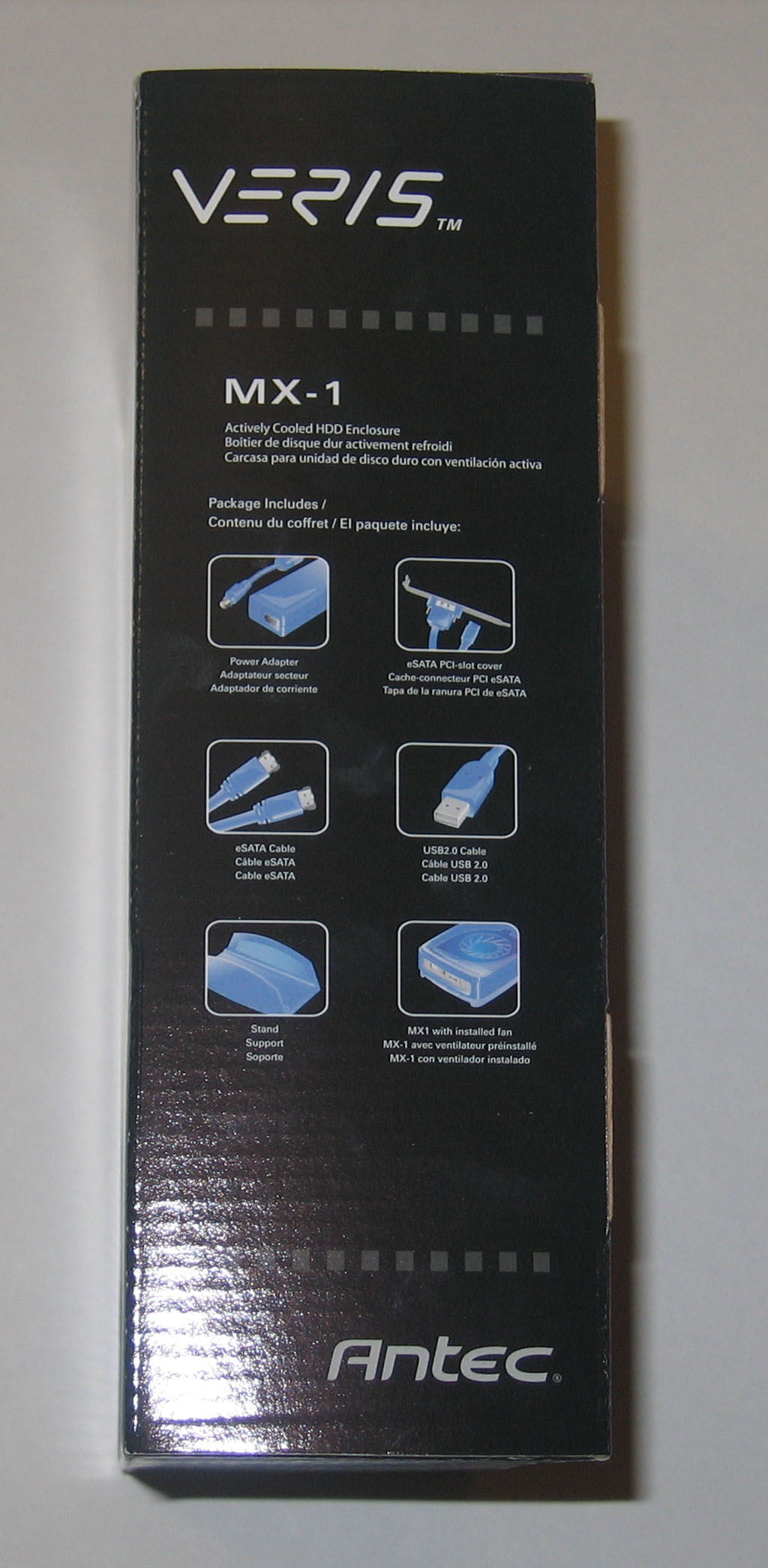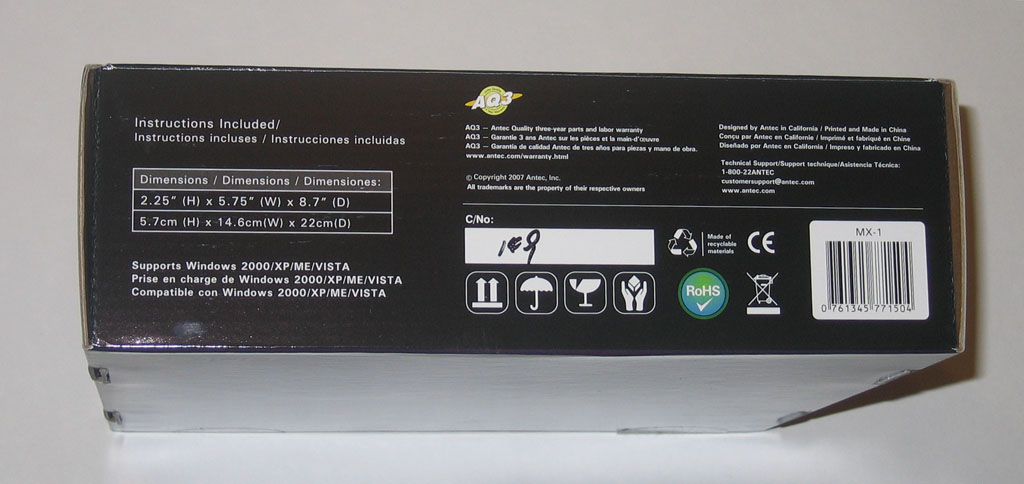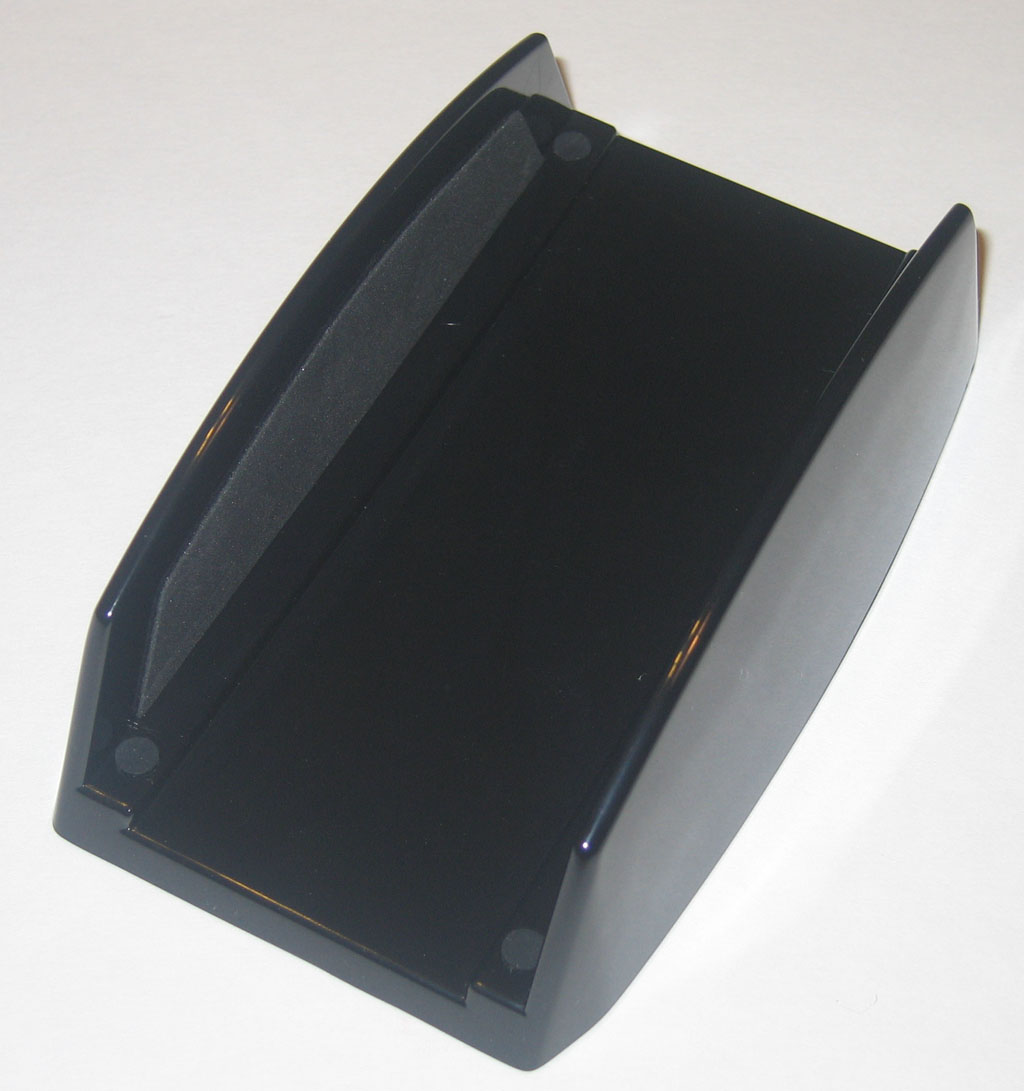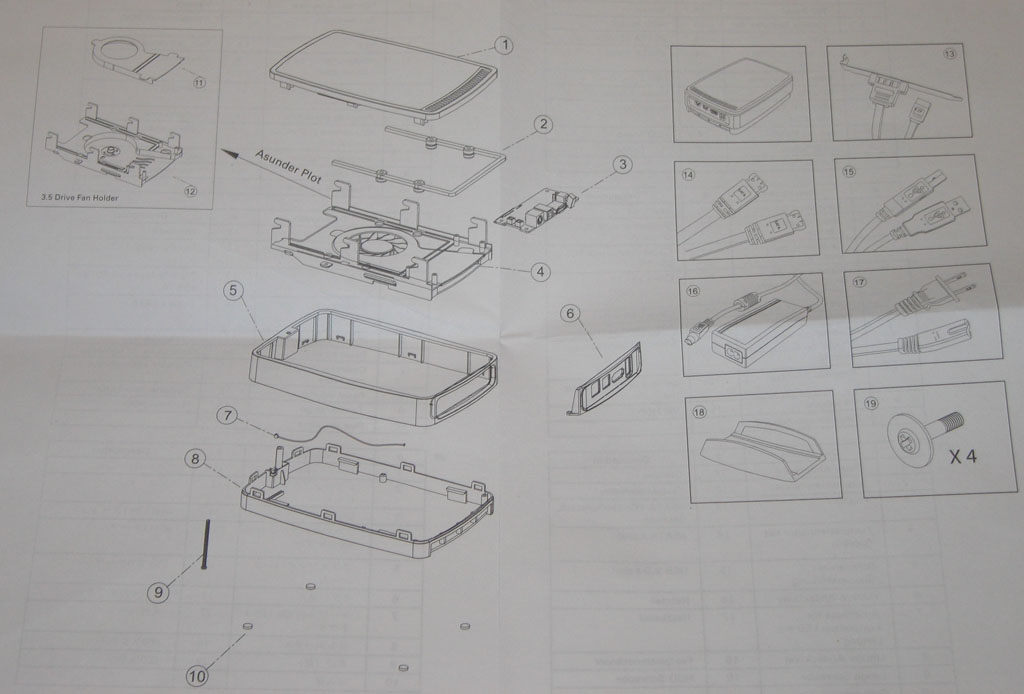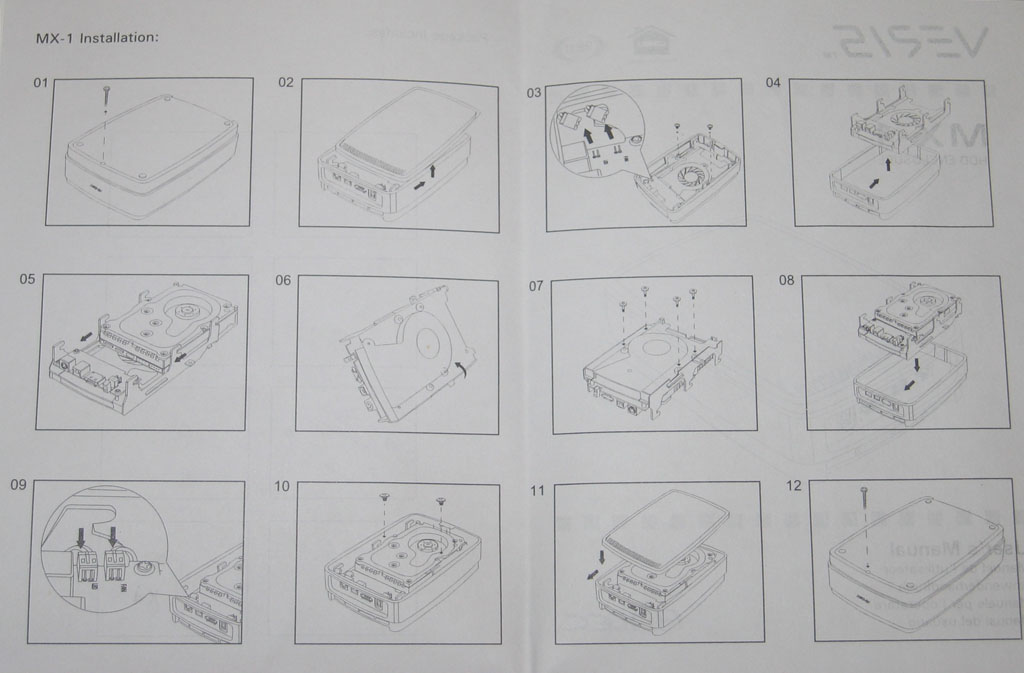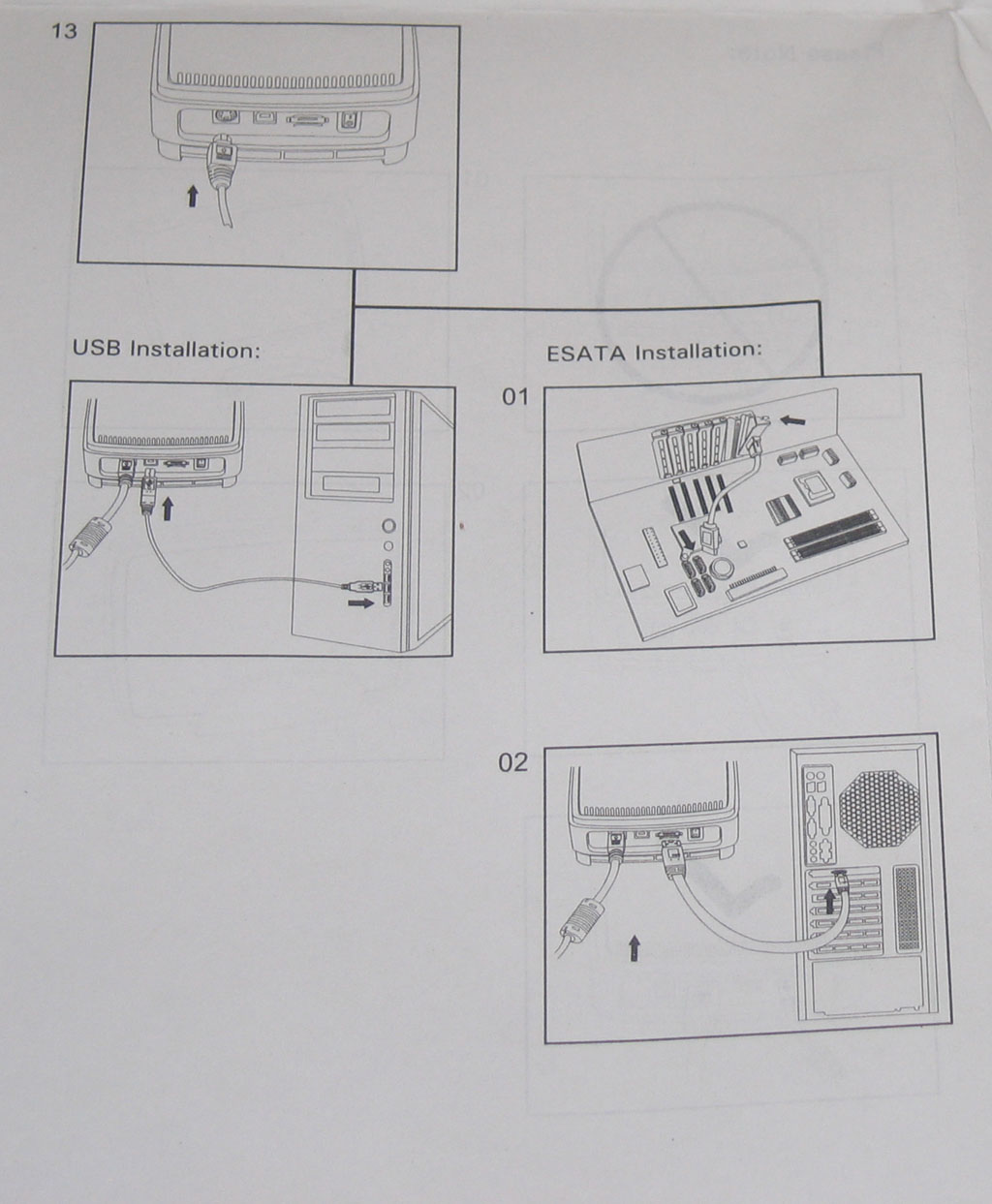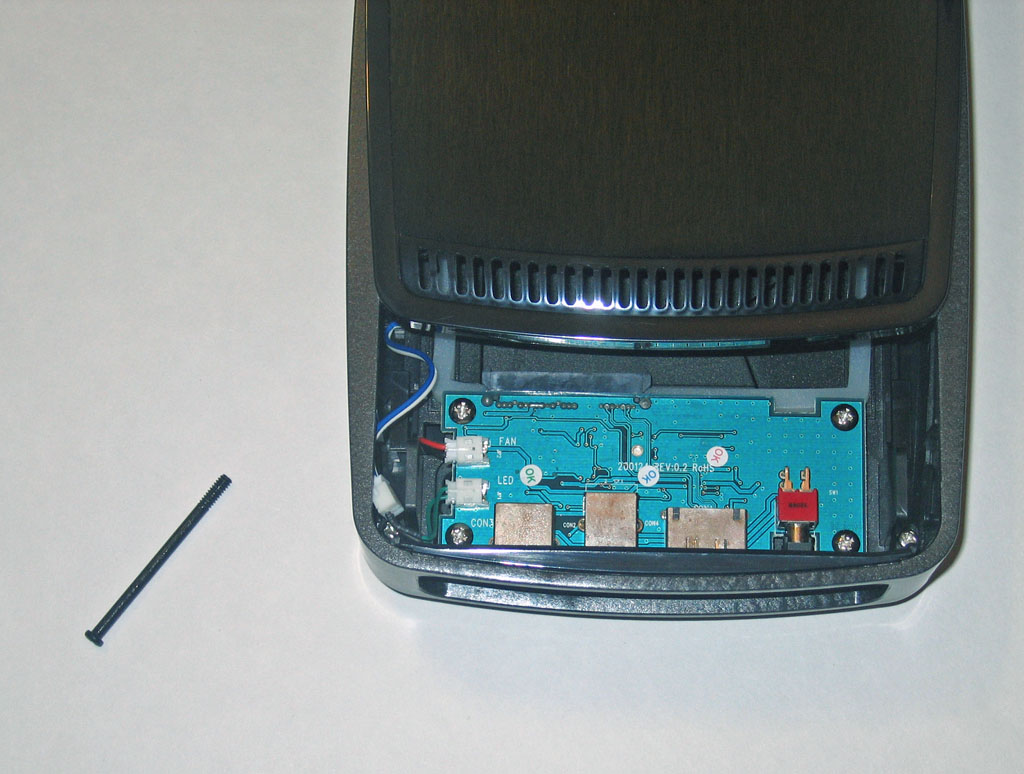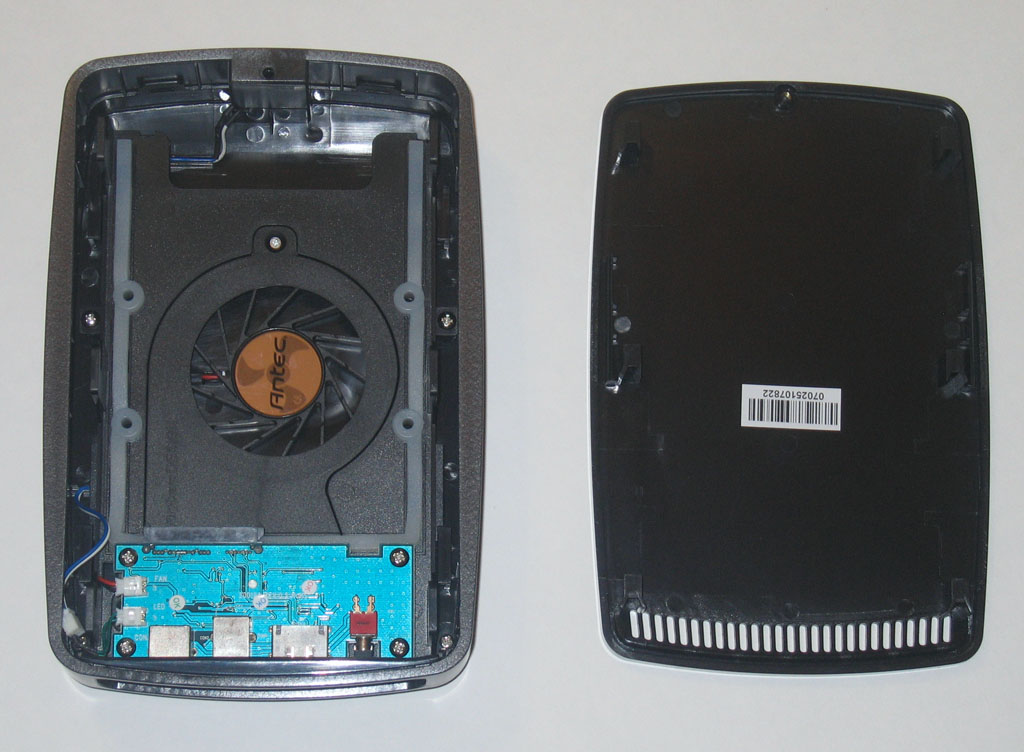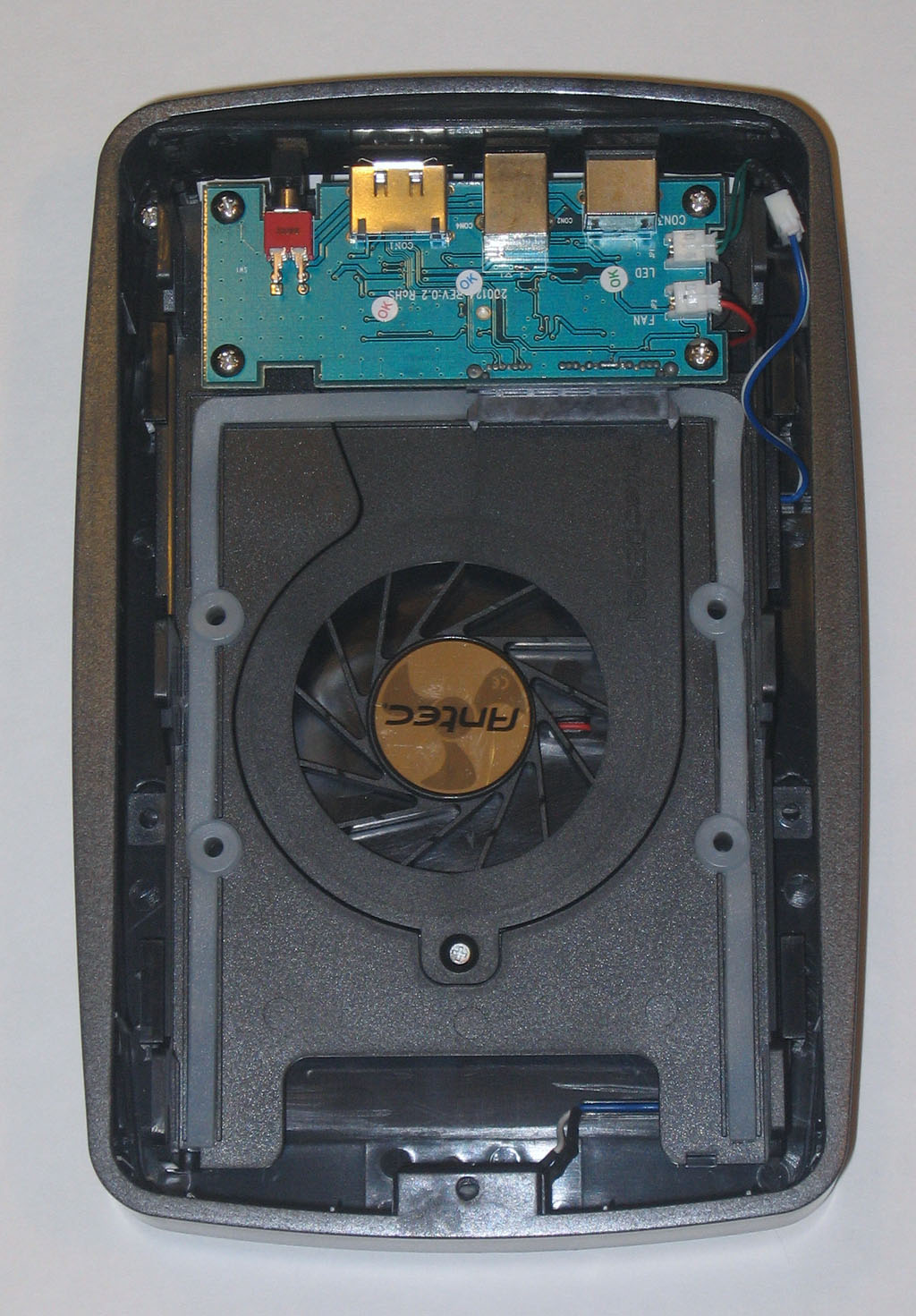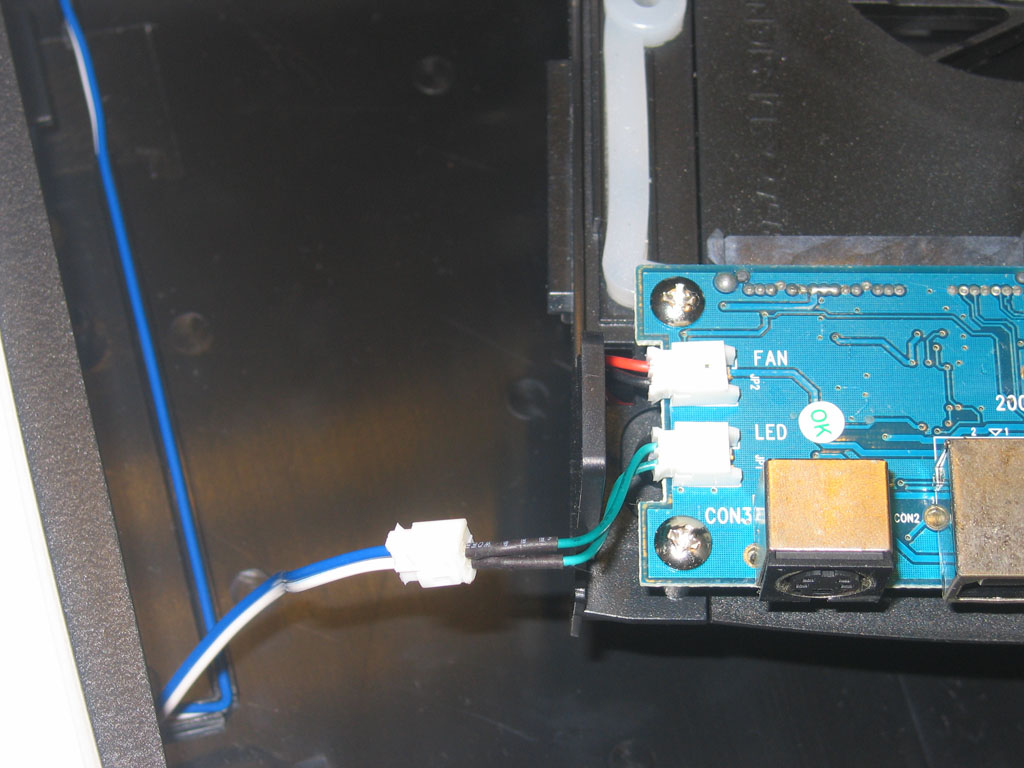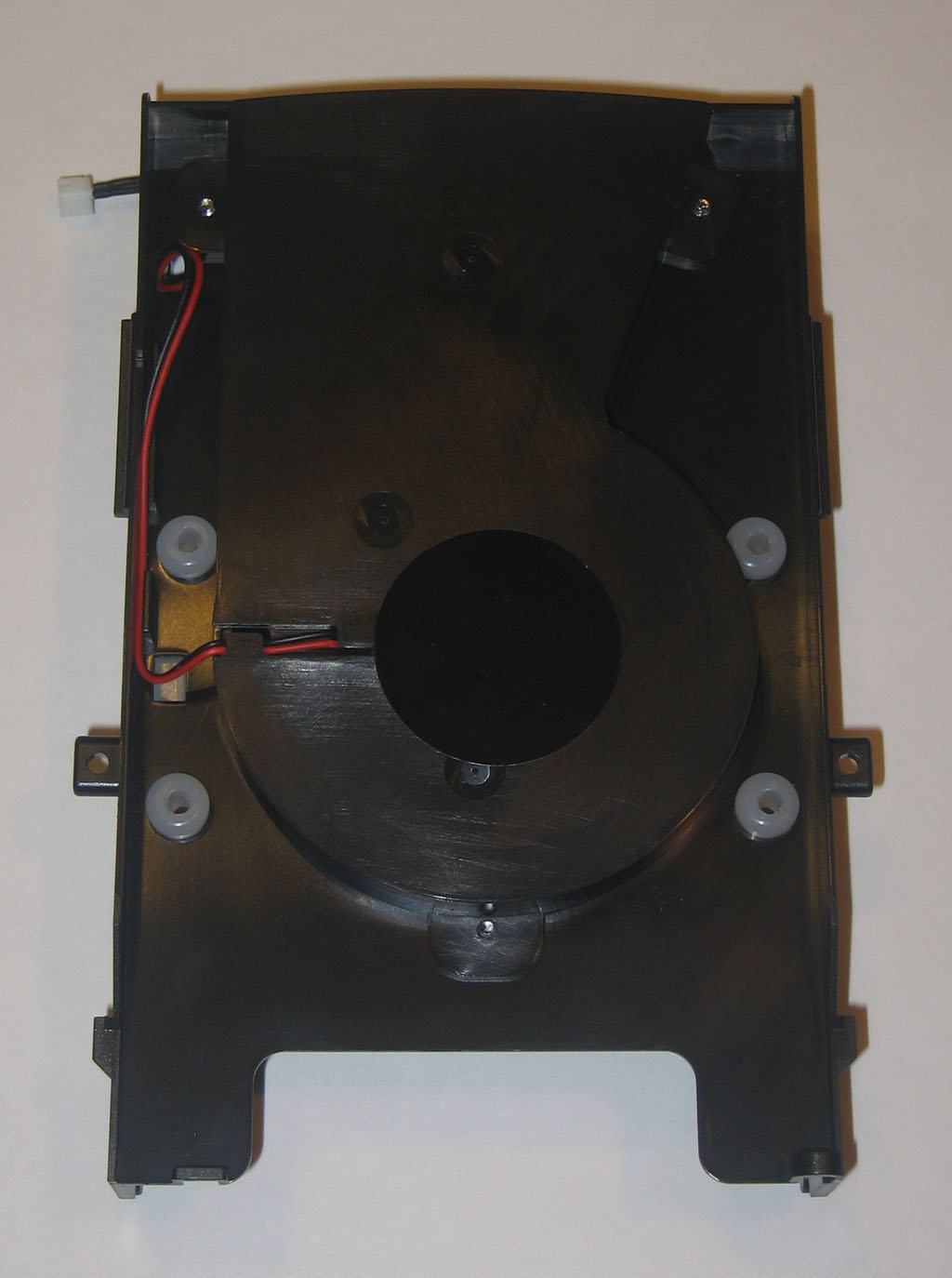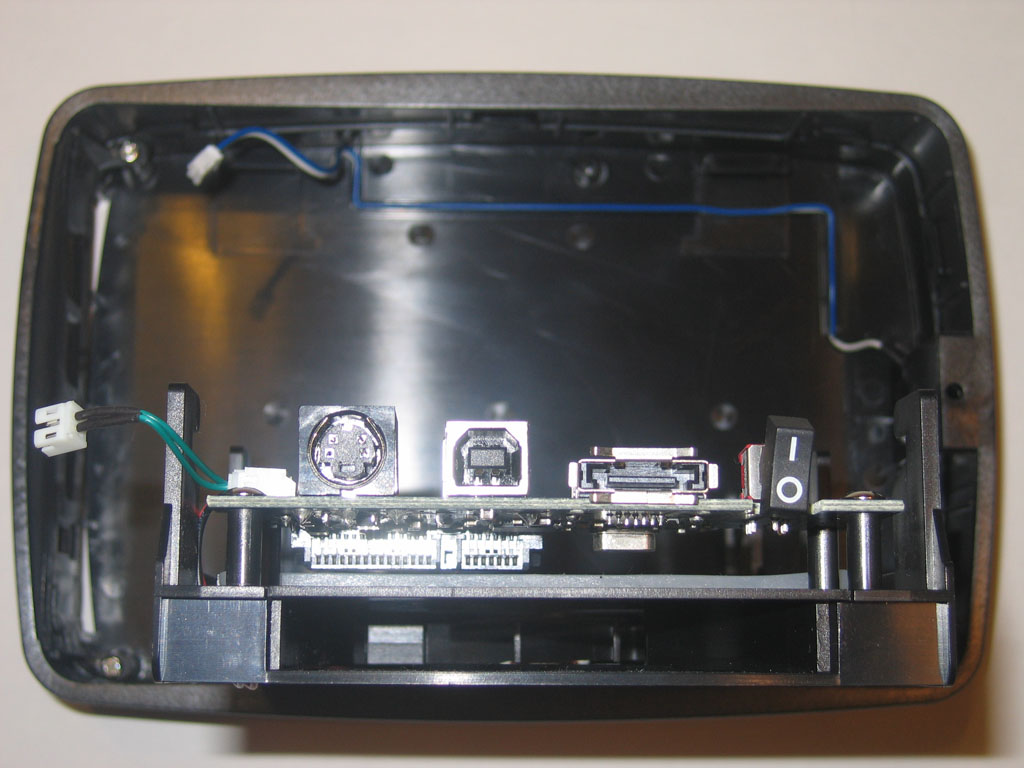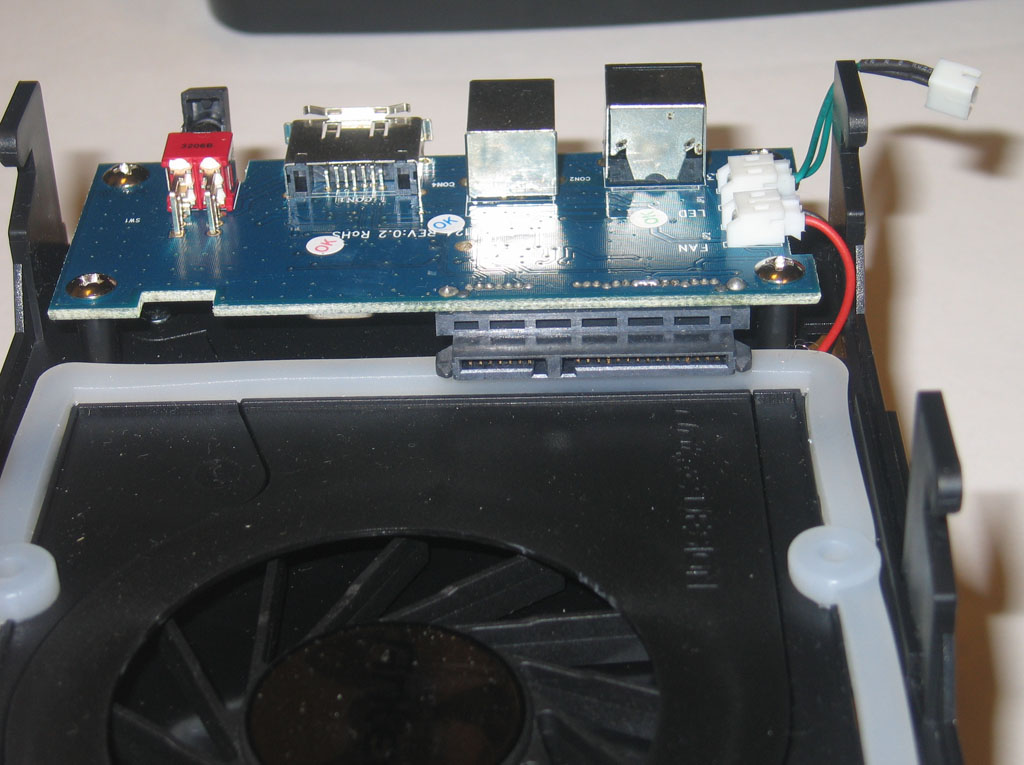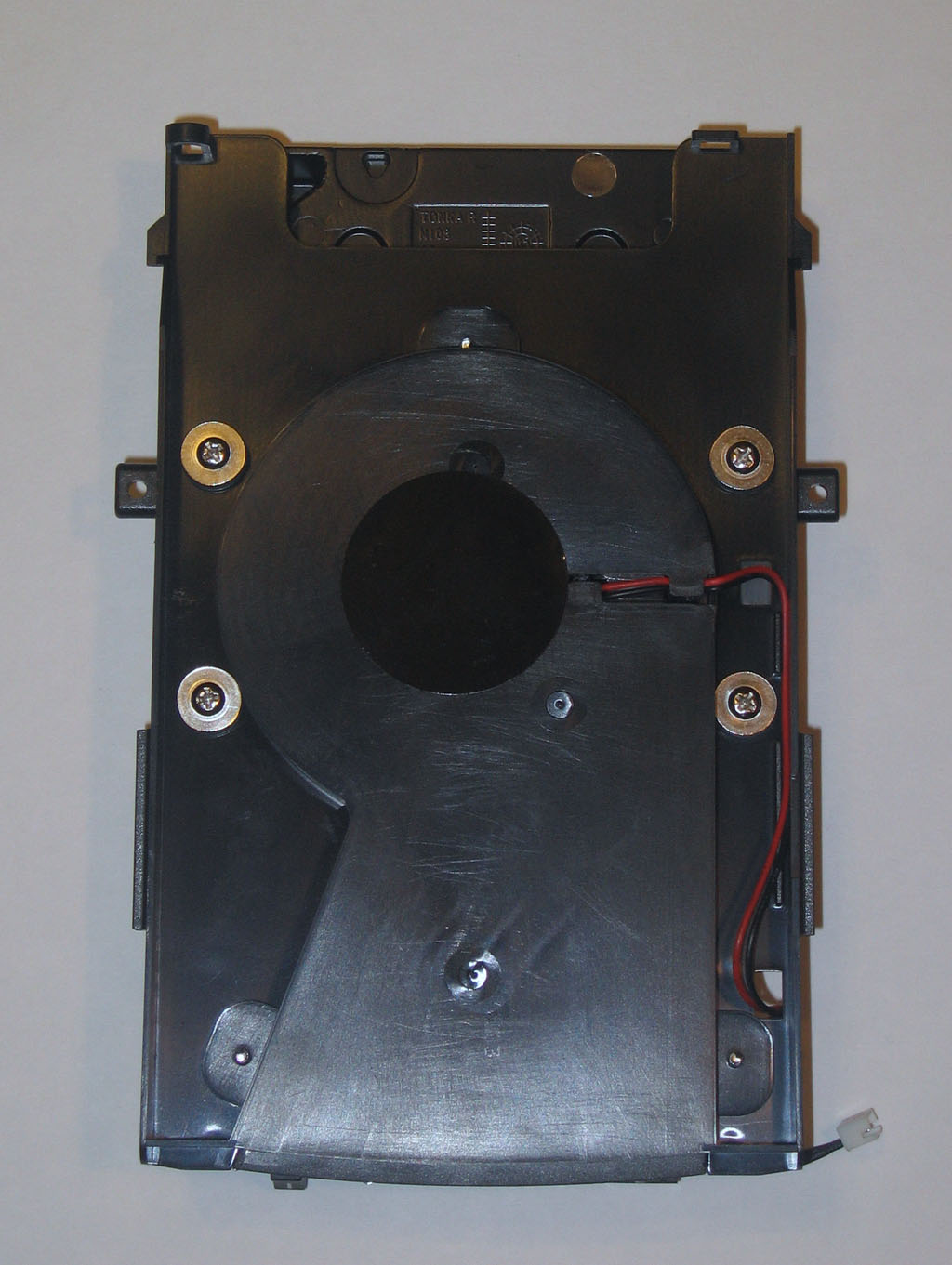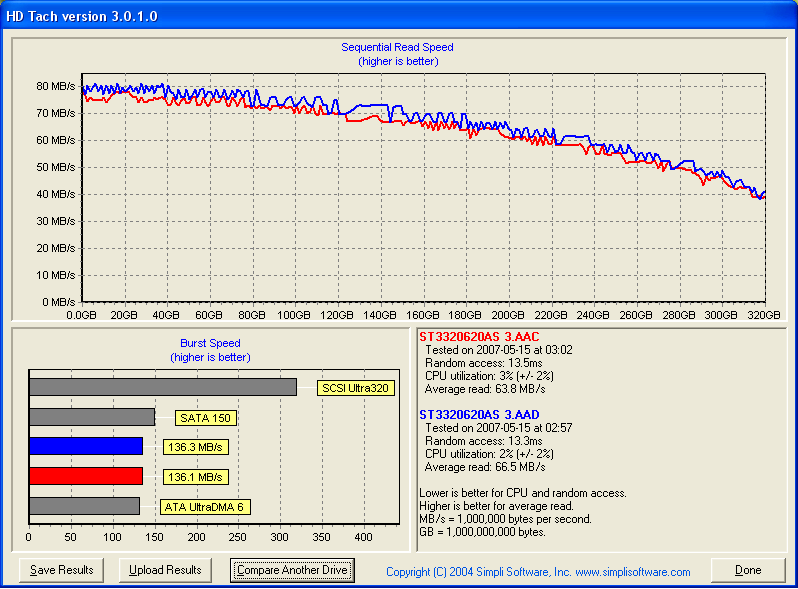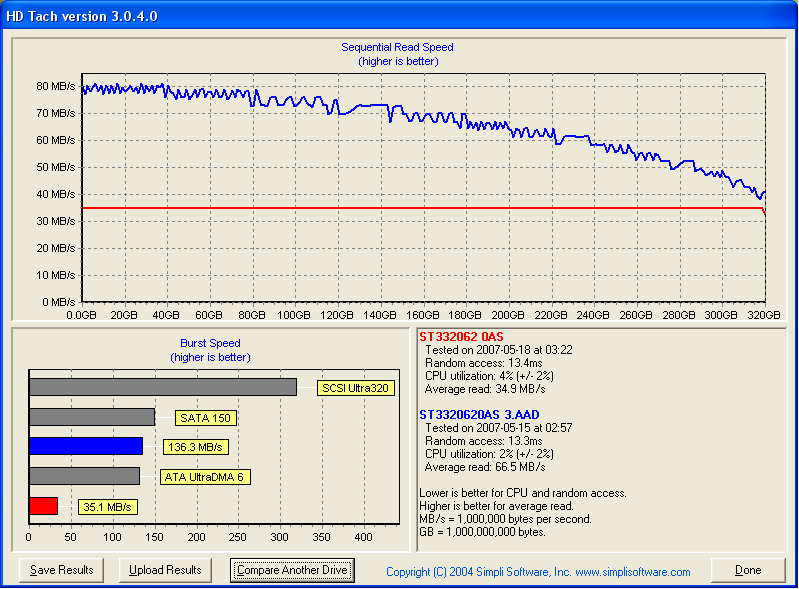If you have seen one enclosure then you have probably seen them all, right? Is there anything that can make the Antec MX-1 stand above the multitude of external hard drive enclosures that litter store shelves and online merchants like blades of grass on a prairie? To fast forward to the conclusion the short answer is, yes. Unless price is the numero uno consideration the Antec MX-1 should be at the top of anyones shortlist. Read on to find out just what makes this enclosure so special!
INTRODUCTION
If you have seen one enclosure then you have probably seen them all, right? Is there anything that can make the Antec MX-1 stand above the multitude of external hard drive enclosures that litter store shelves and online merchants like blades of grass on a prairie? To fast forward to the conclusion the short answer is, yes. Unless price is the numero uno consideration the Antec MX-1 should be at the top of anyone’s shortlist. Read on to find out just what makes this enclosure so special!
The MX-1 is aptly named, as surprisingly it is Antec’s first and currently only foray into the HDD enclosure market. Feature-wise, Antec takes great care to stress that the MX-1 is actively cooled, definitely a good start out of the gate. The average hard drive can easily reach temperatures of 40-50c if left out in the open air, while inside a case active hard drive cooling is a must. Antec’s choice to equip the MX-1 with both an eSATA and USB 2.0 connectors gives it the potential to perform just as fast as an internal SATA hard drive, while giving it the portability to easily go anywhere. No eSATA port? No problem, an eSATA -> SATA pass through PCI bracket is included in the kit as well.

Antec: The Company
The year was 1986. Starbucks had only a few stores. Don Johnson was actually cool. The average PC had less memory than today’s cellphones. And in Fremont, California, a little company named Antec was born. Antec’s first employees never imagined that their upstart firm would rise to the very top of the high-performance computer components industry. But rise it did. And rather swiftly, too.
So what can Antec do for you? That depends on who you are. If you’re a computer user, and you’d like to upgrade your existing computer or build a new one yourself, we’ve got the computer cases, power supplies, cooling fans, lighting components, and accessories that you need. If you’re a system builder or VAR, we’ll help you deliver reliable and cost-effective systems to your customers. And if you’re a retailer, we’ll help you reach an explosively growing market: namely, “do-it-yourself” computer users who enjoy building and upgrading their own computers.
How do we do all this? Our product lineup includes a wide variety of unique computer cases, such as the elegant Veris series of Media PC cases and accessories, ultra-powerful Performance One series, sturdy Server line, and the cost-effective New Solution Series. Our world-class power supplies – including the Neo Power, TruePower Trio and EarthWatts lines – have won countless international awards for their reliable performance. Our flexible rackmounts are ideally suited to the demanding ISP, telecom, and networking markets. And for those of you who’d like to add a little visual flair to your computers, we offer an eye-catching range of fans, lights, and other PC accessories.
SPECIFICATIONS
- Dual output interface – USB2.0 and eSATA (external Serial ATA) allows you to transfer data up to 480Mbps or 3Gbps respectively
- Support up to 750G SATA hard disk drive
- Unique HDD cooler brings fresh air in and around the HDD for maximum cooling to protect your valuable asset
- Two layer (plastic with aluminum) structure upper and lower covers to absorb HDD and fan noise
- Carbon-glass filled frame to reinforce the strength of the whole enclosure
- Built-in silicone pad to absorb HDD noise
- Included USB cable, eSATA cable, and eSATA bracket to convert internal SATA to eSATA
- Stand included
- Very quiet fan operation – under 22 dBA
- Noise Level: 20 dbA with the blower on inside the enclosure
- Supports Windows 2000 / XP / ME / VISTA
- Dimensions: 21.9 x 14.6 x 5.7 cm
The above specifications list is directly from Antec’s product page. The only point of contention is while the fan indeed runs silent, the given “20 dbA” noise level is entirely dependant on the drive installed in the enclosure. Selection of a quiet drive will ensure the enclosure remains inaudible except to an audiophile’s sensitive ears, while use of a noisy hard drive will only yield a noisy enclosure.
PACKAGE & CONTENTS
Before we even begin, I should point out that the front of the box is not a random color design to just look good. In fact if you visualize the hard drive in place of the enclosure it becomes a perfect illustration of the airflow design used to keep the drive cool. The swath of blue would be the cool air from the front intake as it moves around the top of the drive. The swath of purple color is the now warm air being drawn underneath the drive and then exhaust out of the enclosure from underneath the unit. As we will see later it is an extremely efficient design that allows the drive to be kept cool, even with a very minimal amount of airflow.
On the underside of the box are the usual symbols and now expected RoHS complaint sticker, along with the gold insignia of the AQ3, or three year replacement warranty offered on most of Antec’s products.
Keep in mind to use this warranty the product purchaser must keep either the store receipt or shipping invoice from their purchase of the product, otherwise they will be unable to claim warranty. Product registration would seem like a better alternative than requiring the consumer to keep paperwork for three years. Honestly, how many readers have actually kept their invoices or receipts stashed away for three years? That’s my point exactly.
Opening up the box revealed some forethought was put into the package design. Two cellular membrane foam pieces keep the enclosure safely suspended within the box protecting it from all but the worst possible package delivery experiences. In conjunction with the plastic handle it also allows for easy reuse and repacking for safe transportation of the device and peripherals.
As opposed to most of the illustrations the unit itself is more of a black rather than a mostly gray color, making it a small pain to photograph with any accurate detail! The four soft rubberized feet can be best seen here. Directly underneath the Antec logo hidden under the grayish band is a slightly faint blue light to indicate when the unit is powered. Thankfully Antec had the sense to use a faint, partly hidden LED and not a typical searchlight grade blue LED found on some other enclosures.
On the back panel the top intake vent can easily be seen, even if the machined-metal finish to the top aluminum cover of the unit is hard to spot. From left to right is the Power in, USB, eSATA, and lastly the mechanical power switch. I say mechanical as instead of the typical pushbutton switch there is actually a solid metal lever switch similar to a light switch that is used. This gives a somewhat satisfactory feel when powering on or off the unit.
Here we have the contents of the kit on display, with the exception of the enclosure itself. Most notable is the inclusion of the eSATA pass-through bracket, which is a quick and simple way to add an extra eSATA port to any computer with a spare internal SATA connector! Four special mounting screws, a black plastic enclosure stand, the external AC power brick & cord, instructions, eSATA cable, and USB cable are also included.
Here is a quick shot of the plastic stand. While made of hard, black plastic it has an acceptable feel to it that did not convey that typical “cheap” feeling. Also it happens to be a great case in point of the fine attention to the little details Antec has put into their first external enclosure!
There are two large strips of felt used to hold the drive solidly in place, with four more soft felt feet for the drive to set on. (There are four soft rubber feet underneath the stand as well) While still a simple piece of plastic it still looks good. More importantly, if you place the enclosure inside and later lift the enclosure off the desk to move it, this stand will not shift or even fall off the unit, instead staying snugly attached.
To my surprise there is not a single sentence used in the provided instructions, instead everything is shown via pictures! I found them to be extremely simple to follow and a refreshing change from the often poorly translated instructions that are commonly tossed in as an afterthought with the product. It also saves on instruction clutter from having to publish the instructions in multiple languages! I wish more companies would follow this example.
A CLOSER LOOK & INSTALLATION
Not only were the instructions themselves refreshing to work with, the unit itself was a simple, clean, and functional design of which I have almost no complaints of whatsoever.
On the underside a single long black screw holds the cover in place. Once removed the cover will slide forwards before it can be lifted out completely. First we see a teal Rev 2.0 PCB with the fan and LED cables attached, along with the other internal components.
Most noticeable is the very GPU-esque blower type fan which provides the cooling. Due to past experience I unfortunately cannot say if the fan itself will last much beyond a single year under heavy use, hence my comment on the previous page regarding Antec’s AQ3 warranty. So again be sure to keep that invoice someplace handy incase you need to send off to Antec for a replacement. (The blower fan itself is also removable via a single screw) Just along the inside edge are two more screws that must be removed to continue.
As seen above once the two screws are removed the drive caddy will slide forwards for easy removal, leaving behind just the empty plastic and aluminum hybrid housing. Below is another nice feature that Antec is popular for doing. Not only will the hard drive mount to the caddy via four silicon grommets but the silicon strip extends almost completely around the hard drive to further reduce vibration and also provide a seal for directing the airflow.
Don’t forget to unplug the LED cable! Below we can see the underside of the caddy once it is removed. There isn’t much to see other than the same thick silicon grommets where the hard drive will be mounted to the caddy at.
Underneath the connectors is the airduct for the fan exhaust, with the fan blades just slightly visible inside.
Here is the connector that the hard drive will plug into. IDE or other non-SATA interface based drives need not apply. The hard drive itself must be carefully lined up and then slid into position, with the single-piece SATA connector giving a solidly latched “click” into place once the drive is fully connected. Only then can the caddy be screwed into place on the hard drive.
A word of caution, to mount the caddy and drive both must be flipped simultaneously over only after the drive is connected via the SATA connectors. Since the hard drive can very easily weigh several pounds/kilograms care must be taken to support the drive when flipping the caddy and mounted drive over. Otherwise it can very likely snap the SATA connector off the PCB and ruin the enclosure until it is screwed into place.
TEST RESULTS
|
Test Platform |
|
|
Processor |
Intel Core 2 Duo E6300 1.86GHz
|
|
Motherboard |
Gigabyte GA-965P-DS3, BIOS 10 |
|
Drive(s) |
3x Seagate Barracuda 320GB 16MB Cache 7200.10 SATA
|
Performance
To set up for testing all hard drives were defragmented and running processes kept to a minium. I installed an identical drive inside the MX-1 and also the computer, thereby leaving Windows XP SP2 on it’s own drive and not part of these tests.
First lets look at the best case scenario, use of the eSATA connector via either an external SATA port or the eSATA pass-through connector which makes use of an available internal SATA connector. As with almost all images in this review please click if you need to enlarge the images. Results in blue are the internal drive, while the results in red are from the MX-1 enclosure drive.
Obviously both drives performance levels measured extremely close… infact the Average 2.7 MB/s of difference is so close enough to be neglible. These results are a veritable tie! Use of the eSATA connector will allow for mobility and ease of use while not sacrificing the full performance of the hard drive housed inside.
There is absolutely no reason to use the USB connection instead of the eSATA port and/or pass-through bracket. To illustrate this here is the same test as above, however the red results are with the USB connector used instead of the eSATA option. There is no mistake, the USB 2.0 connection is a huge bottleneck as illustrated by the completely flat red line at 35 MB/s. The same drive was used in both eSATA and USB tests, so the results are directly comparable. CPU utilization was also twice as high with use of the USB connection instead of an internal SATA connector the internal drive.
For those curious, USB 2.0 gives a theoretical 480Mbps sustained transfer rate, so after accounting for overhead that works out to be about 320Mbps. So how did such a large number shink so much? Divide by eight! After converting 320Megabits into Bytes we arrive at 40MegaBytes. This number is very close to the 35.1 MB/s we have in the USB test, so suffice to say USB 2.0 just can’t cut the cake anymore. Even today’s flash drives are becoming limited by USB 2.0 bandwidth, and do not forget that the more devices concurrently using the Universal Serial Bus, the slower it will become.
My next series of tests featured PassMark’s PerformanceTest 6.1 software, and while in general the results lined up nicely the actual numbers were extremely high, infact as one example up to 77 MB/s in one read test. While the trend of the MX-1 drive falling within a few percentage points of it’s clone drive inside the computer chassis was shown in the results, the actual numbers given are simply incorrect so I will decline to show the PassMark charts here as originally planned. From testing I can safely say for these specific drives ~60 MB/s write and ~65 MB/s read bandwidth is the best case scenario for these specific drives when empty and/or defragmented.
Lastly I ran a set of file transfers to ensure actual real life results matched up with the HD Tach test results. Using the main system Seagate drive as the focal point I timed the transfer of the 1.07GB Battlefield2142 demo file from the system drive to both the internal and external identical drives (Write). I then deleted the file off the system drive, and timed how long it took the file to be read back to the main drive (Read). Clear as mud? If still confused, the file transfer back to the original drive is only a read operation because nothing is being written to the actual drive tested, it is simply reading the file to send back to the main system drive.
|
1.07GB File Transfer (seconds) |
|||||||
|
|
Antec MX-1 |
Antec P180 Case
|
|||||
|
C: to Drive (Write) |
15.90 |
15.02 |
|||||
| Drive to C: (Read) |
18.44 |
18.16 |
|||||
While I may be an avid gamer, please keep in mind this was still timed with a stopwatch and human reflexes, and the results averaged. Therefore the presence of decimals does not constitute complete accuracy! However I was fast enough that the data gathered tells a perfect story. While that “2.7 MB/s” difference in the HD Tach results between both drives is also shown here, I am sure most computer users will not significantly notice the difference between 15 seconds and 15.9 seconds.
Temperatures
For temperature testing the drive was left to run idle for 15 minutes in each enviroment to warm up. Surprisingly Antec’s careful airflow design has paid off as it not only keeps the drive cooler but does so silently. Please note the lower drive bay in the P180 was utilized and the 120mm fan that cools that bay was set to medium. Overall it is an excellent showing for the Antec MX-1 enclosure! Average room temp was approximately 74oF (24oC) at time of measurements.
|
Temperatures (Celsius) |
|||||||
|
|
Antec MX-1 |
Antec P180 Case
(lower drive bay)
|
|||||
|
Seagate 320GB SATA 7200RPM |
34 |
35 |
|||||
CONCLUSION
There you have it. If the results didn’t speak plainly enough for themselves, the Antec Veris MX-1 external SATA enclosure used in conjunction with the included eSATA -> SATA pass-through bracket adapter does not perform noticeably different from an internal hard drive. Not only does it offer near exact performance but it will cool the same drive just as well or even better than many case setups found today, especially those using hot graphics cards.
It might be easier to say what the Antec MX-1 won’t do. The MX-1 is not IDE drive compatible so it won’t work with IDE drives or even 2.5″ notebook drives. It is critical to stress that the MX-1 enclosure is only as silent as the drive placed inside of it, so it won’t quiet a noisy drive or even appreciable muffle audible drives. Use of a quiet drive will mean the enclosure itself stays silent. There is no firewire port, however there is also no reason at all to have one. eSATA will offer ther performance of an internal hard drive and when neither an eSATA port or a unused internal SATA port is available then USB 2.0 works as a last (if slow) foolproof alternative.
I would be negligent as a review to not mention the price, currently the MX-1 can be found for between $60-70. While this is double the price of some other enclosures on the market most would be hard pressed to match not only the performance but the eSATA connector and included eSATA PCI slot bracket. After two weeks of use of the MX-1 I can safely say Antec has put careful thought into the design, not only on the big things such as performance but the aesthetics and attention to little design details that is not typcially seen anymore in any product. I would strongly recommend the Antec MX-1 to anyone willing to pay a bit more for a well-built encolsure that already comes with everything needed to excel at what it was designed for.
Pros:
+ Full HDD Performance
+ Active Cooling
Cons:
Final Score: 9.5 (Excellent) out of 10 paws and the prestigious Bjorn3D Golden Bear Award!
Word of Thanks
I’d like to personally extend my appreciation to Antec for sending in a retail sample of this product for review. Without companies like them willing to take the risk, time, and cost to send in products for review sites like Bjorn3d wouldn’t be nearly where they are at today!
 Bjorn3D.com Bjorn3d.com – Satisfying Your Daily Tech Cravings Since 1996
Bjorn3D.com Bjorn3d.com – Satisfying Your Daily Tech Cravings Since 1996