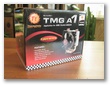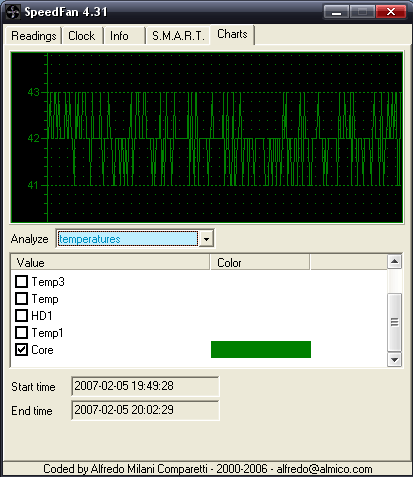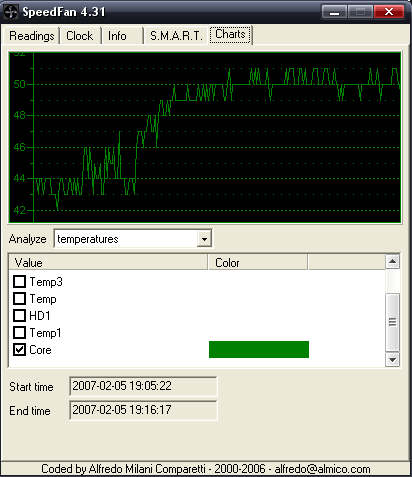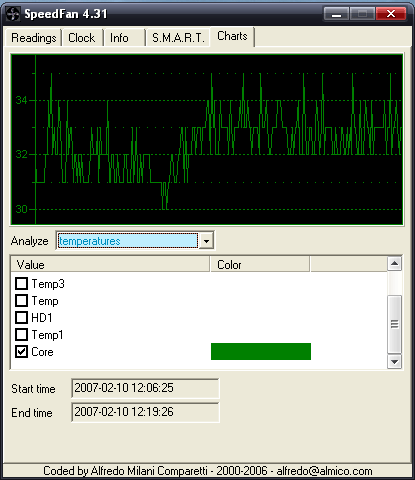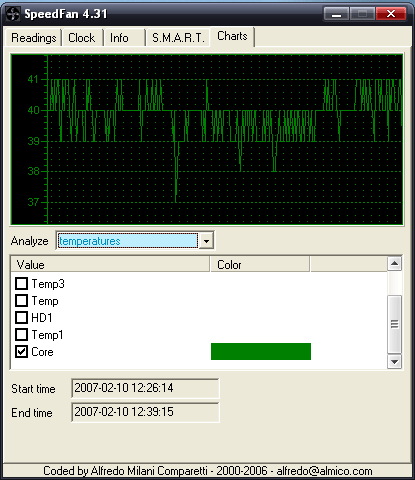In a nutshell, Thermaltake TMG A1 is a good product if you’re looking for stock HSF replacement. Its unique design takes the heat problem to a whole new level. It cools the CPU very well under both load and idle states while not hurting your ear drums
Introduction
I don’t think I have to introduce Thermaltake do I? They’ve been in this business since their beginning. Their product line is huge and everyone will find something they like. Because I’ve mentioned coolers above you probably figured I would be doing HSF review for you. On the bench today I have Thermaltake TMG A1 HSF weighing ~0.5 kg, roughly 1.10 pounds.

Features
Here are some paper features and detailed specifications of the TMG A1 HSF.
Incredibly Quiet
- Frameless fan: Differs from the traditional framed fans by reducing the backpressure and turbulence produced by the air hitting the side walls of traditional fans. As a result, the frameless fans are much quieter than the traditional fans.
- Unique fan blade design will also produce less noise due to reduced backpressure.
- Enter bearing: The oil from the traditional sleeve bearing will evaporate over time and allow more friction between in the bearing unit itself, producing noise and shortening the lifetime of the fan. The enter bearing design allows extra oil capacity to elongate the life of the fan and reduce noise levels.
Anti-Vibration Design
- The TMG CPU coolers have built-in springs to absorb any vibrations created during the fan operation, this prevents the heatsink and clip from damaging CPU through vibration, also extends the lifetime of CPU
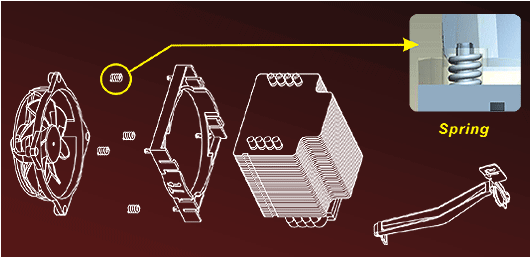
PWM Speed Control Function
- The fan supports AMD PWM FSC specifications which allows the fan to be automatically adjusted via the motherboard BIOS. According to the temperature of the CPU, the fan will spin at whatever speed is necessary to reduce unnecessary noise.
Long Life Enter Bearing
- The fan’s enter bearing design creates additional oil capacity within the fan bearing and seals up the bearing even more than the traditional sleeve bearing. The lifetime of the fan is then extended due to better lubrication and less friction.
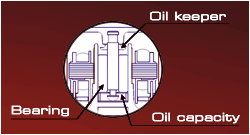
Maximum Cooling
- Four heatpipes can efficiently deliver the heat from the CPU directly to the dissipation fins.
- The high density heatsink fins significantly increase the surface area for cooling; combined with a high airflow fan, the improvement is drastic.
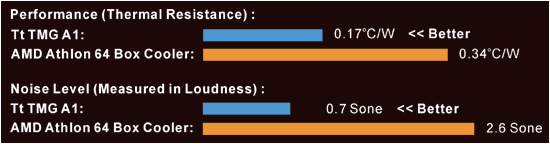
Easy Installation
- Easy to install without removing motherboard
6-year limited warranty
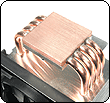
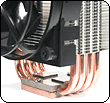
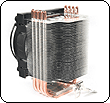
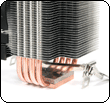
Copper base Heatpipes High density fins Tool-free clip
Bundle & Closer Look
Thermaltake packaged their TMG A1 HSF in a standard cardboard box. Inside you’ll find heatsink+fan with applied thermal paste. The box also reveals quick manual with installation instructions, sticker and a retention clip.
Click a picture to see a larger view
Installation & Testing
- Tak off plastic cover
- Position the HSF over the CPU
- Make sure the indentation is aligned in parallel with the bracket tabs
- Align and secure one side of the clip (one without lever) on the tab
- Align and secure second side of the clip (one with lever) on the tab
- Push the lever clockwise until it’s secured
- Connect the fan to the motherboard via 4-pin connector
That’s it! Approximate time of installation: 5 minutes

Idle stock AMD HSF – 43C
Load stock AMD HSF – 51C
Idle TMG A1 HSF – 34C
Load TMG A1 HSF – 41C
Results & Thoughts
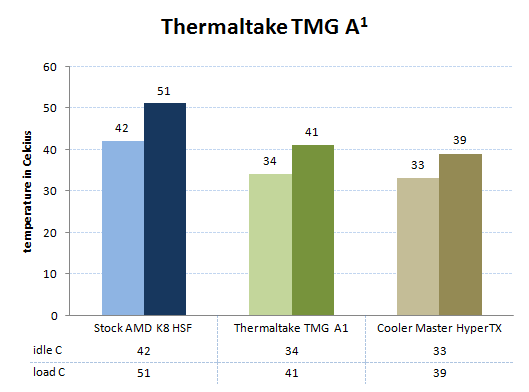
CPU at 2.7 GHz (default 1.8 GHz)
- Vcore: 1.425, OC: 2.7 GHz (standard 1.8 GHz)
- idle fan RPM: 1103
- load fan RPM: 1375
- Vcore: 1.425, OC: 2.7 GHz (standard 1.8 GHz)
- idle fan RPM: 2680
- load fan RPM: 2770
- Vcore: 1.425, OC: 2.7 GHz (standard 1.8 GHz)
- idle fan RPM: 700-1100
- load fan RPM: 1834
In a nutshell, Thermaltake TMG A1 is a good product if you’re looking for stock HSF replacement. Its unique design takes the heat problem to a whole new level. It cools the CPU very well under both load and idle states while not hurting your ear drums. Additionally it sports anti-vibration springs to reduce the noise created by the fan. The four heatpipes transfer the heat from the CPU directly to the fins where the fan finishes the work. The fan itself supports AMD PWM FSC which allows for automatic RPM adjustment via BIOS based on CPU temperature.
You can get Thermaltake TMG A1 for around $30 green and it’s available worldwide in most online stores.
Pros:
+ Good performance
+ Easy installation
+ Well built
+ Very quiet
Cons:
– None really

 Bjorn3D.com Bjorn3d.com – Satisfying Your Daily Tech Cravings Since 1996
Bjorn3D.com Bjorn3d.com – Satisfying Your Daily Tech Cravings Since 1996