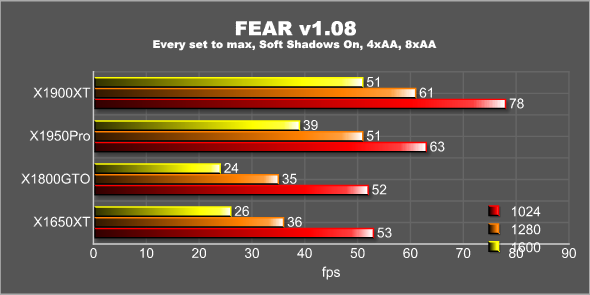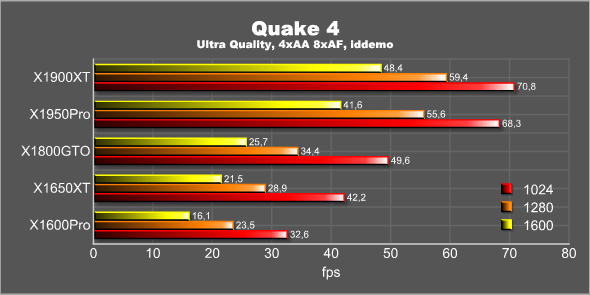The card I am testing today, the HIS X1650XT IceQ Turbo, uses the relatively new graphic chipset, the x1650XT from ATI. While the name suggests it is nothing more than a slightly faster X1650 Pro, the truth is that it is much more than that.
INTRODUCTION
I don’t know if I am alone but lately it feels like both NVIDIA and ATI have been pouring out graphic chipsets left and right, each with small name variations and small subtle differences in clockspeeds, shaders engines and other important features.
Unfortunately this means it might be a bit hard for a regular user to keep up and to figure out which card is better than the other. The card I am testing today, the HIS X1650XT IceQ Turbo, uses the relatively new graphic chipset, the x1650XT from ATI. While the name suggests it is nothing more than a slightly faster X1650 Pro, the truth is that it is much more than that.
HIS – THE COMPANY
Before we move to the actual card let us talk a bit about HIS. This company has been around since 1987 and has always strived to produce the highest quality graphic cards in the industry. Whether they have succeeded or not are of course up to you buyers but we have reviewed a lot of their products the last few years and almost always been impressed with the quality of their products.
Their headquarter is in Hong Kong but they sell all over the world. They are one of ATI’s Authorized 1st Tier AIB partner and I’m pretty sure that will continue even after the AMD-buyout.
One of their first big successes was with the Excalibur line of video cards back in 2002.
These days they are quite famous for their IceQ, IceQ II and now IceQ 3 series of cards which uses some very nice and quiet coolers on the cards.
Enough about the company – let us see what features and specifications the card has.
FEATURES & SPECIFICATIONS
As I mentioned in the beginning there’s quite a big difference between the X1650Pro and the X1650XT:
|
Feature/Specification |
HIS 1650 Pro IceQ |
HIS X1650XT IceQ Turbo |
|
|
Chipset |
RV530 |
RV560 |
|
|
Pipelines |
12 |
12 |
|
|
Pixel Shader |
12 |
24 |
|
|
Fill Rate |
7.2 GPixels/s |
15.1 GPixel/s |
|
|
Memory Size (MB) |
256 |
256MB |
|
|
Memory Type |
GDDR3 |
GDDR3 |
|
|
Engine CLK (MHz) |
600 |
306 | |
|
Memory CLK (MHz) |
1400 |
1460 |
|
|
Memory Interface (bit) |
128 |
128 |
|
|
Memory Bandwidth |
22.4 GB/s |
23.4 GB/s |
|
In addition to the GPU specific differences the X1650XT IceQ Turbo also is clocked higher from the start than a regular X1650XT. The GPU is clocked at 630 MHz compared to 575 MHz for a regular X1650XT and the memory is clocked at 1.46 GHz compared to 1.35 GHz for a regular X1650XT.
On some cards HIS ships an overclocking software called iTurbo which handles the overclocking but on the “regular” Turbo-cards like this one they clock it themselves from the start. In my view this is a better way to do it.
I will not list up the complete feature-set of the X1650XT since it is almost exactly the same as every other ATI-card in the X1600/X1900-series. If you are interested in reading about all the features – go here at the ATI/AMD site. I will however talk about some of the more important and interesting features of this card.
Crossfire with a bridge
Forget the need for a special master card or the need for a special bulky cable. ATI has finally gone the NVIDIA-route and now offer Crossfire through a bridge. What is a bit funny is that while NVIDIA supplies the bridge with each of the SLI-capable motherboards, ATI has to supply them with each of their video cards. The reason is quite simple, in addition to motherboards using ATI chipsets many Intel motherboards now support Crossfire.
HDCP-support
At least that is what it says on the box. Unfortunately I haven’t been able to test this yet as I do not own a Blue-Ray drive or have had time to get my Xbox 360 HD-DVD drive to work on the PC. The chipset most certainly is capable of HDCP and the logo on the box suggests it is HDCP-ready. I will try to test this at a later stage and update the review.
IceQ-cooler
While there already are two new versions of the IceQ cooler the first version still is a fine cooler. Not only does it lower the sound level a lot compared to the stock cooler, it also helps maintain both the GPU and the memory chips cool.
Excellent image quality both in games and video
ATI has always been famous for its image quality and this card does not disappoint in that. Whether it is through AVIVO for video or the fact that it supports both AA and HDR at the same time, the X1650XT still is an excellent card if image quality is important for you.
With the features and specifications take care of it is now time to unpack the box and install the card.
THE BOX AND THE INSTALLATION
Since this card uses the IceQ-cooler it comes in the HIS-typical blue box. I must say I fancy the black boxes of the IceQ 3 cards much more.
On the outside you see all the different advertisements for various features including the sticker informing you it is a “Turbo-card”.
Opening up the box we find:
- The HIS X1650 XT
- A Manual
- A Driver and software discs (includes full version Dungeon Siege, PowerDirector 5 SE Plus, Power2Go 5, CyberLink DVD Solution 4, Medi@Show 3, GameShadow, and several game demos)
- Vent face plate
- Composite-to-SVideo adapter
- Analog-to-DVI converter
- CrossFire Bridge Connector
- S-Video Cable
- HDTV Cable (component)
Nothing really exciting on the disc there.
Installation is of course very easy as long as you have the space for a double-slot card. It isn’t very long either so I don’t see how anyone should have any problems installing it.
Before we move on to the benchmarking – lets take a look at how the card looks.
IMAGES OF THE CARD
The card looks like every other HIS card using the IceQ cooler.

The card has two DVI-connectors but also includes a DVI to VGA adapter
The Crossfire-bridge looks just like NVIDIA’s but of course is not compatible
The card actually has two Crossfire-connectors hinting
to the ability to hook up more than two cards in the future
The memory has small heatsinks on it.
TESTING THE CARD – TEST SYSTEM
The card was tested in my review machine which consists of the following hardware/software:
Test System |
|
| CPU | Intel Core 2 Duo [email protected] |
|
Motherboards
|
ASUS P5W DH Deluxe |
|
Memory
|
Corsair XMS2 Xtreme 2048MB DDR2 XMS-1066 |
|
HDD
|
1×80 GB EIDE, 4×320 GB SATA |
|
Video cards
|
HIS X1900XT (Cat 6.11) I had to use a version on HIS driver CD to get the X1950Pro to work. The 6.11 Catalyst do not seem to have support for X1950Pro yet |
To test the card we used the following programs:
Software |
|
| 3Dmark05 | Default |
|
3Dmark06
|
Default |
|
FEAR 1.08
|
Everything maxed out, Soft shadows On 4xAA, 8xAF |
|
Company of Heroes
|
Everything maxed out, 4xAA, 16xAF |
|
Quake 4
|
Ultra quality, 4xAA, 8xAF |
TESTING THE CARD – 3DMARK 05 and 06
3DMark05 and 3DMark06 are synthetic benchmarks developed by Futuremark. The measurement unit “3DMark” is intended to give a normalized mean for comparing different GPU/VPUs. They have been accepted as both a standard and a mandatory benchmark throughout the gaming world for measuring performance.
As expected the X1650XT cannot reach the X1950Pro. It does however outperform the X1650Pro by far.
TESTING THE CARD – FEAR AND QUAKE4
F.E.A.R. (First Encounter Assault Recon) is a first-person shooter game developed by Monolith Productions and released in October, 2005 for Windows. F.E.A.R. is one of the most resource intensive games in the FPS genre of games ever to be released. The game contains an integrated performance test that can be run to determine your system’s performance based on the graphical options you have chosen. The beauty of the performance test is that it gives maximum, average, and minimum frames per second rates and also the percentage of each of those categorical rates your system performed. F.E.A.R. rocks both as a game and as a benchmark!
I’ve tested the cards at as high quality as possible to really push them. The X1650XT still performed pretty well and at 1024×768 you are quite close to 60 fps and definitely get playable framerates. Turn the Soft Shadows off and lower the AA or AF a bit and you can even turn up the resolution.
Quake 4 was released to gaming world in 2005 the year after Doom 3 by Raven Software. It uses the highly touted Doom 3 engine in its operation which means it also functions with the OpenGL API during rendering. Quake 4 and Doom 3 are two highly touted benchmarks that have lost little popularity since their inception.
While easily beating the X1600Pro the X1650XT trails far behind the faster and more expensive cards and even get beat by the aging X1800GTO. If you plan on playing much Quake 4 or any game using the engine you have to turn down the quality settings to find playable framerates.
CONCLUSION
The X1650XT chipset from ATI is a good product for the intended mid-range target market. It won’t blow you away performance-wise but it still packs enough punch to play many games at acceptable framerates even when you increase the quality settings. Combined with the excellent image quality, both when playing and when watching video, it wouldn’t be wrong in a PC intended for casual gaming and video viewing, for instance a HTPC.
The card HIS has put together with this chip is not bad at all. The IceQ-cooler and the default overclocking help setting it apart from other X1650XT solutions. Only the bundle is a let-down. The price of the card also is quite decent. At around $160 it still is cheaper than the X1950Pro, although not by much. But remember that the IceQ-cooler itself usually increases the price with $20-30 and in my view it is well worth the extra cash.
While there already are new chipset out or soon coming from both NVIDIA and ATI it still will be quite a while until it filters down to this segment. Up until then the X1650XT from HIS is a great card that should provide a good bang for the buck.
Pros
+ Good performance for the segment
+ IceQ-cooler keeps the card cool and the system very silent
+ Crossfire without a master-card
Cons
– Boring bundle
– A bit to close to the price of the X1950 Pro cards
Final Score: I award the HIS X1650XT IceQ Turbo 7 (Good) out of 10 paws!
 Bjorn3D.com Bjorn3d.com – Satisfying Your Daily Tech Cravings Since 1996
Bjorn3D.com Bjorn3d.com – Satisfying Your Daily Tech Cravings Since 1996








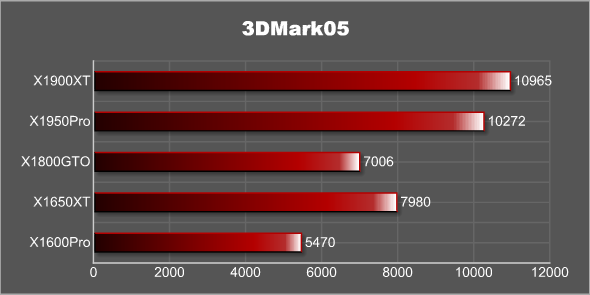
.png)