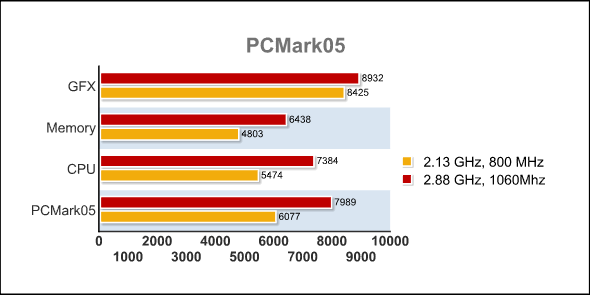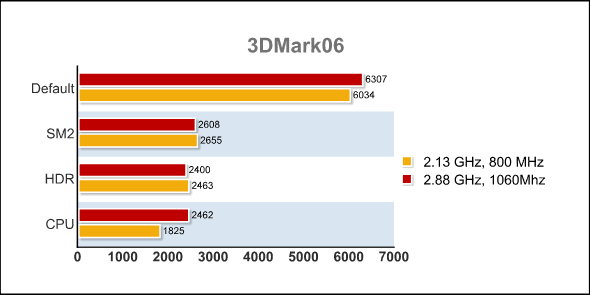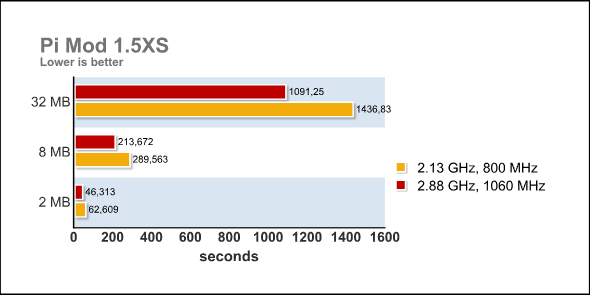The ASUS P5B-E is a very good motherboard. While not having all those extra bells and whistles you find on ASUS high-end motherboard it still manages to perform very well.
INTRODUCTION
We have been reviewing several of ASUS high-end motherboards the last few months (ASUS P5N32-SLI Premium, ASUS P5W64WS Professional Motherboard, ASUS M2N32-SLI Deluxe Wireless Edition). ASUS however also have cheaper and simpler motherboards in the line-up.
Today I am testing the ASUS P5B-E, an Intel965 based motherboard which might not come with all the bells and whistles of the nForce 590 or the i975 chipset but which still offers a lot of functionality for its price.
FEATURES AND SPECIFICATIONS
The ASUS P5B-E uses the Intel i965 chipset.
Specifications
The ASUS P5B-E I am testing is one using the newer C2 revision of the i965. The most important improvement is that you now can change the DIMM voltage up to 2.4V instead of 2.1V with the C1 and that you can adjust the SB and NB voltage.
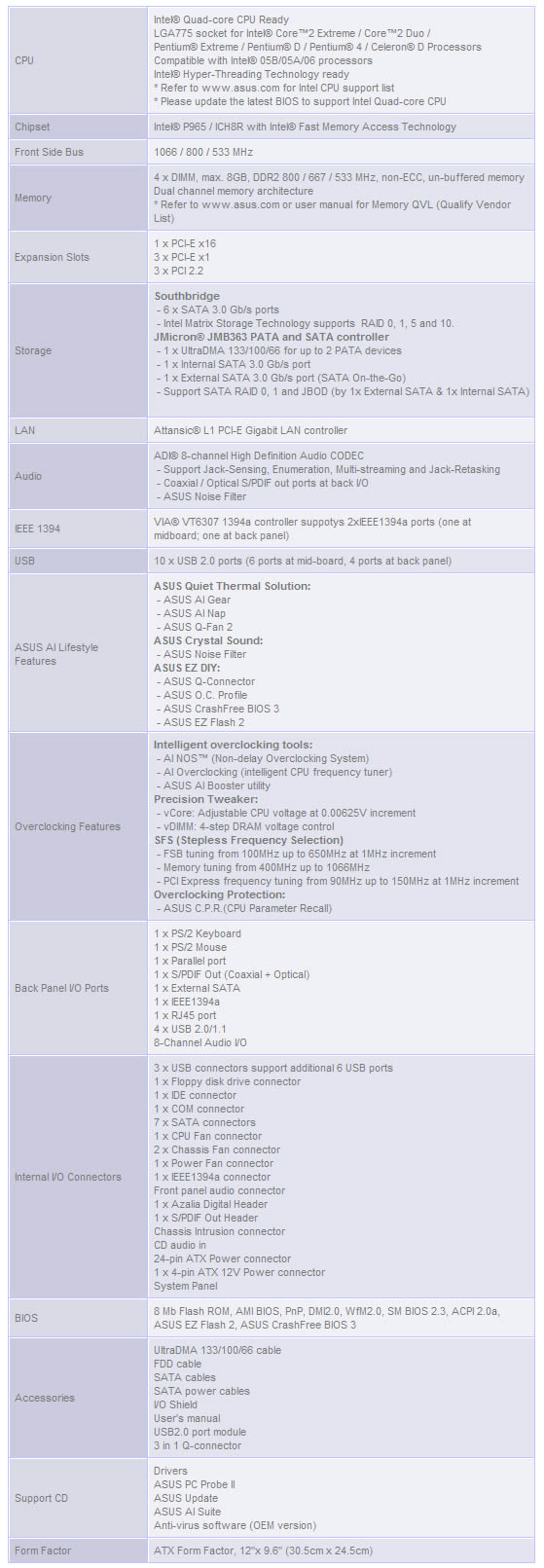
Features
As always ASUS has put a lot of features into the motherboard. Here are some of the more interesting:
LGA775 Intel® Quad-core Processor Ready
According to ASUS website this motherboard is Intel® Quad-core ready.
Includes AI GEAR, AI NAP and AI NOS
AI GEAR lets you balance the performance and quietness of the system by allowing you to select profiles which affect CPU frequency and Vcore voltage in real-time. AI NAP lets users instantly snooze the PC without terminating the tasks. The system will continue operating at minimum power and noise when the user is temporarily away. It keeps downloading files or running applications in quietest state while you’re sleeping. Last but not least AI NOS dynamically overclocks the system depending on the load.
Bios protection with CrashFree BIOS 3, EZ Flash 2 and C.P.R. (CPU Parameter Recall)
CrashFree BIOS 3 lets you re-flash corrupt bios from a flash drive. EZ Flash 2 lets you flash the bios from a flash disk directly in the Bios-screen. C.P.R helps you when you overclocked your system to much by re-setting the old settings making a CMOS clear unnecessary.
SATA-On-The-Go and Dual RAID
You both get a SATA-port on the back of the motherboard as well as 8 internal SATA-connectors (6 from the Intel chipset and 2 from the JMicron controller). The Intel chipset supports RAID 0,1,5,10 and the JMicron controller supports RAID 0,1 and JBOD.
8-channel HD-Audio
The ADI1988 8-channel Codec provides the motherboard with HD-audio. In the back you find two optical out connectors.
THE PACKAGE AND THE BUNDLE
The ASUS P5B-E comes in a relatively modest light blue box, at least compared to the more expensive brothers and sisters in the ASUS family.
In the box you find:
- The motherboard
- IDE cable
- Floppy cable
- SATA cables
- SATA power cables
- Backplate
- Manual
- USB 2.0 port module
- 3 in 1 Q-connector
THE MOTHERBOARD LAYOUT
Compared to some of ASUS other motherboards this is downright ugly. It is not the kind of motherboard you would like to use to show off your computer. Luckily that is pretty unimportant for the majority of us.
Since this is a mid-range motherboard you don’t get any of the flashy stuff you get on the more expensive motherboards. It only has one 16x PCI-E slot, it doesn’t have the heatpipes on the NB and SB that you find on the high-end boards and it only has one GigaBit Lan-port. On the other hand not everyone needs two 16x PCI-E slots or dual GigaBit ports and the north-and south bridge still is cooled without fans.
All you need is in the back. e-SATA, optical Sound out,
8 channel sound,Gigabit-LAN, Firewire and 4 USB ports.
Overall the layout is just as nice as you can expect from ASUS. Everything is neatly placed.
ASUS has concentrated most connectors to the left side of the motherboard. The 6 SATA connectors sit quite close to the IDE connector. There however is no risk from interference from a long video card.
There is another SATA-port on the side of the motherboard
plus the e-SATA port in the back.
If there is something I would complain about it is the placement of the front-audio connector. It sits at the top left edge of the motherboard making it sit as far away from any cable from the case as possible.
For those looking for fan headers there are only three available in addition the the 4-pin CPU fan header. It should be enough for most users although I wouldn not have mind to get a few more.
The memory slots are colour-marked to make it easy
to insert memory for dual-channel use.
This motherboard also comes with the excellent Q-connectors that make it easy hooking up the case to the motherboard. You don’t miss this until you switch to another motherboard. That’s when you appreciate it the most.
THE BIOS
ASUS ships the motherboard with an feature-packed bios.
FSB
The FSB can be set between 100 MHz and 600 MHz.
DDR
The memory can be set to DDR2-533 Mhz, DDR2-667MHz, DDR2-800Mhz, DDR-889MHz and DDR-1067MHz (changes when o/c the FSB of course).
SB and NB PCI-E
These can be set between 90 MHz and 150 MHz
CPU Voltage
The voltage can be set between 1.22500V to 1.7000V in 0.0125V steps
Memory Voltage
The voltage can be set between 1.80V to 2.45V in 0.05V steps
NB Core Voltage
Can be set to auto, 1.25V, 1.40V, 1.55V and 1.70V
SB Core Voltage
Can be set between 1.50V and 1.80V in 0.1V steps.
Below are a few bios screens.
TESTING – THE SYSTEM AND THE BENCHMARKS
The test system consisted of the following hardware.
Test System 1 |
|
| CPU | Intel Core 2 Duo [email protected] |
|
Motherboards
|
ASUS P5N32-SLI Premium (nForce 590) ASUS P5B-E (i965) |
|
Memory
|
Corsair XMS2 Xtreme 2048MB DDR2 XMS-1066 |
|
HDD
|
1×80 GB EIDE, 4×320 GB SATA |
|
Video cards
|
BFG 7900GTX OC |
I choose to benchmark the motherboard in the following programs.
Software |
|
| PCMark05 | Default, CPU, Mem, GFX, HDD |
|
3Dmark06
|
Default |
|
SiSoft Sandra 2007 SP1 Lite
|
CPU, Mem BW |
|
Pi Mod 1.5XS
|
2MB, 8MB, 32MB |
|
HD Tach RW
|
SATA, SATA RAID |
TESTING – PCMARK05, 3DMARK06
The difference between the two motherboards (P5N32-SLI using nForce 590 and P5B-E using Intel i965) is not that big in these two benchmarks.
TESTING – SISOFT SANDRA 2007 SP1
Again we see basically no difference between the two motherboards.
TESTING – PI MOD 1.5XS AND HD TACH RW
In Pi Mod 1.5XS there again is virtually no difference between the two motherboards.
The performance of a single SATAII-drive is similar on both motherboards. However when putting the two 320 GB SATAII drives in a RAID0 configuration we see some big differences. The Intel RAID controller performns much better than the NVIDIA RAID controller on the P5N32-SLI. While the average Read-speed is the same, the average Write-speed and the Burst speed is much better on the P5B-E
OVERCLOCKING
Since I only got the stock cooler for the Intel E6400 Core2Duo I took it a bit easy when increasing the speed of the CPU. Without any real effort I could increase the FSB to 360 MHz (from 266 MHz) with a little CPU Voltage increase as well as increasing the memory voltage to 2.2V. That’s a nice 35% overclock from the stock speed.
I did actually get it up to 3 GHz (375x8MHz) and running both PCmark05 and 3Dmark06 but at that speed the video card (7900GTX) suddenly started running at half speed. I’m sure with some careful voltage regulation on the SB and maybe some better cooling I could get it running even faster. Note – remember that it is the latest revision of this motherboard that allows you to change the NB/SB voltage and the memory voltage to above 2.1V.
The important fact is that the motherboard has a lot of overclocking potential.
We of course see the biggest differences in benchmarks and games that are CPU-dependant. Still, it is nice to be able to increase the speed as much as possible.
CONCLUSION
The ASUS P5B-E is a very good motherboard. While not having all those extra bells and whistles you find on ASUS high-end motherboard it still manages to perform very well. I would in fact go so far to say that unless you know you need all those extra features like an extra Gigabit LAN-port or an extra 16xPCI-E slot you might as well look closer on this motherboard. The same goes for the bundle. While ASUS is shipping some kick-ass bundles for its high-end motherboards, unless you really use the extra stuff it is just as easy to live without it.
The P5B-E still has a lot of the ASUS love that we come to love and like. The bios is just as good as on any of the high-end motherboards. There is a lot of settings to be changed for the overclocker and the fact that it allows you to restore itself either from a USB-stick or set itself to default values after a bad overclock is just a testament how much ASUS has worked to make it as usable as possible for the users.
Pros
+ Good overclocker
+ Q-Connector included
+ Fanless NB/SB cooling
+ All the conenctors you need
+ Good performance
Cons
– Plain looking motherboard
– “Only” single Gigabit-LAN and 16xPCI-E
– Frontpanel Audio connector hard to reach
The ASUS P5B-E gets a 9 out of 10 and the Bjorn3D Seal of Approval.
 Bjorn3D.com Bjorn3d.com – Satisfying Your Daily Tech Cravings Since 1996
Bjorn3D.com Bjorn3d.com – Satisfying Your Daily Tech Cravings Since 1996
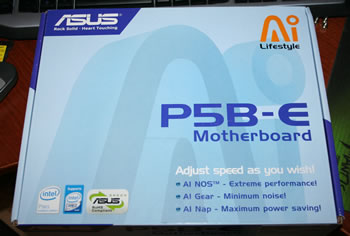

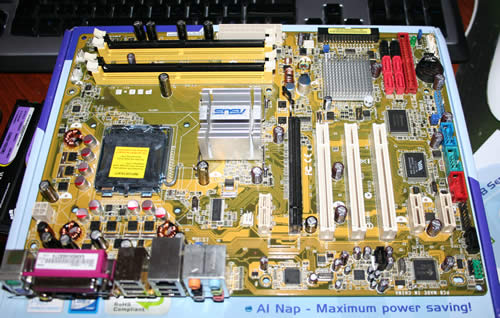

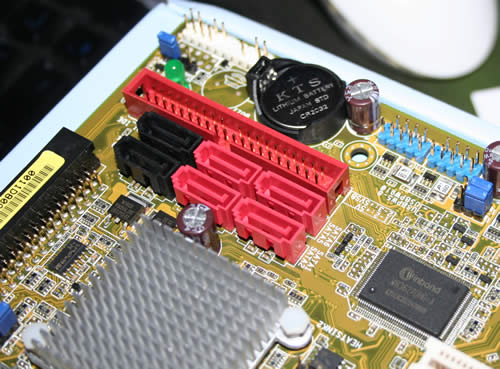

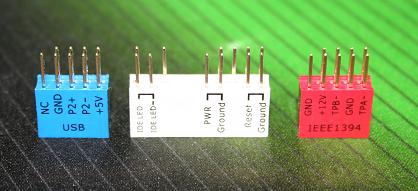
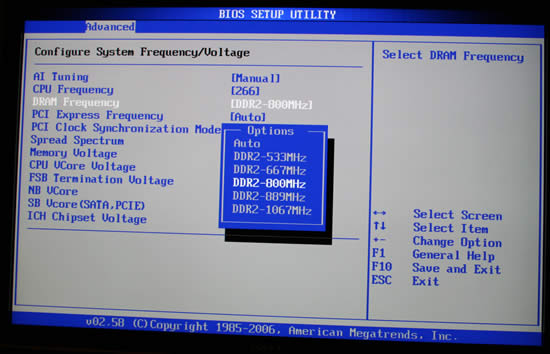
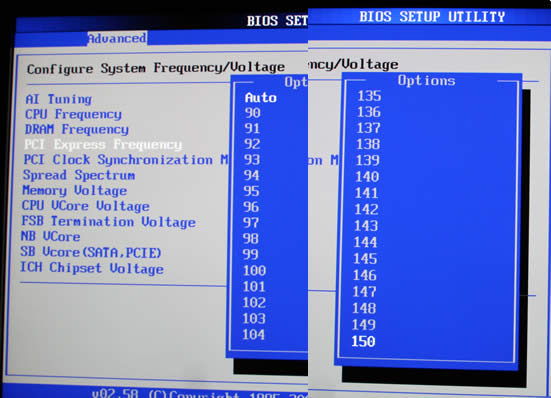
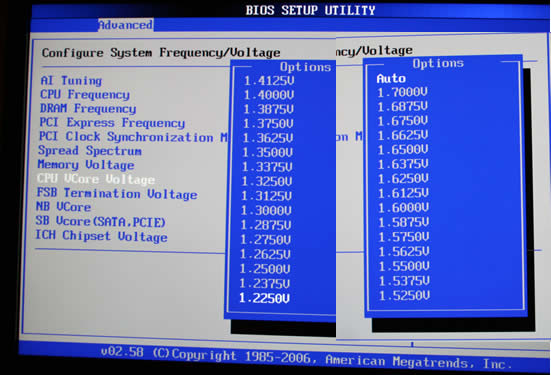
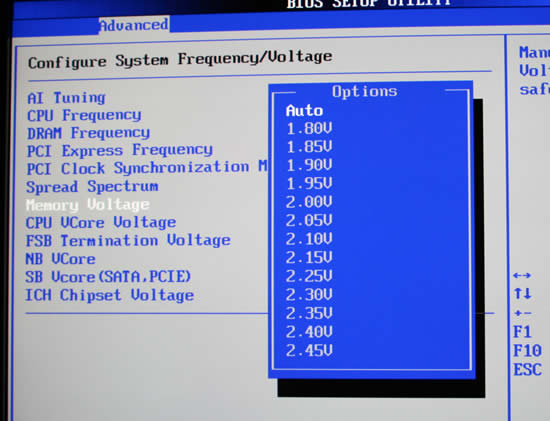
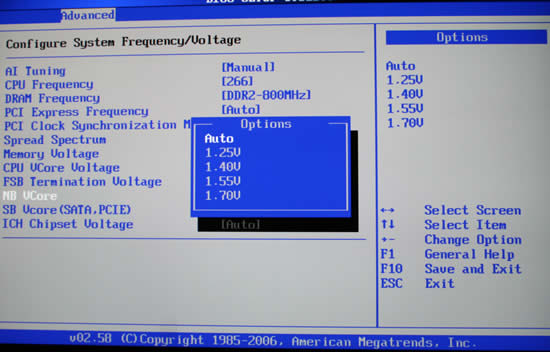
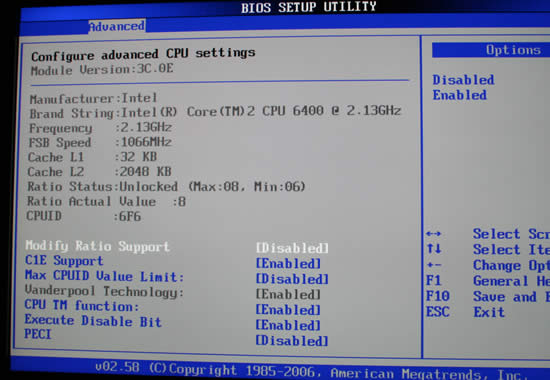
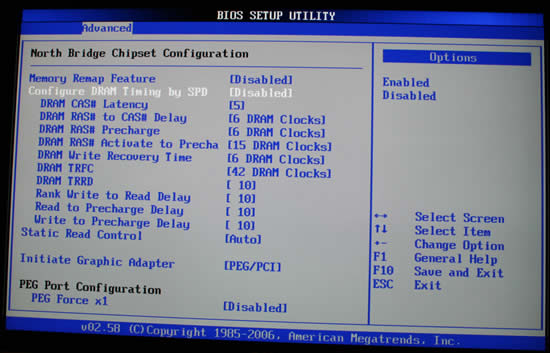
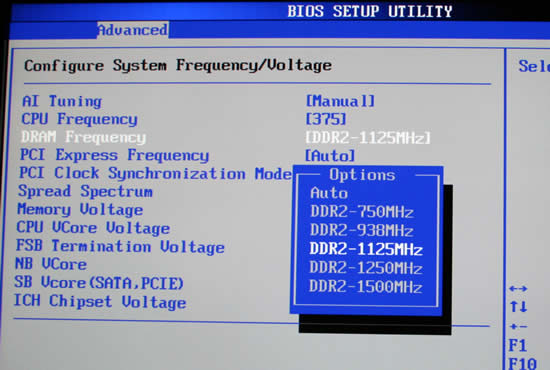
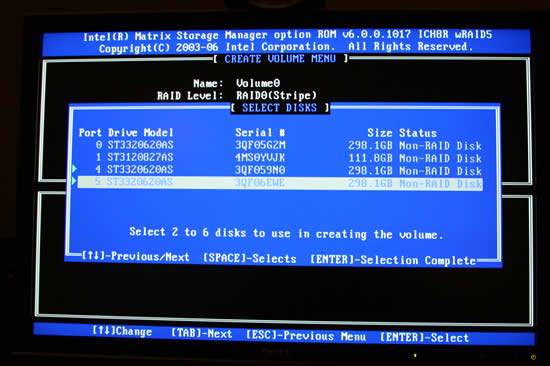
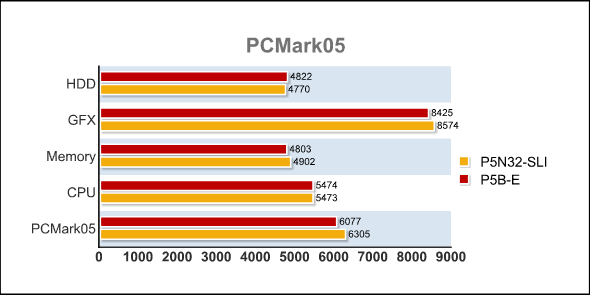
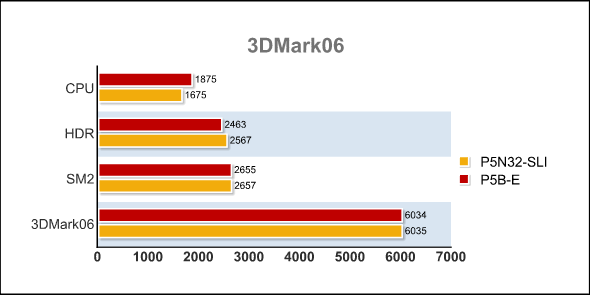
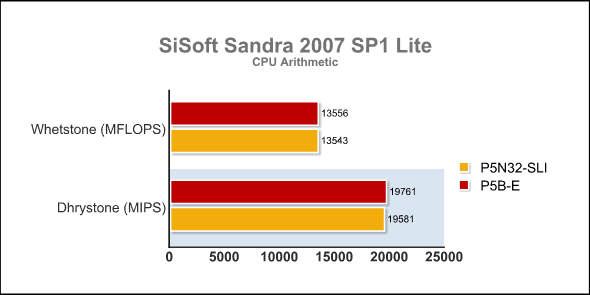
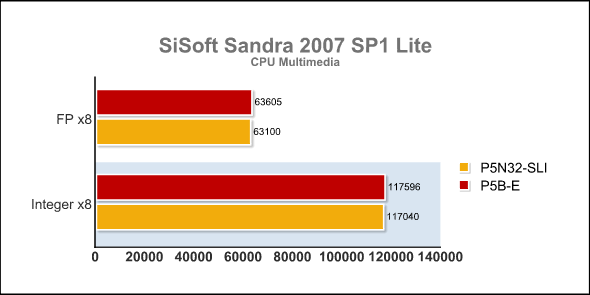
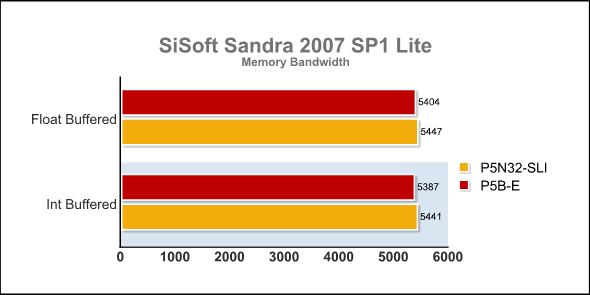
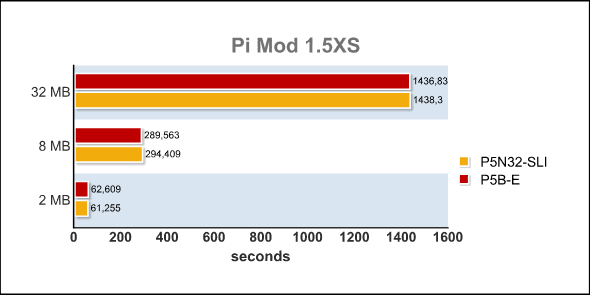
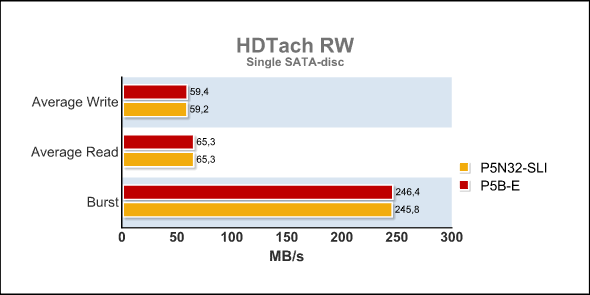
.png)