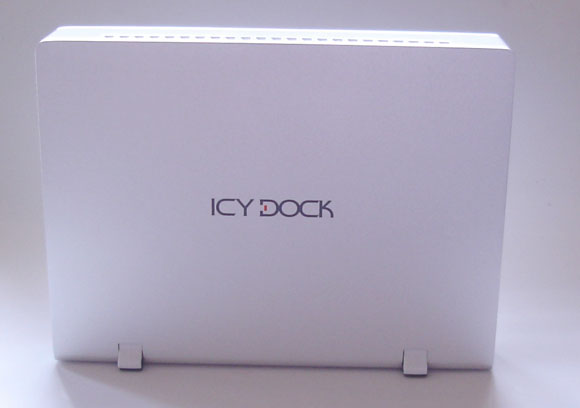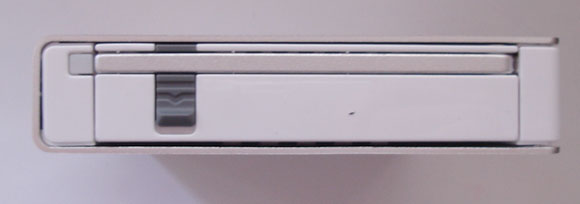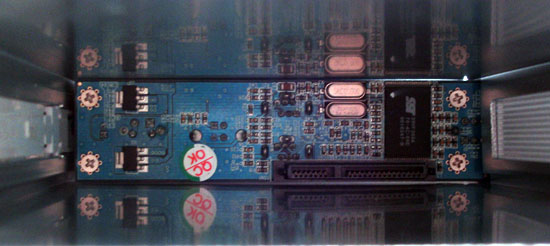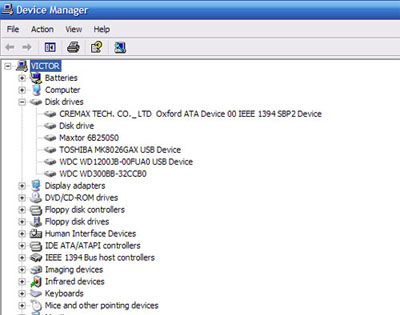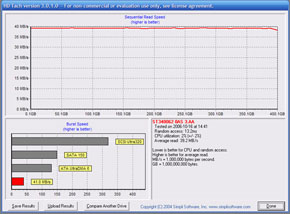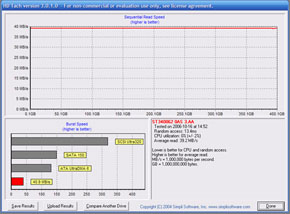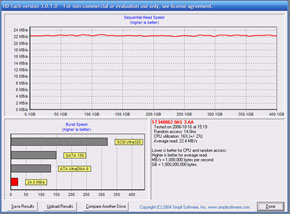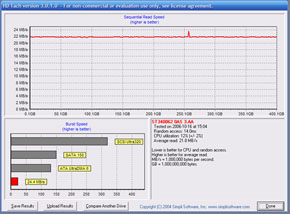The MB559UEA-1S we have received functions very similar to the MB452MK that was reviewed. There are few distinctive changes from the MB452MK. The new MB559UEA-1S uses native SATA connector instead of the converter that was used in the older enclosure. Also, the new enclosure has been slimmed down and has slightly better design than the previous product. It looks great, but how well it performs. Read our review to find out.
Introduction
We have looked at a few of ICY Dock’s hard drive enclosures. Bjorn3d’s readers should be quite familiar that ICY Dock makes some cool looking enclosures that also give good performance. The very first ICY Dock enclosure that we have looked is their MB452MK, an external enclosure that takes single SATA hard drive. Today, we are going to take a look at ICY Dock’s MB559UEA-1S, a new single SATA hard drive enclosure.
The MB559UEA-1S we have received functions very similar to the MB452MK that was reviewed. Rather than saying that it’s a brand new product, I think this enclosure is more like an update to the existing one. There are few changes that ICY Dock has done to the new enclosure. The new MB559UEA-1S uses native SATA connector instead of the converter that was used in the older enclosure. Also, the new enclosure has been significantly slimmed down and has much better design than the previous product. It is also much stylish than previous one.
Here are a few shots comparing the MB452MK MB559UEA-1S. They will give you some idea the physical differences between the two enclosures.
Let’s start by looking at the specification and features of the MB559UEA-1S:
Product Features:
- Host: Plug & Play USB 2.0 + eSATA combo
- Drive Fit: Hot Swappable 1 x 3.5″ SATA I or II
- Multi-drive exchangeability & maintenance capabilities with simple removal of drive tray
- Fan-less operation with aluminum body cooling & protection plus fine mirror finish exterior
- Horizontal/Vertical positioning options with extendable foot stands for vertical lay
- Built in security slot for security cable kit
Specification:
|
Item Number: Pearl white
|
MB559UEA-1S
|
|
Host Interface
|
USB2.0 + Firewire 400 combo
|
|
Drive Fit
|
1 x 3.5” SATA I / II
|
|
Drive Type
|
Standalone with horizontal or vertical positioning
|
|
Transfer Rate
|
480 Mb/sec. via USB2.0 ;
400 Mb/sec. via Firewire 400 |
|
Insert & Extract connection Via
|
15 pin direct hard drive connection
|
|
Structure
|
Aluminum body w/ partial plastic
|
|
Drive Cooling
|
Aluminum heat dispersion w/ top ventilation panel
|
|
Indication
|
Device Power & Drive Activity
|
|
LED Display Color
|
Mini White
|
|
OS Requirement
|
Windows 98/SE/ME/2000/XP ; Mac OS 9.0 or higher
|
|
Dimension (L x W x H)
|
194 x 142.6 x 42.6 mm
|
|
Weight
|
1.10 lbs.
|
Closer Look at the Hardware
MB559UEA-1S includes the following items: the enclosure, a color manual, one USB cable, one firewire cable, a power adapter, and a bag of screws.
When I first see the MB559UEA-1S, I was really impressed by the size of the enclosure and how nice it looks. The enclosure looks like a small book. The MB559UEA-1S is constructed primary with brushed aluminum and few plastic parts. It is not much bigger than the 3.5 hard drive that it houses and it’s really thin. The enclosure measures 194×142.6×42.6 mm (LxWxH). Looking at the front of the drive, you can see that ICY Dock has replaced the old handle that was use in the older enclosure with the newer and smaller handle that was the same design as what we have seen with most recent review of their internal multi-bay SATA storage. Also on the front of the enclosure, you see a LED indicator on the right side.
The handle is locked with a tab and when it is pushed, the handle will spring out of the drive. Pulling the hard drive tray out, you will notice the similar hard drive tray as the multi-bay storage unit. The hard drives are mounted to the caddy that slides in and out of the bay. The drive caddy is made up of aluminum and plastic. It has build in anti-shock technology to keep the hard drives secure.
Looking at the back of the enclosure, you will find an on/off switch, two firewire ports, one USB 2.0 port, a power connector, a security cable kit insert slot, and a little gray tab that is used to pop the stands out on the right side of the drive. By including two firewire ports, ICY Dock allows you to chain link your existing firewire product. What’s also worth mentioning is the included security cable kit. It uses the same security lock found in many laptops so you can secure the hard drive to a heavy object. Also, note that the exhaust fan has been removed from this new enclosure. I guess in order to slim down the enclosure, ICY Dock has to take the fan out.
On the left side of the enclosure, you find holes that will help dissipate some of the heat generated by the hard drive. On the right side, you will see four little feet that will pop out when you press the gray button that was mentioned above. This will allow you to put the drive sideway to save some spaces. The feet are made of rubber so they help reduce some of the noises in addition to provide a friction to the surface so that the enclosure will be firmly stand on any surface.
On the bottom, you see a rubber on which serves as a feet when the enclosure is placed flat on the table. As you can see the enclosure is designed to be placed either flat on the table or sideway (with the feet on the right side as discussed above).
The biggest improvement/change that MB559UEA-1S has over the earlier enclosure is is actually not on the outside but rather inside. ICY Dock’s older external enclosure uses an adapter but the new MB559UEA-1S takes the SATA’s ability to hot swap, so no adapter is needed. The advantages of using SATA’s native connector is that it saves some spaces on the back of the enclosure (hence the enclosure is much shorter). It also reduces potential performance hit from the needed signal conversion (despite our earlier benchmark has shown that adapter does not hinder the performance). Therefore, the change is very welcoming.
Installation and General Impression
Installing hard drive to the enclosure is extremely easy. Just screws in the hard drive to the tray and slides it into the enclosure. The fact that ICY Dock choose to use the same tray as the multi-bay module that we reviewed earlier actually makes it easy to exchange the hard drives between the internal and the external enclosure. The rails are very easy to slide in and out of the enclosure. Plug in the power adapter and the cables, then turn on the switch, the hard drive is automatically recognized. Unlike ICY Dock’s earlier enclosure, this one does not come with a key to lock the hard drive into the enclosure. This is somewhat unfortunate as it makes the enclosure only good for home usage or at a place where data security is not important since you can’t lock the hard drive from potential thieves.
I tried to power the hard drive without plug in the power adapter but I was not able to do so. This means that if you plan to carry the hard drives around, you would have to lug the power adapter with you.
Once the enclosure is powered, the LED will show bright white color and it blinks when the hard drive is in use. It’s really bright. The enclosure does get quite hot with the hard drive installed. It’s really unfortunate that the enclosure does not come with a fan. Some people prefer a little bit of noise for a better cooling. Generally speaking, most hard drives should be fine without the added cooling from a fan, still, a fan would have been nice.
Testing
Let’s get to the test and see how well this new enclosure performs.
System Setup
- Processor: AMD Athlon 64 X2 4200+ Manchester
- Memory: 2x G.Skill Extreme Series (F1-3200PHU2-2GBZX)
- Motherboard: DFI Lanparty nF4 SLI-DR (BIOS NF4LD406)
- Graphics Card: Gigabyte GeForce 7800 GT (GV-NX78T256V-B)
- Sound Card: SoundBlaster Audigy 2
- Internal Hard drive:
- Maxtor DiamondMax Plus10 250GB Hard Drive (Maxtor 6B250S0), 250GB, 7,200 rpm, 16 MB Cache, SATA 150
- Testes hard drives:
- Seagate ST3400633AS-RK Serial ATA (SATA/300), 400GB, 7,200 rpm, 16 MB Cache, SATA 300
- Controller:
- SATA: nForce 4 Chipset SATA controller
- USB: nForce 4 SLI Chipset controller
- Firewire: VIA VT6307 Chipset
- Benchmark Toools:
- HD Tach 3.0.1.0
Benchmark Results
Firewire transfer rate: 8MB (left) 32MB (right)
USB transfer rate: 8MB (left) 32MB (right)
|
8MB
|
32MB
|
|||
|
Interface
|
Firewire
|
USB 2.0
|
Firewire
|
USB 2.0
|
|
Burst Speed (MB/s)
|
41.0
|
24.0
|
40.9
|
24.4
|
|
Random Access (ms)
|
13.2
|
14.0
|
13.4
|
14.0
|
|
Average read (MB/s)
|
39.2
|
22.4
|
39.2
|
21.8
|
|
CPU Utilization (+/1 2 %)
|
2%
|
16%
|
0%
|
12%
|
As you can see the firewire offers a much better burst speed and average read speed compare to the USB 2.0. This is generally the case and it’s due to the nForce4’s chipset. The performances are within the expected result for the chipset. What is a little bit surprising is that the USB’s CPU utilization is much higher than the firewire. This is probably due to the motherboard’s firewire chip, VIA VT6307 Chipset. Overall, the enclosure performs very similar to the expected transfer speed.
Conclusion
ICY Dock’s MB559UEA-1S really is a great update from their earlier enclosure. This enclosure is much stylish and polished than their previous enclosure. It is space saving and good performer. If you read our earlier review, you will remember that the old enclosure actually is an eSATA hard drive enclosure while this one only comes with USB 2.0 and firewire. Fear not, ICY Dock also has an eSATA/USB enclosure for those who want to take the advantage of much better performance from eSATA. It is a bit unfortunate that MB559UEA-1S does not come with a fan since the enclosure does run quite hot. The biggest con that I could find about the enclosure is probably its price. A quick search on Newegg reveals that MB559UEA-1S sells for $74.99 (w/o tax and S/H). For some people, this is a bit expensive for an external enclosure when comparing to other external hard drive enclosure on the market. Still, if you are looking for a stylish external SATA enclosure, I think ICY Dock’s MB559UEA-1S is a great choice.
ICY Dock MB559UEA-1S will recieve a 9.5 out of 10 score (extremely good) and won our Seal of Approval for its excellent design and ease of use.
Pros:
+ Sleek, stylish, and space saving
+ Easy installation
+ USB and firewire connections
+ Durable and sturdy
+ Security lock
Cons:
– Price
– No fan (could be a plus for some people if they prefer quiet operation)
– No key locks for the hard drive
 Bjorn3D.com Bjorn3d.com – Satisfying Your Daily Tech Cravings Since 1996
Bjorn3D.com Bjorn3d.com – Satisfying Your Daily Tech Cravings Since 1996