If you’re interested in modular power supplies, Thermaltake is trying to make you look its way with the PurePower TWV500W. This 500W modular PSU from Thermaltake includes a few extras that most power supplies don’t. Check out this review to find out more.
Introduction
In the past couple years, the options for someone looking to buy a PC power supply have become much more interesting. Prior to this, power supplies were mostly just plain boxes with a spaghetti-like mess of cables jutting from them. Sure, those are still around and work just fine. But for someone who has spent a lot of time and effort modding a case, putting an ugly, plain box in that case is not a pleasant thought. To the enthusiast and modding community’s delight, companies designing power supplies started using fans with LEDs, nicer materials, cable sleeving, and other improvements to spice up the PC’s power center.
 |
 |
One of the more recent trends in the power supply market is modular cabling systems. Simply put, a modular power supply allows its user to connect only the cables he or she needs to power up everything in a PC. The cables come disconnected from the power supply, so a modular power supply could be described as one with “some assembly required.” This is very simple, though, as it only involves plugging the right cables into the right spots, and in most cases this is error-proofed because most cables’ connectors are unique when compared to the others.
Thermaltake is the type of company that doesn’t want the enthusiast market to pass them up. That is why the company has introduced a modularized power supply to its PurePower line – the PurePower TWV500W. I was fortunate enough to be able to take a look at this power supply. Read on to find out what it has to offer and why I like it.
Specifications & Features
Specifications:
| Maximum Power | 500 Watts |
| Cooling System | Blue LED 12cm Fan Speed controlled by temperature 1300-2800 RPM |
| Unit Size | 15cm(L)x14cm(W)x8.6cm(H) |
| Weight | 2.0 kg |
| Noise | 17 dBA at 1300 RPM |
| Input Voltage | 115/230 VAC |
| Input Frequency Range | 50~60 Hz |
| Input Current | 10 Amps |
| Hold-up Time | 16 ms |
| Efficiency | > 70% |
Installation & Impressions
To test this Thermaltake PurePower power supply, I installed it in my most power hungry test rig. This system’s specs are:
- Lian Li PC-6077 mid-tower case (review)
- Intel Pentium 4 550 (3.4 GHz) (article)
– Hyperthreading Enabled - Gigabyte GA-8GPNXP Duo (review)
- OCZ EB DDR PC3200 1 GB kit – 2 x 512MB (review)
- Seagate Barracuda 7200.7 SATA NCQ 160GB hard drive (article)
- Hitachi Deskstar 7K250 80GB Serial ATA 7200RPM Hard Drive w/8MB Buffer
- Pioneer DVD-ROM
- Lite-On SOHW-1633S (review)
- Leadtek WinFast PX6800 GT TDH (review)
- Microsoft Windows XP with Service Pack 2
- Forceware 66.93, DirectX 9.0c
This is a fairly common mix of hardare that allows me to use at least one of each kind of connector provided by the PSU. After I determined how many of each type of power connector I would need, I hooked them all up to the PSU.
 |
 |
This is something that should usually be done before installing the unit into a case. I think this is a good way to make installation of a modular PSU as easy as possible. But it probably depends on the size of case and amount of space around the PSU. Getting the TWV500W into the case was as easy as I’d expect. I also installed the Total Watts Viewer in a free 5.25″ bay. Unfortunately, the Lian Li PC-6077 does not have any space designated for a 12 centimeter fan, so I left that out. The only thing left to do was hook up all the components to the power leads, which was simple enough. The only thing that caused me concern was the 20/24-pin main power connector. The four pins that are only included on a 24-pin connector are separated from the block of 20 in such a way (see the middle cable in this picture) that it makes it more difficult than it should be to get a good, solid connection to a 24-pin connector on a motherboard. This set of four cables is rigid (just as rigid as the rest of the cable) and seems like it could use a little more length, which makes it hard to manipulate and line up correctly as it is pushed down. And because the 4-pin part is separated and the cable is so rigid, it is hard to be completely confident in its ability to stay in place once it’s connected. One other thing worth noting is the standard 4-pin peripheral connectors were designed to be easier to remove than any others that I’ve come across. They have plastic pieces on them that help push the connectors out of the devices into which they are plugged.
Overall, my experience and impressions of this power supply have been very positive. The cables are wrapped nicely to lessen the ugliness of numerous cables being strung throughout a case and to help with air flow. My test rig is definitely looking a lot better now that the PurePower TWV500W is installed in it. The case looks a lot cleaner inside, and the blue LED fan casts a cool blue light in the case. Also, this PSU allowed me to get rid of my SATA power adapters and PCI Express power adapter since it provides all the connectors most modern PCs should need.
 |
 |
Performance
The inclusion of the Total Watts Viewer puts the PurePower TWV500W in a class consisting of only a few power supplies. The Total Watts Viewer (TWV) provides a real-time view of the load on the unit. It also features two fan controllers. According to the TWV, my test system requires only around 135 watts of power when idle. Interestingly, the maximum reading I have ever seen on the TWV was 268 watts while running the stress test I discuss below.
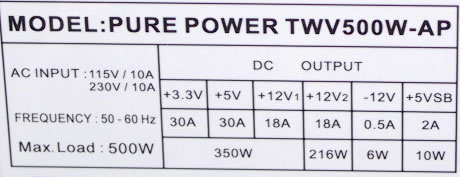
To test the power rails on the PurePower TWV500W, I used my Radio Shack multimeter to measure the voltages from the +3.3V, +12V, and +5V pins on a spare power connector. I tried to put as great of a load on the test system as I could by: playing a CD and ripping it to one hard drive, copying files from that same hard drive to a USB flash device, copying files from one hard drive to the other, and running the AquaMark3 benchmark. I was surprised that the TWV read up to a maximum of only 268 watts during this test. Here are the results of my voltage readings:
| Power Rail | +3.3V | +5V | +12V |
| System “Idle” | 3.385 V | 5.06 V | 12.26 V |
| System Under Load | 3.385 V | 5.03 V | 12.20 V |
These results are respectable. And I have experienced no stability issues with my test system during the weeks that this PSU has been installed.
Conclusion
The market certainly isn’t lacking modular power supplies right now, which means the modular design is no longer enough to differentiate a product. Thermaltake offers a couple things in the PurePower TWV500W package to separate it from most similar power supplies. It comes with a 12 centimeter adjustable case fan and the Total Watts Viewer module that acts as both a monitor for total power output and a two-channel fan controller. Thermaltake combines these two features with a modular power supply that has enough connectors, including 2 PCI Express and 4 SATA power connectors, to meet just about anyone’s need. The TWV500W also offers a blue LED fan in the unit and nicely wrapped cables. My main grievance with this power supply is the split 20/24-pin main power connector. Its design could cause problems by allowing the separate 4-pin connector to come unplugged from the mainboard.
If you’re looking for a 12 centimeter fan, a fan controller, a way to monitor your PC’s power usage, and a modular power supply, the Thermaltake PurePower TWV500W is worth some serious consideration. If you have no interest in the extras Thermaltake includes with this PSU, then you might want to look elsewhere for your power needs. A quick check on PriceGrabber shows that, at the time of this writing, you can pick up the TWV500W for around $130, which is $20-50 more than similar modular power supplies that don’t include any of the extras that the Thermaltake does.
Pros:
+ Modular design should help reduce case clutter
+ Includes Total Watts Viewer and a 12cm case fan
+ TWV includes two-channel fan controller to control PSU fan and included case fan
+ All modern power connectors and plenty of them
+ Performed well
+ Dual +12V rails
Cons:
– 4-pin split on main power connector could cause problems for users with motherboards with 24-pin power connectors
– The extras bring the cost of this unit above most competitors, which might force buyers looking for just a modular PSU to look elsewhere
 Bjorn3D.com Bjorn3d.com – Satisfying Your Daily Tech Cravings Since 1996
Bjorn3D.com Bjorn3d.com – Satisfying Your Daily Tech Cravings Since 1996








