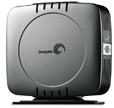Not only do you get an enormous amount of storage room with the Seagate 400GB USB 2.0/FireWire External HDD, but you also get convenient push-button backup. To update a backup set, all you have to do is push a button on the front of the device, and the included BounceBack software launches to process your backup request. Check out how well this cool and big backup solution works!
Introduction
All of us have movies, pictures and/or music that we treasure and would hate to lose. You may have already heard or read it a thousand times, but you really should back up any data that is important to you. Before you reach for those 3.5″ floppies, you should realize that your backed up data is only as good as the media you put it on, which is why you should steer clear of floppies, especially when there are so many superior options available today. Besides, you can’t fit much more than a few school papers on a floppy.
One common option employed is to install and utilize a spare hard drive. In the end this is probably the most convenient option because your backup media (the spare HDD) is right at your finger tips every time you use that PC. Unfortunately, if it’s installed in your PC, that solution isn’t very easy to take with you when you’re on the go. This is one of the reasons external solutions are so popular; they make back up and sharing easy and convenient. Flash memory and hard drives are the most common external storage types for personal use. While I can’t live without my 2GB USB flash drive, it just isn’t big enough to back up all my media files. But, Seagate’s 400GB Pushbutton Backup USB 2.0/FireWire external hard drive easily solves that problem.
Not only is this drive one of the biggest external drives available, it also offers the convenience of push-button backups, which allow you to simply push a button to initiate a backup (if you use the included software that is). Additionally, this drive features USB 2.0 and FireWire connectivity. Keep on reading to see how well this solution works.
Features & Specifications
Features
- Fast, Versatile, High-Capacity Storage
- Available in a wide range of capacities, these compact, durable drives are ideal for all your business and personal storage needs. You can easily protect and access everything from multimedia presentations and digital photos to MPEG video and DVDs. Plus, you can connect with either USB 2.0 or FireWire.
- Back up with the touch of a button. Award-winning BounceBack Express software from CMS backs up faster and easier than any other method.
- High-performance 7200-RPM drives, with 8-Mbyte or 16-Mbyte cache.
- On/off button eliminates concerns that your hard drive hasn’t been shut down safely.
- Built-in self-monitoring technology continuously checks your hard drive for data safety and drive performance.
- Advanced software lets you retrieve files fast, and even password-protect your data for added security.
- Designed to run much cooler than other external drives.
- Hot-swappable, so you can connect and disconnect without turning off your computer.
- Complete with USB 2.0 cable, FireWire 1394a cable, AC adapter and power cord, quick installation guide and backup software CD.
- Worry-free, one-year warranty – Full guarantee covers all parts and labor.
- Free tech support – Rely on Seagate for friendly, free technical advice even after your warranty ends.
Drive Specifications
- 7200 RPM
- 8MB cache
- 350 Gs nonoperating shock resistance
- Whisper quiet: less than 25 acoustic decibels
- Blue activity lights
- Horizontal dimensions: 7.125″ D x 6.5″ W x 2.25″ H
- Vertical dimensions with pedestal: 7.125″ D x 2.5″ W x 7″ H
- Weight: 2 lb. 9.5 oz.
|
$$ FIND THE BEST PRICES FOR THE Seagate External 400GB HDD @ PRICEGRABBER $$ |
Closer Look & Bundle
Seagate’s current USB 2.0/FireWire external hard drives feature a stylish grey and black color scheme. Like most other external hard drives, these can be used vertically or horizontally. Seagate includes a pedestal for setting the drive up vertically. For those of you who chose to utilize the drive in a horizontal arrangement, you’ll be happy to find a rubber ring on one side of the drive that helps the device sit on a hard surface without scratching the surface and without moving around. In other words, the rubber ring functions just like small rubber feet.
At the back of the external drive, you can see the two IEEE 1394a (FireWire) connectors, the USB 2.0 connector, the power switch and the power connector. The front of the device, on the other hand, features a blue power LED, blue activity LED and a button for the push-button backup feature. Overall, I think it’s a pretty nice design. Multiple units should stack on top of each other well.
Seagate tosses everything you need to get up and running with this drive in the box. You get the necessary cables, a brief guide and software, all in a nicely packed and simple box that highlights the important details of the product.
- 3.5-inch external hard drive
- USB cable
- IEEE 1394a (FireWire) cable (USB/FireWire drives only)
- AC adapter and power cord
- Quick start guide
- Bundled software CD (CMS BounceBack Express)
|
$$ FIND THE BEST PRICES FOR THE Seagate External 400GB HDD @ PRICEGRABBER $$ |
Performance
To test out the performance of the 400GB external HDD, I ran some standard benchmarks, timed some manual file transfers and ran some backups with the included software (BounceBack Express).
I started off with some benchmarks, namely HDTach 3.0.1, Sandra 2005 and PCMark04. Here are the results from those tests.
|
Sandra 2005 File System |
||||||
|
Result |
25 MB/s |
|||||
|
HD Tach 3 |
||||||
|
Average Read |
29.1 MB/s |
|||||
|
Burst Speed |
29.2 MB/s |
|||||
|
Access Time |
16.2 ms |
|||||
|
PCMark04 |
||||||
|
Application Loading |
6.148 MB/s |
|||||
|
File Copying |
21.110 MB/s |
|||||
|
General HDD Usage |
5.066 MB/s |
|||||
Considering the max transfer rate allowed by USB 2.0 (480Mb/s or 60MB/s), these results are pretty good. What really matters though is how the drive performs when you’re really using it. Let’s take a look at several of the manual file transfers I did using copy and paste while manually timing the process with a stopwatch. The source during these tests was a hard drive on the test PC and the destination was the Seagate 400GB external HDD.
|
File Transfers – Time / Rate |
||||||
|
68MB (5 files; drive in stand-by) |
13.81 secs / 4.92 MB/s |
|||||
|
68MB (5 files; drive ready) |
3.86 secs / 17.62 MB/s |
|||||
|
621MB (20 files, 7 folders; drive ready) |
29.65 secs / 20.94 MB/s |
|||||
|
6.31GB (37 files; drive ready) |
312.58 secs / 20.19 MB/s |
|||||
As long as the drive doesn’t have to come out of its stand-by mode, it performs close to how the benchmark results show it should. If the drive sits idle for a while, expect copying data to take about an extra ten seconds to finish, which is significant for small transfers but insignificant overall for multi-gigabyte copies. One thing I don’t like about the drive is the strange metallic click noise I heard almost every time I used it. I’m not sure what makes the sound, but it just doesn’t sound good.
The final testing I did was with the BounceBack Express software, which by the way is decent software. It is very easy and straightforward to use. If you’re comfortable in Windows Explorer and in basic applications, you shouldn’t have any problems with BounceBack. I’ve been using the Seagate drive with the software for a couple weeks now and have had no issues at all. Here are some tests I ran with BounceBack.
|
BounceBack File Transfers – Time / Rate |
||||||
|
1.1GB (5 files) |
79 secs / 13.92 MB/s |
|||||
|
54GB (411 files) |
3503 secs / 15.42 MB/s |
|||||
The BounceBack transfers were a little slower than the manual transfers, but the convenience of not having to keep track of which files have changed is still worth it. I’m glad Seagate throws in this easy to use software.
|
$$ FIND THE BEST PRICES FOR THE Seagate External 400GB HDD @ PRICEGRABBER $$ |
Conclusion
Seagate can proudly say that it has one of the largest capacity external drives on the market right now (look for a 500GB version soon). Moreover, the company can claim that the 400GB USB 2.0/FireWire Pushbutton External Hard Drive is a solid product that offers a lot of value. Although I have read some complaints about the drive, I have yet to experience any technical problems with it. It has been reliable and stable the entire time I’ve used it.
Being able to push a button to start the BounceBack Express backup is very convenient and makes teaching less technical members of your household or company how to backup data very simple (hopefully anyway). The only hard part for them is to remember to turn the drive on if it’s off before pushing the button.
The size, weight and capacity make this a great option to consider if you have a lot of data to backup or transfer to meetings, friends’ houses, LAN parties, etc. The performance isn’t awe-inspiring, but it fell in the range that I expected for a USB 2.0 hard drive.
Pros:
+ Easy push-button backup
+ Huge capacity
+ Simple style
+ Decent backup software included
+ Blue power and HDD LEDs and orange LED around backup button
+ Quiet operation
Cons:
– Not cheap – $300+
– Makes a weird noise sometimes while in use
Final Score: 8 out of 10
 Bjorn3D.com Bjorn3d.com – Satisfying Your Daily Tech Cravings Since 1996
Bjorn3D.com Bjorn3d.com – Satisfying Your Daily Tech Cravings Since 1996