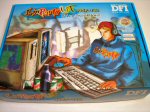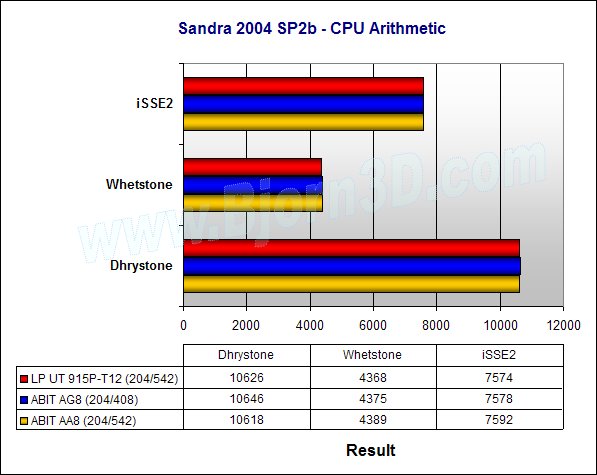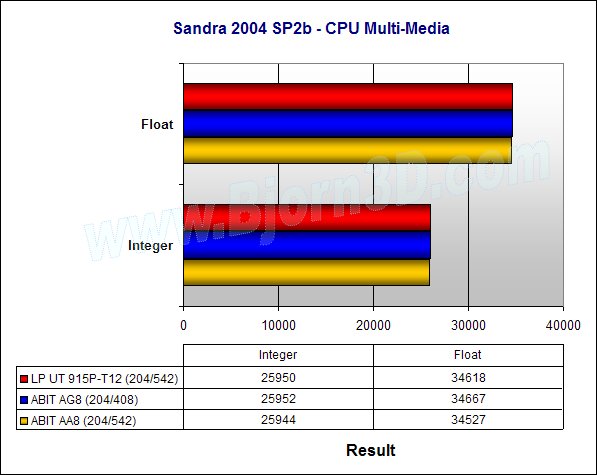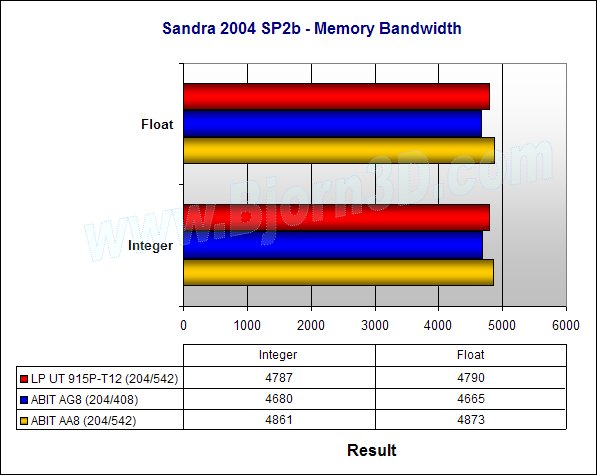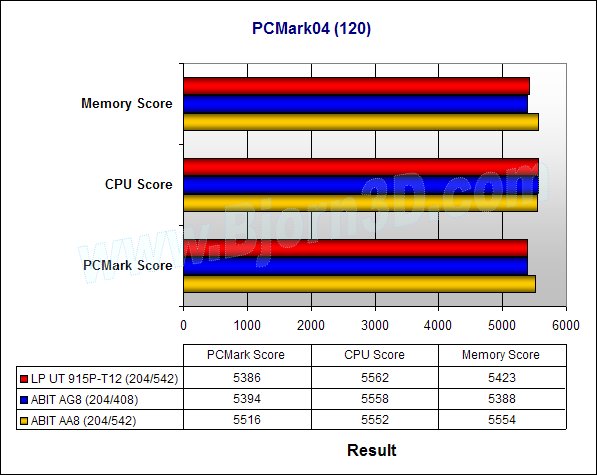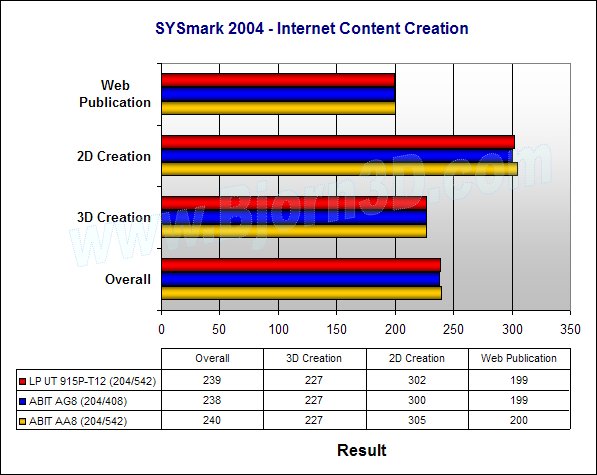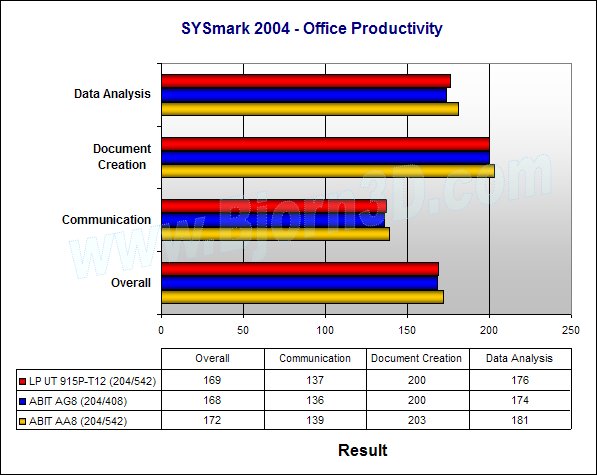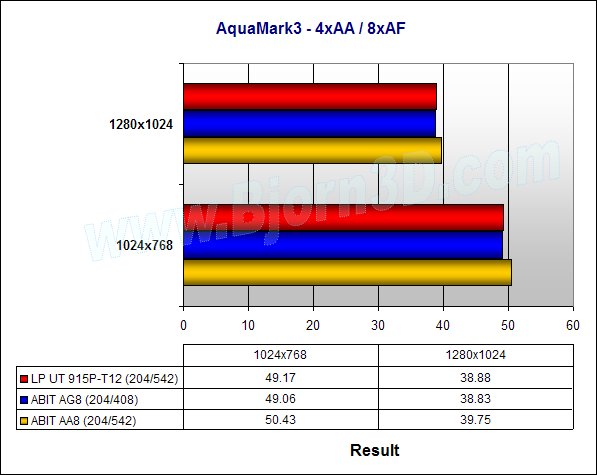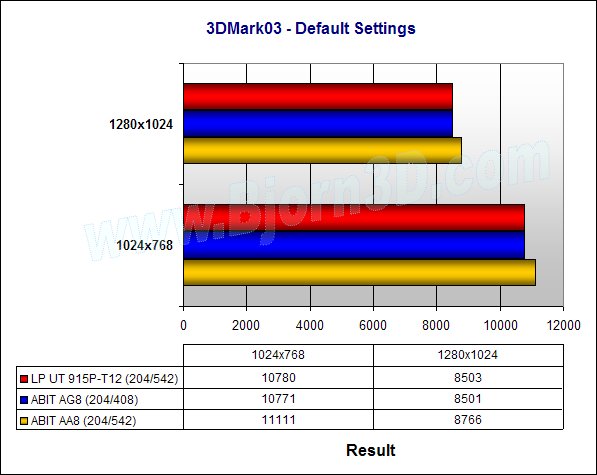DFI LANParty UT 915P-T12 offers some very unique and innovative features, like CMOS Reloaded and a Karajan audio daughter card to make the already good Azalia sound even better. Recent reviews have shown this to be one of the top overclocking 915P boards around. Check out the review to learn more about this exciting offering from DFI.
INTRODUCTION
Several months ago, DFI decided to extend its highly-awarded and feature-packed LANParty line by introducing the LANParty UT line. The UT line is meant to up the performance part of the price per performance ratio, which means it has a lighter bundle and sometimes fewer features than its non-UT brethren. So, the UT line is for users with tighter budgets who still want an enthusiast board but not quite as many extras as offered by the regular LANParty line or for someone who wants LANParty performance and tweaking options but just doesn’t want to pay for the bigger bundle.
Today, I’m looking at the LANParty UT 915P-T12, which is a board based on the Intel 915P chipset. It offers support for both DDR and DDR2, but you can only use one type at a time of course. With four DIMM slots, this leads to a limitation of 2GB for the maximum amount of RAM, which should be more than plenty for 99.9% of users. The board also features dual Gigabit LAN (one being on the PCI-Express bus), PCI-Express x16 graphics and DFI’s proprietary Karajan audio card. To find out more, check out DFI’s press release and be sure to keep reading.
FEATURES, SPECIFICATIONS and BUNDLE
DFI is no slouch when it comes to adding cool and unique features in its LANParty line of motherboards, and that even goes for the UT family members. Amongst those features are the Karajan audio card and CMOS Reloaded. The proprietary Karajan daughter card is intended add to the goodness that is Azalia. Since the audio connectors are on a separate card that plugs into the motherboard, the amount of noise and interference should be reduced and result in even clearer analog sound overall. CMOS Reloaded is a feature that most of you have probably heard about by now. It allows you to save BIOS configurations in the BIOS setup screen. You can name, save and load up to four different BIOS configurations.
In addition to those cool features, DFI also throws in dual Gigabit LAN, one of which is based on the PCI-Express bus, the ability to use DDR or DDR2, and a PATA-to-SATA adapter module. With the PATA-to-SATA adapter, you can connect an additional parallel IDE drive via a SATA connector. Lot’s of good stuff you don’t find on many other boards!
Features
- Karajan Audio (Dolby 7.1, 8ch supported)
- Dual Gigabit LAN (1x PCI interface, 1 x PCIe interface)
- SATA / PATA converting daughter Card
- 100% Japanese Capacitors
- PCI express x16, x1 supported
- CMOS Reloaded
- Dual Channel DDR2 533 + DDR 400
- Genie BIOS
- EZ-on / EZ-touch
- UV-reactive slots and connectors
Specifications
|
Package Contents
- One LANParty UT 915P-T12 system board
- One Karajan audio card
- One Serial ATA to Parallel ATA adapter module
- One Serial ATA power cable for the adapter module
- One IDE round cable
- One floppy round cable
- Two Serial ATA data cables
- One Serial ATA power cable
- One card-edge bracket mounted with a DB-9 serial port
- One I/O shield
- One “Mainboard Utility” CD
- One LANParty UT 915P-T12 User’s Manual
- One CMOS Reloaded User Guide
|
$$ FIND THE BEST PRICES FOR THE DFI LANParty UT 915P-T12 AT PRICEGRABBER $$ |
BOARD LAYOUT and INSTALLATION
Board Layout
The board layout of the LANParty UT 915P-T12 is pretty good, although some choices could have been better. For instance, the NVIDIA 6800 GT I was using was relatively difficult to uninstall because the locking mechanism isn’t very easy to use. I’ve never liked these kind of locks, but this one was a little more annoying to me than most. Plus, there are some capacitors right by it, making it more cramped and harder for a finger to get down there and work the mechanism. Plus, the location of the floppy connector could pose a problem for some, but this seems to be a very common location for many 915/925 boards.
The CPU socket has plenty of clearance, which means that you shouldn’t have many issues with large heatsinks and fans. The northbridge features a large heatsink for passive cooling. Although it would be nice to see an active cooling solution, this heatsink should do the job just fine and won’t add to overall system noise. You can see, in the second pic, that this board features one PCI-Express x16 slot, three PCI-Express x1 slots (the third is in the upper right-hand corner) and three PCI slots. One thing I like about this board is the fact that it has five fan headers (one four-pin header for the CPU HSF and four three-pin headers for system fans).
In the first image below, you can see the small heatsink on the southbridge. It’s definitely nice to see some kind of cooling on this important chip. Additionally, you can see the four SATA ports, floppy connector, EZ-on/EZ-reset buttons, PATA IDE connector, and the third PCI-Express x1 slot in this corner of the board. In the final corner and image, you can see the four DIMM slots, two of which are for DDR (orange) and two for DDR2 (yellow). The power connectors are also seen in this pic.
Since this motherboard features DFI’s proprietary Karajan audio daughter card, I thought it would be worth showing the rear I/O panel with it not installed and with it installed. Here you’ll find the PS/2 mouse and keyboard ports, S/PDIF in and out, analog audio inputs and outputs (on the Karajan card), two Gb LAN jacks, one FireWire port and six USB 2.0 ports.
Installation
Usually, hardware installation is completed without any real problems, but this time that wasn’t the case unfortunately. Before putting the motherboard in the Lian-Li PC-V1000 case that I was using, I went ahead and plugged in the Karajan audio card. Cool, that was the easy part; no problems there. But, then when I tried to place the motherboard in the case, I ran into a problem. The Karajan card actually runs into the rear 120mm case fan and prevents the motherboard from sliding in all the way. Egad! I was really surprised by this, and I hope no one experiences this problem after buying this board. I seriously doubt it’s a problem with many other cases though. You can see what I’m talking about in the first picture below.
I had no other issues while doing the hardware, software and driver installation, but the issue with the Karajan card and V1000 is definitely one to be aware of. One more thing to note is that the video card must be removed if you need to swap out RAM. I thought this problem had gone away with newer motherboards, so I was surprised to see it here. Overall though, it’s not a huge issue since most users don’t swap out RAM very often.
|
$$ FIND THE BEST PRICES FOR THE DFI LANParty UT 915P-T12 AT PRICEGRABBER $$ |
TEST SYSTEM, OVERCLOCKING and BENCHMARKS
As you know by now, the LANParty UT 915P-T12 is compatible with both DDR and DDR2. I decided to use DDR2 in my testing since I’ve had better luck overclocking with it. I will be comparing this DFI board to the two ABIT LGA775 boards I have reviewed — the AG8 (915P) and the AA8 DuraMAX (925X). Since both of the ABIT boards had a default front-side bus (FSB) clock of 204MHz, I bumped up the LANParty UT 915P-T12’s clock to 204MHz for a fair comparison.
Both the LANParty UT 915P-T12 (when DDR2 is installed) and the AA8 DuraMAX have a default CPU to memory ratio of 3:4, so the memory is set at 542MHz with the Corsair Twin2X1024-5400 PRO DDR2 that I used. Memory timings were set at 4-4-4-12 for these two boards. The AG8, on the other hand, was using a default 1:1 ratio, which means the Corsair TwinX1024-4000 PRO DDR memory was clocked at 408MHz. Its timings were 2-4-4-7.
Although both of the ABIT systems featured two 120GB Maxtor SATA drives in RAID 0, I only used one SATA drve in the DFI system since it doesn’t feature any RAID capabilities. The only tests this would substantially affect are file system tests, which are not the focus of this review. Here are the test setups used for this article.
|
Test System Configuration – DFI LP UT 915P-T12 |
|
Test System Configuration – ABIT AG8 |
Test System Configuration – ABIT AA8 DuraMAX |
Overclocking
With the LANParty line, DFI caters to enthusiasts and tweakers, and that can be seen in the BIOS. In order to get the best overclock possible, I set Performance Mode to “Disabled” in the BIOS. I also disabled the onboard PCI-Express LAN and set the PCI-Express clock to “Auto.” While this board has been known to get up to 270-280MHz FSB, I wasn’t quite able to push it that high. The highest stable FSB overclock I could reach was 250MHz.
- CPU Voltage = 1.4375V
- FSB Max = 250MHz
- Multiplier = 15 (CPU = 3.75GHz)
- Northbridge Voltage = 1.8V
Benchmarks
- SiSoftware’s Sandra 2004 SP2b (CPU Arithmetic, CPU Multi-Media, Memory Bandwidth and File System)
- Futuremark’s PCMark04
- Bapco’s SYSmark 2004 (SP2)
- Super PI
- POV-Ray 3.6
- AquaMark3 – 4xAA / 8xAF
- Futuremark’s 3DMark03 – default settings
|
$$ FIND THE BEST PRICES FOR THE DFI LANParty UT 915P-T12 AT PRICEGRABBER $$ |
PERFORMANCE – SYSTEM
Because the LP UT 915P-T12 is a 915P board like the AG8, it’s logical to expect it to perform similarly to the AG8. But, that’s not the whole picture of course since it’s using DDR2 like the AA8 DuraMAX, so maybe it will fall somewhere in between on some benchmarks. Let’s take a look and find out.
SiSoftware Sandra 2004 SP2b
The results fall along the lines I had expected. The CPU benchmarks are all too close to call. The memory bandwidth test shows the DDR2-wielding LP UT 915P-T12 performing right in between the DDR2-based AA8 DuraMAX and DDR-based AG8.
FutureMark PCMark04
The story is very similar with the PCMark04 benchmark. Nothing is surprising yet about the test results.
|
$$ FIND THE BEST PRICES FOR THE DFI LANParty UT 915P-T12 AT PRICEGRABBER $$ |
PERFORMANCE – SYSTEM (cont’d)
Bapco SYSmark 2004
Here we see the LP UT 915P-T12 edge out the AG8 slightly, but it doesn’t quite match the power of the AA8 DuraMAX, which is based on the superior 925X chipset (something to definitely keep in mind).
Super PI and POV-Ray
The Super PI benchmark calculates the number pi out to a specified number of digits. I selected the highest option, 32 million. This benchmark really tests the CPU more than anything, so close results should be expected, and that’s exactly what we see. All three boards put up identical numbers.
|
Super PI – 32M |
||||||
| Mobo | Result | |||||
|
LP UT 915P-T12 (204/408) |
30 min 11 sec |
|||||
|
ABIT AA8 (204/542) |
30 min 11 sec |
|||||
|
ABIT AG8 (204/408) |
30 min 11 sec |
|||||
Another CPU-intensive benchmark that I ran is POV-Ray 3.6 (Persistence of Vision Ray-Tracer). POV-Ray is a freely available tool that can be used for ray-tracing, and it has a built-in benchmark capability, which is what I used for this comparison. LP UT 915P-T12 takes a slight lead over both ABIT boards here.
|
POV-Ray 3.6 |
||||||
| Mobo | Result | |||||
|
LP UT 915P-T12 (204/408) |
89.88 PPS |
|||||
|
ABIT AA8 (204/542) |
88.80 PPS |
|||||
|
ABIT AG8 (204/408) |
89.77 PPS |
|||||
|
$$ FIND THE BEST PRICES FOR THE DFI LANParty UT 915P-T12 AT PRICEGRABBER $$ |
PERFORMANCE – GAMING, AUDIO and FILE SYSTEM
Gaming
Although a little unorthodox for a motherboard review, I decided to compare the boards’ performance with high image quality settings rather than disabling them. I prefer to see how they rank against each other at settings that I’d actually use rather than lower ones.
AquaMark3
Futuremark 3DMark03
The LP UT 915P-T12 and AG8 perform almost identically, which happens to be a little bit behind the performance of the AA8 DuraMAX.
Audio
When I first heard about the Karajan audio from DFI, I was eager to check it out. Needless to say, I was a little disappointed that the audio card interfered with the installation of the motherboard in my Lian-Li case, but I had to check it out. So, after transplanting everything to another case, I took the Karajan audio for a little test spin with my Logitech Z-680 5.1 speaker system.
While I do wish that this and more motherboards would include a digital optical connector rather than coaxial, I was rather pleased with the sound quality. It was definitely superior to that of the AG8, which doesn’t use the Intel HDA codec. I would have no problems using the LP UT 915P-T12’s onboard sound for my music, movie and gaming needs.
File System
I ran the Sandra File System benchmark to make sure the LP UT 915P-T12 performs up to snuff when it comes to hard drive performance. With the single 120GB Maxtor SATA drive, the result was 50MB/s, which is a good score. Other similar file system benchmarks I ran confirmed these results.
|
$$ FIND THE BEST PRICES FOR THE DFI LANParty UT 915P-T12 AT PRICEGRABBER $$ |
CONCLUSION
DFI has become a very popular name due to its LANParty line, which has always packed in a lot of great feaures and a large bundle. These extras come at a price that put the LANParty boards out of reach for many users who are interested in them. That is where the LANParty UT line comes in. It offers a way for users to step into the LANParty line at a more affordable price but at a compromise of course. The most obvious difference is the smaller bundle of goodies included in the UT line, but the UT line is also not quite as feature-rich either.
At about $165, the LANParty UT 915P-T12 is not the cheapest 915P board around, but it has proven to be one of the best overclockers around so far. Plus, it is made with higher quality parts than many other boards, and it offers the fun and excitement of UV-reactive slots and connectors. DFI also allows you to choose which type of memory (DDR or DDR2) you want to use with this board.
One of the biggest things missing from this package is RAID. I was more than a little surprised to see that it isn’t included at all on this board. While it does not feature any RAID capabilities, it does offer a high quality onboard audio solution in the Azalia 8-channel audio and the Karajan daughter card. As I already mentioned a couple times, the Karajan card can pose a problem in at least one case, the Lian-Li PC-V1000. Despite the problems I encountered, DFI still has a winner here with the LANParty UT 915P-T12. I would recommend it to an enthusiast who wants to do some serious overclocking with an LGA775 processor.
Pros:
+ Good performance
+ Compatible with both DDR and DDR2
+ UV-reactive slots and connectors
+ Good onboard sound
+ Nice overclocking options
Cons:
– No RAID
– Karajan audio card doesn’t work with Lian Li V1000 case
Final Score: 9 out of 10 and the Bjorn3D Seal of Approval
|
$$ FIND THE BEST PRICES FOR THE DFI LANParty UT 915P-T12 AT PRICEGRABBER $$ |
 Bjorn3D.com Bjorn3d.com – Satisfying Your Daily Tech Cravings Since 1996
Bjorn3D.com Bjorn3d.com – Satisfying Your Daily Tech Cravings Since 1996