Within a dynamic Universe and a plot expertly weaved together with a series of moving cut-scenes, planet locations and characters of interest, the story of The Threat is waiting to be told.
Introduction
The player jumps at the chance of a life outside the mining world and promises to follow a life of potential prosperity instead of piracy. A job with TerraCorp hauling freight seems a good bargain, and he forges ahead in his new career.
But it isnt long before his past catches up with him as he learns the real reason that he was saved from oblivion. Lost ships and technologies have to be found, journeys from Kingdom End to the new frontiers and beyond beckon, as the mystery unfolds. The discovery of a new race named the Khaak and their destructive intentions brings adventure fraught with danger and intrigue. The revelations from his past begin to emerge, and these must be faced as he discovers his true identity and also that of his father. The correct decisions to be taken cause a dilemma with a struggle between his conscious and his loyalties.
But he must face them with strength if he is to unravel this web and meet the challenges that await him. Within a dynamic Universe and a plot expertly weaved together with a series of moving cut-scenes, planet locations and characters of interest, the story of The Threat is waiting to be told.
Gameplay
X2 at its core is a space shooter, in the vein of WC: Privateer and Freelancer. However, there is so much more under the hood than either of those other two games. Herein lies the strengths and weaknesses of this game. Lets start from the beginning, shall we.



X2 comes with 2 CDs and a manual. The CDs come in cheap paper envelopes, not a good start. The manual, while providing you with useful information, lacks the in-depth knowledge that you will require to be successful if you plan on playing the entire game as it should. However, tutorials provided in the game do help you fill this learning gap. Well get to those in a bit. Install is straightforward, without incident.
X2 setup is performed by a loader program. Here you can set your graphic card settings, sound card settings, choose your controller settings, add a custom logo to be used on your ships, and set up your screenshots folder. Click on Start X2 to begin your adventure.



The program loads into its main screen. Standard choices like Start for a new game, Load for existing games, and Options for sound and video exist. There is another, very important option that all first time players MUST use: Simulator. The Simulator allows you to run through various tutorial scenarios to get the feel for controlling the world inside X2. You see, to fully enjoy all that X2 has to offer, you must not just know how to pilot. You must know how to work the economy as well. Ill talk about this more in just a bit.



You start the plot portion of the game with just an M5 class scout fighter and a few credits. You are urged to perform plot missions to get you up on your feet. Mainly these are ‘Fed-Ex runs,’ but you do start to get a larger picture later on. What you do from the beginning is largely up to you. Each station has a BBS system where you can be recruited for multiple jobs. Seriously, you can pretty much do whatever you want in this game. Do you want to run around fighting pirates? No problem. How about setting up a power station to generate credits? Can do! You can take up mining asteroids for profit or serve as a personal transport. You can even capture ships, by forcing the pilot to eject, then you ejecting in your controllable space suit to take over the empty ship. It can be a micromanager’s paradise!



Gameplay (Continued)
The game consists of various regions of space. These regions are vast in size, connected by jump gates. The sectors are controlled by various factions. Each faction has its own philosophy, laws, ships, and stations. You can dock internally with these stations, depending on your ship size. While adding to the realism flavor, the slow speed your ship is limited to internally can make for tedious docking. At least there is a time compression upgrade you can buy.
   |
Combat is done well. Capital ships will open up with their turret based weapons, while fighters dog-fight. Sometimes, however, fighter dogfighting is reduced to head on strafes, with the winner having the better technology. Technology bonuses help your ship’s performance in combat, which will give you the necessary edge to win. One thing that was lacking is a knockout weapon from the capital ships, like spinal mounted super weapons. That would make owning a capital ship much more worth the price, even if it weren’t play-balanced.
When you participate in actions, like combat, you will get noticed. Your actions throughout the game will determine what standing you have with each faction. These ratings determine things like hostility, pricing, and even landing rights. If a race doesnt like you, they arent going to let you land on their stations, and they sure aren’t going to trade with you! You need that trade!


Trade generates cash. Cash buys you all the things you need. Your ship will go through various upgrades by the time you are ready to trade to another one. These upgrades range from weapons and shields, to docking computers and jump drives. Each ship has its own ratings for weapon load out, cargo capacity, hull strength, speed, maneuverability, and more. A list of items you can purchase is in the manual, but you will want to use online resources to see what ship fits your lifestyle the best. Want fast and maneuverable, go with the Splits ships. Need cargo space, the Teladi is right up your alley. The Argon ships strike a good balance.



Even though you start as just a pilot with one small fighter class vessel, it is entirely possible for you to rule sectors of space full of your space stations and capital ships. There is a massive amount of sectors to explore, each expansive in size and space. They are connected through hyperspace via jump gates. Each sector has its own abilities that you need to know to exploit the game to its fullest. You must find the right sector for the right station to maximize your profit returns. However, stations dont run themselves.
You need to facilitate supply and demand economics. You can buy stations and generate items from energy cells to HEPT weapons. However, the economy in the game is set up on a pyramid, with base resources at the bottom up to refined tech items at the top. The bottom goods are needed to produce the mid-level goods that are needed to produce the top tier of goods. How does this all work?
Let us say you want to set up a station to produce a laser. First, you have to find a sector or local sectors that can supply the base goods you need. Then, you have to order up some freighter ships and assign them to work at your station. After that, you have to tell your freighters to buy the items you need for low prices, and then bring them back to your station. Once you have all of the supply routes set up, your station will start building the item it was designed for. Finally, to make money, you need to sell your laser for a profit. Whew! This is very complex and time consuming. Unfortunately, the interface doesnt make things easier.



This game, aside from the space flight aspect, is very menu driven. Sometimes you have to drill down through multiple menus just to get to the one command you are looking for. For instance, if you own a capital ship that has a fighter compliment, to launch a single fighter, you have to select your ship, then select landed ships, then select the fighter you want, then go into its command console, then give it a navigation command to launch. That may be an extreme example, but what if you own an M1 class carrier vessel that can hold 100+ fighters? Alas, I can see no other way to control the game, because of how much the game has to be in control of. At least the menus have standard hotkeys all the way through them. Once you memorize the hotkeys, it gets a lot easier. I still hate the fact that to launch a missile, you have to use the L key.
Space flight controls are very good using a joystick and keyboard combo. You can customize a few of your control settings from the loader program. However, they are pretty logical, and you shouldnt have much of a problem using the default settings. Each ship will handle differently, so control response is a bit subjective. This is not a Newtonian based flight model, so ships handle much like they would in an atmosphere. For such a detailed game, Id expect physics to be modeled more realistically. Thats a personal choice, though.



Gameplay (Continued)
A novel feature in the game is the ability to run things remotely. You can control your ships multiple sectors away using their command consoles. This helps when crises arise, and you dont have the means to jump back into a particular sector to handle it yourself. Inside the same sector, though, you can remote pilot your own ships. Using the multiple monitor setups, you can take control of a fighter in space and pilot it as if you were really there, all from the bridge of another ship. It can be useful if you are captaining a capital ship and wish to engage the enemy while piloting a fighter craft. It can be a bit hard to see whats going on, but its a very cool concept.
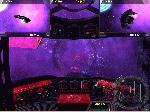   |
Another cool concept is the ability to use a built-in scripting language to change the game. You can build scripts that will allow you to create ships, place stations, generate supplies, and generally cheat the hell out of the game. However, there are some scripts out there that try to deal with some of the games deficiencies in trade and combat, especially where the Khaak are involved. You see, the Khaak are the bad guys, and they have a habit of showing up in sectors and reeking havoc. They also dont go away when you finish the plot portion of game. Very much a nuisance because you cant turn them off, except through a script. Finally, there are some enterprising fans out there who have figured out how to edit the core files of the game, so you can change ship layouts and such.



So, where do you get these resources and scripts? Well, you will need to go online to get the full benefit of that knowledge. Youll also need to download other resources as well, such as a ship comparison chart, weapon usable chart, universe map, weapon ability chart, and best station location FAQ. Helpful things like this should have been included with or in the manual, but Id assume the programmers want you to explore the game to find out everything.
Sound
The sound setup is very basic in nature. Choose your card, choose your volumes, then choose your EAX setting. The games music is in MP3 format. It consists of nondescript ambient music, hi-lighted by situation-specific trigger music. While nice and symphonic in nature, the background music pails in comparison to other space epics. What X2 could use is a few driving tracks, much like what was in the previous game I reviewed, NFS: Underground.
The sound effects are quite good. There are nice, subtle touches, even if a bit unrealistic. You can hear the near misses of energy bolts as they fly across your bow. Space flies can hit your windshield with a nice splat. Hull hits differ in sound from shield hits. Engines have unique pitches depending on what ship they are on.
Vocal audio was a mixed bag. While you could pretty much communicate with anyone in the universe, and they’d respond in audio, it wasn’t the best quality. Every time a map direction was given in speech, there is a noticeable delay while the game retrieved the proper vocabulary. For example, you can hail ships to ask directions. The pilot would respond “Travel through the………East…….Gate”. Also, I noticed that there was a tendency for audio to skip and repeat. During cutscenes, audio was frequently out of synch with video and even text on the screen. Finally, someone must not have told the actresses how to pronounce Khaak. I had to snicker when on one mission a female character complained about having too much Khaak (k-ah-k).

Graphics
If I had only one word to describe the game universe, it would be “beautiful.” The expanse of space has gorgeously rendered backgrounds offset with some of the best looking object models Ive seen in a space game. Radar dishes, antennae, weapons ports — all laid out with precision and logic. Each ship and station is different based on the race it belongs to. The Argon designs are sterile and metallic. The Boron designs are more organic, with an oceanic flavor.
   |
Designs are animated as well. Many stations rotate, giving the semblance of micro-gravity generation. The Boron freighters body undulates as it flies. The Khaak work like a commune, with each fighter mated with a larger core ship, which explodes out a burst of fighters. Think the Shadows and their fighters from the Babylon 5 series. Even the planets, which are not static background images, go through rotation cycles.



These great designs, however, do not flow over into the human portion of the game. As noticed in cutscenes that feature human models, they are blocky and not refined. Clipping issues exist with those models as well, particularly noticeable during facial close-ups. Emotions are usually expressed from open-mouthed, open-eyed models. Not very convincing given the amount of work going into the ship models.



Perhaps the best graphic feature in the game is the lighting. The light in each sector can take on different colors based on its source, from a fiery red sun to the distant glow of a feint white star. Where you are in relation to this light source changes what brilliance you have to see by in the sector. Your ship can be pitch black if hiding in the shadow of a station. On the other side of that station, you will be illuminated greatly. If the system has a red sun, ships will have an orange glow about them. Lens flare is not overdone.


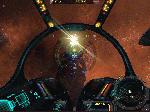
Game performance is very smooth, even using my machines card. Load times are miniscule, usually a result of the amount of traffic in the sector you are traveling to. However, there is a tendency for model texturing and resolution degradation based on the population of a particular sector. This usually happens in home world sectors or those with combat actions. Another one of those cool features is that your screenshots will be used as a part of the main loading screen when beginning a gaming session.
Alas, I do have two other issues bother me a bit. The ship dimensions seem to be wrong when you are piloting a small ship next to a large ship. For example, an Argon Titan class destroyer can hold four fighters. Zooming along in a fighter next to the ship, it doesnt seem that big at all. However, if you are in the Argon Titan, using external cameras to view fighters close to the hull, they are tiny in comparison! The same can be said for the carriers as well. Docking with one in a fighter, you take up almost the entire docking ring, yet it is supposed to carry 130 ships? My second issue is a bit nitpicky, but when flying, space debris or stars flash by at an incredible pace. This star stuff, however, seems to be able to penetrate larger object models.



Conclusion
At its core, X2 is a great game. I think it tries too hard to be all encompassing though. So instead of having an ultra smooth space simulator, you have a universe simulator that is a little rough around the edges. However, if you can get past the rough spots and get online to download a few items that I think are necessary for a more enjoyable stay, youll find a gem of a game here. I definitely recommend that you give X2 a shot if you are a space simulation lover or a world builder at heart.
Score: 8 out of 10
|
System Specifications Recommended:
As Tested:
|
 Bjorn3D.com Bjorn3d.com – Satisfying Your Daily Tech Cravings Since 1996
Bjorn3D.com Bjorn3d.com – Satisfying Your Daily Tech Cravings Since 1996



