Looking for audio on the go? Look no further than the MUSE Pocket from Hercules.
Introduction
With the recent invasion of portable music devices, people have been able to listen to their favorite tunes whenever and wherever. Many of these devices have the ability to integrate with your home theater, PC and auto relatively easily, which I think some of their rapid growth can be attributed to. Why have a separate player for each location when one device will work in all locations? The same concept applies with the Hercules Gamesurround MUSE Pocket. The Pocket is designed to give you Instant audio at your fingertips, whether you are using it at home on your main PC or taking it on that boring road trip for work to use with your laptop. The Pocket is for the audiophile looking to enhance his or her audio experience wherever he or she may be.
Features and Specs
Recording and playback:
- Audio playback in 16-bit; in 22, 32, 44 and 48 KHz
- Stereo record on line in and microphone in
- Stereo, 4 channels and 5.1 channels playback
Connectors:
- 3 stereo mini jack plugs for 5.1 surround outputs
- 1 stereo mini-jack plug for line in
- 1 stereo mini-jack plug for headphone output
- 1 stereo mini-jack plug for microphone input
Aluminum round button:
- Volume set by button rotation
- Mute by pressing on the button
Cable:
- 150 cm (approximately 5ft.) USB cable
- Audio data transfers
- USB-bus powered device
Processor:
- Sensaura engine
- Supports DirectSound, EAX, and other audio positioning solutions
Packaging
The packaging for the Pocket is very well put together and holds everything in place for the owner. The manual is a nice booklet, as opposed to many of the folding map wannabes, and is written in six different languages.
.JPG) |
.JPG) |
Construction
The first thing you notice about the Pocket is that it isnt your average looking sound card. How could it be if it doesnt even belong in your PC? The knob and base are made from solid aluminum that has been milled into their respective pieces. Attached to the bottom of the base is a frosted rubber piece that conceals the goods inside, as well as two green LEDs that glow when the Pocket is plugged in. I did notice that for being so sturdy looking, the knob was very wobbly, and actually crooked. When rotated around the base, the knob would grind against the base, for an unpleasant scratching sound and grinding feeling. This was the case in both the first and second sample that I received from Hercules, but was totally gone with the third sample. This flaw in production would be enough for me as a customer to return the product for replacement. The third sample that I received from Hercules was, in my opinion, perfect, as it showed no signs of being crooked and no grinding whatsoever. Aside from this blemish, the Pocket shines with its Apple-esque USB cable.
.JPG) |
.JPG) |
.JPG) |
.JPG) |
Installation
USB is the best thing since sliced bread. After plugging the Pocket into my front-mounted USB ports, I was greeted with the familiar chime of new hardware being detected. The installation was flawless, and I was ready to rock and roll.
Testing
The volume knob is an endlessly rotating assembly that when rotated too fast will get you nowhere, just like spinning your tires. Slowing things down a bit, however, will result in much better volume control, although the control seems jittery at times. You are able to mute the Pocket by depressing the knob, and depressing it twice to un-mute.
MediaStation II:
The included software, MediaStation II, is a great application for all of your movie watching, music listening and picture viewing. I threw various audio codecs at the player with no problems. I was also able to view .mpeg and .avi videos without any hiccups; however, I did have problems with playing other video codecs. Multiple .wmv files failed to play at all in MediaStation, and .asf files lacked video but did provide audio playback.
 |
Gamesurround MUSE Pocket CPL:
The second software piece included on the CD is the actual control panel for the Pocket. There are essentially three parts to the CPL: a mixer panel, a speaker test utility, and a speaker configuration application. The mixer allows you to adjust all 6 channels of sound independently from -20Db to 20Db, as well as main volume. The speaker utility lets you test each speaker with independent tones to adjust their placement. Reverb and speaker selection are configured with the speaker configuration application.
 |
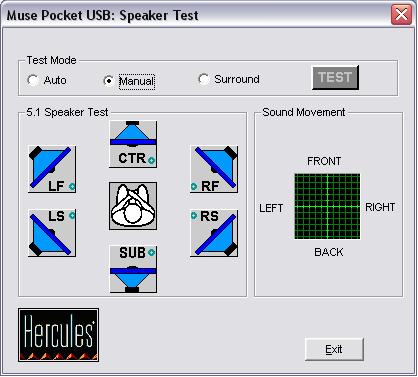 |
Music Playback:
MP3 and CD audio sound great on this card. My Creative 4.1 surround speakers and Logitech PC headphones were in audio heaven with the clarity and crispness of the sound produced by the MUSE Pocket. I tested the Pocket with Winamp 5, Windows Media Player 9, Zoom Player, and Hercules very own MediaStation II. I was very hard pressed to find any difference in sound quality between the Pocket and my other soundcard, a Creative SoundBlaster Audigy. In fact, I was unable to tell any difference in music playback.
Gaming:
Being an avid computer gamer, I utilize sound every single moment of game play, especially when playing FPSs like Soldier of Fortune II (SOF2) and Call of Duty. When playing SOF2, I often use a program called Ventrilo to chat with my teammates, and the Pocket kept right up with the sending and receiving of voices and in-game sounds. I tend to utilize my headphones more than my speakers for my gaming, because they help to isolate me in the game. I was definitely impressed with the clarity of the bullets hitting metal and walking through water. It is always nice to be able to hear someone sneaking up behind you thanks to quality sound reproduction.
Movies:
With light sabers swinging and guns firing endlessly, the MUSE Pocket took some hits in DVD playback. I watched clips of Star Wars II: Attack of the Clones and The Matrix using PowerDVD and was impressed but not awed by the surround sound capabilities the Pocket brings to the table. Sound clarity was great and was indistinguishable from my Audigy, but the surround quality just wasnt there. The sounds meant to be surround seemed to blend into their surroundings just a tad bit too much.
Conclusion
Pros:
- Easy Installation
- Sleek
- Stylish
- Sturdy
- Portable
Cons:
- Surround Sound capabilities lacking
- Lacking some features of traditional soundcards
If you are looking to take your better-than-average sound with you wherever you go, consider grabbing a Gamesurround MUSE Pocket on your way out. Small, sturdy, and highly portable, the Pocket works wonders as a regular soundcard but is missing the punch that many surround sound cards offer. For around $70, you can have premium audio on the go, just dont plan on showing off your thousand dollar surround setup with the Pocket controlling it.
I am proud to give the Hercules Gamesurround MUSE Pocket an 8 out of 10.
 Bjorn3D.com Bjorn3d.com – Satisfying Your Daily Tech Cravings Since 1996
Bjorn3D.com Bjorn3d.com – Satisfying Your Daily Tech Cravings Since 1996



