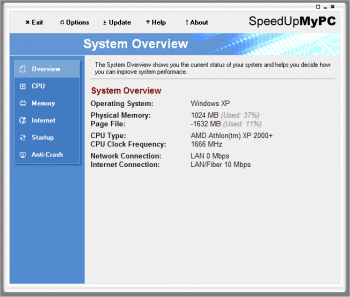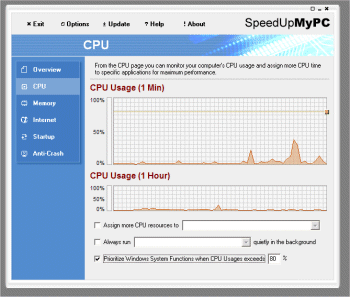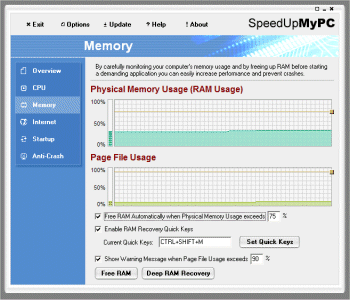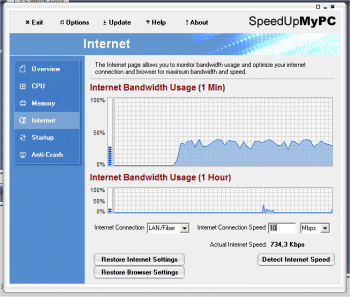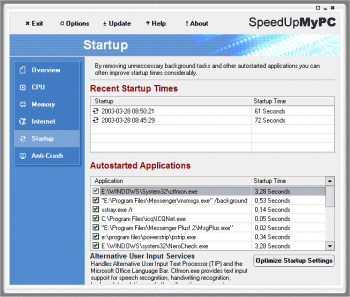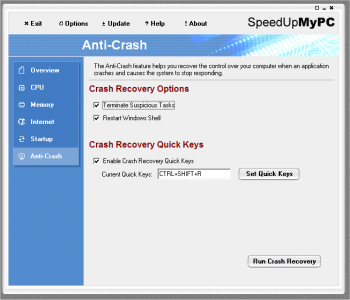Have you ever had problems with low memory or low resources in Windows? Then LiUtilities SpeedUpMyPC might be the program for you.
Introduction
I still remember back in the days when I was running Win3.11 on my second PC, an IBM Aptiva with an SX25 MHz CPU. I spent days trying to optimize the startup sequence, loading drivers into high memory, loading drivers into extended memory, shaving of a few kilobytes here and there to maximize the base memory for that demanding game that wouldnt run unless it had 570 Kb free memory those were the days. Thank god we dont have to do that any longer.
Well, that isnt entirely true is it? While we dont try to recover a few Kb here and there anymore, the problem with low memory and low resources in Windows is still a reality.
LiUtilities has released a program that not only offers to help the user with memory management and resource management but also helps shave seconds off boot-time, handles crashes as well as optimizes your Internet connection. Does it work? Lets see.
Features
SpeedUpMyPC (catchy name, isnt it?) offers these features:
User Interface
Very intuitive design with easy to understand icons, names and tooltips
Easy to use real-time graphs and resource limits for automatic resource management
Real-time CPU, Memory and Internet usage shown in tray icon
Memory Optimization
Monitor RAM and page file usage in real-time
Free up RAM with a single click or by pressing the RAM recovery quick keys
Set limits for automatic RAM recovery and page file alerts to avoid running out of resources
CPU Optimization
Monitor CPU usage in real-time
Assign more CPU resources to demanding applications such as games and mpeg decoders
Make servers and other tasks run in the background using a minimum of resources
Automatically assign more resources to Windows in critical situations to prevent crashes
Internet Optimization
Monitor you internet usage in real-time
Optimize your internet connection settings for maximum performance
Optimize your browser settings to improve loading speed
Test you internet connection and detect you current internet speed at any time
Startup Optimization
Monitor startup times using the startup log
Remove unnecessary background tasks to improve startup speeds and free up resources
Automatically optimize your startup settings using our extensive task database
AntiCrash Features
Recover from crashes and terminate misbehaving applications instantly
Define your own quick keys for activating the crash recovery function at any time
How does it work?
Lets go through each tab one by one.
Overview
The overview page shows you an overview of your system. It also features a list of recommended actions that the program feels you should take.
CPU
The CPU page gives you an overview of the CPU utilization during the last minute and the last hour. Its quite handy if you want to keep an eye on how hard your CPU is working while running a program. One neat feature is that you can make sure a specific application gets all the CPU resources it needs. You can also make sure that another application always runs in the background. The program selected in this field will automatically be hidden by SpeedUpMyPC and will only be allowed to use left over CPU cycles and other resources. Last but not least you can set up a CPU utilization threshold where Windows gets assigned more resources which helps make sure that Windows doesnt run out of resources and stop responding.
Memory Optimization
Memory has a tendency to always run out when using Windows. This usually means that Windows has to access the page-file which can slow down your computer. SpeedUpMyPC helps you recover memory so that this doesnt happen so often. You can either free memory manually or set up a threshold over which a memory recovery is started. There is actually 2 modes of recovery. The normal RAM recovery will recover about 10-20% of the available RAM but leave the rest to the applications currently running. Deep RAM recovery however will recover all memory and leave no memory for applications. This mode is only recommended to be run right before you will run a memory intensive application that you want to have as much memory as possible available.
Internet
SpeedUpMyPC also offers some optimizations for your Internet connection. Depending on what kind of connection you have, it makes changes in the registry as well as in the browser settings to optimize your connection. The program doesnt really say exactly what the changes are though. However, if you have problems, the program helps you to recover your original settings with the press of a button. Just as with the CPU and the memory tabs, you also get an overview of the bandwidth used the last minute as well as the last hour.
Start Up
The Startup tab helps you optimize your startup. It calculates the time it took to start the computer and how much time each program that was auto started took. That way you can determine which programs take the most time and decide if you really need to start them or not. This really is a more advanced version of msconfig, but it works well.
Anti Crash
The final feature of SpeedUpMyPC is to help prevent crashes. When you activate the crash recovery feature, SpeedUpMyPC will inspect all running programs and try to determine which program is causing the problem and terminate this program immediately and release all resources used by this program.
SpeedUpMyPC will also restart the most critical Windows functions and cleanup your system by removing all tasks that are blocking important resources. You can also use the crash recovery feature to terminate a single application that does not respond to normal actions.
Does it really work?
I installed the program on 2 computers. My work laptop has a 600 MHz PII + 256 MB RAM. I run memory-intensive applications like Dreamweaver MX and Photoshop on it. The second computer was my home computer. It uses an Athlon 2000+ XP plus 1024 MB DDR RAM.
The biggest improvement was noticed on my work computer (as expected). Before I started to use the program, I was almost always running out of physical memory and using a lot of virtual memory, slowing the machine down and giving the hard drive regular exercises. However, with SpeedUpMyPC, I had it automatically recovering RAM as soon as it had used up over 90% of available RAM and it actually worked well. I noticed no performance problems on the contrary. However one warning. Dont try the Deep Recovery while running a program like Dreamweaver. The poor program must have gotten a shock when it had to load everything back into RAM after the recovery.
Since I have a 10 Mbit/s connection at home and the office network is at least as fast, I really havent noticed any improvements when optimizing the Internet connection. I guess this feature is more useful to people with modem and ADSL connections.
The Start-up feature is a nice feature. It helped me shave off over 10 seconds from my start-up.
Since neither my work computer nor my home computer seems to want to crash, I actually couldnt try the anti-crash feature.
Conclusion
Advanced users might feel that they can get the same features from different programs that cost less or are free. However, I think SpeedUpMyPC is really aimed at the normal user who doesnt want to hunt around for several utilities, but wants a single utility that does it all. SpeedUpMyPC is such a utility. It does what it claims to do, and it does it well. However, is it worth $49.95, which is the price of the boxed version? Personaly, I feel that this is a bit too high. $39.95 for the download version is better. However, if you hurry and order it this week you get it for $29.95 (before March 31) the program definitely is worth getting for this price.
 Bjorn3D.com Bjorn3d.com – Satisfying Your Daily Tech Cravings Since 1996
Bjorn3D.com Bjorn3d.com – Satisfying Your Daily Tech Cravings Since 1996